No products in the cart.
Friday, July 12, 2024
Best ChairsFX Articles Organized By Ergonomic Topics
When you buy something using an affiliate link in this post, ChairsFX may receive a small commission, at no additional expense to you. This has no influence on our editorial content. See our Affiliate Disclosure for details.
Reading Time: 9 mins read
Ergonomic science was discovered in 1973. The world’s first science-backed ergonomic chair emerged in 1994. Gaming chairs arrived on the scene in 2006. Today, ergonomic gaming and office chairs are ubiquitous. The science behind these chairs is succinct. These are some of the core topics covered among the best ChairsFX articles of 2024.

Back in 2017, I bought my first gaming chair. At the time, ‘ergonomics’ seemed a nebulous term on the internet, with no clear definition. That inspired me to launch ChairsFX. Its mission: to simplify ergonomic science for the masses.

After five years of research and testing, that mission feels complete.
Defining Moments In Ergonomic History
From the ChairsFX perspective, there are five key moments:
- Ergonomic science discovery (1973): NASA researchers observed astronauts in zero gravity. They discovered that neutral postures exerted the least amount of stress on back muscles while sitting.
- Personal Internet computing (1993-1995): the World Wide Web was released to the public. Two years later, Microsoft released Windows 95.
- Inactivity and obesity (1995-2003): childhood activity levels fell, while obesity levels rose (especially among 6-11 and 12-19 age groups).
- Ergonomic seating: based on NASA’s neutral posture science, ergonomic chairs emerged to help people sit comfortably for longer periods.
- Esports optimization pillars: chairs play only a minor role in big-picture performance optimization. Instead, many pros rely on fitness, nutrition, rest, and mental balance to perform at their best.
My picks as ‘the best’ ChairsFX article fill in the details of the five key moments. The gist: ergonomic chairs support neutral postures. Neutral postures help people sit for long periods without strain.
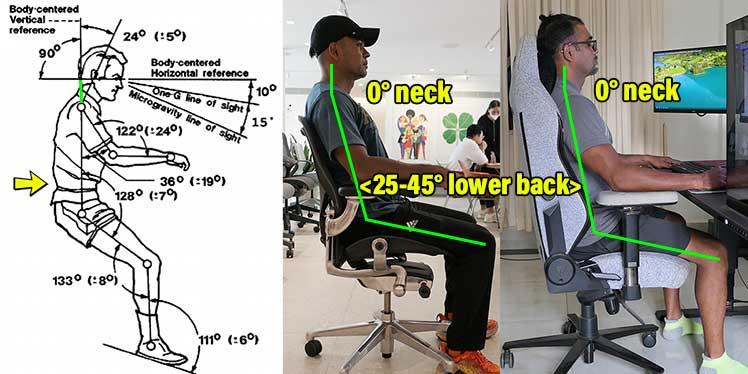
Combined with a healthy lifestyle, an ergonomic chair can help to supercharge your physical and mental wellness.
Top Stories Organized By Topic
If you’re new to ergonomic desk working concepts, these topics will get you up to speed:
- Ergonomic Fundamentals: start here for a firm grasp of the objective science that defines ‘ergonomic’ seating.
- Gaming Chair User Guides: walkthroughs for beginners. Go from a postural zero to hero in less than a week.
- Multi-Device Gaming Ergonomic Standards: back and neck support — plus movement — across multiple computing devices is the new objective.
For a broader look at the seating industry, we’ve also got historical and industrial reports:
- Ergonomic Seating History: Three reports (gaming, office, and school seating) spanning 1635 to 2022. Track the evolution from tree stumps to fancy ergonomic chairs.
- Gaming/Office Furniture Industry Reports: a lockdown-driven rise of B2C gaming chair sales crushes the outdated B2B models of the office furniture giants!
Gaming Chair Ergonomics For Beginners
In 1973, NASA scientists observed astronauts in zero gravity aboard the Skylab Space Station. When relaxed, their bodies naturally fell into neutral positions.
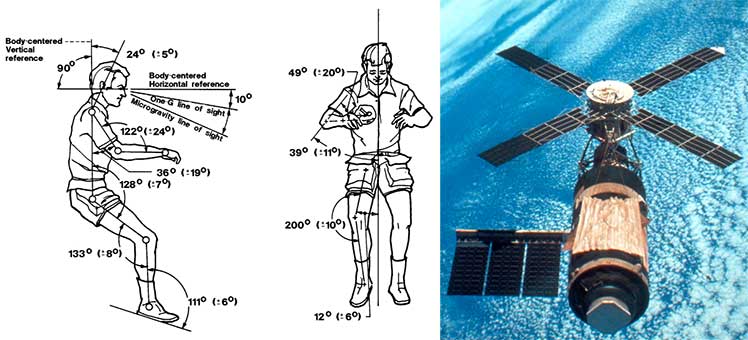
The researchers discovered that positions reduce the body’s need to exert against gravity’s pull. That offloads musculoskeletal stress, reducing pressure on the spine.

In seating terms, ‘ergonomic’ means ‘adjustable’. All chairs qualify as ‘ergonomic’ by having three essential features. Adjustable lumbar support aligns the spine; adjustable arms provide extra bracing; a reclining backrest adds movement.

Combined, these three features support neutral sitting postures. It doesn’t matter whether you use a gaming or office chair — any model with the requisite features can provide the needed support.
Science-Based Ergonomic Fundamentals
- Neutral Postures Origins & Biomechanics: learn about NASA’s neutral discovery and the objective basics (25-45° lower back curve and 0° neck tilt).
- Institutional Ergonomic Chair Guidelines: OSHA, BIFMA, the Handbook of Human Factors & Ergonomics, and several peer reviews share a consensus. Adjustable lumbar + arms + recline are the components needed to support neutral postures.
- Physical Vs Psychological Seating Factors: learn the difference before chair shopping! When a chair looks more comfortable, it’s more likely to feel more comfortable as well.
- Why Gaming Chairs Are Good For Wellness: how neutral postures boost health, wellness, and productivity.
Understanding basic ergonomic science and physical vs psychological comfort factors gives one an informed foundation to start assessing chairs.
Chair Assessments For Beginners
What’s the difference between a gaming chair and a cheap, non-ergonomic office chair? How about the difference between a gaming chair and an ergonomic office chair?

Find the most specific answer in this Aeron Office Chair Vs Titan Evo Gaming Chair comparison. I tested both extensively.
Each supports near-perfect neutral postures easily and comfortably and easily. I found psychological comfort factors the biggest difference between the two chairs.

After the Titan gaming chair vs Aeron office chair study, these articles give a broader answer to the ‘gaming vs office’ chair debate:
- Gaming Chairs Vs Office Chairs: racing-style chairs vs non-ergonomic office chairs.
- Gaming chairs vs Ergonomic Office chairs: both support good posture while sitting. The main differences between the two affect the psyche more than the spine.
Ergonomic Chair User Guides
Step-by-step guides to help you get the best out of your ergonomic investments. Master gaming chair best practices, troubleshoot (inevitable) pain flare-ups and get into a rhythm.
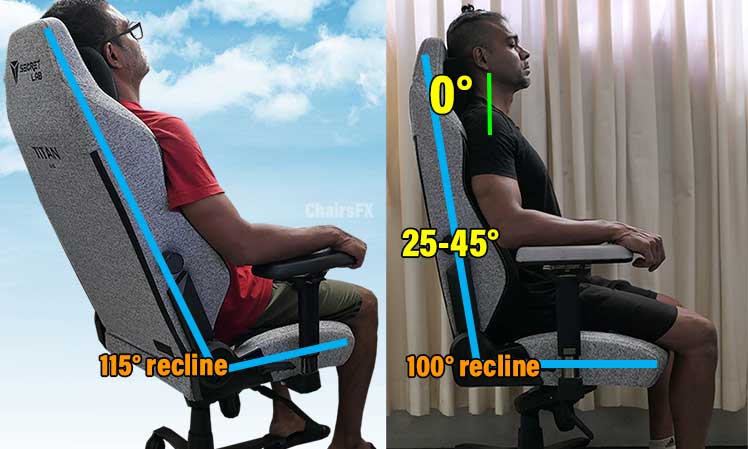
Once your discipline sharpens up, you can also strive for biomechanical postural perfection if you want.
- How To Sit In A Gaming Chair: a step-by-step guide for gaming chair beginners.
- How To Sit In An Ergonomic Office Chair: a step-by-step guide using a Steelcase Series 1.
- Gaming Chair Best Practices: 7 best practices for ergonomic seating beginners.
- Lumbar Support Biomechanics: beginner’s guide to master lower back support.
- Best Adjustable Lumbar Types: 8 types ranked from best to worst.
- Ultimate Gaming Chair Sizing Guide: for the best back support, a good chair fit makes a big difference. Learn the key sizing specs for your particular needs.
- Gaming Chair Back Pain Troubleshooting a simple checklist to solve common problems.
- How To Use A Gaming Chair Headrest: set your recline to 100° to support a 0° neck tilt.
- Mid-Back Chair Headrests Distort Posture: in the pursuit of comfort, these psychological gimmicks can do more harm than good.
Multi-Device Computing Updates
Modern computing standards call for multi-device support for the back and neck. To address skyrocketing sedentary habits, modern workstations must also provide more opportunities to move.
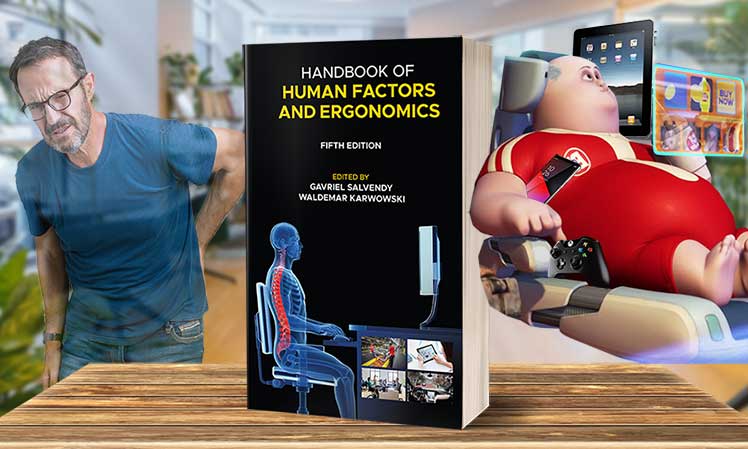
These factors come from the most recent edition of the Handbook of Human Factors and Ergonomics. This section expands on those points by looking into Technostress, Text Neck Syndrome, and other modern, tech-related working diseases.
- Text Neck Syndrome: most people text with a severe forward head tilt. Check out the most common symptoms and solutions.
- Technostress (Physical And Mental Computing Disease): the 4th Industrial Revolution seeks to merge humans with machines. To achieve this, physical and mental problems caused by tech overexposure must be addressed.
- Standing Desk Benefits: boost movement, reduce sitting times, and protect your neck while mobile computing.
Most of the above articles list similar symptoms. Extended desktop and mobile computing curls the spine into a slouch.
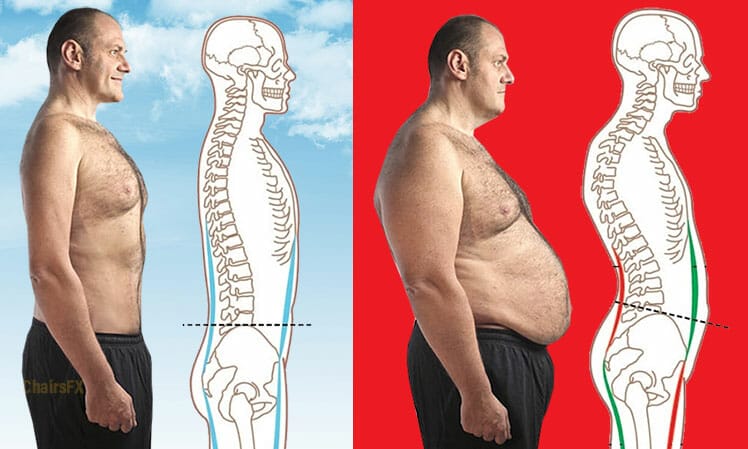
That pulls the entire musculoskeletal system out of alignment, leading to a predictable series of problems:
Healthy Lifestyles Beat Fancy Chairs
Most pro esports teams use ergonomic chairs. However, these have a small impact on a player’s computing performance. Instead, many teams rely on four pillars of performance optimization.

The four pillars are exercise, nutrition, rest, and mental balance. With sufficient amounts of each, players perform better. Notably, with sufficient exercise, sitting for long periods in an ergonomic chair gets easier.

For instance, chess pro Magnus Carlsen competes using a Secretlab Titan gaming chair. To help him sit longer while maintaining good posture, he does core strengthening exercises in the gym.

As another example, thegrefg is one of the top Spanish streamers on Twitch. When he turned 25, he realized how bloated and lethargic he had become. To address that, he embarked on transformation using the four performance pillars.

ChairsFX uses these examples to help readers put chair buying in a realistic context. Ultimately, ergonomic chairs are health enhancement tools. In conjunction with healthy lifestyle habits, these tools can help users thrive.
Best Healthy Lifestyle Articles
- 4 Pillars of Esports Performance Optimization: exercise, nutrition, rest, mental balance.
- How Magnus Carlsen Uses The 4 Pillars: learn how the world’s top chess player works to optimize his performance.
- How Thegrefg Used The 4 Pillars: zero in on this Spanish streamer’s wellness transformation.
Socio-Economic Ergonomic Trends
With a firm grasp of ergonomic fundamentals, the evolution of the ergonomic seating industry reads like an episodic adventure. Historically, see how seating trends evolved in sync with technological ones.

On an industrial level, B2B vs B2C (consumer) chair sales models have flipped. As WFH becomes predominant, the latter is emerging as the shining star of this era.
Ergonomic Seating History
The steam engine turned millions of farmers into desk jockeys. A century later, personal computers forced long periods of sitting that demanded ergonomic solutions.

Then, when the pro esports craze kicked off in the early 2000s, gaming chairs tagged along for the ride.
- History of Gaming Chairs (2006-2022): a global economic crisis sparked the rise of esports. Gaming chairs piggybacked to quickly rise from obscurity into the mainstream.
- History of Ergonomic Chairs (1904-2022): see how seating evolved to address tech-driven changes. As the typewriter gave way to the desktop PC in the early 1990s, ergonomic seating arose to address musculoskeletal problems.
- Ergonomic Illiteracy in American Classrooms (1635-2021): a tour through school seating standards that barely evolved in 400+ years!
Just for fun, we also put together a history of seating in American schools (from 1635 to 2021).

Based on the Rise and Fall of American Posture, it explains why pioneer-era seating still exists in modern American public schools.
Gaming/Office Furniture Industry Reports
The top-5 office industry brands generate several billion a year in revenue. In comparison, the gaming chair industry generates a few hundred million.

Despite the size discrepancy, both are now in a fierce battle for work-from-home dominance.

How did a tiny upstart fringe industry gain such a foothold? These articles tell the whole story.
- Why Gaming Chairs Are So Expensive In 2022: skyrocketing shipping and materials costs + inflation.
- Gaming Chair Industry Report 2022: market slump; strong office chair industry competition; Secretlab ranks #1.
- Office Chair Industry Report 2022: MillerKnoll rises to dominance; Steelcase falls back.
- Lockdown Gaming & Office Industry Trends: when the world locked down, B2B gaming chair sales skyrocketed. Meanwhile, commercial office furniture sales crashed hard.
- Gaming Chair Industry Report 2020: pandemic lockdowns plus sophisticated e-commerce systems catapult gaming chairs into the mainstream.
- Office Chair Industry Report 2020: the multi-billion-dollar office chair industry flatlined during pandemic lockdowns. Focused on B2B sales for decades, most top brands were unprepared for the WFH era.

Goal: DIY Muscle Memory Posture Fixes
Buying ergonomic furniture will teach you to become more aware of your body’s mechanics. Many studies show that when given viable targets, people can fix their posture problems themselves.
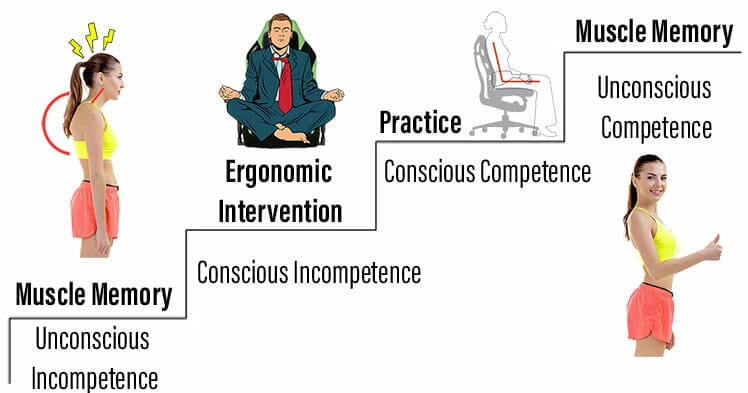
The ChairsFX narrative advises starting with a firm understanding of neutral posture basics. Then, buy a good ergonomic chair and use it to support a neutral spine. As you transition to a healthy posture, you’ll have to reprogram old habits.
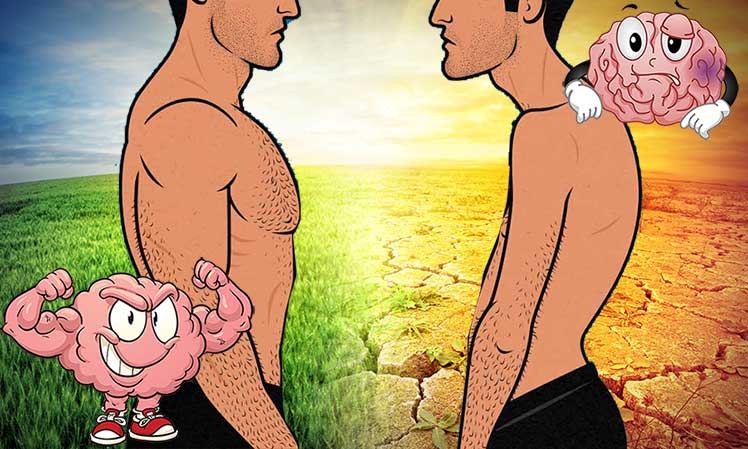
That makes muscle memory the final outcome of any ergonomic investment. With the right tools and the right targets, you can reset your postural habits in less than a week.
Anil Ramsey
I'm the ChairsFX founder and Chief Editor. I'm a member of the OSHA Education Center Association (OECA), with an OSHA Ergonomics Certification. Beyond these credentials, I've been hands-on testing the world's finest ergonomic desk chairs since 2018. Learn more about me and this website on the About Us page.
Gaming chair trends, reviews, advice.





