Struggling with upper back and neck support in your office chair? There are two neck support for office chair options: with or without a headrest. All ergonomic chairs support neutral body postures (NBP). A textbook NBP includes a 0° neck tilt . Office chairs without headrests support a straight neck. Office chairs with headrests promote tilted necks — in active postures. But in passive neutral postures, headrests provide valid support! Learn the facts. Then, optimize your office chair’s neck support — with or without a headrest.

The best office chair for neck support depends on the user — not a chair’s feature set. Without a headrest, any model with good lumbar support can support a straight neck. With a headrest, superb gravity-powered posture is also possible — with caveats.
The first thing you should know: most office chair headrests are not depth-adjustable. The typical model will only let you adjust the height or angle.

When sitting with a sharp 100° recline angle, a non-depth-adjustable headrest may tilt your neck forward. This is not a design flaw — headrests are designed to support reclined postures.

With a deeper recline — and elevated feet — an office chair headrest can provide useful support for your cervical spine. Which style do you prefer?
Keep reading to learn the pros and cons of each. That will make it easy to determine whether an office chair headrest is right for your needs.
Active Vs Passive Neutral Posture Styles
A perfect neutral sitting position replicates the angles of a healthy standing spine. That includes a 25-45° lower back curve and a 0° neck. Mid-back ergonomic office chairs without headrests support these angles — but not automatically.

The user must still exert some effort. This is an active neutral posture style. Active sitting keeps back and neck muscles engaged while holding the torso upright.
In contrast, passive neutral postures allow the muscles to fully relax. Then, the seat does all of the work to align the spine and hold it upright.
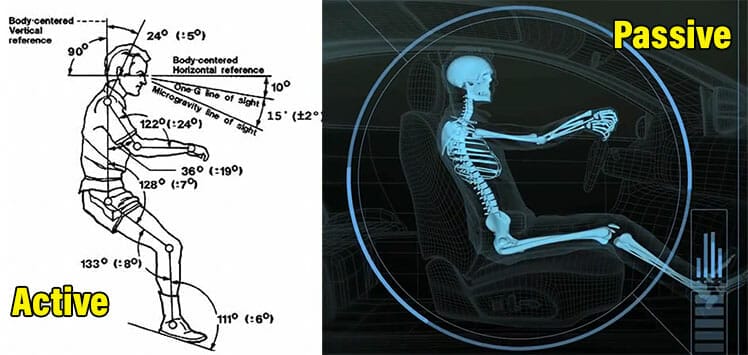
Bottom line: if you plan to sit in active neutral postures, office chairs work best without headrests. But if you prefer a passive neutral sitting style, headrests come in handy. Key points:
- Active posture distortion: Headrests can distort active posture neck angles.
- Passive posture support: Headrests support reclined postures with elevated feet.
- Psychological gimmick: office chair headrests degrade posture without reducing neck muscle activity. The appeal is largely psychological.
- Neck tilt exhaustion: tilted neck postures cause upper back pain and severe fatigue.
Headrests Distort Active Postures
Are office chair headrests worth it? If you plan to sit in active neutral postures, you’re better off without a headrest. For instance, trying to sit upright with a Steelcase Leap + headrest tilts the neck forward. While doing deskwork, that position stresses the upper spine, neck, and shoulders.

Setting a deeper recline fixes the forward tilt headrest issue. But that pulls you further away from your desk. That gives a sense of disengagement — the opposite of deep focus.
Herman Miller: Headrests Distort Posture
None of Herman Miller’s mid-back office chairs come with headrests. The company has long insisted this is the healthiest approach. Its mid-back chairs are designed to support the spine into healthy standing positions.

You don’t need a headrest when you’re standing — so why use one while actively neutral sitting? Studies on car(1) and aircraft seats(2) with and without headrests support Herman Miller’s claim.

Headrests can pull the neck off the centerline. Over time, a tilted neck can cause spinal distortions. These usually manifest as upper back and neck pain.

Without a headrest, the neck reflexively balances atop the shoulders — as nature intended. In cars, despite the poor ergonomics, headrests provide important crash protection.
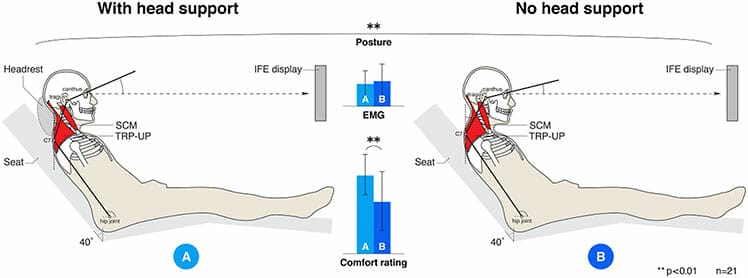
On aircraft seats, they deliver an illusion of comfort — while distorting good posture. Distorted posture forces muscles to work overtime. This explains why most people feel exhausted after a long flight or car drive!
How Office Chair Headrest Distort Posture
A study on car seat biomechanics with and without headrests(1) explains how headrests distort spinal posture. A human spine has 33 vertebrae divided into cervical, thoracic, and lumbar sections (plus sacrum and coccyx bones).

Since most headrests don’t support a 0° neck, adding one will pull or push the head off the centerline. A tilt in either direction will compel the thoracic part to curve outward more than normal.
That creates a chain reaction. A hyper-extended thorax flattens the lower back curve by 6.6°. A 30° recline + headrest – lumbar support = a 17° lumbar curve reduction.

The more you lean back into a headrest, the greater the distortions. Over long periods, muscles will adapt to distortions, pulling your body into worsening misalignments.
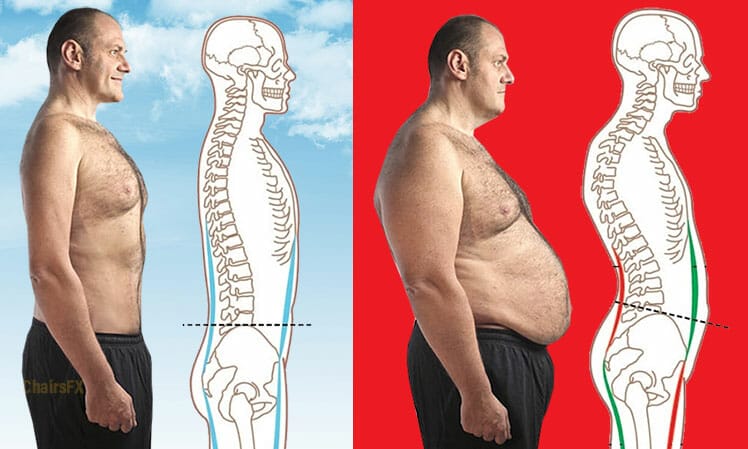
That can lead to a brutal descent into chronic musculoskeletal disorders. These include chronic lethargy, pounding migraines, weight gain, brain fog, and worse!
Headrests Support Passive Postures
In 2005, Nissan created one of the world’s first ergonomic car seat prototypes. It came with a built-in lumbar support, a customizable recline, and a headrest.

This concept got ported over to office chairs. ChairsFX recently spoke to the founder of ErgoX. That company builds Ankorite Workstations for clients like NASA, the Dept. of Defense, and the U.S. Coast Guard.
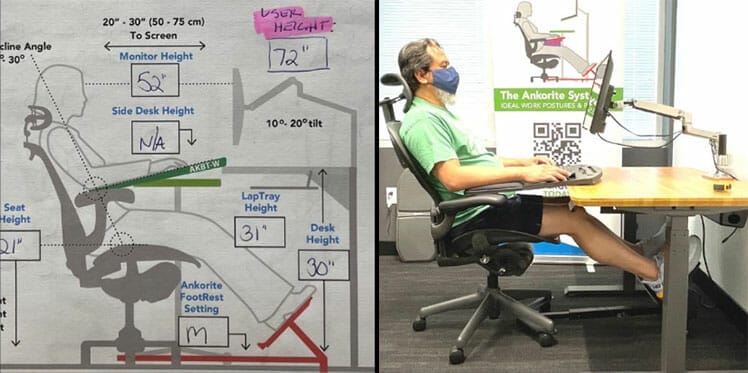
Ankorite workstations include an office chair with a headrest, a height-adjustable desk, and an elevated footrest. The point is to mimic the posture that car seat drivers use while operating gas pedals. ErgoX founder Jeannie Koulizakis explains:
The obvious problem is the amount of equipment needed to pull this off. Beyond your office chair with a headrest, you’ll need a standing desk, a keyboard tray, and an elevated footrest.

Managing the correct angles of this gear — while maintaining a neutral posture — is complicated. That’s where companies like ErgoX come in. They design and build (pricey) custom workstations for individual user needs.
Bottom line: those insisting on using headrests will get the best results by using a complex deep-recline strategy. Learn more:
Mid-Back Headrest: Psychological Lure
The previous sections explain how office chair headrests only support reclined postures. Yet, many first-time ergonomic chair users prefer mid-back chairs with headrests. This appeal is psychological.
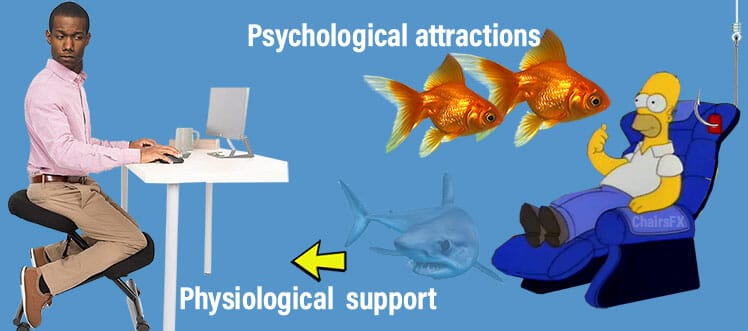
When a chair looks more comfortable, people feel more psychologically relaxed while using it. For example, a kneeling chair supports excellent posture. But compared to a comfy-looking lounger, it looks dreadful.

To make use of a kneeling chair, users must psychologically buy into the concept. Without that buy-in, their motivation to use it won’t last.
Airline Seats With And Without Headrests
A study on airplane passenger seats with and without headrests(2) helps to explain the headrest allure. In seats without headrests, users would instinctively keep their necks at a straight 0° angle.
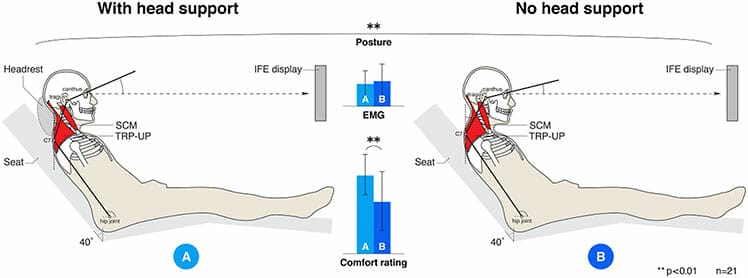
Without a headrest, a straight neck keeps the head evenly balanced over the shoulders. Adding a headrest only slightly reduced neck muscle activity.
However, the presence of a headrest also triggers a psychological expectation of comfort. That compels users to instinctively tilt their heads rearward.

A tilted neck degrades good posture into a mild slouch. To compensate, the back, neck, and shoulder muscles must work harder. That negates the neck muscle activity reduction benefit of a headrest.
Tilted Neck Postures Cause Exhaustion
Most subjects in the airplane seat study(2) preferred using headrests with slouched postures while watching in-flight films. But slouching misaligns the spine, forcing back and neck muscles to work harder. This is why most people feel exhausted after a long flight.

The same concept applies to fluffy sofas: because fluffy support is unstable, muscles must work much harder to hold the body up against gravity.

As a result, people who spend long hours on a sofa usually feel even more tired after using it! The key takeaway: sloppy sitting yields immediate psychological pleasure — at the cost of longer-term physiological stress.
Neck Tilt In Office Chairs With Headrests
Exhaustion caused by poor postural stability also affects people using office chairs with headrests. The image below shows three side posture shots in a Steelcase Series 1 office chair.

Three things stand out:
- Headrests support reclined postures: a good headrest will cradle a reclined neck. But this points the eyes skyward — useless for computer users.
- Headrests distort upright postures: the presence of a headrest can distort posture by tilting the neck forward.
- Easy good posture without headrests: without a headrest, users instinctively maintain a clean 0° neck tilt.
Summary: a headrest on a mid-back seat creates a greater expectation of comfort. This triggers users to adopt slouched postures; these force muscles to work harder. Over time, the musculoskeletal discomfort caused by poor postures will outweigh the comfort benefits of the headrest.
Mid-Back Ergonomic Chair Advantages
Using a mid-back ergonomic chair without a headrest is a gateway to good back and neck posture. In this Text Neck Syndrome era, the benefits of doing so can be life-changing. This section summarizes the key benefits:
Foolproof Posture Support
Mid-back ergonomic chairs — without headrests — provide no opportunity for shenanigans. But results aren’t automatic. Every chair demands proper adjustments and user tactics to ensure the best results.

Before sitting, adjust the lumbar support, seat height, and armrests to suit your size. Then, tuck your hips, plant your feet, and use the armrests to help prop your torso up. That will ensure picture-perfect back and neck posture!

As well, most elite office chairs have limited recline ranges that keep users upright. Without a headrest, the neck should naturally remain straight through all recline modes.
Easy Text-Neck Posture Therapy
The optimal neck angle to maintain a perfect neutral posture is zero degrees. But with an imperfect fit, a mid-back chair’s headrest can pull the head off the centerline to the rear.
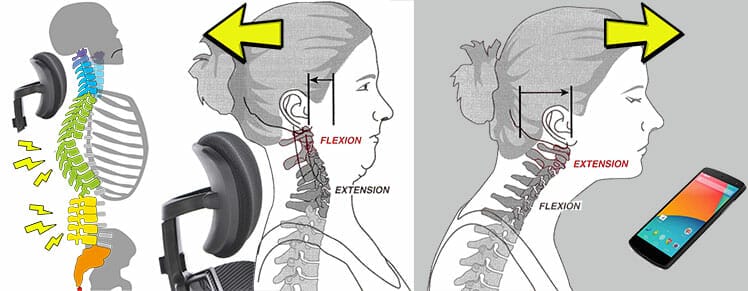
Meanwhile, Text Neck Syndrome is endemic. The average smartphone user spends around 3 hours per day tilting their necks to text. With a 45° forward tilt, 50 pounds of extra pressure is forced on the neck and shoulders.

Neck muscles pulled back and forth will never get time to set into a healthy posture. Weakened neck muscles in the mobile era increase the risk of kyphosis: an exaggerated rounding of the upper spine.
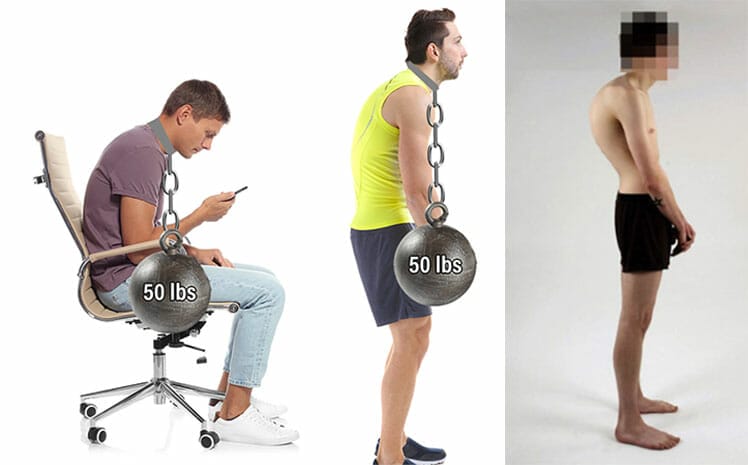
Kyphosis weakens back muscles until walking becomes painful. It also hinders breathing, causes digestion problems, and makes you look like a freak(3).
Mid-Back Chair Text Neck Fix
If you suffer upper back or neck pain in an office chair with a headrest, here’s an easy 3-step fix. First, remove the headrest from your chair. That will remove any temptation to distort your neck.

Second, focus on sitting in active neutral sitting positions. Third, focus on keeping your head at a 0° angle through all ranges of motion.
To gauge your head tilt, try using your computer screen as the key indicator. Having height-adjustable monitor arms helps. Follow these steps:
- Sit as straight as possible in your chair to determine your maximum sitting height.
- Set the top of the screen to your max height eye line.
- Keep your eyes pointed straight to the top of the screen.
If your eyes dip below the top of the screen, it means your head has tilted. Snap your neck back to a 0° tilt. At first, sitting this way may feel forced.
But the longer you sit in certain positions, muscles will adapt. Then, those positions become subconscious actions. This is the principle of muscle memory.
Muscle Memory Recalls Postural Perfection
Healthy toddlers are super flexible with good body mechanics. By age 10, their bones start to harden. As a result, collagen in muscle tissues also hardens(4). With poor posture habits, spines can ‘harden’ in all the wrong places.

That’s how people forget the perfection of their youth and accept poor postures as ‘normal’. But your body’s muscle memory already knows perfect sitting mechanics — it’s the mind that’s forgotten.

To resurface those memories, use technical knowledge of good body mechanics + discipline. A few days of practice is all it takes to resurrect postural perfection awareness on both muscular and fascial levels.
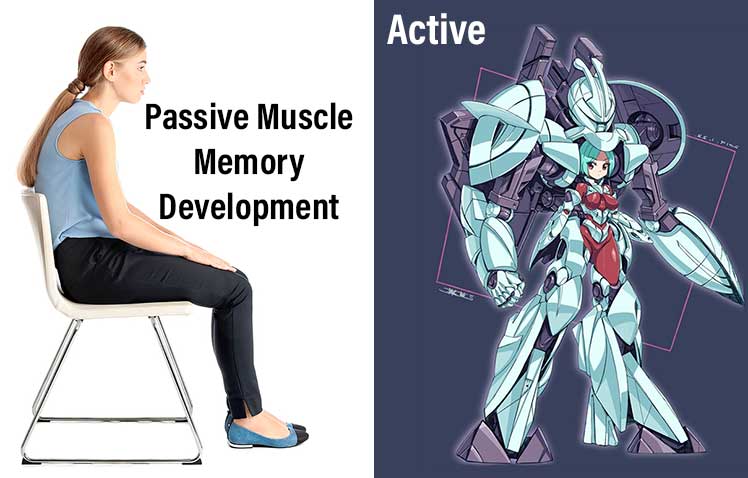
The fascia is an intelligent, fibrous matrix that covers the organs, muscles, and bones. It reinforces frequent muscular patterns by ‘hardening’ around them. If you practice sitting with a 0° head tilt for a few days, your body will adapt.
Best Office Chairs For Neck Support
The best office chair for neck support depends on the user. Without a headrest, any fully-ergonomic model can support active neutral postures. Here are three picks across all price ranges:
- Herman Miller Aeron: its high-tech mesh keeps you perfectly balanced. $1275-$2340 from Herman Miller
- Secretlab NeueChair: luxury features and a 4-way adjustable lumbar support. $769 from Secretlab
- Staples Hyken: this fully-ergonomic cult-classic does a spectacular job — but with a flimsier, less durable build. $119.99 on Amazon.
Any of these chairs makes it easy (with the right technique) to maintain a clean 0° neck while sitting. The ‘best’ depends on your budget and desire for extra luxuries.

The Herman Miller Aeron’s secret is its 8Z Pellicle mesh. This material has variable tension zones designed to keep users balanced at all times. With your body in balance, your head will automatically balance atop your shoulders.
Lower down the pricing scale, several cheap office chairs under $350 are also viable. Instead of adaptive mesh, these keep users in balance using classic, lumbar-powered ergonomic support.
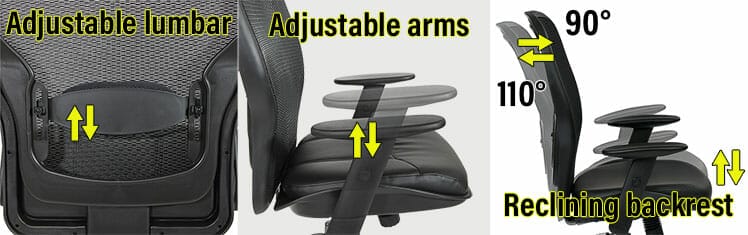
These chairs are proof that you don’t need to spend big money to enjoy good ergonomic support. Despite the lack of flashy tech, cheaper office chairs provide the same neutral posture support as the Aeron!
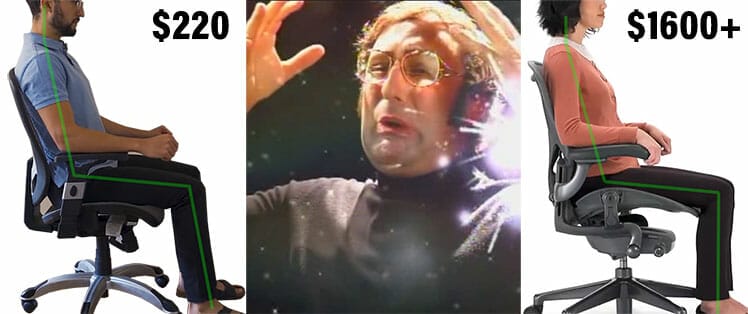
Without a headrest to cloud the issue, ergonomic office chair shopping is a breeze. Any model used with proper active neutral sitting techniques has what it takes to support your neck.
Full-Back Gaming Headrest Advantages
Mid-back office chair headrests distort active neutral postures by tilting the neck off-center. In contrast, most good-quality full-back gaming chair headrests support good neck posture.

One of the biggest differences is the hard vs soft nature of each. Try pressing your palm firmly against the back of your neck — it’s very unpleasant! Imagine how much worse a hard plastic part jabbing into your neck must feel!

In comparison, gaming chair headrests have built-in depth adjustability. As you lean against one, the foam compresses. Fancier ones like the Secretlab Titan’s strapless magnetic version come stuffed with high-grade memory foam.

On the outside, it’s draped in velour. It doesn’t jab into your neck like a hard office chair headrest. Instead, it gently cradles it. That feels both physically and mentally reassuring, making good neck posture a relaxing pleasure.
Healthy Gaming Vs Office Chair Postures
Gaming and ergonomic office chairs are both designed to support dynamic neutral sitting positions. These exert the least amount of stress on the spine and surrounding muscles while sitting. Well-executed neutral postures look similar in both types of chairs:

Nothing changes as you go lower on the pricing scale. The fact is that any fully-ergonomic chair of any type has what it takes to physically support neutral postures.
Both types provide the physical support you need while sitting. Office chairs are stricter — most come with a limited recline range of 90-120° or smaller. By keeping users upright at all times, they’re in position to do tasks. This is why mid-back office models are often called ‘task chairs’.

Gaming chairs provide more flexibility. That’s a big psychological appeal point for gamers and people working from home. But with more freedom comes more responsibility.

This combination supports good posture plus the freedom to sit as you like. It’s insanely comfortable. But with so much freedom, users need discipline to maintain healthy positions. If not, serious back problems can emerge.
Related: Gaming Vs Office Chairs | Why Does My Gaming Chair Hurt My Back?
0° Neck In A Full-Back Gaming Chair
A year ago, while researching neck tilts, I removed the headrest on my Secretlab Titan gaming chair. Then, I relaxed my back muscles to reveal my natural sitting posture. That’s when I discovered myself a victim of text neck syndrome!
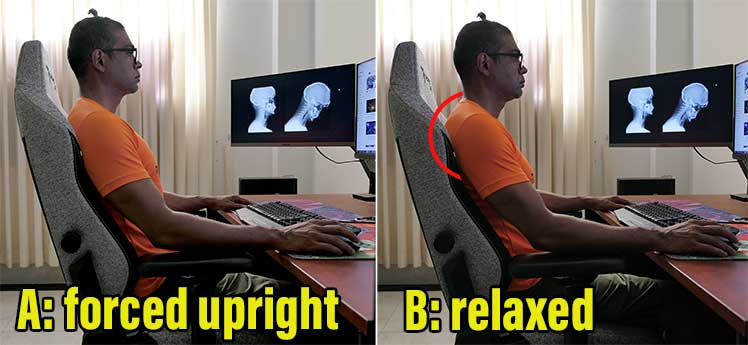
I never suffered classic symptoms like neck pain or migraines. Even so, the ugly aesthetics made me obsessed with maintaining a consistent 0° neck tilt.
A Secretlab Ergonomic Advisory Board member helped me to achieve a 0° neck in a Titan Evo chair. The method is surprisingly easy.

First, make three ergonomic adjustments:
- Set the lumbar support to pressure just above your beltline.
- Adjust the seat height so that your hips are slightly higher than your knees.
- Set your backrest recline to a steep 100°.
Then, apply active neutral sitting techniques:
- Tuck your hips deep into the seat.
- Plant your feet.
- Use your back muscles to hold your torso flush against the backrest and headrest.
Two other esports doctors checked my form and approved it as valid. However, one warned that sitting upright with a sharp 100° demands strong back muscles. Without those, you’re better off using a passive neutral support style.
Despite their warnings, I stuck with this style. During the first month, I experienced ‘good pain’ in my upper back. It felt sore the way muscles do after a brutal workout.

After a month, the pain faded. Then, I got a surprise: with my slumping neck posture ironed out, my standing height increased by 2 cm!
Gaming Chair 0° Neck Tilt Fundamentals
- A 0° neck tilt in a full-back chair (with a headrest) works best with a 100° recline angle.
- To hold a zero-degree neck angle while sitting, you need strong back muscles.
- In my case, adopting this posture took around 5 days.
- Early benefits include consistent comfort and a taller, straighter standing posture.
- Most people (with decent back strength) should be able to adopt this posture as a habit within a week.
Recap: Best Office Chair Neck Support
One of the most common complaints people have about mid-back chairs are the ill-fitting headrests. The easiest solution is to remove the headrest. Doing so will give you a greater incentive to maintain a 0° neck tilt .

Removing your headrest will cost you psychologically by making your chair ‘seem’ more boring. On the flip side, you’ll gain the physical benefit of a straight neck — and a pain-free sitting experience.

Choose An Active Or Passive Neutral Style
Neutral body postures are the healthiest way to sit in any type of ergonomic chair. In mid-back office chairs, users have a choice of active and passive neutral postures. Active postures keep back muscles engaged while you sit.
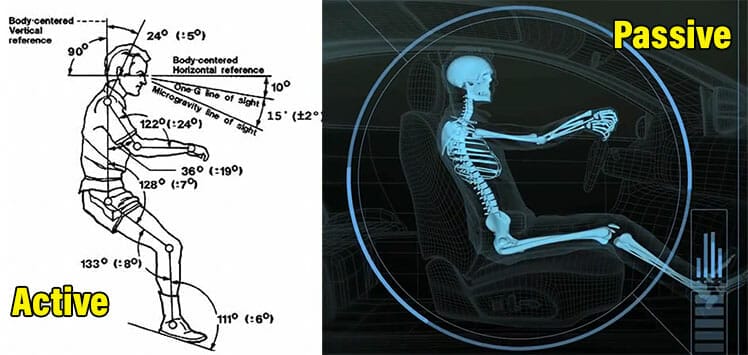
Passive postures let you completely relax — the chair does all of the support work. However, a passive neutral posture without elevated feet forces the neck to tilt off-center.

Sitting with a tilted neck makes unhealthy forward-leaning postures more likely. Therefore adding a headrest can negate the ergonomic potential of your fancy chair — while promoting a curved spine!
- Active posture solution: remove the headrest and maintain an active neutral posture — while keeping your back muscles engaged.
- Passive posture solution: add a headrest and standing desk, elevate your feet, put your muscles to rest, and let gravity do all the work.
If you suffer upper back or neck pain in an ergonomic office chair, choose one solution or the other. Then, focus on sitting with proper neutral techniques. Expect your pain to vanish while your energy levels surge!
Healthy Neutral Postures in A Gaming Or Office Chair
Related: Text Neck Syndrome | Ergonomic Problems & Solutions
Footnotes
- Matthew P Reed, et al. ‘Posture and belt fit in reclined passenger seats’, Traffic Injury Prevention 20(sup1):S38-S42, June 2019. DOI: 10.1080/15389588.2019.1630733, (accessed 10 April 2022).
- M. Smulders, et al. ‘Neck posture and muscle activity in a reclined business class aircraft seat…’, Applied Ergonomics Volume 79, September 2019, Pages 25-37. DOI: doi.org/10.1016/j.apergo.2018.12.014, (accessed 10 April 2022).
- Mayo Clinic. ‘Kyphosis’, Diseases And Conditions. https://www.mayoclinic.org/diseases-conditions/kyphosis/symptoms-causes/syc-20374205, (accessed 10 April 2022).
- Sole Motion Podiatry. ‘My Child Is Very Flexible – Is This Normal?’ April 18, 2021. https://solemotionpodiatry.com/child-flexible-normal/, (accessed 10 April 2022).




