A human musculoskeletal system includes bones, ligaments, tendons, and connective tissues. These days, modern desk workers face severe device-driven musculoskeletal problems. Working full-time on a PC stresses the lower back and forces long bouts of sedentary behavior. Add to this growing phone demands that force an ugly forward neck tilt. Here’s a summary of the leading musculoskeletal disorders plaguing desk workers in 2023.
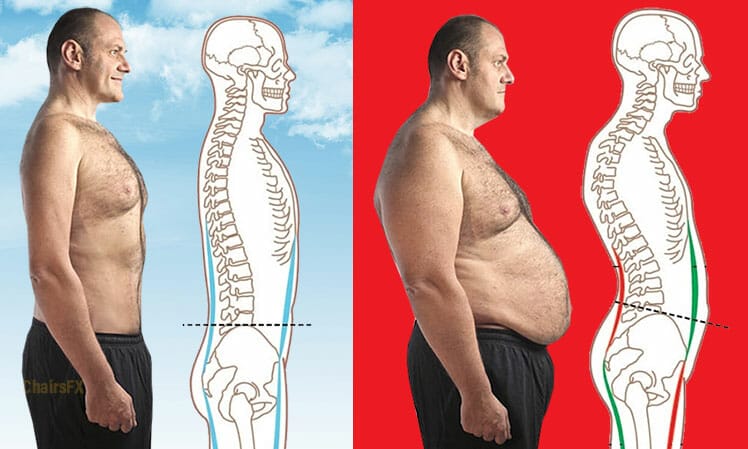
Musculoskeletal disorders (MSDs) are the leading contributor to disability worldwide. The WHO estimates around 1.71 billion people suffer from these(1). That works out to around 22% of the global population.
By WHO counts, lower back pain is the leading cause of disability in 160 countries. Other common MSDs include:
- Wrist disorders: 4 million Americans suffer from carpal tunnel syndrome.
- Neck pain: the fourth-leading cause of disability in America.
- Shoulder pain: Americans average 4.5 million doctor visits and $3 billion in associated health costs.
- Elbow and forearm pain: 1-3% of all Americans suffer from elbow tendonitis, aka tennis elbow.
All of the above are symptoms of extreme stress on bones, ligaments, tendons, and connective tissues. Beyond causing pain, that stress burns massive amounts of energy.
MSDs Cause Pain & Fatigue
Because of the huge strain MSDs place on the body, they usually come with a generous helping of chronic fatigue. Some estimates are that around 25% of American adults suffer from perpetual exhaustion(2).
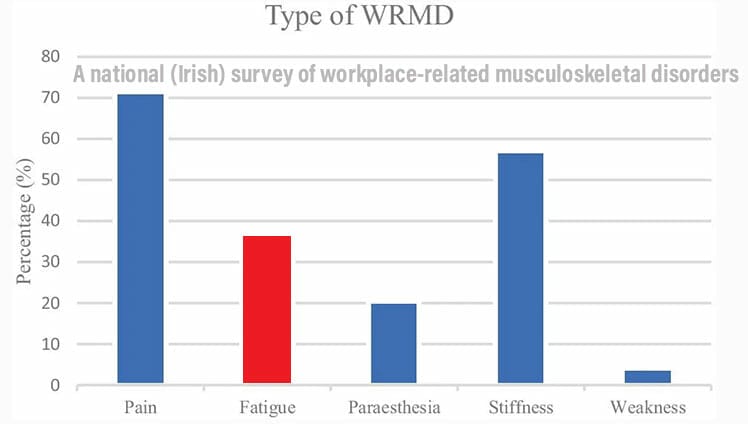
Significantly, noticeable lethargy was also revealed as a major factor in a study done on in-office habits of Irish doctors(3). It found fatigue as the third most prevalent work-related musculoskeletal disorder (WRMD).
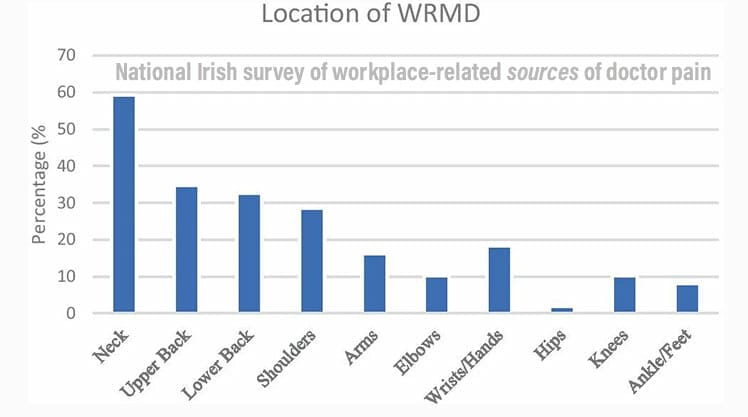
Interestingly, the WHO cites lower back pain as the biggest problem. In contrast, the Irish study found neck and upper back pain as the biggest pain problems.

This is in line with the emerging threat of Text Neck Syndrome (an extreme forward neck tilt).
Musculoskeletal Downward Spiral
Homo sapiens have existed for around 200,000 years. For 90% of that time, they lived active hunter-gatherer lifestyles. Sitting all day started to become the norm in the 1800s. Soon after, clear evidence of musculoskeletal disorders suddenly emerged.

For instance, the concept of mandatory schooling began in 1852 in Massachusetts. Then, reports of poor posture and back pain among young people started flooding in.

Nonetheless, school seating has not evolved in over 150 years! Instead of ergonomic furniture that adjusts to the student, students must still adapt their bodies to 1850s-era sitting standards.

Over a similar time frame, standard office seating has also evolved at a snail’s pace. In fact, millions of hapless desk workers still toil full-time on non-ergonomic chairs in 2023!

This is despite the well-documented physical and mental harm caused by unsupported sitting.

Here are the most common musculoskeletal problems suffered by typical desk workers in 2023:
- Using non-ergonomic seating: tightens the lower back.
- Excessive phone use: causes a forward neck tilt.
- Tight back + tilted neck: causes anterior pelvic tilt.
- Chronic pain and stiffness: encourages sedentary behavior.
- Poor posture + sedentary habits: causes weight gain, depression, hypertension, lethargy, etc.
Unsupported Sitting = Tight Lower Back
The first big problem faced by desk workers: the human body is not designed to sit for long periods. In fact, the biomechanical distortions caused by sitting without ergonomic support are well-known.
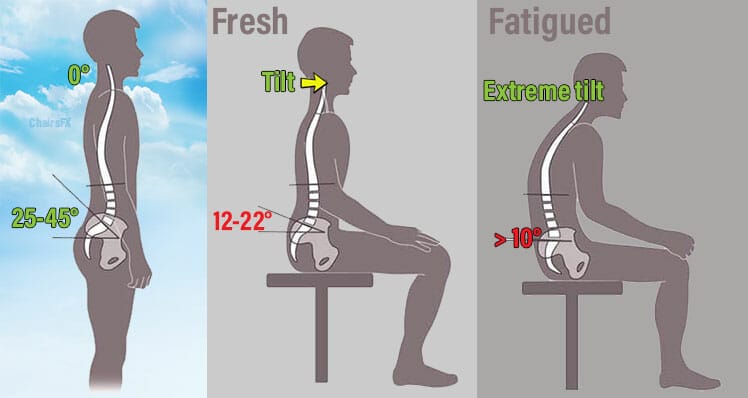
Standing with a healthy posture produces two back angles. First, a lower back curve of 20-45°; second, a neck balanced atop the shoulders with a 0° tilt. As soon as you sit (without support), the lumbar curve flattens by half.
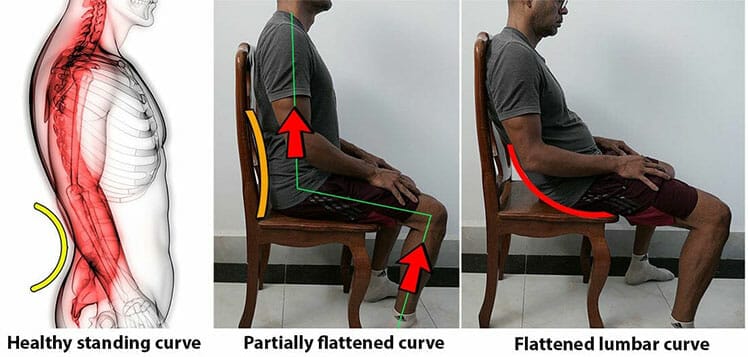
That crumbles your natural alignment, forcing back muscles to hold your torso upright. Once back muscles tire, the entire body will curl into a slouch.
Excessive Phone Use = Forward-Tilted Neck
From an institutional design perspective, seated back pain is no longer the driving ergonomic priority. In its place is the damage caused by multi-device computing. In modern parlance, that means PC usage plus cellphones/ devices.
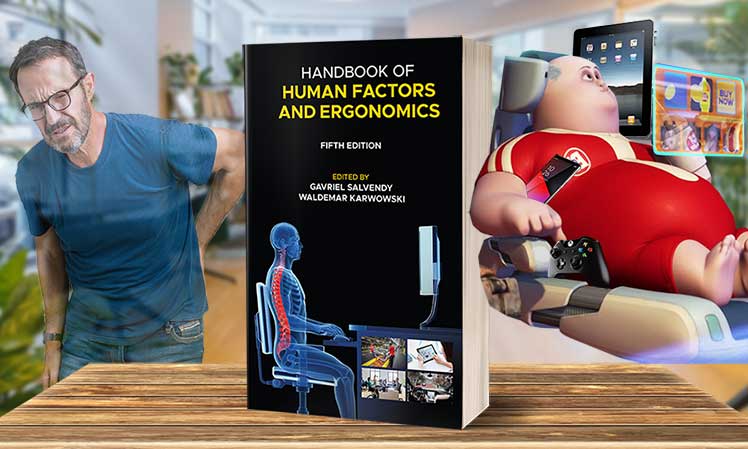
This is relevant to desk workers because phone usage has become endemic. The average person spends around 3 hours daily using their phone. A large portion of that phone usage now happens at work(4). Quick statistics:
- 75% of U.S. employees use their personal cell phones for work.
- 51% of use company-mandated apps to do work on their phones.
- 51% work on their phones while using the toilet.
The problem with excessive phone usage is a forward head tilt. Most people bend their necks at a 45° forward angle while texting. That places an extra 50 pounds of pressure on the neck and shoulders.

One reason this has remained unaddressed for so long is the generalized nature of the symptoms. With existing misalignments caused by sloppy sitting, text neck pains may go unnoticed!
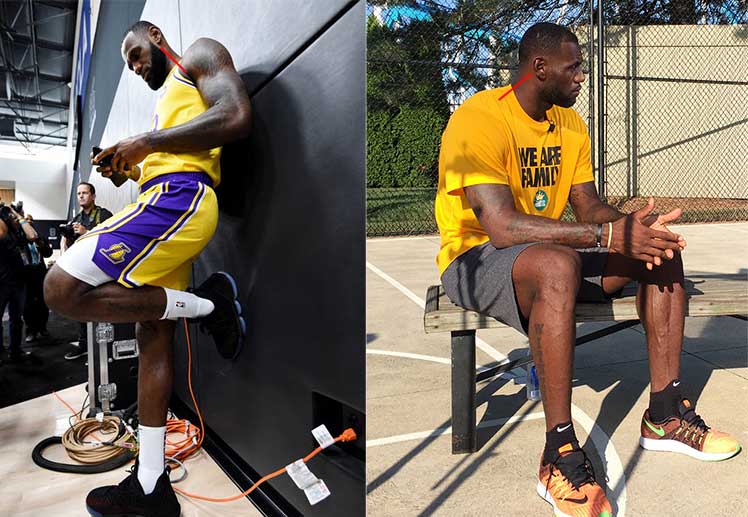
However, over time, the results can be disastrous. A flat lower back curve plus an extreme neck tilt distorts the entire body.
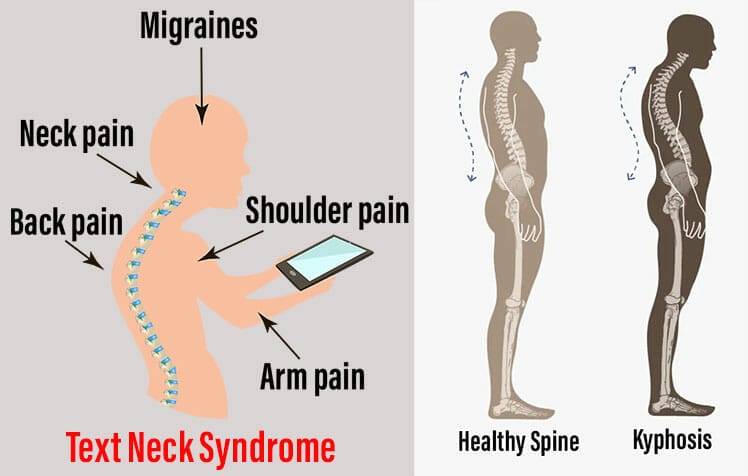
That combination can make pain, stiffness, and extreme fatigue even worse!
Tight Back + Tilted Neck = Anterior Pelvic Tilt
Some studies estimate that around 80% of American adults suffer from anterior pelvic tilt(5). As the lower back tightens, stomach muscles weaken and lengthen to compensate. At the same time, frontal quad muscles tighten while rear hamstrings get longer and weaker.
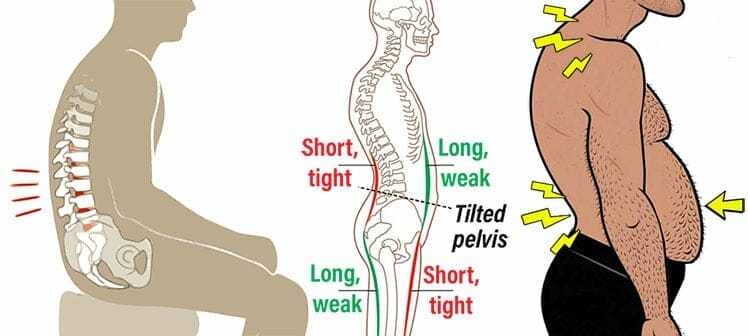
These misalignments tilt the hips, curve the upper spine, and promote a forward head tilt. Adding cell phone usage to the equation adds an even greater curvature of the upper spine and neck.
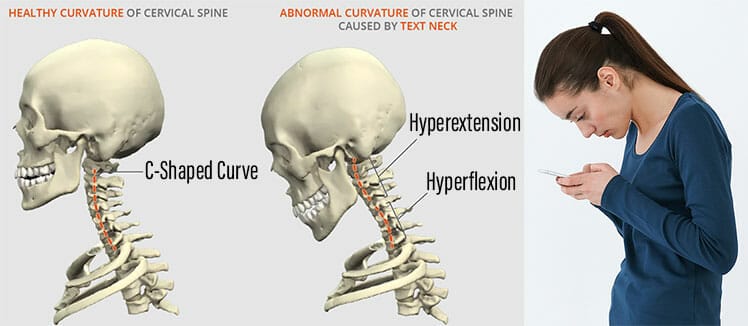
However, general pain is the only symptom. As a result, many may find it easier to endure pain rather than drastically change their habits.

That will begin a slow descent into a severe state of painful, ugly, crippling kyphosis!
Chronic Pain = Excessive Sedentary Behavior
A person sitting — and texting — all day without proper support is most likely racked with pain. Common symptoms include a tight lower back, frequent migraines, and chronic fatigue.

These misalignments leave a person wracked with pain and in perpetual exhaustion. That can make exercise, running, or even long periods of walking difficult.

From a wider perspective, inertia caused by poor posture is just one factor impacting sedentary habits. Researchers from the University of North Carolina compiled data collected since the 1960s on activity habits. Then, they projected those to 2030:
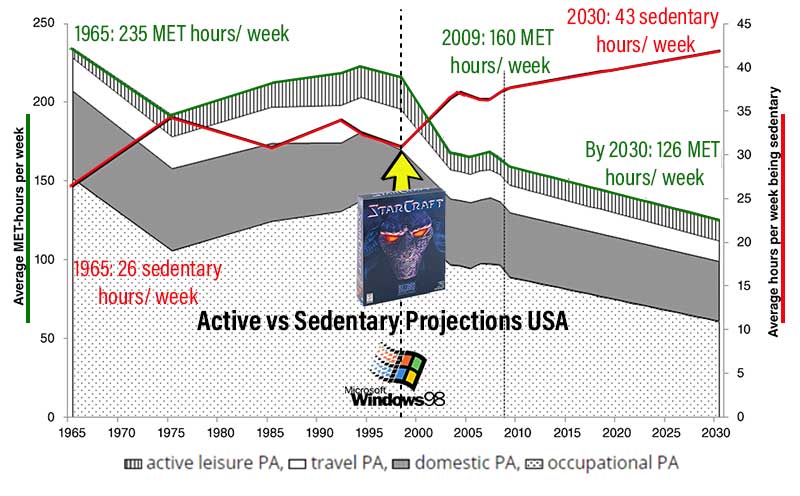
In 1965 America, the prevalence of blue-collar jobs encouraged high levels of physical activity. As factory jobs gave way to office work, activity levels have steadily dropped.
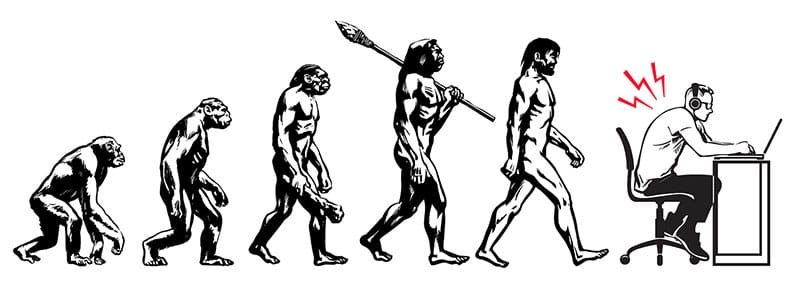
In 2022, long commutes, excessive device usage, and physical inertia are all keeping sedentary habits trending upwards.
Sedentary Life = Serious Health Woes
Chronic poor posture, an excessive forward neck tilt, and long bouts of sedentary behavior are a recipe for disaster. Over time, this lifestyle increases the risk of serious health issues:
- Obesity: waist circumference increases by 3.1 cm with a 10% increase in sedentary time. With more weight to carry, patients feel compelled to move even less .
- Diabetes: the prevalence of type 2 diabetes increases as sedentary time does. Adding regular exercise only slightly offsets this risk. Symptoms include tingling extremities, very dry skin, excessive urination, and blurry vision.
- Hypertension: sedentary behaviors reduce blood pressure. That alters cardiac output and total peripheral vascular resistance. Symptoms include severe headaches, an irregular heartbeat, nosebleeds, and fatigue.
- Cancer: prolonged sitting increases colorectal, endometrial, ovarian, and prostate cancer risks. It has also been reported to increase cancer mortality (mainly in women).
- Osteoporosis: sedentary behavior lowers the bone mineral density of the femur and hip sub-regions. As a result, bones become brittle and easy to break.
- Depression: mentally passive sedentary behaviors (like watching TV) increase depression risks.
Healthy Desk Work Tactics
This article lists five major musculoskeletal problems suffered by desk workers. Looking at the list, modern ergonomics only has answers for the first problem.
- Using non-ergonomic seating: tightens the lower back.
- Excessive phone use: causes a forward neck tilt.
- Tight back + tilted neck: causes anterior pelvic tilt.
- Chronic pain and stiffness: encourages sedentary behavior.
- Poor posture + sedentary habits: causes weight gain, depression, hypertension, lethargy, etc.
Circa 2023, ergonomic mobile device support is primitive. As a result, the 5th edition Handbook of Human Factors And Ergonomics cites multi-device support as the driving ergonomic priority of our time.

Given the lack of texting support, adhering to old-school back support fundamentals becomes more important than ever. Doing so will help to lessen the effects of text neck, rather than exacerbate them. Here are the fundamentals:
- Use an ergonomic chair: preserves a healthy lower back curve.
- Build an ergonomic workstation: add a desk, external screen, and external mouse + keyboard.
- Use neutral postures: these exert the least amount of stress on a seated body.
- Add healthy lifestyle habits: ensure sound sleep, proper nutrition, and regular exercise.
Use A Good Ergonomic Chair
Any chair that qualifies as ‘ergonomic’ comes with three adjustable features. These are: adjustable lumbar, adjustable arms, and a reclining backrest.

Using non-ergonomic seating flattens the lower back curve. Using a chair with adjustable lumbar support prevents the lumbar curve from flattening. Then, adjustable arms provide extra bracing to hold the spine upright.
Meanwhile, a tilting backrest enables seated movement. That helps to keep muscles active and circulation robust.

Combined, this trio of adjustable features qualifies any chair as an ‘ergonomic’ one. For a more detailed explanation by world-leading ergonomic experts, see this:
Build An Ergonomic Workstation
A good ergonomic chair will prevent your lower back curve from flattening. But it won’t prevent your neck from tilting forward. For example, a study surveyed professionals working from home during 2020 lockdowns.
85% of them were sent home with only a laptop. The researchers warned that laptops should be connected to external screens. The reason: doing so will prevent a forward head tilt!

Adding an external mouse and keyboard helps to the same effect. Adding both will prevent the user from needing to hunch over their laptop.
Assuming your employer provides the laptop, a cheap (fully ergonomic) ergonomic workstation costs less than $400.

Our recommended bundle includes an ergonomic chair, a desk, an external monitor, and a mouse + keyboard kit. For a closer look at each piece see this feature:
Develop Neutral Posture Habits
No matter what type of ergonomic chair you have, they all come with the same adjustable features. The way to use these features is also the same across all ergonomic chair types.

All ergonomic chairs support dynamic neutral sitting positions. These exert the least amount of stress on the musculoskeletal system while sitting. As a result, users can enjoy sitting for long periods without pain or discomfort.
Neutral sitting in an ergonomic chair involves three key steps designed to keep the spine straight:
- Plant your feet: this provides the power to hold the spine upright.
- Support your lumbar curve: adjust your lumbar support to fill your lower back curve. That will prevent it from flattening.
- Brace your arms: press your forearms into your chair’s armrests. This provides extra support to hold the spine upright.
The ‘dynamic’ aspect comes from moving your body while maintaining neutral postures. That keeps muscles active and also helps to improve blood circulation.
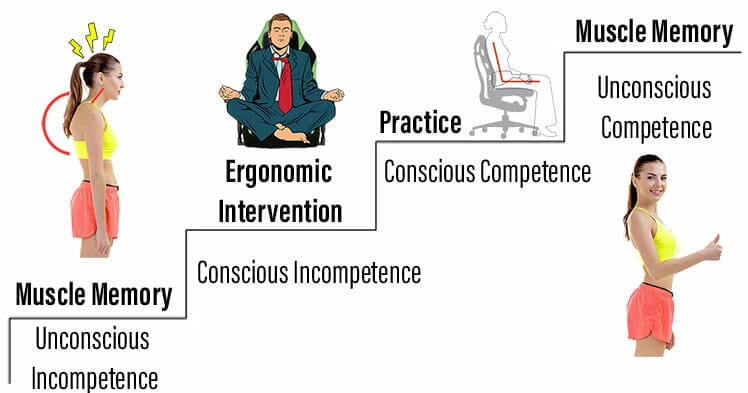
Note that if you start out with poor posture, adjusting to neutral ones will take time. Stiff muscles and fascia systems will need a few days to loosen up. Learn more in this feature:
Add Healthy Lifestyle Habits
Studies show that many older employees lack the ergonomic skills to WFH without help. In contrast, many young modern gamers are very ergonomically savvy.

A big reason for this is the pro esports industry. It’s a cash-generating hype machine that lets gamers watch the worlds best compete.
To stay competitive, elite pros also optimize their performance with three key strategies.

ChairsFX recently interviewed three esports therapists who help the world’s top teams adopt three core habits. Beyond working with gamers, they also help non-gamer desk workers boost their performance with the same trinity:
- Healthy lifestyle: ensure good nutrition, sound sleep, and regular exercise.
- Good ergonomic workstation: use a good chair, external screens, mouse + keyboard.
- Smart habits: while computing, use neutral postures. Also, take frequent breaks.
Integrating these esports habits into an office work routine will achieve similar effects.

Those are: when healthy, rested, and comfortable, computer users perform better. Learn more:
Problem: Ergonomic Phone Support
Apple, Samsung, and other top phone makers earn billions each year in sales. However, none of that revenue goes into addressing the excessive forward neck tilt that phone use causes. Even so, ergonomic phone research has proceeded without their help.
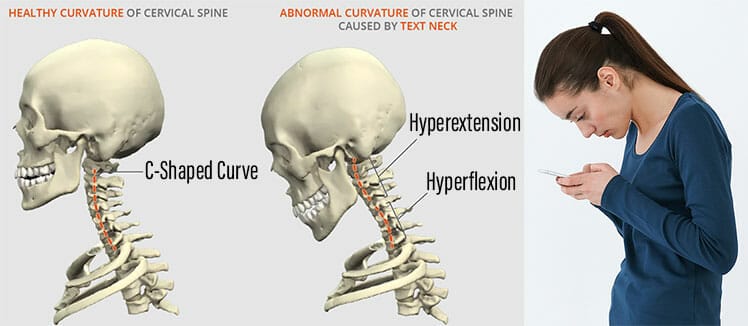
A 0° neck flexion has already been proven to generate the least muscle activity in the neck and shoulders. Last year, a small Thai college tested mobile usage with a 0° neck flexion and various shoulder flexions.

They found a 30° flexion was the best compromise of activation levels among relevant muscle groups. That angle also received the lowest neck and shoulder discomfort scores.
Pro Mobile Gamers Have Damaged Spines
Pro esports gamers play for long periods with great intensity. Mobile pros do so on tiny screens with a severe forward neck tilt! A recent study out of Hong Kong has shed light on the back problems they suffer(6) .
It collected data from 48 athletes competing in a pro league battle-arena online game. Spinal assessments found that the gamers had different body compositions than non-athletes. Specifically, they had a poor spinal posture and weaker spinal mobility (stiffness).

Without proper support, it predicts that mobile-based esports is a health menace. These “attenuate the biomechanics of the spine and increase the likelihood of musculoskeletal problems such as neck and back pain.”
Weak Ergo Chair Solutions
Thus far, there are zero ergonomic chairs on the market offering a viable mobile support solution. Gaming chairs come the closest with two options that prevent a forward-tilted neck.

The first involves sitting in a deep recline. That uses gravity to keep your neck straight instead of bending forward. It works well, but it’s cumbersome to ‘assume the position’ every time you want to check your phone.
The other is to get out of the chair and use its backrest as a brace! It does prevent a tilted neck. However, that stance is pretty hard on the shoulders.
Developing Solutions
There are no developments we’re aware of in the office chair industry to tackle mobile usage. Luckily, on the gaming chair side, a few companies have been experimenting with solutions for a few years.

For a closer look at existing ergonomic support prototypes for mobile users, see this:
Conclusion
The musculoskeletal challenges facing modern desk workers are immense. While grinding all day on a desktop PC, they must constantly ward off lower back tightness and a bent spine.

At the same time, unsupported phone usage bends the neck and spine even further! Without proper support — and disciplined usage — musculoskeletal health declines. Here’s the usual downward spiral that most desk workers face:
- Unsupported sitting: tightens the lower back; bends the spine into a ‘c’ shape.
- Forward neck tilt: bends the spine more severely.
- Anterior pelvic tilt: tight lower back + bent neck = tilted hips.
- Chronic pain: back pain, neck pain, migraines, and tingling limbs are common.
- Sedentary death trap: once rendered immobile, users face serious threats. These include diabetes, hypertension, weight gain, and depression.
Not even mega-wealthy celebrities and world leaders are immune. Famous names like Obama, Boris Johnson, Lebron James, and Alexandria Ocasio-Cortez all have poor texting form. As a result, they all show signs of Text Neck Syndrome.

On the flip side, others like David Beckham and Tim Cook (Apple CEO) have excellent phone form — and neck posture! How do they do it? Check this feature to find out:
Celebrities With Text Neck + Texting Role Models
Footnotes
- ‘Musculoskeletal conditions’. WHO Fact Sheets, 8 February 2021. https://www.who.int/news-room/fact-sheets/detail/musculoskeletal-conditions (accessed 14 June 2022).
- Dr. Stephen Gluckman. ‘Chronic Fatigue Syndrome’, Perelman School of Medicine at The University of Pennsylvania, September 2021. https://www.msdmanuals.com/professional/special-subjects/chronic-fatigue-syndrome/chronic-fatigue-syndrome, (accessed 11 April 2022).
- Seamus Boyle, et al. ‘A national survey of workplace-related musculoskeletal disorder and ergonomic practices amongst Irish otolaryngologists’. Irish Journal of Medical Science #191, pages 623–628, May 8 2021. https://link.springer.com/article/10.1007/s11845-021-02642-y (accessed 14 June 2022).
- Chris Kolmar. ’23 Cell Phones In The Workplace Statistics 2022′. Zippia Advice, April 5, 2022. https://link.springer.com/article/10.1007/s11845-021-02642-y (accessed 14 June 2022).
- Lee Herrington. ‘Assessment of the degree of pelvic tilt within a normal asymptomatic population’, Manual Therapy, Volume 16, Issue 6, December 2011, Pages 646-648. https://www.sciencedirect.com/science/article/abs/pii/S1356689X11000816, (accessed 20 Feb. 2022).
- Wing-Kai Lam, et al. ‘Spine Posture, Mobility, and Stability of Top Mobile Esports Athletes: A Case Series’. Biology. 2022; 11(5):737. https://www.mdpi.com/2079-7737/11/5/737/htm, (accessed 20 Feb. 2022).




