Every ‘fully-ergonomic’ chair supports neutral postures with 3 key features. An adjustable lumbar aligns the spine; adjustable arms add bracing; a reclining backrest adds movement. A fully-ergonomic $250 office chair supports neutral postures just fine. Paying more for a high-end ergonomic office chair buys luxury extras — not objectively better back support. I’ve tested them all. Those wanting neutral sitting support plus a longer warranty, higher build quality, and nicer aesthetics can read on. Value-for-money hunters can look elsewhere.
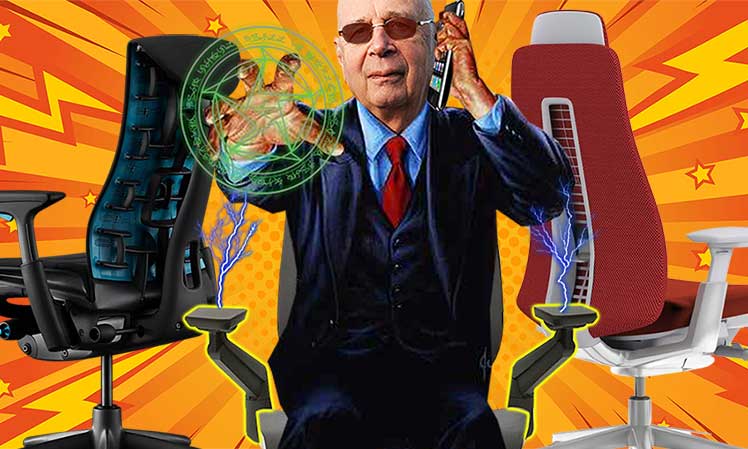
First-time ergo chair buyers may assume that paying more ensures ‘better’ back support. So spending over $800 should ensure ‘medical grade’ back support, right? Wrong. ‘Medical grade’ back support is a myth.

In fact, all fully-ergonomic chairs have the same biomechanical ends. For example, the $466.60 Steelcase Series 1 delivers the same quality of back support as much pricier chairs.

So why pay $800 to $2500 for a high-end model? Most serve up a cookie-cutter lumbar-powered support style. Are they really worth the high price? Let’s take a skeptical look at the best ergonomic office chairs of 2023.
Best Tier 1 Elite Ergonomic Chairs
Herman Miller’s two flagship chairs are legit. Each brings something unique to the table. Meanwhile, the Steelcase Gesture is the closest competitor to Herman Miller’s best.
Are these chairs worth paying a premium for? Let’s investigate:
- Herman Miller Embody: justifies its high price with a unique upper back support concept. When used correctly, it works very well.
- Herman Miller Aeron: run-of-the-mill neutral posture support with the world’s best mesh upholstery — by a large margin. Sitting in this chair will instantly make you feel happy.
- Steelcase Gesture: its 360° arms don’t fully support mobile computing. Otherwise, it provides solid neutral posture support in a good-looking package.
Herman Miller Embody
$1830+ from Herman Miller | Rated #1
The Herman Miller Embody is the only chair in this review with a unique back support concept. The rest provide lumbar-powered support concepts. In contrast, it delivers a lumbar-less concept that prioritizes support for the upper spine.
4.0 out of 5.0 stars4.0

- Concept: The angle-adjustable backrest supports the upper back curve
- Seat: 23.25″ (W) x 20.3″ (D) seat
- Size rating: 5’4″ to 6’2″; 300 lbs
- Warranty: 12 years
Pros
- Gorgeous Pixelated backrest
- Spacious seat pan
- Excellent build quality
- Provides incredible back support — with proper configuration and usage.
Cons
- The built-in lumbar support isn’t usable
- The upper back support concept is tricky to get right.
- The armrests are only 2D adjustable.
Embody Support Concept
Institutional ergonomic guidelines (OSHA, BIFMA, etc) all cite adjustable lumbar support as the key support component in any ergonomic chair. Herman Miller released the Embody chair in 2008 with an alternative support concept.

Instead of supporting the lower back curve, its backrest is designed to support the upper spine. It’s an intriguing on-paper concept. In practice, my 5’9″ (177 cm) size found it spectacular — when configured and used properly.

The trick is to toggle the Backfit dial under the left side of the seat — it controls the upper angle of the backrest. Turn the knob until the upper backrest curve cups your upper spine.
That slight ‘cupping’ suspends your upper spine up against gravity, providing the primary support to hold your torso upright. It works well — with a big technical downside. The Embody’s lumbar support is a built-in backrest curve. You can’t adjust its height — only its angle.

Most average or tall users will find that it hits too low, rendering it useless. As a result, despite good posture from upper back ‘cupping’, it leaves your lower back curve flattened!
Embody Specifications
Besides its alternative backrest support concept, the Embody offers straightforward ergonomic features:
- Synchro-tilt: seat angle 3° to 15°; backrest 94° to 120°
- Pixelated back support: central spine with flexible ribs.
- BackFit angle adjustment: angle the backrest to fit your back curvature.
- Seat adjustments: adjust height and depth.
- Armrests: 2D-adjustable (6-inch vertical and 6-inch horizontal range)
- Backrest: adjust recline tension; 3-position tilt-lock; synchro-tilt
- Warranty: 12 years
- Seat: 21.25″ (W) x 15″-18″ (D)
- Backrest: 14″ (W) x 23.5″ (H)
- Armrests: 11.5-21″ width range; 4-8.75″ height range.
- Seat height: 16-20.5″
- Size rating: 5’4″ to 6’2″; 300-pound weight capacity
Embody Advice
Versus my lumbar-powered Secretlab Titan Evo, I find the Embody’s upper back support concept surprisingly potent. To use it, sit in a sharp upright neutral posture. Then, toggle the Backfit dial until its upper curve cups your upper spine curve.
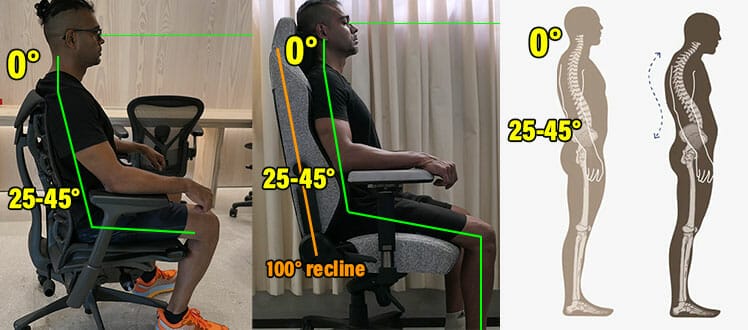
However, the Titan is a lot easier to use. Its adjustments also give you more control over your sitting experience. In contrast, the Embody has a more futuristic look and a longer 12-year warranty.

But this is not a chair for ergonomic beginners. First-timers might get befuddled (and disappointed) by the Embody’s complex concept and functions. To avoid that, newbies should start with a classic lumbar-powered office chair.
Verdict: experienced ergonomic chair users wanting one final luxury chair upgrade upgrade might find it here — if they can accept the downsides. Enjoy world-class back support with incredible looks and a 12-year warranty.
Learn more: Detailed Embody Functionality Review
Embody Classic from Herman Miller $1830+
Gaming Editions: $1845 from Herman Miller (4 styles)
Herman Miller Aeron
$1805+ from Herman Miller | Rated #2
The Aeron is a conventional lumbar-powered support chair with the best mesh upholstery on the market. 8Z Pellicle mesh provides variable tension zones designed to keep the sitting perfectly balanced at all times. It makes the Aeron extremely easy to use: simply plant your feet, tuck your hips, and sit down.
4.0 out of 5.0 stars4.0

- Concept: ultra-adaptive mesh that keeps a seated body perfectly balanced at all times
- Size rating: 3 sizes (A, B, C) support people 4’10” to 6’6″; 300 lbs
- Warranty: 12 years
Pros
- Very easy to use
- Decadent, ultra-adaptive mesh upholstery
- Potent synchronous tilt functions
- Customizable builds (choose your style, lumbar support type, etc)
Cons
- The flashy Posturefit lumbar isn’t as effective as the simple lumbar slider.
- Hard plastic edges lining the seat can annoy your legs.
- The armrests are only 3D adjustable.
Aeron Support Concept
These days, standard lumbar-powered ergonomic chairs are ubiquitous: many cheap fully-ergonomic office chairs provide a similar level of neutral sitting support as the Aeron.

What sets the Aeron apart is its 8Z Pellicle mesh. Beyond its luxurious feel and breathability is some cutting-edge suspension technology. Its concept was first used to help a driver with a broken back win the 1996 Indianapolis 500.
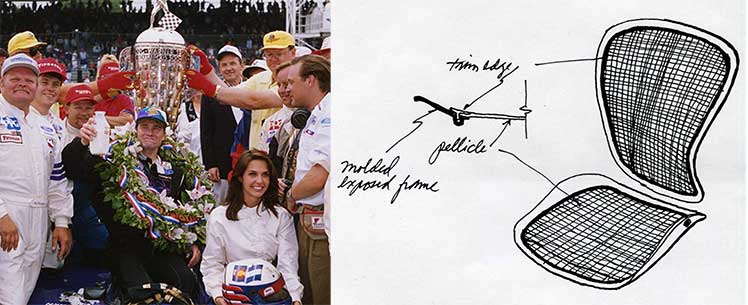
Buddy Lazier’s broken back provided the technical inspiration for the Aeron’s suspension concept.
Many competing models have mesh that compares well with 8Z’s breathability and tactile appeal. But none match its ultra-adaptive suspension ability.

It has the perfect tautness and adapts to micromovements, with a point to keep the user balanced at all times. In fact, even without any lumbar support, sitting with near-perfect posture with the mesh’s help is almost foolproof.
Highlight Features
Aeron highlights include fancy mesh, robust sync-tilt functionality, and a choice of lumbar support types. Highlights:
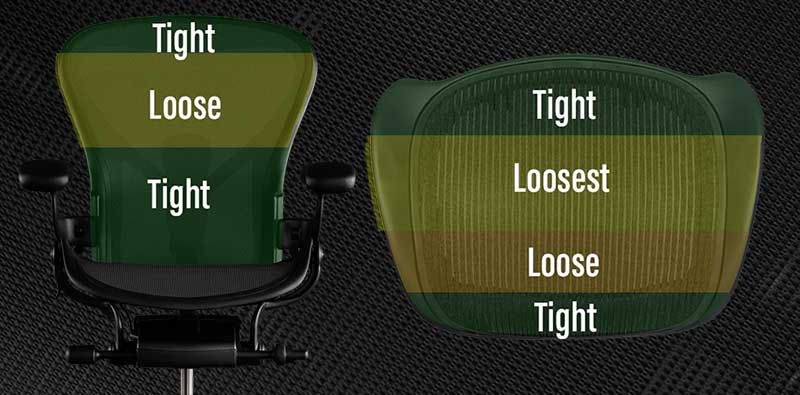

It’s designed to provide general, not targeted support. But even when set to its maximum depth, I find the support insignificant. But you can also choose a height-adjstable sliding lumbar pad.

The lumbar pad is flimsy and easy to pop out of its sockets. Even so, I find it delivers more predictable and reassuring support than the Posturefit. Learn more:
Learn more: Aeron Posturefit Vs Lumbar Pad Comparison

You can also merge seat and backrest motions into a synchronous tilt. When you recline, the seat tilts up by 16°. When you lean forward, it tilts down by -1°. These angles keep the thighs parallel to the floor through all recline modes.

Features Summary
- Synchro-tilt: seat pan angle -1° to 16°; backrest 93° to 104°
- Upholstery: Pellicle 8Z mesh provides eight zones of varying tension for ultra-responsive support..
- Seat: adjust the height; limit the tilt range; adjust the tilt tension; sync-tilt with the backrest.
- Backrest: forward tilt option; height and depth adjustable PostureFit lumbar support.
- Armrests: 3D adjustable.
- Warranty: 12 years.
Sizing
The Aeron comes in three sizes:
| Aeron Size A | Size B | Size C | |
| Seat | 15.75″ (W) x 16.75″ (D) | 17″ (W) x 16.75″ (D) | 18.25″ (W) x 18.5″ (D) |
| Backrest | 20.25″(W) x 21″ (H) | 21.5″ (W) x 22″ (H) | 22.75″(W) x 23″ (H) |
| Seat Height | 14.75″ to 19″ | 16″ to 20.4″ | 16″ to 20.5″ |
| Size Rating | 4’10” to 5’9″; 300 pounds | 5’2″ to 6’6″; up to 350 pounds | 5’2″ to 6’6″; up to 350 pounds |
Aeron Downsides
I have two functional quibbles with this chair:

Bladed edges make it uncomfortable to put your feet up. That leaves sitting with planted feet as the only comfortable way to use this chair.

After spending over $1700+ on a chair, it’s frustrating to suffer limits.
Since 1994, the Aeron has been serving up classic neutral posture support with cool mesh upholstery.
But in the 29 years since its release, hundreds of clone versions have flooded the market. That’s why models like the $119.99 Staples Hyken have become cult-classic Aeron alternatives. These do a similar job — for a lot less money.
Aeron Chair Advice
The Aeron’s 8Z Pellicle mesh sets it apart from other chairs. Its ultra-adaptability makes it very easy to maintain neutral postures over long periods. The problem is that neutral sitting support is boring.

Beyond its fancy mesh posture support, this is a typical office chair with a good build quality and 12-year warranty. Prudent shoppers looking for reliable long-term value can consider this chair.

On the flip side, thrill-seekers wanting a flashier Star Trek-like captain’s chair experience can consider the Steelcase Gesture instead.
Learn more: Aeron Remastered Review | Aeron Gaming Chair Review.
Aeron from Herman Miller $1805+
The $1835 version includes: graphite frame; lumbar slider; tilt limiter + seat angle; 3D arms.
Steelcase Gesture
$1,149.72 on Amazon | Rated #3
The Steelcase Gesture used to get hyped as an advanced mobile computing chair. ChairsFX debunked that. Nonetheless, its build quality rivals Herman Miller’s best. First-time ergonomic chair users will also find its adjustable features easier to manage than Herman Miller equivalents.
4.0 out of 5.0 stars4.0

- Concept: a standard lumbar-powered concept with extra-adjustable arms and fancy recline functions.
- Seat: 19.25″ (W) x 15.75 to 18.75″ (D)
- Size rating: 5’4″ to 6’2″; up to 400 pounds
- Warranty: 12 years
Pros
- Very easy to use
- Robust adjustments suit a range of body types
- Cheaper than Herman Miller’s flagship chairs
Cons
- Despite superior adjustability, the armrests don’t support healthy mobile computing.
- The fabric-upholstered seat isn’t as flashy as the Aeron’s mesh.
Gesture Support Concept
The Gesture is hyped as the world’s most advanced mobile computing ergonomic chair. Mobile support is supposed to prevent text neck (bent neck + slumped upper spine). But when put to the test, its arms (for my 5’9″ size) betray the hype.

They support short periods of mobile computing — with mild kyphosis. Long periods will stiffen your neck and shoulders. In contrast, a standing desk set to the right height supports a straight neck and upper spine.

Beyond the overhyped armrests, the lumbar support stands out for its ease of use. The backrest has a built-in curve that hits a bit low into my lower back. Luckily, the height-adjustable sliding lumbar compensates nicely.
Another feature that gets the Gesture lots of hype is its sync-tilt functionality. As you recline, the seat tilts upward, providing a nice boost of motion for your hips.

First-time ergonomic chair buyers may find such functionality a must-have. But experienced users may tell you that flopping around in sync tilt is not the only way to boost movement. Instead, standing up to stretch your legs is free, easy, and better for you.
Gesture Specifications
For a detailed rundown, see this Steelcase Gesture Functionality Review. Quick specs:
- Synchro-tilt: seat angle 1°; backrest recline from 98° to 116°
- Seat: height and depth adjustments.
- Armrests: 4D armrests. Height range 7.25-11.5 inches; width range 10.25-22.5 inches.
- Back support: adjustable lumbar support; adaptive 3D Live Back system; 3-position seat and backrest tilt lock.
- Warranty: 12 years.
- Seat width x depth: 19.25″ (W) x 15.75 to 18.75″ (D)
- Backrest height x width: 24″ (H), 16.25″ (W)
- Floor to seat range: 16-20.5″
- Chair height: 38.5-43.5″
- Size rating: 5’4″ to 6’2″; up to 400 pounds
Gesture Chair Advice
The Gesture does an excellent job supporting healthy neutral postures. It’s easy to use, well-built, and comfortable. I have two quibbles. First, like all high-end ergonomic chairs, it works better without a headrest (office headrests tilt the neck off-center).

Second, beyond its flashy looks and fancy armrests, it does a similar job as much cheaper chairs (like the Steelcase Series 1).

Bottom line: if you’re prepared to splash out on frivolous luxury extras, the Gesture delivers. But if you only need high-quality back support, the Series 1 chair (also guaranteed for 12 years) does a similar job for less than half the price.
Learn more: Comparing The Best Steelcase Desk Chairs 2023
Best Tier 2 Elite Ergonomic Chairs
The tier 1 chairs listed above flout flamboyant extra features (like space-aged mesh and avant-garde support concepts) on top of neutral posture support fundamentals. These tier 2 chairs do away with flashy titillation to deliver variations on the classic lumbar-powered support concept.
- Herman Miller Mirra 2: a modernized version of the Aeron with a height x depth lumbar. It’s (arguably) technically better than the Aeron — with inferior aesthetics.
- Steelcase Leap: does everything the Gesture does, for a bit less money. On the downside, its design is super-boring.
- Haworth Fern: this clumsy interpretation has a weird, overly-aggressive lumbar airbag system and a built-in lumbar curve that will only fit midgets.
Herman Miller Mirra 2
$1465+ from Herman Miller | Rated #4
The Mirra 2 is a refined version of the Aeron chair. That model is hampered by bladed seat edges (restricts leg movement) and a gimmicky Posturefit lumbar system. The Mirra 2 addresses both of those issues.
4.0 out of 5.0 stars4.0

- Concept: a breathable mesh seat plus a height x depth-adjustable lumbar support.
- Seat: 19.25″ (W) x 16.25-18″ (D)
- Size rating: 5’3″ to 6’1″; 350 lbs
- Warranty: 12 years
Pros
- Cool, breathable mesh seat
- Choice of backrest styles (plain plastic or mesh-covered)
- Precise height x depth-adjustable lumbar support controls
- Easy to use
Cons
- The tiny 2″ adjustable armrest range is too wide apart for shorter people
- The (mesh-covered) Butterfly Suspension backrest is tricky to to keep clean
Mirra 2 Support Concept
The Mirra 2 is a classic lumbar-powered ergonomic office chair with some nice extras. First, it has an Aeron-style mesh seat — without the Aeron’s hard-bladed edges. That ensures enough room to comfortably sit cross-legged.

Second, it’s the only Herman Miller chair with a height x depth-adjustable lumbar. Combined, these features give the Mirra 2 a more refined, modern feel than the Aeron chair.

On the other hand, the Mirra 2’s aesthetics are clunkier than the sleek and sexy Aeron’s.
Key Mirra 2 Features
Despite its clunkier looks, the Mirra 2 packs in some delightful extras under the hood:
There are two backrest options. The Triflex Back is a breathable, flexible plastic unit. The Butterfly Back ($75 extra) adds a thin fabric layer over the backrest frame.

The Butterfly Back works like a suspension membrane, giving the backrest a greater degree of micro-adaptability. On the downside, its (non-removable) mesh membrane makes it harder to keep clean.
In the Herman Miller Store, adding the adjustable lumbar device costs $60 extra. The unit has a 4.5″ height adjustment range.

It also has separate 1″ depth adjustments to the right and left of the central backrest spine.
Harmonic tilt has two recline modes. In tilt-lock mode, you can lock the backrest at 95°, 99°, or 122°. In free recline mode, you get a range of 94.3° to 106.8°.

Both modes combine with a 5-degree seat tilt. The point of the Harmonic (synchro) tilt is to keep the feet flat and the thighs parallel to the floor.
A depth-adjustable seat addon is available for an extra $55. This is useful for sizes shorter than 5’9″. Instead of sliding, the edge curlsdown to accommodate shorter legs.

It’s a cool but extraneous feature, given that the Mirra 2’s arms don’t support shorter sizes.
Mirra 2 Chair Specifications
Key Mirra 2 specs:
- Backrest: Harmonic tilt with 3-position tilt-lock (95, 99, 122 degrees); triflex back.
- Synchro-tilt: 5° seat angle tilt + recline range of 94.3 – 106.8°.
- Posturefit lumbar support: 4.5″ height-adjustment range; 1″ depth adjustment.
- Seat: 5° seat angle tilt; height and depth adjustment.
- Armrests: 4D adjustable (5″ height range, 2″ width range)
- Upholstery: Airweave mesh over a flexible plastic frame.
- Seat width x height: 19.25″ (W) x 16.25-18″ (D)
- Backrest (mid-back): 21″(W) x 23″ (H)
- Floor to seat range: 16-20.5″
- Size rating: 5’3″ to 6’1″; maximum weight capacity 350 pounds
Mirra 2 Verdict
The Aeron and Mirra 2 both provide solid but predictable back support for desktop computing. The Aeron justifies its high price tag with jaw-dropping mesh. The Mirra 2 justifies its price by ironing out some Aeron kinks.

Instead of a bladed seat that restricts leg movement, its seat is spacious. Rather than fighting with a gimmicky Aeron lumbar, the Mirra 2’s is straightforward.

It’s a solid all-rounder with a unique, goofy sort of look. Compared with the sleek, sexy mesh Aeron, Mirra upholsteries look like slices of synthetic cheese.
As well, many cheaper alternatives exist. For example, the Steelcase Series 1 offers similar ergonomic functionality (minus tilt functions) for around half the price.
Learn more: Mirra 2 Office Chair Review.
Steelcase Leap
$1,075.62 on Amazon | Rated #5
Steelcase released the Leap in 1999 (14 years before the Gesture) as a Herman Miller Aeron alternative (released in 1994). Unlike the Aeron’s bladed edges, the Leap’s promote freedom. It also differs with a padded fabric seat and backrest.
4.0 out of 5.0 stars4.0

- Concept: a lumbar-powered office chair with a padded fabric seat and backrest
- Seat: 19.25″ (W) x 15.75-18.75″ (D)
- Size rating: 5’4″ to 6’2″ tall; 400 lbs
- Warranty: 12 years
Pros
- Easy to use
- Comfortable
- Has a 12-year warranty
Cons
- Boring, cubicle-style aesthetics
- Many chairs provide similar support for much less money
Leap Chair Support Concept
Like the Gesture, the Leap has a built-in lumbar curve. It fits my 5’9″ size well. Using a model with an adjustable lumbar component on top of the built-in one adds some extra pop.

Compared to the Gesture, it differs with an alternative synchronous-tilt. When a user reclines, the seat tilts up by one degree — while also extending forward.

When the user leans forward, the seat slides back to its original angle and depth. That slide-back effectively tucks your hips deep into the seat on autopilot.
Steelcase Leap Specifications
Minus the Gesture’s 360° arms, the Leap packs similar functionality into an old-school office chair-style design.
- Synchro-tilt: seat angle 1°; backrest 98° to 125°; 3-inch forward seat slide.
- Seat: height and depth adjustments.
- Armrests: 4D adjustable (7-11″ height range; 12.75-20″ width range)
- Back support: 3D LiveBack (changes shape to mimic the natural motion of the spine).
- Back support: height and depth-adjustable lumbar; 5-position tilt-lock recline.
- Warranty: 12 years on parts, lifetime on the frame.
- Seat width x depth: 19.25″ (W) x 15.75-18.75″ (D)
- Backrest width x height: 18″ (W), 25″ (H)
- Seat height: 16-20.5″
- Arms: 7-11″ height range; 12.75-20″ width range.
- Size rating: 5’4″ to 6’2″ tall; up to 400 pounds
Steelcase Leap Verdict
Back in 1999, a chair offering good adjustable back support was a jaw-dropping concept. These days, not so much. The Leap does its job very well. It has a professional look and provides good back support that’s built to last.

Beyond those basics, the Leap doesn’t do anything special. So why pay $1,075.62? Many cheaper models — including Steelcase ones — offer similar support for a lot less cash.
Steelcase Leap on Amazon $1,075.62
Learn more: Steelcase Leap ergonomic chair review.
Haworth Fern
$1,194.00 on Amazon | Rated #6
The Herman Miller Embody debuted in 2008 as the first ultra-adaptive multi-device computing chair. Then came the Steelcase Gesture in 2013. In 2016, Haworth combined those seating concepts into an ambitious but imperfect hybrid called the Fern.
4.0 out of 5.0 stars4.0

- Concept: an adaptable Embody-style backrest repackaged with a standard lumbar-powered support
- Seat: 19.9″ (W) x 15.5″-18.5″ (D)
- Size rating: 5’6″ to 6’2″, 325 lbs
- Warranty: 12 years
Pros
- Striking good looks
- Goes beyond the mid-back standard to provide upper back support as well
- Comes in a growing collection of styles (including a Halo edition)
Cons
- The built-in lumbar support curve is set too low; this curls the hips forward
- The adjustable lumbar option is a rubber air baggy that’s too aggressive — but you can’t reduce its depth
Fern Chair Support Concept
The Embody chair dazzles with its adaptive Pixelated backrest. However, its avant-garde lumbar-less upper back support style is too radical for mainstream tastes. The Fern seizes on this market gap with a lumbar-powered Embody-style concept.
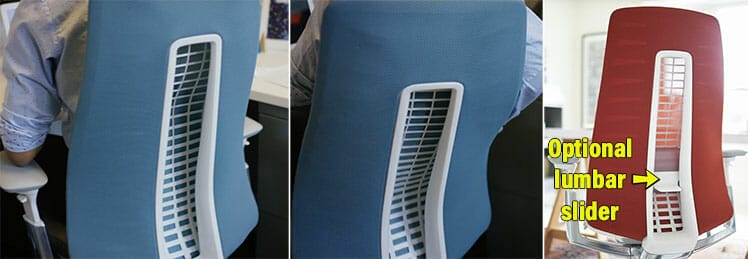
On paper, this sounds like a promising idea. But in practice, it’s clunky. For one thing, its (optional) adjustable lumbar support is a weird air-filled baggie that pushes out too deeply. Adjusting it requires significant force that produces loud, jarring plastic clicks.

As well, the Fern has a built-in non-adjustable backrest lumbar curve. That one is also aggressive — but set so low that it curls the user’s hips forward.

Combined with the aggressive sliding lumbar unit, these dual lumbar support systems left my spine feeling disjointed rather than nicely aligned.
Fern Specifications
For such an expensive chair, the Fern’s documentation is weak. The Haworth Online Store only gives bare-bones specs. I found the rest scattered across several Haworth PDFs.
- Recline: 90-110° (5 lockable positions + tilt tension)
- Synchro-tilt: for each 2° backrest recline, the seat tilts up by 1° (max 110° recline + 10°)
- Lumbar support: built-in curve; optional lumbar slider with a 3.5″ range.
- Seat adjustments: 3″ depth adjustment; one-button 5° forward tilt mode.
- Armrests: 4D-adjustable with a 40° top cap pivot range
- Warranty: 12 years on parts; 3 years on upholstery
- Seat: 19.9″ (W) x 15.5″-18.5″ (D)
- Backrest: 14″ (W) x 23.5″ (H)
- Armrests: 6.7-11.5″ height range.
- Seat height: 16.5-21.5″
- Size rating: 5’6″ to 6’2″, 325 pounds
Haworth Fern Verdict
The Fern’s star feature is an Embody-like ultra-adaptive backrest. As a theatrical bonus, a rear window will shock and awe spectators as the user flops around.

However, the Embody’s version has a point — it’s meant to hug the upper spine curve. In contrast, the Fern’s gets flexxy when users thrash around — it feels like a show gimmick.
Beyond flashy gimmicks, the point of an ergonomic chair is good posture support. The Fern’s support is clumsy. For one thing, its built-in lumbar curve is set too low. That ensures an awkward fit that prevents users from deeply tucking their hips.

For another, the air-filled sliding lumbar is hard to adjust and too aggressive. Further, the air-filled baggie is the antithesis of sophistication — it feels like something high school kids cobbled together for a science fair.
Bottom line: those dazzled by the flashy features may find this chair delivers a clunky sitting experience that never feels quite right. Because of that, it ranks behind the Mirra 2 and Leap chairs as the riskiest tier 2 value for money option.
Fully-Loaded Fern on Amazon $1,194.00
The Amazon version includes: lumbar and seat sliders; forward tilt; 4D arms; 5-position backstop tilt limiter.
High Prices ≠ Better Back Support
Even if you spend $2000+ on a chair, inflated expectations can dampen your enjoyment. Spending more to achieve objectively ‘better’ back support will disappoint. In contrast, paying a premium to buy a longer warranty and a higher build quality will deliver as expected.
Keep these factors in mind before spending more than you need to on a pricey office chair:
- Physical Vs Psychological Comfort: one supports your spine; the other soothes the psyche.
- Stunted ergonomic innovations: most high-end chairs use 10-year-old technologies; no innovations are on the horizon.
- Hyperbolic extra features: super-fancy extras like decadent mesh and tilting seats are nice to have but not essential.
- Healthy habits > fancy chairs: top esports doctors agree: healthy computing habits outweigh the benefits of any type of desk chair.
Physical Vs Psychological Comfort
A chair’s ‘comfort’ broadly defines as ‘an absence of discomfort’. A chair that supports good back posture promotes physiological comfort by negating spinal misalignments.

But if physical comfort was the only comfort factor, everybody would be using kneeling stools. These promote superb physical comfort — but only with proper form. Users must keep their back muscles engaged, while taking effort to hold their heads upright.
This is where psychological comfort factors in. When users perceive a chair as more comfortable, they’re more likely to find it physically comfortable.

Grasping the difference between physical and psychological comfort factors makes it easier to gauge the potential of a chair. In brief:
Physical Comfort
- Sizing: a proper fit for your body type.
- Neutral support: suitable lumbar, armrest, and recline support of neutral postures.
- Dynamic support: the ability of a chair to promote seated movement (tilt features, spacious seat pans, etc).
Psychological Comfort
- Lounging functions: deep reclines let users kick back and relax.
- Upholsteries: mesh and fabric and more breathable; faux leathers are easier to maintain.
- Aesthetics: colorful chair skins can brighten up a dull room.
- Build quality & warranty: a higher build quality and long warranty gives users greater peace of mind.
Bottom line: the priciest ergonomic office chairs load up on frivolous luxury extras. These entice users to pay more for a chair, even though luxury extras do not enhance the quality of a chair’s physical back support.
Top Office Chairs Use OLD Technologies
Herman Miller’s Aeron kicked off the ergonomic seating revolution in 1994. It introduced a revolutionary concept: a chair that supports healthy sitting posture.

Most high-end ergonomic office chairs that followed also have designs that are at least 10 years old. That includes the Steelcase Leap (1999), Herman Miller Embody (2008), and Steelcase Gesture (2013).

Circa 2023 (29 years after the Aeron release), plenty of fully-ergonomic models can do a similar job for under $350.
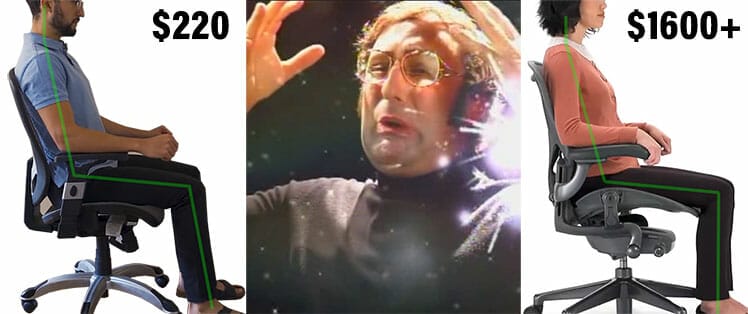
Finally, user habits matter more than the price of one’s chair. In fact, anyone with neutral posture know-how and a basic ergonomic chair can enjoy near-perfect posture support.
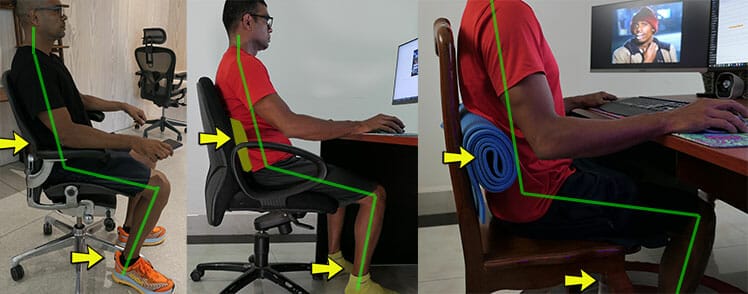
Overhyped (Expensive) Luxury Features
Ergonomic back support concepts are ubiquitous in 2023 — any chair with the requisite features + good user habits can provide the comfort and support a desk worker needs.

Meanwhile, the relevance of several elite chair features has faded with time. Synchronous tilt functionality is the most glaring example.

- Outdated sync-tilt appeal: this tilts the seat upward when the backrest reclines. The point is to work the hips while relaxing. However, getting up to stretch your legs is cheaper — and more effective.
- Outdated mobile computing support: the Steelcase Gesture is the most advanced mobile computing chair – by 2013 standards. By modern standards, none of the elite chairs provide proper mobile support.
- Strict neutral postures are overkill? Herman Miller execs are now touting relaxed, semi-neutral postures. Those sitting in the old style will need ‘retraining’.
For a breakdown of outdated features (most over a decade old), read this:
Healthy Computing Habits Beat Fancy Chairs
All models in this review provide consistent, effective back support. But regardless of chair model, striving to sit in clean neutral postures will yield similar results.

In fact, few esports doctors will endorse one type of chair over another if asked. For instance, Dr. Jordan Tsai is a member of Secretlab’s Ergonomic Advisory Board. However, he doesn’t hype the Titan chair as better than others.
Instead, he lays out these priorities for healthy gaming: Rest/nutrition/exercises > breaks > good posture > good chair.

In a similar fashion, many contemporary esports doctors also hype healthy habits over fancy chairs. This means that with sound habits, even the most basic ergonomic chair can provide the support gamers need.
Bottom line: spending more for a high-end chair buys you a more luxurious sitting experience. But for the best back support, a user’s habits have a larger impact than a chair’s adjustable qualities.
Reality: The Best Office Chair Is Subjective
Here at ChairsFX HQ, I’m enjoying fantastic results with my $549 Secretlab Titan Evo. Paired with a Magnus Pro sit-stand desk, it provides everything I need to enjoy a healthy and inspiring deskwork experience.
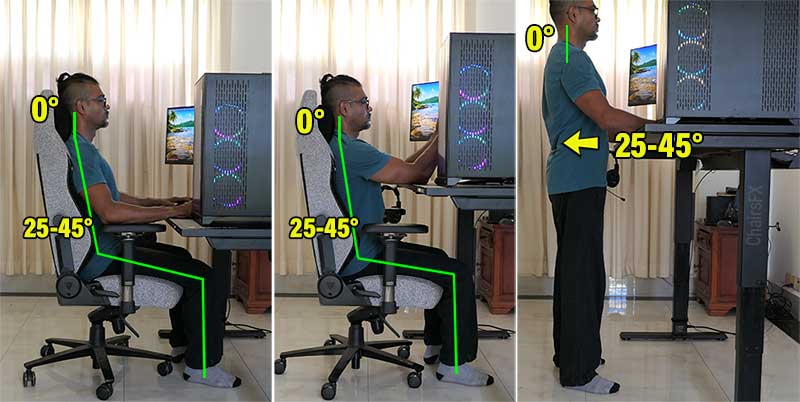
Frankly, trading my Titan chair for any fancy office chair in this review would be a downgrade. Beyond costing almost as much, a high-end office chair would give me less adjustable flexibility.
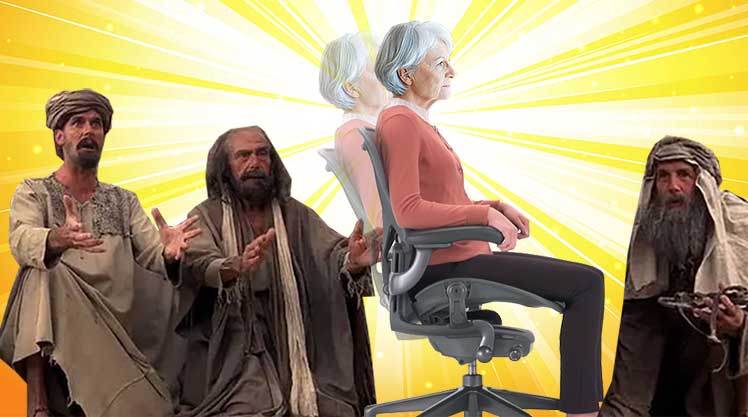
Users blinded by the lights of flashy office chair features are vulnerable to overspending. Many might assume spending more will get them superior back support. It doesn’t.

Instead, it will buy you a longer warranty, a higher build quality, and maybe some online clout. If that’s worth it for your needs, go ahead and pay a premium price.

Bottom line: before spending over $1000 on a chair, make sure you’re satisfied with the genuine (non-hyped) return. Otherwise, check out these affordable office chair alternatives:




