Steelcase is the dominant office furniture industry brand. Every year, it generates billions furnishing schools, government offices, and corporations. Its B2B success negates the need to market to consumers. Steelcase chair aesthetics reflect that — they’re designed for the office, not the amusement park. Even so, there’s tremendous retail value in this collection. So let’s review the best Steelcase chairs — from a consumer perspective.

Steelcase is a Michigan company founded in 1912. Based on annual sales, it has reigned as the dominant office furniture brand for several years.
| 2022 Earnings (USD billions) | 2021 Earnings | 2020 Earnings (Pre-pandemic) |
|
Wild Card: MillerKnoll $3.9 Billion combined ▲
|
Wild Card: MillerKnoll $3.5 Billion combined
|
|
Steelcase Industry Dominance
A tour through its chair collection justifies Steelcase dominance. Most enterprise buyers prioritize price, aesthetics, and durability when choosing chairs.
Steelcase delivers on these fronts — while also making ergonomic benefits easy to grasp and appreciate. Its best models all use a textbook lumbar-powered support formula.

The downside: plain aesthetics. For example, XqC looks like a call-center cubicle worker in his grandma-grey Leap chair. But the aesthetic impact that furniture makes is temporary.

In fact, the thrill of a flashy chair skin wears off after a few weeks. In contrast, the superb support of a Steelcase chair will last 12+ years.
Browse Steelcase Chairs on Amazon
Browse chairs on SmartFurniture.com
Summary of The Best Steelcase Chairs
Steelcase makes a coherent line of chairs with common features:

Shorter (under 5’7″) and taller (over 6’0″) will find an imperfect fit. To compensate, having a height-adjustable lumbar is essential.

All linked Amazon models come with lumbar support included. On Smartfurniture.com, you have the option to include it as an add-on for $28 (well worth it).

Backstop features only exist on the Gesture, Leap, and Think chairs. The Amia and Series 1 only lets you rock between two points or lock upright. These are a decent enough substitute — you can tighten the tilt tension around your preferred recline zone for a similar effect.

But in practice, its mobile support pales compared to that provided by a sit-to-stand desk. That makes the robust armrest adjustability of Steelcase chairs suitable for desktop computing. For mobile support, you’ll need a standing desk.
Steelcase Chairs Compared
Each model delivers superb lumbar, armrest, and recline adjustability plus a 12-year warranty. All are rated to support sizes 5’4″ to 6’2″. Here’s how the top four Steelcase chairs compare:
| Spec | Gesture | Leap | Think | Series 1 |
| Recline | 98-125°, 4-position backstop | 96-120°, 5-position backstop | 98-116°, 3-position backstop | 100-120° rocking with tension |
| Seat Sync Tilt | 1° | -1 to 3° | 2-6° | 0-2° |
| Armrest Type, Height, Pivot | 4D, 7.25-11.5″, 360° | 4D, 7-11″, 30° | 4D, 7-11″, 30° | 4D, 6.5-11″ 40° |
| Adjustable Lumbar (optional) | 5.25-9.25″ height from seat | 5.25-10.25″ height from seat | 6-10.25″ height from seat | 6.5-8.75″ height from seat |
| Weight Capacity | 400 lbs | 400 lbs | 400 lbs | 300 lbs |
| Amazon Price | $1,149.72 | $1,013.22 | $774.49 | $466.60 |
| Best for | Executives | Executives | Fat people | Short people, poor people |
Armrest Ranges

All models come with a robust height adjustment and rotating range. Summary:
| Model & Type | Height Range | Width Range | Arm Cap Pivot |
| Gesture; 4D | 7.25-11.5″ | 10.25-22.5″ | 360° rotation |
| Leap; 4D | 7-11″ | 12.75-20″ | 30° pivot |
| Think; 4D | 7-11″ | 14-21.25″ | 30° |
| Amia; 4D | 7-11″ | 2.25″ lateral range per cap | 30° |
| Series 1; 4D | 6.5-11″ | 2″ lateral range per cap | 40° |
Browse Steelcase Chairs on Amazon
Browse chairs on SmartFurniture.com
Reviews: 4 Best Steelcase Chairs 2023
All Steelcase chairs support sizes 5’4″ to 6’2″; all except the Series 1 supports up to 400 pounds. The entire collection also shares standard-issue features. These include fabric-padded seats, adjustable arms, tilt functions, and adaptive backrests.

As you slide lower down the pricing scale, recline functionality becomes more basic:
- Gesture: has premium tilt functions and 360° armrest adjustability.($1,149.72)
- Leap: has similar features as the Gesture, minus the 360° arms. ($1,013.22)
- Think: has a 3-position backstop instead of the 5-position Leap version. ($774.49)
- Series 1: same features as the Think, minus Backstop (you can only rock or lock); has a smaller 300 lbs weight capacity. ($466.60)
Steelcase Gesture
In our review of 2023’s best ergonomic office chairs, the Gesture ranks third. It meets the same posture support ends as Herman Miller’s Aeron and Embody chairs.

The latter two support healthy computing postures with more technological pizazz. In contrast, the Gesture’s adjustable lumbar + arms + recline merits are more straightforward.
Its built-in lumbar curve is sensibly placed with a broad arc designed to fit the entire recommended size range of 5’4″ to 6’2″. As a reference, it hits my 5’9″ (177 cm) sized lumbar curve a touch lower than I’d prefer.

Even so, its broad, generalized curve works well — even with a slight misfit for my size. As well, the sliding lumbar stacked on top of the built-in one overrides potential misfits by letting you lock support to a precise height.

The Gesture’s lumbar slider has a generous 4″ adjustable range. Its (non-adjustable) depth is well-set: not excessive, but enough so that you can feel (and appreciate) its support.
Functional Highlights

This functionality is hyped as delivering ‘mobile support’. That’s an exaggeration. In practice, the mobile support its flashy arms provide is similar to what other chairs serve up.

In fact, no ergonomic chairs on the market better mobile support than a chair + sit-to-stand desk.

Like other Steelcase chairs with this feature, 3D Liveback is built into the backrest and it’s not height-adjustable.

But despite the small range, it’s enough to keep thighs parallel to the floor through most ranges of motion.
Gesture Features summary
- Synchro-tilt: seat pan angle 1°; backrest recline from 98° to 116°
- Seat: height and depth adjustments.
- Armrests: 4D armrests. Height range 7.25-11.5 inches; width range 10.25-22.5 inches.
- Back support: adjustable lumbar (4″ range); adaptive 3D Live Back system; 3-position seat and backrest tilt lock.
- Warranty: 12 years on parts, lifetime on the frame.
- Seat width x depth: 19.25″ (W) x 15.75 to 18.75″ (D)
- Backrest height x width: 24″ (H), 16.25″ (W)
- Floor to seat range: 16-20.5″
- Chair height: 38.5-43.5″
- Size rating: 5’4″ to 6’2″ tall; up to 400 pounds
Pros And Cons
The Gesture chair has three downsides. First, many elite ergonomic office chairs have non-adjustable lumbar curves built into the backrests. For instance, the Herman Miller Embody and Haworth Fern versions are both too low to be of any benefit.

In contrast, the Gesture’s built-in curve looks a touch low for my 5’9″ (177 cm) size. Even so, the sliding lumbar add-on compensates well, rendering this issue moot.

The second downside is the Gesture’s fancy 360° arms. They’re hyped to support mobile computing. But in reality, the mobile support it provides is mediocre.
- Good adjustable lumbar support
- Straightforward, easy-to-use functions
- Tilt functions make it easy to maintain near-constant motion while sitting
- The built-in lumbar curve is not height-adjustable.
- The armrests provide mediocre mobile support
- Overpriced: minus the flashy arms, cheaper Steelcase chairs have similar features.
Therefore, the Gesture’s high price is its third downside. Despite its fancy arms, it does a similar job as much cheaper Steelcase chairs.
Final Verdict
What defines the comfort of a good chair? In 2023, our analysis cites physical, psychological, and user-powered factors as the keys. Physically, the Gesture provides a similar quality of back support as much cheaper Steelcase chairs.

On the psychological front, the gimmicky armrests and fancy tilt functions might be enough to appease ergonomic thrill-seekers.
On the flip side, savvy shoppers can find similar (albeit not as flashy) functionality on much cheaper Steelcase chairs. Is it worth it? For those seeking a flashy prestige chair, perhaps…

But for those seeking straightforward ergonomic support, cheaper Steelcase chairs are well worth a look.
Fully-Loaded Gesture on Amazon $1,149.72
Fully-loaded Gestures (17 colors) also available from SmartFurniture for $1375.
Steelcase Leap
Amazon Price: $1,013.22
The Leap’s 1999 debut marked Steelcase’s entry into the ergonomic office seating arena. It’s a mid-back chair with a fabric padded seat and backrest.

The Gesture followed in 2013 with a slightly taller backrest and fancier 360° armrests. Beyond those upgrades, both models serve up a similar lumbar-powered support experience.

Each has a lumbar curve built into the backrest. Both fit my 5’9″ size a touch lower than I’d prefer — but the sliding lumbar support compensates well.
Notably, the Leap’s lumbar slider has a 1″ larger adjustment range than the Gesture. The Leap also serves up more robust recline and seat tilting functionality. Here’s how key functions compare on both chairs:
| Spec | Gesture | Leap |
| Recline | 98-125°, 4-position backstop | 96-120°, 5-position backstop |
| Seat Sync Tilt | 1° | -1 to 3° |
| Armrest Type, Height, Pivot | 4D, 7.25-11.5″, 360° | 4D, 7-11″, 30° |
| Adjustable Lumbar | 5.25-9.25″ height from seat | 5.25-10.25″ height from seat |
| Weight Capacity | 400 lbs | 400 lbs |
| Amazon Price | $1,149.72 | $1,013.22 |
Key Features
The Leap is Steelcase’s answer to the Herman Miller Aeron. Aesthetically, the Aeron’s sexy mesh and polished steel design blow away the Leap’s plain looks. Functionally, the Leap’s seat is more liberating.

The Aeron’s seat has hard-bladed edges. Those enforce good posture by making it uncomfortable to put your feet up. In contrast, the Leap’s seat allows plenty of room to sit with one foot up or even cross-legged.
Versus the Gesture, the Leap stands out with an innovative synchro-tilt feature. As the user leans forward or back, the seat sync-tilts by -1 to 3°. Concurrently, a vertical seat slider effect also kicks in.

Leaning forward will contract the seat by a few centimeters. That pulls the hips to the back of the chair for closer contact with the Live Back support. Leaning back does the opposite: as you recline, it extends forward.
Summary Of Specifications
Beyond its built-in lumbar curve, the Leap (like all Steelcase models) offers a height-adjustable lumbar slider add-on. It’s worth having.

Whether buying from Smart Furniture, Amazon, or another third party site, make sure your Leap has the lumbar add-on and fully-adjustable arms included!
- Synchro-tilt: seat pan angle 1°; backrest 98° to 125°; 3-inch forward seat slide.
- Seat: height and depth adjustments.
- Armrests: 4D adjustable (7-11″ height range; 12.75-20″ width range)
- Functionality: 3-position seat and backrest tilt lock; 4D armrests with a huge adjustment range.
- Back support: 3D LiveBack (changes shape to mimic the natural motion of the spine).
- Back support: height and depth-adjustable lumbar (5″ range); 5-position tilt-lock recline.
- Warranty: 12 years on parts, lifetime on the frame.
- Seat width x depth: 19.25″ (W) x 15.75-18.75″ (D)
- Backrest width x height: 18″ (W), 25″ (H)
- Seat height: 16-20.5″
- Arms: 7-11″ height range; 12.75-20″ width range.
- Size rating: 5’4″ to 6’2″ tall; up to 400 pounds

Summary of upholstery options:
- Buzz 2: tightly-knit polyester fabric with a coarse finish. Choose from 26 variations.
- Cogent Connect: softer fabric in an array of fun, bright colors. 18 variations all cost $18 extra.
- Leather: genuine leather in a few dark color options. 4 variations all cost $470 extra.
- Elmosoft leather: a softer leather in dark colors with distressed patterns. 31 variations all cost $544 extra.
Steelcase Leap Advice
The Leap is a comfortable chair that delivers dynamic support with plenty of smooth, sophisticated movement options. As with all Steelcase chairs, it pairs a built-in lumbar curve + non-height-adjustable backrest.

The built-in curve is a touch lower than I’d like for my 5’9″ (177 cm) size. But the sliding lumbar overrides that by locking in support exactly where I want it. Its 5″ height range should similarly support everyone within the 5’4″ to 6’2″ recommended size range.
- Good armrest adjustability
- Unique depth-sliding sync-tilt
- Spacious, comfy seat vs the Aeron’s strict, bladed one
- The built-in lumbar curve is not height-adjustable.
- Cheaper Steelcase chairs provide similar support.
- Boring cubicle-style aesthetics
On the downside, I find the Leap’s high price tough to justify. For one thing, its adjustable lumbar + arms + sync-tilt recline formula is ubiquitous — many cheaper ergonomic office chairs serve up a similar kit. For another, its old-school, corpo-style aesthetics are uninspiring.

That leaves the Leap’s 12-year warranty as its main point of appeal. But the Steelcase Think and Series 1 also come guaranteed for 12 years — with similar functionality and lower prices.
Steelcase Leap on Amazon $1,013.22
Fully-loaded Leap chairs (20 colors) also available from SmartFurniture for $1299.
Steelcase Think
Amazon Price: $774.49
The Gesture, Leap, and Think chairs all support 400 pounds. Chunky sizes with wide hips should note that the Think has the widest seat of the three:
| Dimension | Gesture | Leap | THINK |
| Seat Pan | 19.25″ (W) x 15.75 to 18.75″ (D) | 19.25″ (W) x 15.75-18.75″ (D) | 20.25″ (W) x 15.5 to 18″ (D) |
| Backrest | 16.25 (W) x 24″ (H) | 18 (W) x 25″ (H) | 16.25″ (W) x 24″ (H) |
| Seat Height | 16-20.5″ | 16-20.5″ | 16.5-21.5″ |
The one inch of extra seat width vs Leap and Gesture chairs makes a big difference for big sizes of average height with thick hips.

For instance, at his biggest, 5’6″ Hollywood star Jonah Hill weighed 250 pounds (an obese 40.3 BMI). Similar sizes will find the Think a great fit.
Beyond sizing, the Think also delivers great value. It costs $400+ less than a Leap chair, yet functionally exceeds it in some ways. For one thing, it beats the Leap with a larger seat sync tilt range.

For another, it has a much milder built-in lumbar curve. That provides more generalized support that should satisfy everyone within its 5’4″ to 6’2″ recommended size range.
On the flip side, the Think’s 3-position tilt lock falls short of the Leap’s 5-position one.
| Spec | Leap | Think |
| Recline | 96-120°, 5-position backstop | 98-116°, 3-position backstop |
| Seat Sync Tilt | -1 to 3° | 2-6° |
| Armrest Type, Height, Pivot | 4D, 7-11″, 30° | 4D, 7-11″, 30° |
| Adjustable Lumbar (optional) | 5.25-10.25″ height from seat | 6-10.25″ height from seat |
| Weight Capacity | 400 lbs | 400 lbs |
| Amazon Price | $1,013.22 | $774.49 |
Key Features
The Think chair comes with a padded fabric seat in a wide range of colors. You also have a choice of a 3D Mesh Back or a standard padded fabric back. In the SmartFurniture Store, both cost $993 with the 4D armrest add-on.

Functionally, it’s the same as the Leap chair, minus a tilt-locking backrest. Instead, the Think has a 3-mode (weight-activated) tilt limiter system.

To engage, set your tilt limit and tension level. Then, push back with your head while pushing up with your feet.
Specifications
- Live Back: an upgraded dynamic backrest with linked flexors for more reactive support.
- Dual-energy lumbar: adjustable lumbar support powered by dual springs for greater structural integrity.
- Adaptive bolstering seat: the foam seat pad is cored in some areas. This allows more compression in certain areas. This improvement lets the foam better adapt to the user’s size and shape.
- Variable recline modes: switch between four modes. Those are: weight-activated recline; weight-activated with a 20% boost; mid-stop recline; upright back lock.
- 4D armrests: adjust height, width, pivot, and depth.
- Seat: height and depth-adjustable with flexible seat edges.
- Warranty: 12 years on parts, lifetime on the frame.
- Seat width & depth: 20.25″ (W) x 15.5 to 18″ (D)
- Backrest height & width: 24″ (H), 16.25″ (W)
- Lumbar adjustment range: 6-10.25″
- Armrests: height range 7-11″; width range 14-21.25″
- Size rating: 5’4″ to 6’2″ tall; up to 400 pounds
Think chair advice
The fully-loaded Think chair includes optional 4D armrests and adjustable lumbar support. For overweight users of average height, it’s a great fit. Even so, thinner users can also make good use of this chair.

Like other Steelcase models, it has a solid build quality and is very easy to use. Despite its lesser Backstop functionality (it only locks in 3 positions), it offers excellent value compared to a pricey Leap or Gesture.

The downside is its plain-Jane design. The other Steelcase chairs give off cubicle vibes. In my tests, the Think chair’s tactile sensations reminded me of an 80s-style lawn chair.

But on the back support front, I found that it provides the same rock-solid, lumbar-powered support as the pricier Steelcase chairs. If you can live with the lawn chair vibes, it provides good value for money.
Fully-loaded Think chairs are also available from SmartFurniture for $993 (29 colors).
Steelcase Series 1
Amazon Price: $466.60
The Series 1 lacks the Backstop function found on fancier Steelcase chairs. Instead, you can only rock between its 100-120° range, adjust the rocking tension, or lock upright. Even so, it provides superb back support — and is very easy to use.

First, adjust the lumbar support, seat height & depth, and armrests to suit your size. Then, tuck your hips, plant your feet, and prop your torso up with the armrests. It’s that easy to sit with near-perfect posture in this chair!

Given the price, dimensions, support quality, and 12-year warranty, the Series 1 ranks as the best affordable ergonomic office chair for short people.

But its sizing is versatile. For average sizes, it also ranks as one of the best mid-range office chairs on the market. Here’s how it compares with the Think chair:
| Spec | Think | Series 1 |
| Recline | 98-116°, 3-position backstop | 100-120° rocking with tension |
| Seat Sync Tilt | 2-6° | 0-2° |
| Armrest Type, Height, Pivot | 4D, 7-11″, 30° | 4D, 6.5-11″ 40° |
| Adjustable Lumbar (optional) | 6-10.25″ height from seat | 6.5-8.75″ height from seat |
| Size Rating | 5’4″ to 6’2″; 400 lbs | 5’4″ to 6’2″; 300 lbs |
| Amazon Price | $774.49 | $466.60 |
Series 1 Features
The Series 1 comes with a mesh backrest and fabric padded seat fabric (5 colors). Like the pricier Steelcase chairs, it has an adjustable lumbar, 4D arms, and a seat depth slider.

This chair has excellent lumbar and armrest adjustability — but no lockable backrest recline. You can only rock the chair or lock it into an upright position. That omission gets you an otherwise full-featured Steelcase chair for under $600.
Specifications
- Height-adjustable lumbar: 6.5″ to 8.75″
- Recline + Sync tilt: 100-124° rocking range; 2° seat sync-tilt during recline
- Adjustable arms: 6.5″ to 11″ height range; 40° pivot left or right
- Seat: 15.75″ to 18″ adjustable depth
- Warranty: 12 years
- Seat width x depth: 19.2″ (W) x 15.75″ to 18″ (D)
- Backrest width x height: 21.5″ (W) x 21.5″ (H)
- Floor-to-seat range: 16.5″ to 21.5″
- Size rating: 5’4″ to 6’1″; up to 300 pounds
Buying Advice
Despite its lack of tilt-locking recline functionality, the Series 1 is appealing. The low price gives you the essentials that Steelcase is famous for: super ergonomics, a world-class build, and a 12-year warranty.
Stripping out Steelcase’s Backstop functionality loses you some luxury — in exchange for simplicity. The single dial under the seat lets you lock, rock, or adjust tension. The lumbar support is also easy to use and effective.

But compared to the slick executions on pricier chairs, its candy-colored plastic slider looks and feels cheap to the touch. Even so, knowing that it’s guaranteed for 12 years should put ‘cheap’ concerns to rest.

Behold superb ergonomics, simplified. Why pay a premium for fancy frills when a Series 1 serves up the same quality of back support — for a fraction of the cost?
The Series 1 is also available from SmartFurniture for $561.
Other Steelcase Chairs
Steelcase serves up two other chairs that I found less impressive than the previous four. The Steelcase Amia has the same functionality as the Think, minus its Backstop recline functions. It only lets you rock with a 100-120° range or lock at 100°.

Meanwhile, the Steelcase Series 2 has the same features as the Series 1. It differs with a larger weight capacity and higher price tag. Summary:
| Spec | Think | Amia | Series 1 | Series 2 |
| Recline | 98-116°, 3-position backstop | 100-120° rocking with tension | 100-120° rocking with tension | 99.5-119° rocking with tension |
| Seat Sync Tilt | 2-6° | -3 to 3° | 0-2° | 0-1.7° |
| Armrest Type, Height, Pivot | 4D, 7-11″, 30° | 4D, 7-11″, 30° | 4D, 6.5-11″ 40° | 4D, 7.5-11.5″ 30° |
| Adjustable Lumbar (optional) | 6-10.25″ height from seat | 6.2-10″ height from seat | 6.5-8.75″ height from seat | 6.25-10″ height from seat |
| Weight Capacity | 400 lbs | 400 lbs | 300 lbs | 400 lbs |
| Amazon Price | $774.49 | $779.22 | $466.60 | $802.88 |
Steelcase Ergonomic Office Chair FAQs
Here are some common questions answered about Steelcase chairs:
Where To Buy Steelcase Office Chairs?
Here are the three common places to buy Steelcase ergonomic chairs:
- Directly from Steelcase: visit https://store.steelcase.com/
- Amazon: easiest checkout process and (often) the cheapest prices. Visit the Steelcase Amazon Store
- Third-party dealers: the best (upholstery color and functionality) customization options for USA buyers. ChairsFX offers Steelcase chairs from SmartFurniture.com.
Are Steelcase Chairs Good For Short People?
In 2023, the field of ergonomic office chair options for short people is thin. Besides the small-sized Herman Miller Aeron (for sizes 4’10” and up), alternative models generally fit sizes 5’4″ and up.

Steelcase chairs are rated for sizes 5’4″ to 6’2″. Excluding the Aeron Size A, that makes them the best ergonomic office chair options on the market for short people.
Functionality For Short People
Two features help Steelcase chairs to accommodate such a diverse size range. First, all lumbar supports can slide high or low enough to fit most spine sizes with the target range.

Second, all models have adjustable seat sliders. Those with shorter legs can easily reduce the depth to ensure a better fit. To compare Steelcase models with the Aeron & affordable small-sized alternatives, see this:
Are Steelcase Headrests Worth It?
Because of limited adjustability, Steelcase headrests are not worth it. You can adjust the headrest’s angle or the whole unit up or down.
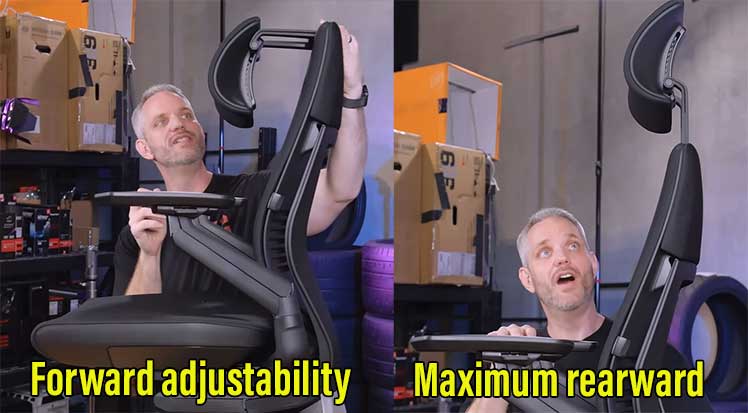
You can also adjust the depth forward, but not far rearward. In fact, the maximum rearward angle extends too far forward. You can see the problems this causes on the Leap chair, which has the same headrest style:

When using steep recline angles of 100° or less, the headrest pushes the neck forward. The pressure that places on the back of the neck feels like being in a headlock.
Even when reclined back to 110°, the Leap’s headrest depth still feels excessive. I find that using it feels brutal and painful. Supporting studies concur; a forced-forward neck is very bad for your spine:
Is The Backstop Function Worth Having?
The Gesture, Leap, and Think chairs have Backstop functionality. The Series 1 chair does not. How does Backstop work? Here are the specs of the three Backstop chairs:
| Spec | Gesture | Leap | Think |
| Recline | 98-125°, 4-position backstop | 96-120°, 5-position backstop | 98-116°, 3-position backstop |
| Seat Sync Tilt | 1° | -1 to 3° | 2-6° |
As an example, the Gesture has a 4-position Backstop with a 98-125° range. You can lock it at 98°, which is ideal for good posture while upright computing. However, even with perfect posture, sitting in fixed positions is bad for you.
That’s where Backstop comes in. If the uppermost 98° angle feels good for deskwork, lock the backstop one or two notches back. Then, set the recline tension to your preference. That will let you flexibly sit with good posture — while in a mild, near-constant rocking motion.

On the flip side, if money’s tight, skip the fancy Backstop function and maintain sound desk work habits. In particular, take frequent standing breaks to keep muscles active and boost circulation.

That’s the advice of cutting-edge esports doctors in 2023. Many agree that frequent movement breaks and healthy lifestyles blow away the benefits of fancy chair tilting functions.
Is Steelcase Better Than Herman Miller?
Herman Miller kicked off the ergonomic seating era in 1994 with the Aeron chair. Steelcase replied in 1999 with the Leap chair. Since then, both have matured into multinational office furniture giants.

Which brand makes better chairs? Objectively, both are designed to support users into healthy neutral sitting postures. These replicate the 25-45° lower back and 0° neck angles of a healthy standing posture.

The Embody, Aeron, and Gesture chairs all make it easy to meet these biomechanical targets.

However, Herman Miller’s flagships support neutral postures using alternative techniques.
Alternative Herman Miller Support Styles
Herman Miller’s Aeron supports good posture primarily via its ultra-adaptive suspension mesh upholstery. Instead of lumbar support, its Posturefit unit provides secondary, almost inconsequential lumbar ‘guidance’.

Meanwhile, the Embody’s built-in lumbar support is set extremely low — and not height adjustable. As is, it’s unusable for all except ultra-short sizes. Luckily, it’s not needed.

Instead, the Embody’s backrest cups the upper spine to suspend the torso up against gravity. It’s a funky concept on paper that works very well in practice.
Steelcase Cookie-Cutter Ergonomic Formula
Herman Miller’s flagship chairs stand out with avant-garde executions of neutral support concepts. In sharp contrast, all Steelcase chairs use a classic institutionally-defined approach.
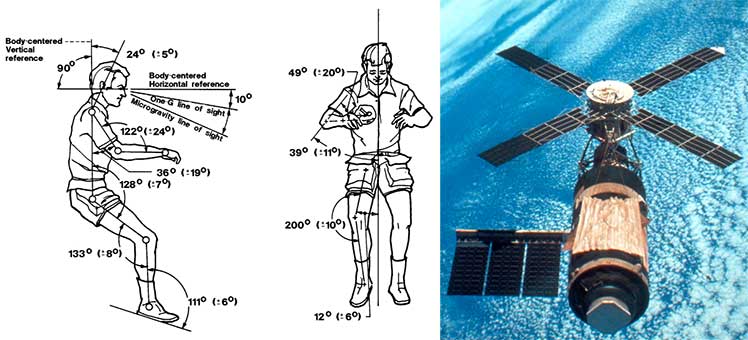
That story began in 1972. Then, scientists observed astronauts adopting neutral postures aboard the Skylab Space Station. Over the next 20 years, neutral support concepts evolved into car seats and office chairs.
These days, OSHA, BIFMA, and key peer-reviewed summaries all share similar ergonomic definitions. Adjustable lumbar support + adjustable arms + a reclining backrest = neutral posture support .

This formula forms the bedrock of the Steelcase seating philosophy. These days, almost every other ergonomic chair on the market (including gaming chairs) relies on the same trio of support components.
Steelcase Vs Herman Miller Verdict
Herman Miller and Steelcase are two of the most influential office furniture brands in the world. Both make world-class ergonomic office chairs. Herman Miller provides flashier support executions to delight the senses; Steelcase serves up traditional support methods.

Bottom line: Herman Miller chairs are more titillating; Steelcase ones are easier to understand, appreciate, and use.
Are Steelcase Chairs Easy To Use?
All Steelcase chairs use a classic lumbar-powered support formula that is easy to grasp, execute, and maintain. In fact, all ergo chairs using the adjustable lumbar + arms + recline formula can use the Steelcase sitting method.

The first step is to adjust each component as follows:
- Lumbar support: adjust the height to fit just above your beltline.
- Armrests: adjust the height to let your shoulders fall with a 90° bend
- Backrest: set the recline to between 100-110° . This is the ideal range to maximize the lumbar support impact and maintain a neutral posture.
Once the chair is adjusted, the second step is to sit in it properly:
- Tuck your hips deep into the seat.
- Plant your feet firmly on the floor.
- Use the armrests to prop your torso up against gravity.
After a few days of forcing yourself to sit this way, your muscles will adapt. Then, the benefits of having a crisp posture while sitting and standing are yours to enjoy!
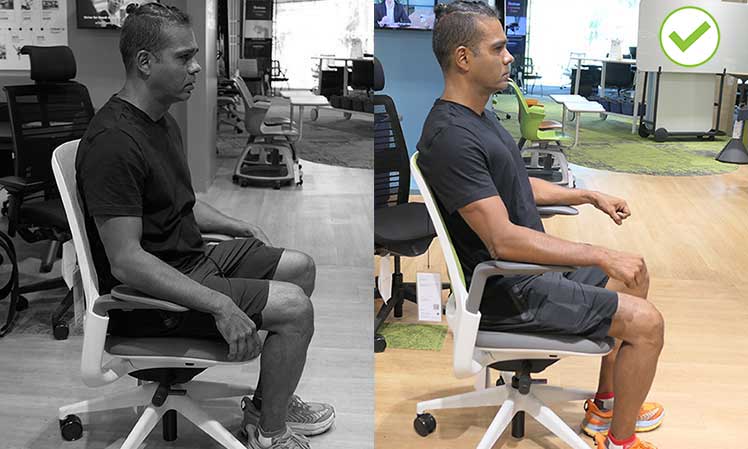
For a detailed walkthrough using the Series 1, read this:
How To Keep Steelcase Chairs Clean?
Steelcase chairs come upholstered in stain-resistant nylon fabric guaranteed for 12 years. I’ve not tested one full-time, but I have worked full-time in Secretlab fabric gaming chairs for a few years.

Sitting in fabric seats leaves oil stains and dust. Over time, that builds up and gets smelly. In a light gray Secretlab Titan fabric gaming chair, visible stains first built up after 6 months.

Since then, I’ve had to do cleanings every 3 months to keep my chair looking like new. On my $550 gaming chair, common household cleaning ingredients help me do a decent clean on demand.

That’s the same cleaning timeline you should expect with any Steelcase chair. However, you might consider more elegant solutions with a fancy Steelcase chair.

The Leap and Gesture chair fabrics both feel tough enough to take a good fabric gaming chair-style scrubbing. But to maintain over 12 years, investing in a little bit more cleaning power is worth it.

Specifically, consider investing in something like a Bissel Little Green Dry/ Wet Vac. After a good scrubbing using household ingredients, let the Little Green finish the job. Check it (or similar furniture wet-vacs) on Amazon:
Bissell Little Green on Amazon $105.99
More About Fabric Upholstery Cleaning: How To Clean A Fabric Gaming Chair
Conclusion: World-Class Ergonomics
Steelcase makes excellent ergonomic chairs. They’re conservatively attractive, easy to use, comfortable, and supportive. Every chair provides a similarly high quality of neutral posture support.
| Spec | Gesture | Leap | Think | Series 1 |
| Recline | 98-125°, 4-position backstop | 96-120°, 5-position backstop | 98-116°, 3-position backstop | 100-120° rocking with tension |
| Seat Sync Tilt | 1° | -1 to 3° | 2-6° | 0-2° |
| Armrest Type, Height, Pivot | 4D, 7.25-11.5″, 360° | 4D, 7-11″, 30° | 4D, 7-11″, 30° | 4D, 6.5-11″ 40° |
| Adjustable Lumbar (optional) | 5.25-9.25″ height from seat | 5.25-10.25″ height from seat | 6-10.25″ height from seat | 6.5-8.75″ height from seat |
| Weight Capacity | 400 lbs | 400 lbs | 400 lbs | 300 lbs |
| Amazon Price | $1,149.72 | $1,013.22 | $774.49 | $466.60 |
| Best for | Executives | Executives | Fat people | Short people, poor people |
Within this collection are sound options for all levels of ergonomic office chair fans. If you feel like splashing out on fancy recline and seat tilt functions, choose a Gesture or Leap.

On the flip side, budget shoppers wanting straightforward back support without gimmicky frills can choose a Think or Series 1 chair.

Personal Picks
I’m not smitten by fancy chair tilting functions. Instead, I prefer to supercharge my computing movement by using a sit-to-stand desk. I also take frequent standing/ movement breaks.
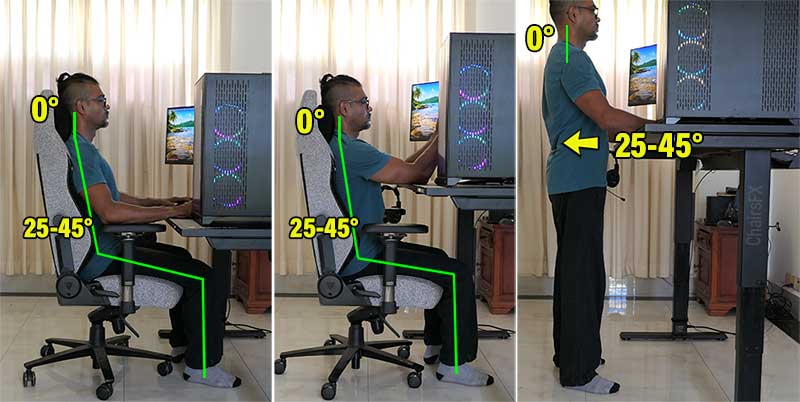
From this perspective, I really like the Series 1. Stripped of fancy tilting functions, it boils down the essence of seated ergonomic support in a super-clean, beginner-friendly way.

For those who do prioritize fancy tilt functions, the Gesture is one of the top 3 elite options in 2023. But for those just wanting good back support, the Series 1 ranks as one of the best entry-level values on the market.
Browse Steelcase Chairs on Amazon
Browse chairs on SmartFurniture.com




