Unlike regular desks, standing desks (aka sit-to-stand desks) are height-adjustable. With the push of a button, users can set the height to support sitting or standing deskwork. In theory, transitions between sitting and standing is healthier than only sitting. But that’s only with proper usage. In fact, studies show that many users forget about the sit-stand functions after a while. Then, it’s just a regular desk with a higher price. So is it really worth buying a sit-to-stand desk? This article explores the real-world pros and cons.

Sit-to-stand desks make it easy to shift between sitting and standing computing positions. They have motorized legs and control panels. With the push of a button, users can toggle their desktop height in seconds.

But what’s the point? Standing instead of sitting for 3 hours burns just 24 calories more than if seated. That’s the equivalent of a carrot(1).
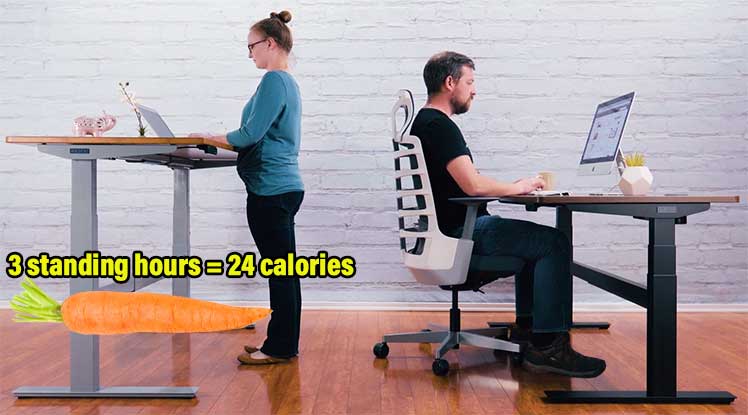
Standing instead of sitting will also slightly lower blood pressure. Beyond these minor gains, the health benefits are mild.(2) Furthermore, standing too much is bad for you!

Standing for too long causes discomfort, muscle fatigue, and lower limb swelling. That strain deteriorates reaction times and mental states(3).
Standing Desk 1:1 Golden Ratio
Professor Jack P. Callaghan (University of Waterloo, Canada Research Chair in Spine Biomechanics and Injury Prevention) cites a 1:1 standing to sitting ratio(4) as the sit-stand desk ideal:
Used with a 1:1 ratio, standing desks mitigate sedentary behaviors by encouraging movement. Then, sit-stand desks can also support the back and neck while multi-device computing (desktop or mobile).

But in practice, mental hurdles prevent the majority of users from reaching a 1:1 ratio. These are worth keeping in mind for potential standing desk buyers.
Standing Desk Cons: Mental Barriers
Here at ChairsFX, I use a Secretlab Magnus Pro sit-to-stand desk. It took me around eight months before I hit a nice balance between sitting and standing.
Most of the hurdles I encountered are, in fact, well-documented. Are you willing to battle these? If not, a sit-to-stand desk might not be for you!
Standing Desk Users Need Training
After spending your whole life sitting, reprogramming your mind to maintain a 1:1 sit-stand ratio is difficult. A study among 4 Swedish companies found that without training, only 20% of employees bothered using their desk’s standing functions.
But with or without training, sit-stand transitions taper off over time. Eventually, most revert back to their old seated ways. For example, the Stand Up To Work project tracked employee standing desk usage at 3 and 6-month intervals:
- After 3 months: 17% reduction in sitting times.
- After 6 months: 15% reduction in sitting times.
New Standing Desk Training Tool: Movably Smart Chair
To address the need for standing desk training, a new ‘smart chair’ concept has emerged. The Movably Smart Chair was developed by a pair of Ukrainian engineers and then verified through a study done by the University of Waterloo.

This chair has buttons on both sides of the seat. A 2-second press activates auto-mode. Then, each seat half sends silent vibro-motor signals at timed intervals. These signal the user to change their position.

Interestingly, the sitting portion keeps the desk at a standing height. That is based on studies which found that changing work surface heights delays work by necessitating a mental reset. Learn more:
Old Habits Are Hard To Break
A recent qualitative evaluation(5) highlighted two main reasons why many sit-stand desk users stop using the standing functions:
- Rigid habits: some people are so used to sitting that they ‘forget’ to stand. As sit-stand transitions taper off, many lack the motivation to change.
- Mental disruptions: many need to ‘mentally reset’ after a transition. That breaks focus on a task.
In my own sit-stand desk usage, I found the mental resets the most challenging. For the first few months, I was only comfortable doing casual work (like web browsing) while standing.
For focused work, I only felt comfortable while sitting. Until I learned to overcome that barrier, my sit-to-stand ratios were beyond my control.
Case Study: 8 Month Habit Conversion
I use a Secretlab Magnus Pro sit-stand desk. It took me eight months of trial and error before I managed to achieve something close to a 1:1 sit-stand ratio. Summary:
| Month | Sit-Stand Ratio | Reason |
| 1 | 90% standing vs 10% sitting | The novelty of the standing function was like a ‘honeymoon’ period. I overdid it. |
| 2 | 0% standing vs 100% sitting | Excessive standing with bare feet on tile floors destroyed my feet. Standing then became too painful. |
| 3 | 20% standing vs 80% sitting | With foot support, I started standing a bit more. But the habit was so weak I soon forgot about it. |
| 4-7 | 10% standing vs 90% sitting | I mostly forgot about using the standing functions. |
| 8 | 70% standing vs 30% sitting | After a 1-week break away from my desk, I reset. With supported feet, standing became my preferred working mode. |
Now in month 9, I’m still standing 70% of the time. When I start to feel tired, I switch to sitting. For my particular needs, this 70% standing + 30% mix works well.
Standing Desk Pros: Movement + Mobile
If you can get over the mental barriers, standing desks yield two major benefits. First, the World Economic Forum (WEF) hypes the Fourth Industrial Revolution as a shift to a full-blown information-driven society.

It foresees an Internet of Things (IoT) connecting billions (via mobile devices) “with unprecedented processing power, storage capacity, and access to knowledge…”
Then, humans will exist in a ubiquitous computing state of near-virtual reality. The problem: people are not designed to exist as perpetual computing cyborgs. Technostress caused by excessive computing yields both physical and mental stresses.
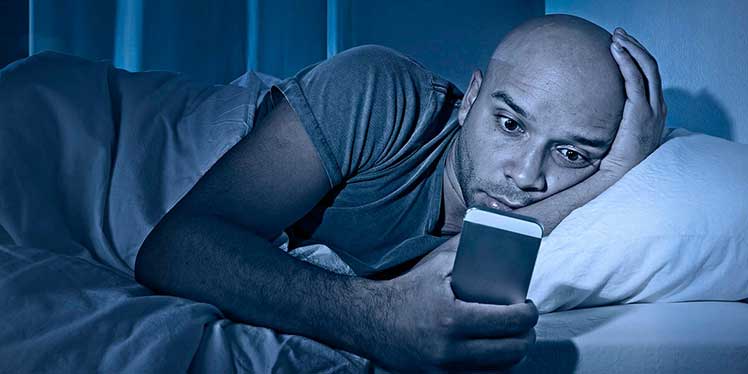
These factors brought major ergonomic updates from the very top. The Handbook of Human Factors and Ergonomics documents the latest standards in institutional design. In late 2021, the 5th edition Handbook came out with a major shift in priorities.
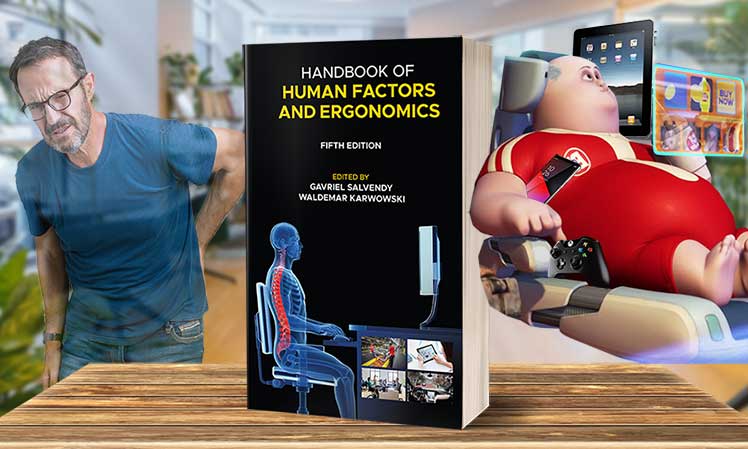
First, the average person now uses mobile devices around 3 hours per day. Most do so with a severe forward head tilt. To address the severe musculoskeletal stresses caused by Text Neck Syndrome, modern ergonomic workstations must now support the back and neck.

Second, a natural byproduct of a ubiquitous computing society is an excess of sedentary behaviors. In fact, data collected since 1965 and projected to 2030 shows clear trends. As technology becomes more prevalent, active hours decline while sedentary behaviors surge.
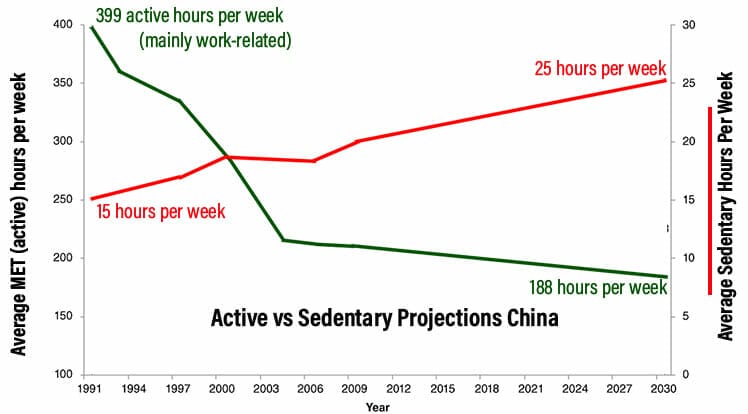
Because of these recent WEF and ergonomic updates, sit-to-stand desks have become very relevant.
Multi-Device Support For Back AND Neck
In response to an emerging Internet of Things, sit-stand desks have become relevant in two major ways.
Multi-Device Posture Support For The Back AND Neck
When stacked with a good ergonomic chair, a sit-to-stand desk can provide healthy, multi-device computing support for the back and neck.
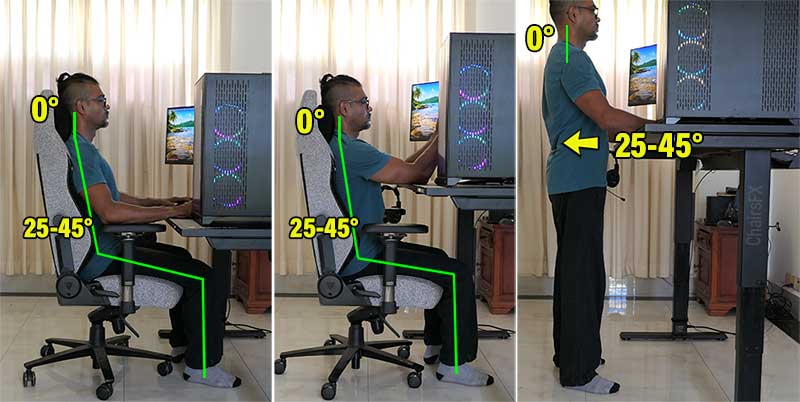
A healthy standing posture comes with two biomechanical benchmarks. A 0° neck tilt and a 25-45° lower back curve define a healthy neutral posture. All ergonomic chairs are designed to help users maintain neutral postures while seated.
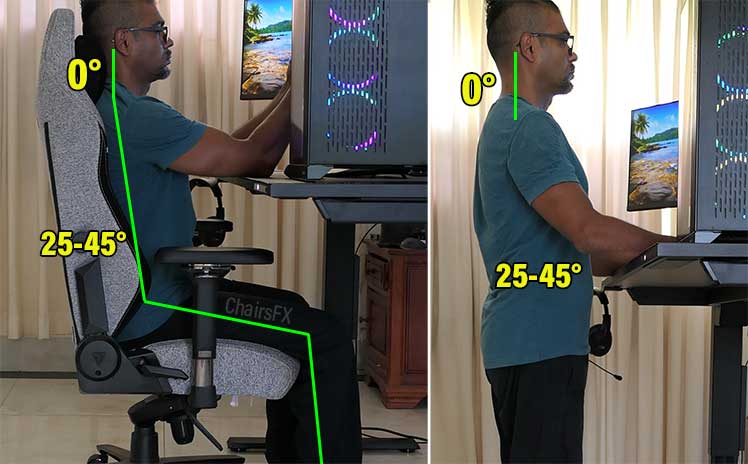
By adding a sit-to-stand desk, users can also enjoy neutral posture support while standing and mobile computing!
Mitigate Sedentary Stress With Movement
Standing for long periods yields inconsequential benefits. In contrast, the movement generated by moving from seated to standing positions yields several. The movement from a sitting to standing position is called a squat.
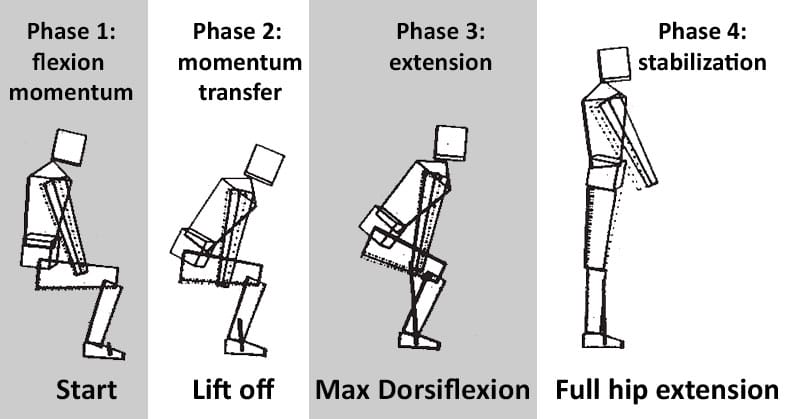
Every time you squat up or down, you work your hips, bones, muscles, and joints. Compared with stiff sitting in fixed positions for long hours, sit-to-stand transitions improve both cardiovascular and cerebrovascular health.
As a result, users enjoy improved learning, memory, and cognitive functions(6). These benefits are so profound that they’ve become a cornerstone of elite pro esports optimization programs.

For example, Dr. Jordan Tsai works with Evil Geniuses, Cloud9, 100 Thieves, and other top esports teams. He cites a good ergonomic chair as the least important performance optimization factor.
Instead, he touts “a regular range of motion exercises, strengthening, and stretching” as the key. His opinion reflects a widespread trend in pro esports.

Physical fitness helps players perform better. Then, ergonomic seating supports good posture while they train. As a result, they perform better. Learn more:
Sit-Stand Desk 2022 Fundamentals
Find beginner-friendly answers to these standing desk essentials below:
- Are sit-to-stand desks good for the back?
- Is it worth paying extra for fancy features, or is a plain, boring model good enough?
- What aspects (size, cost, features, etc) should I focus on when shopping for a desk?
Are Standing Desks Good For The Back?
Excessive cell phone usage is the reason why ergonomic standards now call for back and neck support. A mature human head weighs around 12 pounds. These days, the average person uses a mobile device 3 hours per day. Most do so with a severe forward head tilt.

Text Neck Syndrome describes the ill effects caused by this strain. In the short term, the severe muscle strain causes chronic fatigue. Long-term, a severe upper back curvature leads to spinal disc degeneration.

A good-quality ergonomic chair can support seating neutral postures. Using a good chair with the proper technique will mitigate a forward head tilt — but only while desktop computing.
Recently, researchers found the perfect mobile computing posture. Elbows bent at 30° can prop a device high enough to ensure a 0° neck tilt. Based on muscle activity readings, this position causes the least amount of strain while texting.

As the image shows, mobile computing in a gaming chair without support promotes a forward neck tilt. In contrast, raising the height of a standing desk to support the elbows also supports good posture by preserving a straight neck.
But obviously, the process isn’t automatic. An ergonomic chair + standing desk gives you the tools to support good posture. However, you’ll need good posture habits and discipline to make use of them.
Bottom line: a standing desk paired with a good ergonomic chair is potentially good for the back. For best results, users should strive to maintain strict neutral sitting postures at all times (0° neck tilt and 25-45° lower back curve).
Physiological Vs Psychological Comfort
Ergonomists define ‘comfort’ as environmental factors which improve physical or psychological well-being(7). Based on modern ergonomic standards, the point of the desk is to support movement + multi-device computing.
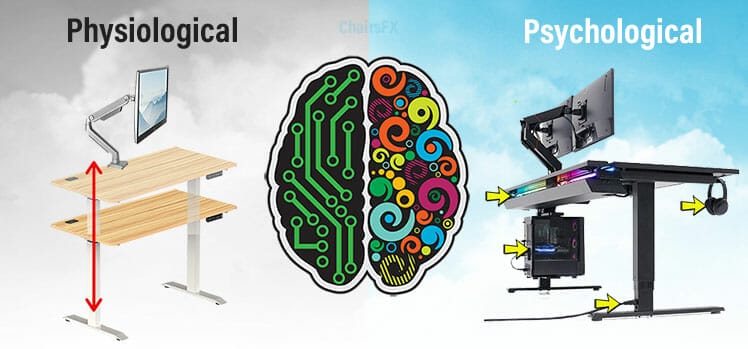
From a physical standpoint, sit-stand desks promote comfort by supporting good sitting, standing, and mobile computing postures. However, the psychological appeal that furniture provides can also yield a comforting impact.
Psychological comfort relates to unique human needs. Having the ability to personalize and prettify one’s workspace improves satisfaction and morale.

This doesn’t directly impact productivity. However, many studies show that psychological comfort does improve mood, cognitive function, and commitment to a task.

A similar concept applies to ergonomic seating. When a chair looks more comfortable (such as with fancy headrests of flashy colors), people will feel happier — and more comfortable — while using it. Learn more:
How To Choose The Best Standing Desk
In my experience, the ideal desk specifications for your needs will include physiological, functional, and psychological aspects:
- Physiological: look for a desk height that lets you keep your feet firmly planted.
- Functional: monitor arms will help maintain a straight neck.
- Psychological: cable management with a PC mount will streamline your build.
Physiological: Desk Height
The most important sit-stand desk spec to look out for is the minimum tabletop height. It should go low enough so that you can easily plant your feet firmly on the floor.

Here are recommended desk heights for various sizes:
| User height | Desk height | Chair seat height | Armrest height |
| 5’2″ (157 cm) | 25″ (63.5 cm) | 16.7″ (42.4 cm) | 9.2″ (23.2 cm) |
| 5’5″ (165 cm) | 26.2″ (66.5 cm) | 17.5″ (44.45 cm) | 9.6″ (24.3 cm) |
| 5’7″ (170 cm) | 27″ (68.5 cm) | 18″ (45.7 cm) | 9.9″ (25 cm) |
| 5’9″ (175 cm) | 27.8″ (70.6 cm) | 18.5″ (47 cm) | 10.2″ (25.9 cm) |
| 6’1″ (185 cm) | 29.4″ (74.6 cm) | 19.6″ (49.7 cm) | 10.8″ (27.4 cm) |
| 6’3″ (190 cm) | 30.2″ (76.7 cm) | 20.2″ (51.3 cm) | 11.1″ (28 cm) |
| 6’5″ (195 cm) | 31″ (78.7 cm) | 20.7″ (52.5 cm) | 11.4″ (29 cm) |
Functional: Monitor Arms
A good standing desk routine should prevent a forward head tilt while sitting or standing. While using a desktop PC, desk-mounted monitor arms are essential accessories to stack with your desk.

Most premium standing desk brands offer their own single, dual, and triple monitor arms — for premium prices. You can also use cheap third-party mounts from Amazon — most use clamp systems that easily attach to any desk.

For example, I’ve had good experiences with a North Bayou dual mount. It’s cheap ($39.90 on Amazon), easy to install, well-built, and bundled with cable management routers. Learn more:
Intro To Desk-Mounted Monitor Arms
Psychological: Clean Cable Management
Most of the leading standing desks come with built-in cable management solutions. All top brands also offer monitor arms and PC mount accessories.
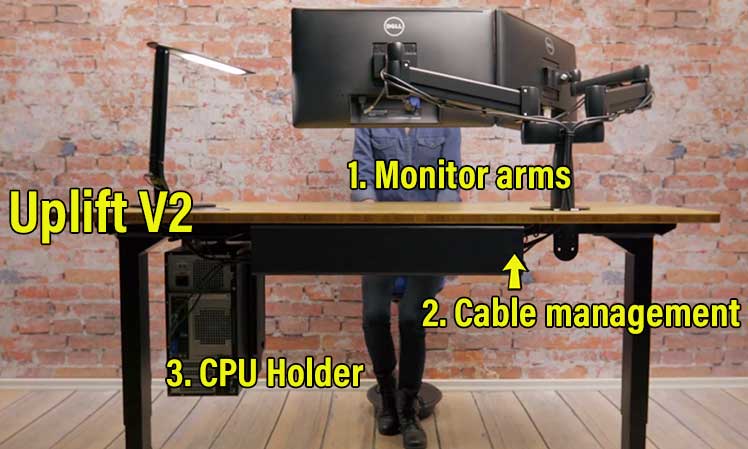
The latter lets you hang your PC under the desk. That frees up desktop space. It also makes it easy to manage your cables like a professional.
Conclusion: Best Standing Desks 2022
Objectively, the best sit-stand desk is any that meets your sizing needs. Functionally, adding monitor arms will help prevent a forward neck tilt. Psychologically, clean cable management and nice aesthetics will boost happiness.

Compared with the industry’s top standing desks, my Secretlab Titan Magnus Pro offers similar functionality — and much nicer aesthetics. But it also costs more and comes with a much shorter warranty.

Here’s a summary of the best options from four leading furniture brands. Each includes dual monitor arms and a few unique extras. The Herman Miller models don’t have any extras besides arms.
| Feature | Magnus Pro | Uplift V2 | Flexispot E7 Pro | Motia Gaming Desk |
| Best add-ons | RGB strip, mousepad, monitor arms, mag cable fasteners | Caster wheels | Desk mat | None (only monitor arms) |
| Dual monitor arm price | $249 from Secretlab | $179 from UpliftDesk.com | $89.99 from Flexispot.com | $575 from Herman Miller |
| Desk Warranty | 5 years on parts; 2 years on electronic controller | 15 years all-inclusive | 15 years all-inclusive | 12 years all-inclusive |
| Weight Capacity | 265 pounds | 355 pounds | 355 pounds | 250 pounds |
| Desk Price (click to buy) | $799 from Secretlab (with tabletop and cable tray) | No products found. on Amazon (with fiberboard tabletop) | $799 from Flexispot.com (with bamboo tabletop) | $1345 from Herman Miller |
For a deeper drilldown of each desk and recommended accessories, check out these updated standing desk reviews:
Best Standing Desks From The Top Brands 2022
Footnotes
- Robert H. Shmerling, MD. ‘The truth behind standing desks’. Harvard Health Publishing, Stept. 23, 2016. https://www.health.harvard.edu/blog/the-truth-behind-standing-desks-2016092310264, (accessed 2 August 2022).
- University of Pittsburgh. ‘The ups and downs of sit-stand desks’. Science News, March 12, 2019. https://www.sciencedaily.com/releases/2019/03/190312123635.htm (accessed 2 August 2022).
- Richelle Baker, et al. ‘A detailed description of the short-term musculoskeletal and cognitive effects of prolonged standing for office computer work’. Ergonomics
Volume 61, 2018 – Issue 7. https://doi.org/10.1080/00140139.2017.1420825 (accessed 2 August 2022). - Jack P. Callaghan, et al. ‘Sit-Stand Workstations – Are They Equal to the Hype?’ Centre of Research Expertise for the Prevention of Musculoskeletal Disorders (CRE-MSD), last updated in 2020. Read the paper (accessed 7 June 2023).
- Lidewij R Renaud, et al. ‘Natural Patterns of Sitting, Standing and Stepping During and Outside Work-Differences between Habitual Users and Non-Users of Sit-Stand Workstations’. Int J Environ Res Public Health, 2020 Jun 8;17(11):4075. DOI: 10.3390/ijerph17114075 (accessed 7 June 2023).
- Christopher Bergland. ‘Moving Your Body Is Good for Your Mind’. The Athlete’s Way Sept. 25, 2014. https://www.psychologytoday.com/us/blog/the-athletes-way/201409/moving-your-body-is-good-your-mind (accessed 2 August 2022).
- Martina Lorenzino, et al. ‘The Importance of Psychophysiological Factors in Comfort Studies’. Journal of Ergonomics, S1:001, February 15, 2021. DOI: 10.35248/2165-7556.21.s1.001 (accessed 2 August 2022).




