Patrick Shyu, known as TechLead on YouTube, built a following of over 1.6 million subscribers by sharing his unique blend of tech wisdom, career advice, and tech culture commentary. A few years ago, his review of five top ergonomic chairs for programmers amassed over 1.7 million views. His 2021 chair review remains highly relevant for those in search of the perfect chair for long hours of coding.

For this recap, I reached out to TechLead for insights beyond what was covered in the original video. Ready to find your ideal desk chair for full-time tech work?
Keep reading as we explore the best options, including the two chairs Shyu chose to keep for himself: a cheap Staples Hyken and high-end Herman Miller Aeron.

He initially chose the Hyken for doing ‘everything you need’ from a chair. However, after a few months of full-time use, the Aeron emerged as his ultimate pick.
Best Ergonomic Chairs For Programmers
For most of the past decade, TechLead worked on a $100 Costco office chair. For his video review, he bought and and tried out five other models:
- Herman Miller Aeron: $1275-$2340 from Herman Miller (jump to review)
- Herman Miller Embody: $1695 from Herman Miller (jump to review)
- Steelcase Gesture: $1,149.72 on Amazon (jump to review)
- Autonomous Ergochair 2: Price not available on Amazon (jump to review)
- Staples Hyken: $119.99 on Amazon (jump to review)
At the end of the video, Techlead decided to keep the Aeron and Hyken chairs. A few months later, ChairsFX reached out to him for an update about his picks.
Herman Miller Aeron
$1275-$2340 from Herman Miller
In his video, Techlead decided to keep the Hyken as his main working chair. He also decided to keep the Aeron as a sexy, luxurious side piece. This clip covers his impressions:
Two months after his video review, Techlead told ChairsFX that he had adopted the Aeron as his full-time ride:
Here’s the gist of his assessment:
- Firm mesh upholstery
- Excellent, easy-to-use features
- Inspiring aesthetics and build quality
- Only allows formal postures
- The Staples Hyken is just as comfortable
ChairsFX Aeron Impressions
Based on my own Aeron tests, Techlead’s impressions of the Aeron’s mesh upholstery is spot-on: “This mesh netting in the back already feels firmer than the other mesh nettings… [the others are] made out of more normal materials.”
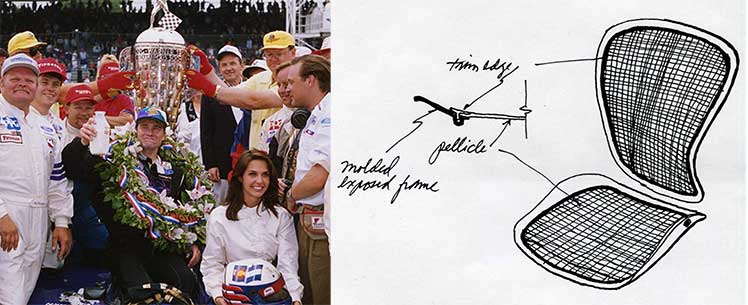
The Aeron’s 8Z Pellicle mesh concept was first conceived in 1996. Race car driver Buddy Lazier had broken his back but wanted to compete. An 8Z Pellicle mesh seat concept helped him win the 1996 Indianapolis 500!

The modern-day Aeron also comes with a choice of lumbar support types. I find both mediocre. Even so, this chair provides fantastic support because of its super-ultra-balanced mesh.
Aeron Features
The Aeron’s mesh is its star feature. 8Z Pellicle Mesh was originally conceived to help a driver with a broken back achieve perfect balance while winning the Indianapolis 500 race.
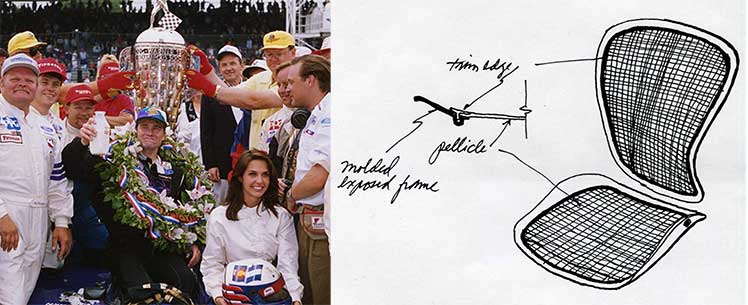
It’s the most advanced chair mesh on the market, incredible durability, next-level adaptability, and a luxurious feel.
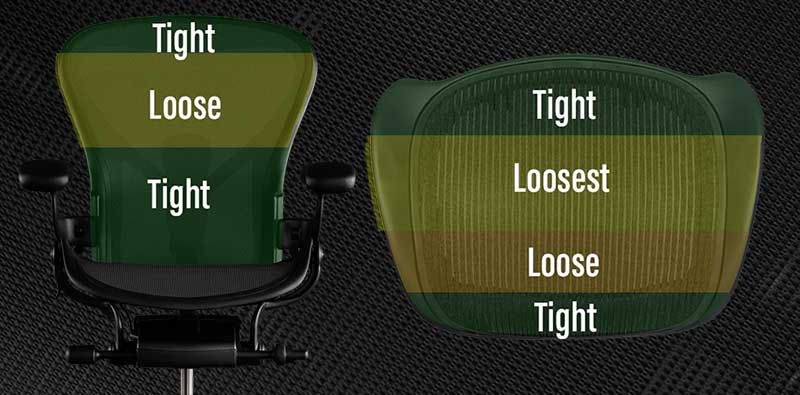
The seat and backrest mesh have differing tension zones. These provide varying levels of resistance as the user moves. That ensures consistent support that’s perfectly balanced as the user moves around.
- Synchro-tilt: seat pan angle from -1° to 16°; backrest 93° to 104°
- Upholstery: Pellicle 8Z mesh provides eight zones of varying tension for ultra-responsive support.
- PostureFit Lumbar: depth–adjustable support for the lumbar and sacral spine.
- Seat: adjust the height; limit the tilt range; adjust the tilt tension; sync-tilt with the backrest.
- Backrest: forward tilt option; depth adjustable PostureFit or height-adjustable lumbar options.
- Armrests: 3D adjustable.
- Warranty: 12 years.
Learn more: Aeron Remastered review | Aeron Posturefit Vs Sliding Lumbar (best)
Aeron Sizing
The Aeron Remastered comes in small, medium, and XL sizes. The Gaming Edition is only available in medium (size B) and XL (size C).
| Aeron Size A | Size B | Size C | |
| Seat | 15.75″ (W) x 16.75″ (D) | 17″ (W) x 16.75″ (D) | 18.25″ (W) x 18.5″ (D) |
| Backrest | 20.25″(W) x 21″ (H) | 21.5″ (W) x 22″ (H) | 22.75″(W) x 23″ (H) |
| Seat Height | 14.75″ to 19″ | 16″ to 20.4″ | 16″ to 20.5″ |
| Size Rating | 4’10” to 5’9″; 300 pounds | 5’2″ to 6’6″; up to 350 pounds | 5’2″ to 6’6″; up to 350 pounds |
Aeron Upsides
Techlead’s review of the best ergonomic chairs is from a general consumer perspective. Rather than diving deep into the functionality, he assesses based on comfort and ease of use.

For generalists, the Aeron is an easy choice — despite having similar functionality as other pricey chairs. 8Z Pellicle Mesh is the difference-maker.

It’s ultra-responsive, designed to keep you in balance even while shifting positions. As soon as you sit down, you’ll notice the floating sensation that this mesh delivers — other mesh upholsteries don’t even come close.
Aeron Downside
The Aeron provides spectacular back support. In fact, it’s so good that it’s almost impossible to sit with sloppy posture in this chair! For example, to keep users upright, it has a tiny 93-104° recline range.

But its strongest point is also its weakness. It’s hard to chill out and relax when locked in perfect posture.
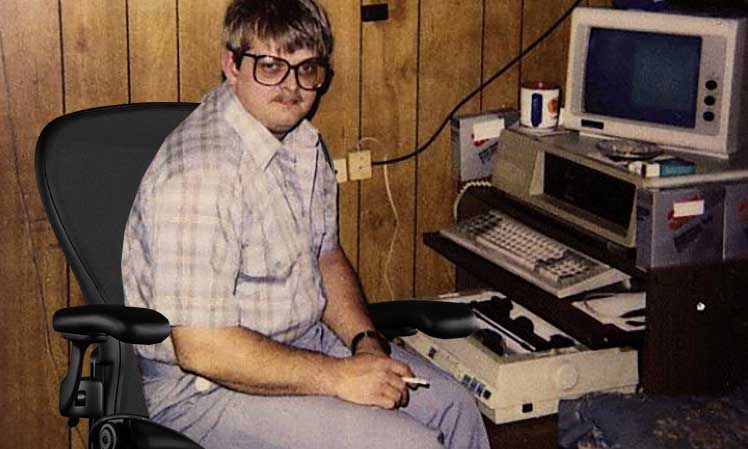
To address that, TechLead is one of many who endorse a 2-chair approach. Choose one for relaxing (like the Hyken) and one for work. As a pure desk work chair, the Aeron is well worth it!
Aeron from Herman Miller $1275-$2340
There’s also a gaming edition: Aeron Gaming Vs Remastered – What’s The Difference?
Herman Miller Embody
The Embody’s ultra-adaptive ‘Pixelated’ backrest works like an exoskeleton. It’s designed to hug the user’s spine in support of near-perfect sitting posture. In this clip, Techlead explains why he did not like this chair:
Techlead’s main Embody dislikes:
- Armrests: the 2D arms aren’t adjustable enough to serve all needs.
- Slippery upholstery: the fabric seat lacks grip, causing hips to slide forward.
- Poor general posture support: the back support only works if you sit with near-perfect posture.
ChairsFX Embody Impressions
I didn’t find the Embody upholstery slippery. Otherwise, I agree with Techlead’s other assessments. For a $1695+ chair, its plastic 2D arms offer mediocre adjustability. As well, the posture support works spectacularly — but only with perfect usage.

For best results, you have to sit with near-perfect posture. Then, you need to toggle the Backfit dial until it cups your upper spine. Once cupped, that will ‘suspend’ your neutral spine up against gravity.

If you fail to get both steps just right, the results can be disastrous. But if you have no experience with ergonomic seating, you might have no idea you’re using it wrong — until back pain erupts.
Summary Of Embody Features
Beyond robust backrest functionality, Embody highlights include sync-tilt and a good armrest width adjustment range. Key specs:
- Synchro-tilt: seat pan angle 3° to 15°; backrest 94° to 120°
- Pixelated back support: the backrest has a central spine with flexible ribs. Each rib adjusts when you lean back to support the natural curve of your spine.
- BackFit angle adjustment: this lets you position the back of the chair to fit the curvature of your back.
- Seat adjustments: adjust the seat’s height and depth.
- Armrests: 2D-adjustable
- Backrest: adjust recline tension; 3-position tilt-lock; synchro-tilt
The Embody chair is one-size-fits-all, designed to fit Herman Miller designed to fit 95% of adults. It offers ample adjustment ranges in seat height, arm width, and seat depth.
- Seat: 21.25″ (W) x 15″-18″ (D)
- Backrest: 14″ (W) x 23.5″ (H)
- Armrests: 11.5-21″ width range; 4-8.75″ height range.
- Seat height range: 16-20.5″
- Size Rating: 5’4″ and 6’2″; 300-pound weight capacity
Embody Chair Advice
ChairsFX ranks the Embody as the best high-end ergonomic chair on the market in 2023. However, this is a poor choice for beginners.

If you’re never used an ergonomic office chair before, the Embody is a complex way to start. Without any frame of reference, mastering best practices in this chair is basically impossible.

The reverse is also true. Experienced users wanting a back support concept that goes beyond conventional chairs need look no further.
Embody Gaming Chair from Herman Miller $1695
Learn more in this Herman Miller Embody Gaming Chair Review.
Steelcase Gesture
In his video, Techlead raved about this chair’s aesthetics, adjustability, and comfort. However, he decided against keeping it because of trivial gripes. First, it looks too pretty. Second, he doesn’t like fabric padded seats. See this review clip:
Here’s a summary of Techlead’s Gesture review:
- Amazing aesthetics
- Excellent armrest adjustability range
- Easy to use
- Feels very delicate like it needs to be babied
- The padded fabric seat isn’t as comfortable as the Aeron’s full mesh.
ChairsFX Gesture Impressions
Unlike Herman Miller’s fancy ergonomics, all Steelcase chairs use a predictable, beginner-friendly lumbar-powered support style. The Gesture adds fancy 360° arms that supposedly support mobile computing.

In practice, its mobile support is exaggerated. Compared to a standing desk, its mobile support is laughably toy-like. Despite this, there are enough bells and whistles here to delight most first-time ergonomic chair users.

For instance, the Gesture has a built-in lumbar curve plus a height-adjustable lumbar add-on. Beginners need only slide the adjustable lumbar above their beltline to enjoy comfortable posture support.

It also has a nifty sync-tilt feature. When activated, the seat tilts up by one degree as you recline.
Summary of Specifications
For a closer look, see this Steelcase Gesture Review. Specs:
- Synchro-tilt: seat angle 1°; backrest recline from 98° to 116°
- Seat: height and depth adjustments.
- Armrests: 4D armrests. Height range 7.25-11.5 inches; width range 10.25-22.5 inches.
- Back support: adjustable lumbar support; adaptive 3D Live Back system; 3-position seat and backrest tilt lock.
- Warranty: 12 years.
- Seat width x depth: 19.25″ (W) x 15.75 to 18.75″ (D)
- Backrest height x width: 24″ (H), 16.25″ (W)
- Floor to seat range: 16-20.5″
- Chair height: 38.5-43.5″
- Size rating: 5’4″ to 6’2″; up to 400 pounds
Gesture Chair Advice
The Gesture’s posture support is as potent as both of Herman Miller’s flagship chairs. It’s also (arguably) easier to use, with the best lumbar support of the three.

My biggest quibble with the Gesture is its price. If the armrests were actually mobile-compliant (they’re not), it might be justified. As is, the Gesture does the same job as much cheaper Steelcase chairs.

So its main selling points are fancy aesthetics and the 12-year warranty — not better back support than cheaper chairs.
The Gesture is also available from SmartFurniture for $1375.
Autonomous Ergochair
Techlead raved about this chair, finding it one of the most adjustable of them all. However, he found its fabric padded seat way too hard for his liking. This clip summarizes his Ergochair thoughts:
Although a big step (in price) down from the other chairs, TechLead was impressed with this chair:
- Comfortable
- Good adjustability
- The padded seat feels uncomfortable after long periods.
Ergochair Features
This is a classic ergonomic office chair with all the trimmings. It has a reclining mesh backrest, height-adjustable lumbar support, and 2D armrests.

It also comes with a padded fabric seat and a headrest that’s both height and depth-adjustable. Summary of specifications:
- Backrest: 90-110 recline range; rocking with tilt-tension.
- Headrest: height-adjustable with a 3-inch range.
- Lumbar support: height-adjustable.
- Seat: the 16.25″ seat can adjust forward or back with a range of 3″.
- Armrests: height and width adjustable.
- Warranty: two years.
- Seat width X depth: 20″ (W) x 20″ (D)
- Backrest width X height: 21″ (W) x 22″ (H) (without headrest)
- Floor to seat range: 18″ to 20″
- Chair height: 46″ to 50″
- Size rating: 5’6″ to 6’4″; up to 350 pounds
Ergochair Advice
Among affordable ergonomic chairs, the Autonomous Ergochair 2 is a solid pick. It covers all the ergonomic bases in an attractive, well-built package.

Compared with Herman Miller chairs, its biggest drawback is durability. Instead of steel frames, Ergochairs have plastic ones. Over time, these flex. As JayzTwoCents reported in this review of the original ergo chair, that loosens the build. After three years of use, his chair had become “a noisy, creaky mess”.

Even so, compared to a $1500 Herman Miller, it’s a great value pick. Compared to fancier chairs, the only missing feature is a fancy sync-tilt. If you can live without such luxuries, the Ergochair offers good value for money.
Ergochair on Amazon Price not available
Similar chairs: Best Ergonomic Office Chairs Under $350-$7000
Staples Hyken
By the end of his video, TechLead opted to go for a two-chair approach. The Staples Hyken was his top work-from-home choice for programming work. This clip summarizes his Hyken thoughts:
He likens the Hyken chair to a traditional wife: “It’s the practical choice.” But you also need something that “inspires you… something you keep on the side for a little bit of fun.” For his side-piece, he chose the Herman Miller Aeron.
- Complete ergonomic features
- Comfortable
- Boring design
- Not very durable
Two years after his initial review, Techlead is still using an Aeron and Hyken chair combo.

Staples Hyken Features
As TechLead noted, the Hyken has everything you need to support healthy computing. You can adjust the armrest and lumbar support, recline the backrest and adjust the seat height. What’s missing here are luxuries. Expect a basic, comfortable seat that does the job.
- Backrest: recline and lock with a 90° to 140° range (4 lock positions); synthetic mesh upholstery.
- Lumbar support: height-adjustable.
- Headrest: non-adjustable.
- Seat: padded fabric covering; fixed (not depth-adjustable).
- Armrests: 1D adjustable (up and down).
- Warranty: 30-day return policy; 7-year limited warranty.
- Seat width x depth: 19.3″ (W) x 16.5″ (D)
- Backrest width x height: 16.2″ (W) x 23.2″ (H)
- Seat height: 16.9-19.7″
- Size rating: 5’3″ to 5’10”; 250-pound weight capacity.
Hyken Chair Advice
Why pay more when a cheap Hyken does the same job? After his review, TechLead decided to use the Hyken chair full-time. After two months, he switched to the Aeron. These days, he still uses one or the other in his latest videos.

Indeed, both chairs do a similar job at supporting good posture at a desk. The difference is the level of luxury. Over longer periods, having more luxury makes a subtle difference.
If looking for any edge you can find, it’s worth paying more. But if you just want something that’s cheap and good for your back, the Hyken does the job.
Staples Hyken on Amazon $119.99
Learn more in this Staples Hyken Desk Chair Review.
TechLead WFH Tips For Programmers
ChairsFX reached out to TechLead to get some ergonomic advice for programmers. Answers are slightly edited for brevity.
Poor Posture Is Common In Big Tech
In general society, chronic health issues caused by poor sitting habits are endemic. For example, 80% of Americans suffer from anterior pelvic tilt.
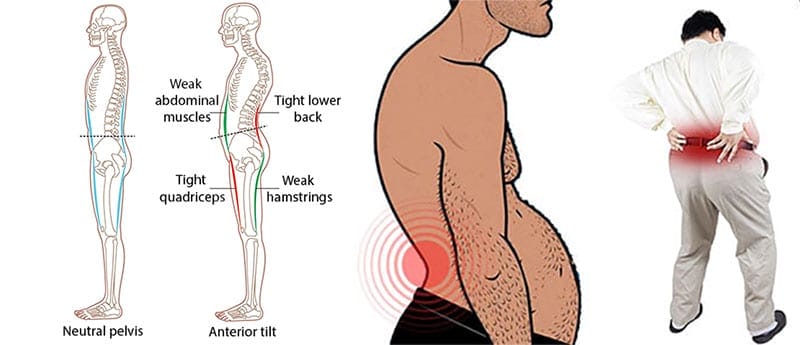
Other common issues caused by poor sitting habits include:
- Chronic fatigue
- Migraine headaches
- Chronic depression
- Weight gain
- Constipation
Big Tech Ergonomic Illiteracy
Inside typical big tech companies, TechLead says that ergonomic education is non-existent.

“When I first entered the cafeterias at Google and Facebook, I was shocked to see hunched backs, curved necks, and terrible postures. It seemed no one could sit up straight anymore, just to even eat!”

Self-discipline is essential: “Programmers need to actively take care of themselves because the company won’t be looking out for you. You can binge on sodas and snacks freely if you want.”
Build your own workstation: “It’s up to you to identify whether you need a more ergonomic chair, desk, leg rest, wrist pad, etc.”
Plan for a marathon: “For a successful long office career, you have to proactively take care of your health. Otherwise, it’s likely you will destroy your health in a few years and then get discarded by the company.”

Invest in yourself: “Never hesitate to take time to set up your working environment and invest in your own sustained health.”
Day In The Life Of A Big Tech Programmer
Long sitting periods: “Programmers can easily spend 12+ hours a day sitting in a chair. You might work for 8+ hours a day and then come home to surf the internet, play games, or watch movies.”

Ill health from sedentary habits: “Most programmers are obese. Many have terrible vision. For most office workers, it’s only a matter of time until their health declines due to sitting for long periods of time.”

Common symptoms: “Your body falls asleep when you sit this long: poor blood flow, hemorrhoids, loss of vision, weight gain, lack of Vitamin D, terrible posture, and high blood pressure are all common.”
Superstar Level-up Success Hack
“The veteran programmers who last long in this game have actively made health a #1 priority. Just like how a professional football athlete takes care of their body, programmers must take care of theirs because the profession is so straining on physical health.”
Best Chairs For Young Programmers
Are gaming chairs good for young programmers? “I think gaming chairs are made to look ‘cool’, often times with stylish headrests. It’s certainly a better choice than any typical chair… gaming chairs are often made to last long hours. However, if you want to maximize your choices for ergonomic chairs, then it’s worth expanding your options to office chairs.”

Mesh chairs are more comfortable: “Mesh style chairs have better airflow and are softer to sit on compared to the faux leather in a lot of gaming chairs. Lately, we’ve seen office-chair companies like Herman Miller create “gaming versions” of their chairs which is a trend I’d like to see more of as gaming takes off.”
Best ergo office chairs under $350 | Best between $350 to $700 | Best between $800 to $2300
Benefits Of A Dual-chair Workstation
At the end of the video, TechLead decided to keep two chairs. The Staples Hyken became his main chair, with the Aeron as his ‘side-piece’. Three months after the video, we asked how his dual-chair system was working out.

Dual-chair benefits: “I love having two chairs; the different seating positions help me move my body around to avoid stagnating. I think everyone could benefit from having multiple chairs.”
Morning routine: “I usually start the day with the Aeron, which has an upright ergonomic seating position. It looks and feels premium, which mentally prepares me to put in my best work for the day.”
Evening routine: “By evening, I switch to the Staples Hyken chair, which is also ergonomic but also allows me to lean back comfortably or sit cross-legged. That gives a more relaxed position for gaming, movies, or light web surfing.”
Recap: Techlead Programmer Chairs
Thanks to Patrick Shyu for collaborating on this article. For more programmer insights, subscribe to his TechLead Youtube channel. Find below a recap of his top-5 picks:

- Herman Miller Aeron: $1275-$2340 from Herman Miller (jump to review)
- Herman Miller Embody: $1695 from Herman Miller (jump to review)
- Steelcase Gesture: $1,149.72 on Amazon (jump to review)
- Autonomous Ergochair 2: Price not available on Amazon (jump to review)
- Staples Hyken: $119.99 on Amazon (jump to review)




