Non-ergonomic office chairs have basic adjustable features. You can only adjust the seat height and rock the chair. They have fixed armrests and a fixed, non-reclining backrest. Used part-time, basic office chairs work fine. But for longer periods, they lack ergonomic essentials that prevent spinal misalignments. That causes poor posture, which degrades health and cripples productivity. Learn in detail why non-ergonomic office chairs are bad for your back.

There are many ways to define ‘ergonomics’. Humanscale describes it as “the science of fitting a workplace to the user’s needs.” The point is to “increase efficiency and productivity” while reducing discomfort. Its definition also notes that ergonomic furniture should adjust effortlessly to the needs of the user.
Most studies on healthy sitting cite three adjustable features that make a chair ergonomic. First and most important is adjustable lumbar support. Second is adjustable armrests. Third is a tilt-locking backrest recline.

Generic, mass-produced office chairs lack all three of these essential features. Below, we explain how these missing features cause health, wellness, and cognitive functioning problems.
Problems caused by cheap office chairs
There’s no official name for cheap, mass-produced office chairs. We also refer to these fixed-component chairs as traditional, generic, classic, etc.
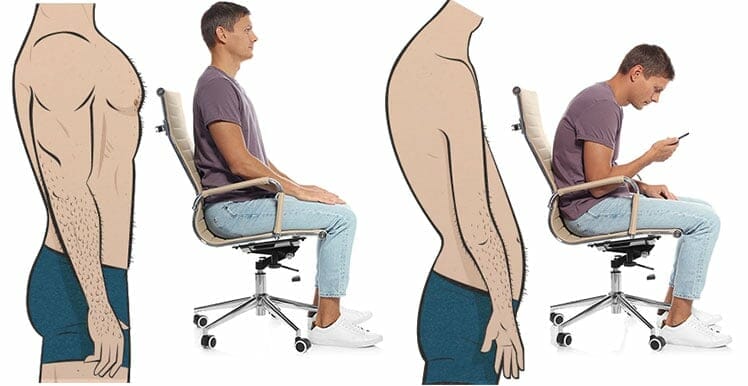
Traditional/ basic/ generic office chairs lack three essential components: adjustable lumbar support, adjustable armrests, and a tilt-lock reclining backrest.
A chair without these features can cause serious health issues when used full-time. The reason comes down to basic human physiology.
Humans are not designed for sitting
The human body isn’t designed to sit down for long periods. For over three million years, humans survived by moving their bodies.
Hunting, fishing, and gathering provided vigorous daily exercise. Evading predators taught generations to exist with swift agility and vigilance.

Fast-forward to the modern era. A study conducted between 2001-2016 found American adults sitting around 6.5 hours per day. Meanwhile, teens 12-19 average around eight hours per day.
Common health issues caused by unsupported sitting
Sitting so much without proper support takes a toll. For example, this study looked at dentists with poor sitting habits. Among those surveyed, it found five common musculoskeletal disorders (MSDs). These disorders are common in the general population as well:
- Wrist disorders: 4 million Americans suffer from carpal tunnel syndrome. (source)
- Neck pain: the fourth-leading cause of disability in America. (source)
- Shoulder pain: Americans average 4.5 million doctor visits and $3 billion in associated health costs. (source)
- Elbow and forearm pain: 1-3% of all Americans suffer from elbow tendonitis, aka tennis elbow. (source)
- Low back disorders: 31 million Americans are suffering from low back pain at any given time. (source)
Other sitting-related health issues
Beyond MSDs, unsupported sitting also caused other endemic health issues. For example, there are around 4 million Americans (mostly women) who suffer from chronic migraine headaches.

The total cost of lower-back pain exceeds $100 billion per year in lost wages and productivity. Over 42% of American adults are obese. Two-thirds of the workforce suffers from chronic fatigue.

Full-time office workers suffering such issues should assess their sitting habits. In many cases, problems can be fixed by adding ergonomic support.
Non-adjustable lumbar support = slouching
When standing with good posture, there is a mild curve in the lower spine (lumbar area). When you sit, the lumbar curve slightly flattens. That encourages the hips to scoot forward. With a flattened lower back and hips angled forward, the upper spine sags into a slouch.
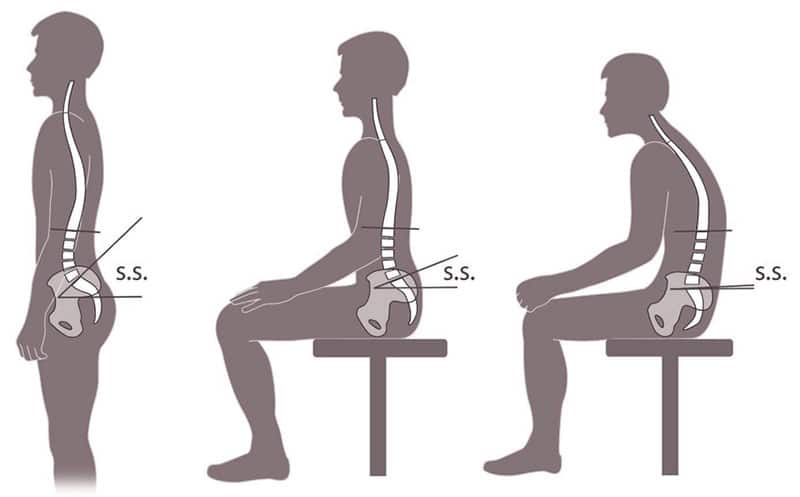
Then, it’s left to the back muscles to hold the spine straight. When the back muscles inevitably tire, slouching kicks in.
Usually, three things happen as a sitting user slouches in a basic, non-ergonomic chair. First, the lumbar curve flattens.

Second, the hips curl forward. Third, the user must hold themselves upright by leaning against the backrest. Sitting in this awkward position over long periods places a severe strain on the body.
How lumbar support helps
Lumbar support is the key to sitting up straight. Even a slight amount of pressure in the lower back reflexively straightens the upper back.

You can try this at home using a rolled-up towel or yoga mat. Place the roll into your lower back curve and lean into the backrest. The pressure in your lumbar area makes it easy to sit up straight — without needing the backrest for support.

You can also test the effectiveness of lumbar support using a weightlifter’s belt. That exerts pressure on the lumbar curve, helping bodybuilders maintain good posture while lifting. When used while sitting, it has the same effect in keeping the upper back straight.
Learn more about lumbar support fundamentals here:
Fixed armrests = spinal load
Adding lumbar support to an office chair is an easy ‘hack’ that makes it easier to sit straight. For example, in this image, I used a cheap office chair enhanced with a Secretlab memory foam lumbar pillow.

At a glance, it makes my posture look pretty good. But if you look closer, there is still a problem:

A human arm makes up around 6% of total body weight. Thus, A 170-pound person’s arm weighs around 10 pounds x 2 arms. Without support, the spine bears the weight of holding that weight up against gravity.

Over long periods, that transfers the weight of the arms onto the neck and shoulder muscles. As those muscles tire, the weight pulls the upper body down. At the same time, the lumbar curve flattens and the hips shift forward.
How do adjustable armrests help?
Adjustable armrests let you sync arm support with your desk height. That lets the armrests hold up the weight of the arms, instead of the spine having to.

As well, adjusted armrests reduce the threat of carpal tunnel syndrome by aligning wrists close to a user’s mouse and keyboard.
Fixed backrest = no seated movement
Thus far, we’ve covered two out of three ergonomic essentials for healthy sitting. Adding lumbar support helps, but only partially. Adding adjustable armrests fill some gaps, but not all of them. The third essential needed for healthy sitting is a variable recline backrest.

Generic, one-size-all office chairs have fixed backrests. These are cheap to produce, rugged, and versatile. The problem is that instead of the chair adjusting the user, the user must adjust.
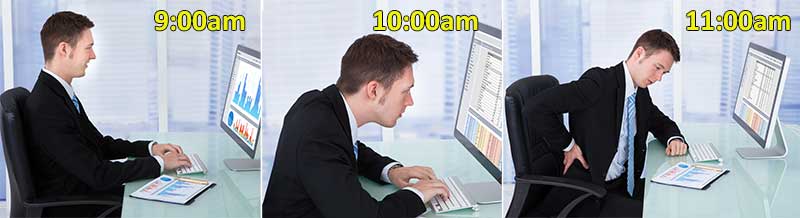
To get comfortable, most will adopts awkward sitting positions. That misaligns the body even further, exacerbating both pain and discomfort.
Benefits of a reclining backrest
Having a backrest that reclines yields two physiological benefits, and a usability one.
Reduced muscle strain
First, studies show that with a backrest recline set to 100 degrees, muscular activity decreases in the lumbar, thoracic, and cervical areas.

Further, with a supported recline between 100-130 degrees, muscle activity in those areas is at its lowest.
Opportunities to move while sitting
Most ergonomist scientists suggest that healthy sitting involves regular position changes. Active (aka dynamic) sitting engages back, abdominal, and leg muscles while you sit. By making small position changes, key muscle groups remain active. That improves circulation, strengthens core muscles, and reduces lower back stiffness.
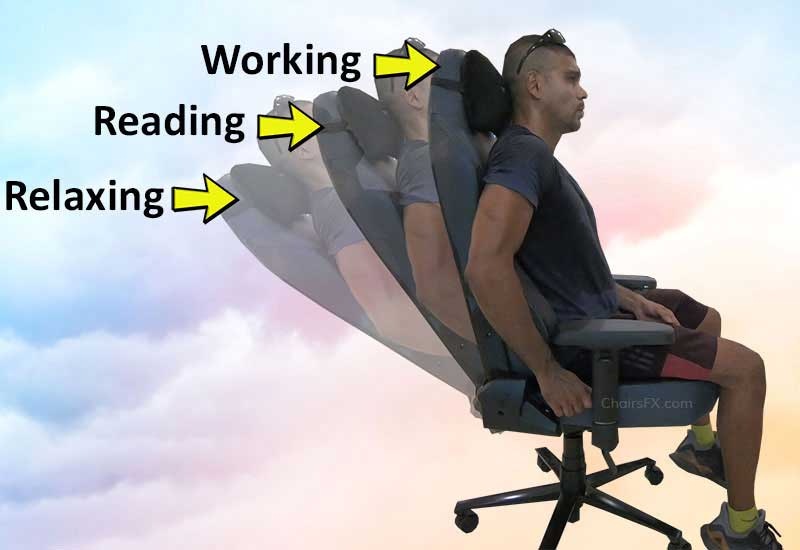
This is why gaming chairs come with deep-reclining backrests. For example, the Secretlab Titan’s backrest has a recline range of 85-165 degrees. With a simple click of a side lever, you can alter recline, switching up the alignment of the hips and lower back.
User customization
Physiologically, a reclining backrest replaces muscle strain with healthy, circulation-boosting activity. It also allows for user customization.
For example, I sit around 10 hours every day doing a mix of writing, design, and spreadsheet work. For my needs, a backrest set to around 110 degrees works best.
When doing focused work, I like to sit upright in the chair at around a 95-degree angle. With proper lumbar support, sitting that way is effortless.

When doing passive work (like reading emails), I lean back. As a result, my back and hips are in constant movement with a 15-degree range of motion.
This works well for me, but might not be perfect for others. That’s where the value of ergonomic (adjustable) furniture comes in.
Ergonomic chairs provide the support you need to sit up straight. At the same time, they also grant the freedom to tailor back support as you prefer.
Why generic office chairs are unhealthy
Traditional office chairs with fixed components don’t provide the support users need over full-time sitting periods. That leads to discomfort, posture problems, and degraded wellness.
Failure to support neutral postures
Research shows that a neutral sitting position interspersed with movement is the optimal target for healthy sititng. In all types of ergonomic chairs, neutral postures look similar:

Neutral sitting involves three positioning aspects: feet flat on the floor, hips slightly above the knees, back straight. Learn more in this article.
To maintain a neutral posture, a chair should have a backrest that reclines to at least 110 degrees. It should also come with lumbar support that is at least 4 cm deep. Since neutral posture should also be fluid, a reclining backrest is also essential.

Generic office chairs office chairs have neither of these features. Instead, they have fixed backrests that don’t recline. None come with adjustable lumbar support.
Improper support weakens muscles
Without lumbar support, a user will often rotate their pelvis forward to stay comfortable. Doing so flattens the lumbar curve, putting the spine even further out of alignment.

Sloppy sitting can drain energy, crush productivity, and hammer users with chronic pain.
Compounding the issue, a slouched sitting posture also sends a subconscious signal for your abdominal muscles to relax. Over long periods, that weakens core muscles. To compensate for a weakened core, other muscles have to work harder. That causes further imbalances, leading to expanding health issues.
Chronic slouching expands health issues
Chronic slouching in a cheap office chair leads to cascading health problems. First, slouching shortens the hip flexors. To compensate, the front of the pelvis rotates forward, while the tail extends upward. That explains why around 75% of American women and 85% of men and suffer from anterior pelvic tilt.
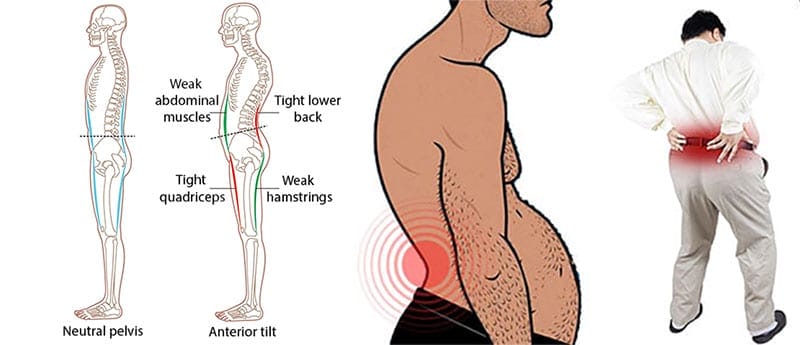
Over time, sitting this way will weaken stomach muscles, misalign the hips, and curve the upper spine into an ugly “c” shape.
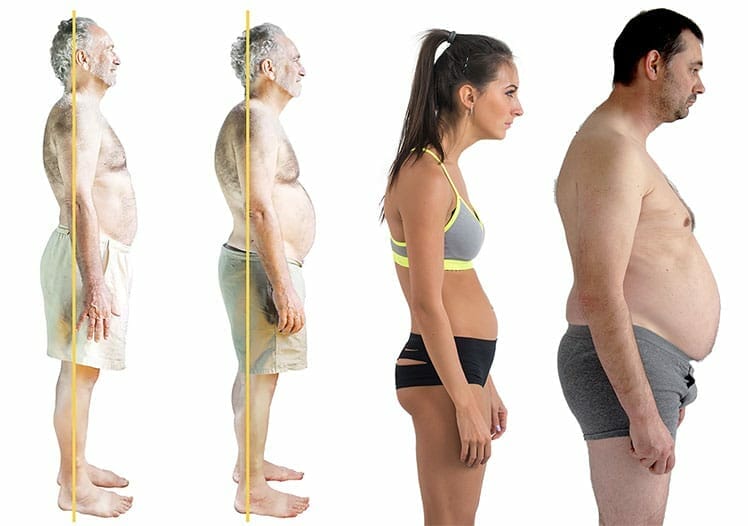
That leads to a state of perpetual stiffness, pain, and lethargy.
Common resulting health problems
Here are some common ailments caused by chronic poor posture:
- Muscle and joint pain: poor posture stresses the muscles and joints. Misaligned muscles and joints must work harder. Over time, this manifests as chronic pain in the back, shoulders, neck, arms, or legs.
- Chronic headaches: when slouching, forward head posture increases stress on joints and muscles in the upper neck. Pain creeps up from the base of the neck and radiates upwards. The more you slouch, the worse the pain.
- Chronic fatigue: imbalanced posture adds tension to body parts not meant to bear weight. To compensate, the body expends more energy than normal. That causes muscular fatigue. Prolonged fatigue wears down joints and ligaments, leading to greater imbalances that make the body work even harder.
- Slower digestion: poor posture reduces blood flow and compresses the lower intestines. As a result, food moves slower through the system, leading to bloating and constipation.
- Poor circulation: sitting with poor posture prevents optimal blood flow. Poor circulation leads to varicose veins, especially in women.
- Depression: many studies show a correlation between poor posture and negative emotions. For instance, people who sit upright tend to be more alert, positive and energetic. In contrast, people who slouch tend towards apathy and negative thinking.
Healthy sitting ergonomic alternatives
Basic office chairs lack the features to support healthy full-time sitting. As a result, people who sit at a desk for a living are best served by using an ergonomic chair instead.
Ergonomic chair definition
What defines a chair as ‘ergonomic’? To answer that, we boiled down the best healthy sitting studies conducted over the past 15 years.
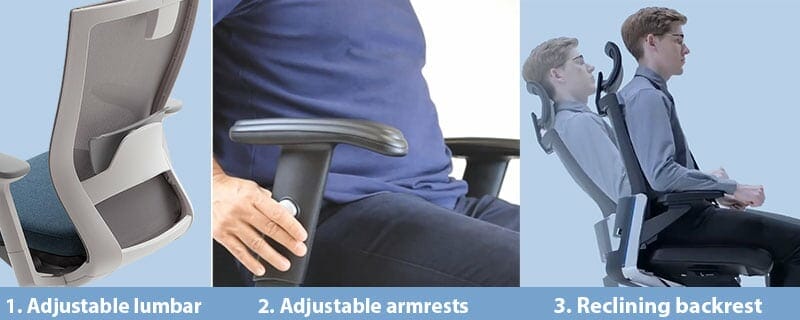
The consensus among those studies was that to support full-time sitting, an ergonomic chair needs three essential features. Those are adjustable lumbar support; adjustable armrests; reclining backrest.
Among the three, adjustable lumbar support is the most important component. Different ergonomic chairs adopt different strategies to apply pressure to the lumbar area.

Slight pressure in the lower back while sitting reflexively straightens the upper back. You can test this at home using a wooden chair and rolled-up towel. Learn how in our breakdown of seated lumbar support biomechanics.

These days, plenty of chairs qualify as ‘ergonomic’. Prices range from $200 to $1600. The cheapest models come with the basics: adjustable lumbar support + armrests and a reclining backrest. Higher-prices models come with superior upholstery, adjustability, durability, and after-care.
There are two ergonomic chair types: ergonomic office chairs and ergonomic gaming chairs.
Ergonomic office chairs
Our office chair industry report highlighted 2020 as a pivotal year. For decades, the industry focused on B2B sales to enterprise clients. That explains why generic office chairs are so ubiquitous. To keep costs down, most enterprise buyers ignore ergonomics to focus on cheap bulk buys.
When the lockdown began, consumer demand for ergonomic furniture skyrocketed. As a result, the industry began to pivot. For consumers, that means a growing assortment of ergonomic office chairs available online. There are three price classes:
Cheap ergonomic office chairs under $250
These models come with the bare essentials needed to support healthy sitting. All have 1D armrests, reclining backrests, and adjustable lumbar support. Most come with a 1-year warranty. A few offer longer warranty protection.

Dimensions are generally slim-fitting. If you have thick legs or wide hips, there are cheap big and tall office chairs to consider instead.
Buying chairs in this price class will provide healthy full-time sitting support with no frills.
Best ergo office chairs under $250
Mid-range chairs ($350 to $640)
Paying between $350 to $600 will get you a higher level of all-around seating quality. Chairs in this range have greater adjustability, better upholstery, and higher build quality. Most chairs in this class come with at least a 3-year warranty.

These chairs are a nice middle ground. They’re more comfortable than cheaper models, with a more premium feel. But compared to high-end task chairs, they’re less spectacular, with fewer high-end luxuries.
Best ergo office chairs $350-$600
High-end task chairs ($600 to $1650)
These are the best ergonomic chairs in the world, made by top brands like Herman Miller and Steelcase. Chairs in this price class have robust ergonomic features, plus two notable high-end extras.

First, top models come with a robust synchro-tilt feature. That tilts the seat in proportion to the backrest as the user reclines. Second, the best ergo task chairs also come with ultra-adaptive backrest technologies.

For example, the Herman Miller Embody has a plastic backrest with ribs that look like a human spine. It responds to micro-movements as the seated user shifts positions to provide consistent support. The result is that the backrest sticks to your body like glue, ensuring superb posture no matter how you sit in the chair.
To learn about the Embody and other top task chair models, check this:
Gaming chairs
There are two key differences between gaming chairs and ergonomic office chairs. First, most ergonomic task chairs provide mid-back support, with an optional headrest. In comparison, gaming chairs offer full-body support to the neckline.

Second, most task chairs provide lumbar support as a unit attached to the backrest. In contrast, most gaming chairs use a height-adjustable lumbar pillow.

Gaming chairs tend to fall into ‘cheap’ or ‘expensive classes. The best cheap models cost under $200 and typically offer 2D armrests, cheap upholstery, and 1-year warranties.

Top high-end models cost between $300-$550. These usually include 4D armrests, a multifunction tilt-lock, thicker padding, premium upholstery, and longer warranty protection.
Best gaming chairs for full-time use
Because they offer full-body support, it’s important to choose a gaming chair appropriate for your body size. Below are three options of different sizes that provide impeccable full-time sitting support.
- Best small gaming chairs: these models generally fit users between 4’10” to 5’9″ (147-175 cm), with a voice of high-end luxury models and also a few cheap standouts.
- Best pro esports chairs: these are the chairs preferred by the world’s best pro esports teams. Most models support average users between. These models are the most full-featured, luxurious, and durable on the market. All cost between $350 to $550.
- Gaming chairs for heavyweights: the best big and tall gaming chairs have extra-wide seats with support for up to 400 pounds. THis review covers the most popular models in both cheap and premium price classes.
Conclusion
If you suffer from lethargy, migraines, or chronic lower back pain, your chair might be the problem. Even if your office chair has thick padding, it may not be doing you any good. In fact, it could even be detrimental to your health.

People who sit full-time in non-ergonomic chairs don’t have the support to maintain a healthy posture. That places severe strain on the head, shoulders, neck, arms, hips, and legs.
When muscles in those areas tire, the body curls into a slouch. That misaligns the spine, forcing joints, muscles, and internal organs into the wrong positions. Sitting this way over years can cause chronic stiffness in the muscles and tendons. Then, sitting for long periods can become difficult.
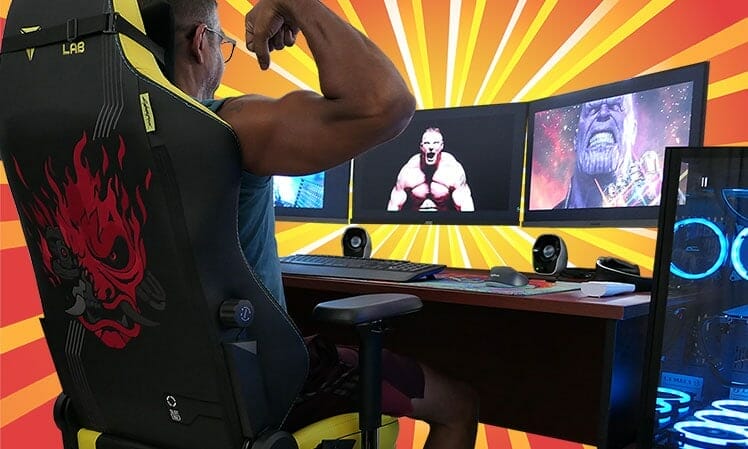
The simple solution is to upgrade to an ergonomic chair. Whether you choose a gaming chair or ergonomic office chair, make sure it has the right features. Adjustable armrests, adjustable lumbar support, and a reclining backrest are the keys. Among these options, gaming chairs stand out for a few reasons.
First, all models provide full-body support with tall padded backrests and thick padded seats. Second, gaming chairs have deeper reclines that allow for more casual computing postures. Third, when used the right way, gaming chairs are very good for the back. Learn more in this feature:




