The point of a gaming chair is to keep your spine in a healthy alignment while you sit for long periods. For best results, you should choose a chair that fits your body type. There are small, medium, and XL gaming chairs on the market. Slim sizes should look to a chair’s seat depth as the key fitting metric. Thicker sizes must also factor in the seat’s width. This gaming chair sizing guide breaks down key specifications for small, medium, and tall bodies (ranging from slim to obese).

A gaming chair that’s too large for a user will have a seat that’s too deep for their legs. This will set off a biomechanical chain reaction that distorts good posture.
- A gaming chair seat too deep will pull a user’s knees forward. (Thigh, knee, and buttocks pain)
- Knees pulled forward flattens the lower back (lumbar) curve. (Lower back pain)
- A flat lumbar curve destroys upper body posture. (Neck, shoulder, and upper spine pain)
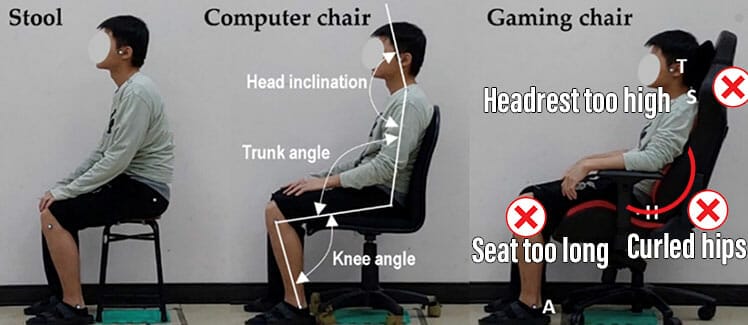
The biggest problem using a chair too large is an excessive seat depth. A seat that’s too deep will pull the user’s knees forward. That makes it difficult to tuck the hips and keep the spine in a healthy alignment.

Beyond a suitable seat depth, fat people should also make sure a seat is wide enough for their needs.
Find Your Ideal Seat Depth & Width
A suitable seat depth and width are the key things to look for when assessing the potential fit of a gaming chair. You can measure these easily at home using a measuring tape (most supermarkets sell them).
Calculate Your Ideal Seat Depth
To find your ideal depth, use a measuring tape and a dining room chair. Bend your knees at a relaxed angle of around 110-120 degrees.

Then, measure under your thigh from the start of your knee bend to the rear edge of your seat. For example, the rear end of my seat to the start of my knee bend roughly measured around 19.5″.

Looking at my fit in Titan Evo medium and XL chairs shows that my measurement was accurate. The medium Titan’s 19.3″ seat provides a great fit for my size. In contrast, the XL version’s 19.7″ seat depth is quite snug for my size.
Calculate Your Ideal Seat Width
Lay down a pair of your pants that fit you snugly. Measure the width (around 7″ below the waistband) from end-to-end. The resulting number is (roughly) the width of your hips at their widest point.

For example, my pants measure around 16.5″ hip-to-hip. That means a chair with a seat width 16.5″ or less will be too tight for my size. To test that, check out my fit in a medium sized Secretlab Titan Evo.

A medium-sized Titan Evo has an 18.5″ total inner seat width; this includes soft bolsters on each side. It also has a flat inner portion that measures 14.5″.

Given my 16.5″ minimum seat depth measurement, these numbers are (in theory) suitable for my size. In practice, we can see that the Evo chair’s 18.5″ total inner seat width almost perfect for someone my size.
S, M, and XL Chair Sizing Templates
Most gaming chairs come with recommended size ratings. Many cheaper brands exaggerate their size ratings to sell more chairs. In contrast, the Secretlab Titan Evo and Herman Miller Aeron are available in three sizes. Each comes with accurate manufacturer size ratings.
Even if you don’t buy a Titan Evo or Aeron, you can use either chair’s dimensions to gauge the potential fit of other chairs.
- Secretlab S, M, and XL size ratings: very accurate.
- Aeron S, M, XL ratings: fairly accurate.
- Cheap gaming chair size ratings: often exaggerated.
Secretlab S, M, XL Gaming Chair Template
Most gaming chairs in 2023 cater to average or XL sizes. The Secretlab Titan Evo 2022 is the only gaming chair on the market available in three specialty sizes.
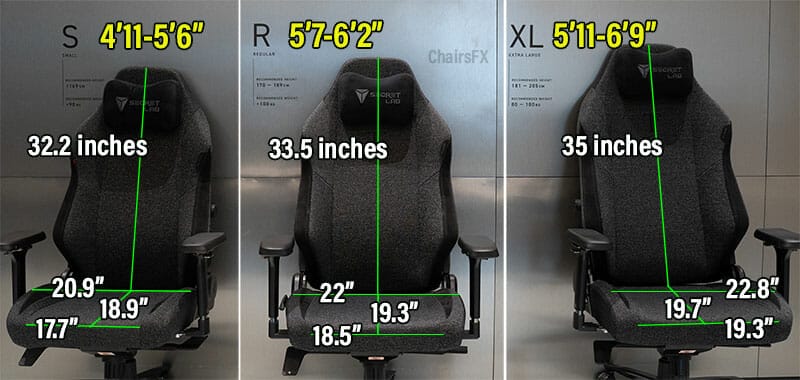
Here are the dimensions of each Secretlab Titan 2022 Series size:
| Titan Evo Small | Titan 2022 Medium | 2022 Series XL | |
| Seat | 17.7″ (W) x 18.9″ (D) | 18.5″ (W) x 19.3″ (D) | 19.3″ (W) x 19.7″ (D) |
| Backrest | 20″ (W) x 32.3″ (H) | 21″ (W) x 33.5″ (H) | 22″ (W) x 35″ (H) |
| Seat height | 17.7″ to 20.5″ | 17.7″ to 20.5″ | 18.1″ to 21.9″ |
| Size rating | 4’11” to 5’6″; 285 pounds | 5’7″ to 6’2″; 285 pounds | 5’11” to 6’9″; 395 pounds |
| Prices | $549 | $549 | $599 |
Verdict: Accurate
ChairsFX has tested medium and Xl Titan chairs and found both size ratings spot on. For instance, I stand 5’9″ (177 cm); the medium-sized Titan is rated for sizes 5’7″ to 6’2″. Here’s my fit:

For my 177 cm frame, the seat fits perfectly. You can see a generous gap between the back of my knees and the seat lip. There also looks to be enough space for people sized 5’7″ (Secretlab’s minimum height rating).
To test the XL chair, I used myself and a 6’5″ (199 cm) model (rated for sizes 5’11” to 6’9″). As Secretlab’s size rating foretold, the seat is indeed too deep for people shorter than 5’11” (I’m 2″ below that threshold):
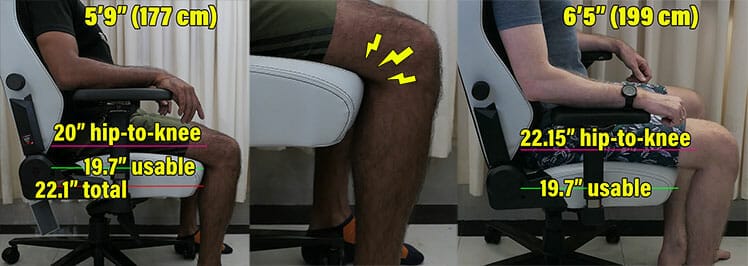
In contrast, there’s a decent gap between the back of our 6’5″ model’s knees and the seat edge. That suggests the 6’9″ maximum size rating for this chair is also very accurate.

The bottom line is that Secretlab’s size ratings are meticulous and reliable. Here’s a wider view of my 5’9″ size in medium and XL Titan chairs:

Given the accuracy of my fit vs Secretlab’s size ratings, the small version’s 4’11” to 5’6″ rating also looks to be legit. Learn more:
Aeron S, M, XL Office Chair Template
Most ergonomic office chairs have depth-adjustable seats. That lets users customize chairs to fit various sizes. In contrast, the Herman Miller Aeron has a fixed, non-depth-adjustable seat. It caters to different body types by serving up three different sizes:

Summary of Aeron small, medium, and XL chair dimensions:
| Aeron Size A | Size B | Size C | |
| Seat | 15.75″ (W) x 16.75″ (D) | 17″ (W) x 16.75″ (D) | 18.25″ (W) x 18.5″ (D) |
| Backrest | 20.25″(W) x 21″ (H) | 21.5″ (W) x 22″ (H) | 22.75″(W) x 23″ (H) |
| Seat Height | 14.75″ to 19″ | 16″ to 20.4″ | 16″ to 20.5″ |
| Size Rating | 4’10” to 5’9″; 300 pounds | 5’2″ to 6’6″; up to 350 pounds | 5’2″ to 6’6″; up to 350 pounds |
Verdict: Optimistic; Different Than Gaming Chairs
I’ve tested the medium Aeron Size B (rated for sizes 5’2″ to 6’6″). I noticed three things. First, the Aeron comes lined with a hard plastic edge. If your seat is too deep, that edge will dig painfully into the back of your knees!

Second, office chair seat dimensions have a different impact than gaming chairs. For instance, the Aeron Size B has a 16.75″ seat depth; the medium Titan’s is 19.3″. Even so, both leave a similar gap between the back of my knees and the seat’s edge:

This is because the Aeron’s entire seat depth is usable. In contrast, padding and lumbar support push bodies away from the backrest in a Titan chair by around 3″. As a result, both seats — despite the different depths — fits my 5’9″ frame similarly.
The third thing I noticed: the Aeron Size B’s size rating seems too optimistic. It’s rated for sizes 5’2″ to 6’6″. However, notice how little space there is between the back of my knees and the seat edge:

Given the limited space, for my 5’9″ size, people sized 5’2″ are likely to suffer hard seat edges digging into the back of their knees! Therefore, if you’re shorter than 5’6″, I recommend choosing the Aeron Size A without question!
Fully-loaded Aeron From Herman Miller $1750
Learn more: Hands-on Aeron Remastered Ergonomic Office Chair Review
Inaccurate Cheap Chair Size Ratings
Most gaming chairs come with on-paper size ratings. But in practice, we’ve found some are inflated. For example, the GTRacing Pro Series is rated to fit sizes 4’9″ to 5’9″. That makes it (on paper) suitable for short to average sizes 4’9″ and up.

We tested it with a 5’8″ model: she found the seat’s depth perfect for her size. But we can also see clearly that the seat is much too deep for a person sized 4’9″.
Short sizes who’ve never used a gaming chair before might not even notice the poor fit — until lower back pain sets in. Then, they’re likely to trash their gaming chairs and start shopping for another one. That’s a mistake.

According to Doctor William Duncan, willy-nilly chair shopping to address pain is a fool’s errand:
To avoid such hassles, start off with a strong foundation. That begins by choosing a gaming chair that’s appropriate for your size.
Gaming Chair S, M, and XL Fitting Advice
Based on global size averages, ‘tall’ men are those 6’1″ (185 cm) and above. Tall women are those 5’7″ (170 cm) or more. At a ‘tall’ height, back pain becomes more prevalent.
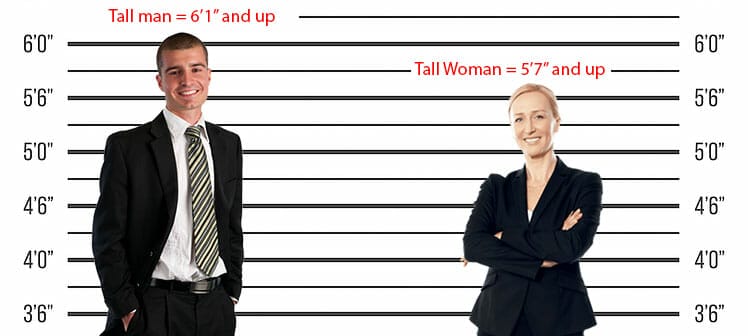
Meanwhile, ‘big’ is a measure of girth calculated using a Body Mass Index (BMI). A body mass index (BMI) over 25 is considered overweight; over 30 is obese.
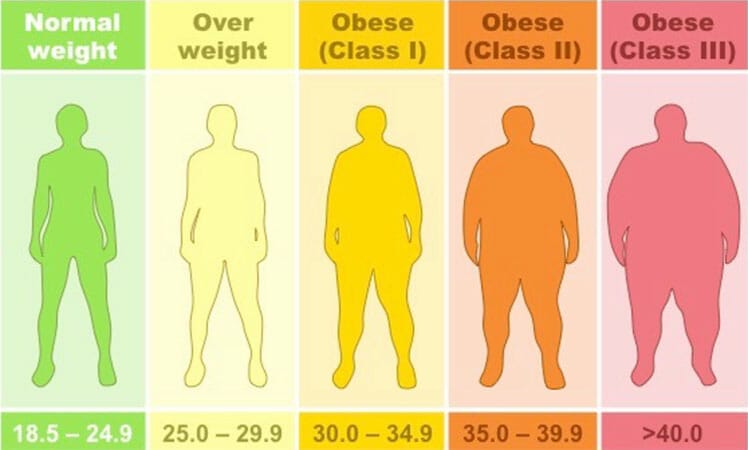
As a reference, I stand 5’9″ (average height) and weigh 165 pounds. My 23.7 BMI is in the ‘normal’ range; use this BMI Calculator to figure out yours.
- Men: 6’0″ or less with a BMI of 24.9 or less (6’0″ with 24.9 BMI = 183 pounds).
- Women: 5’7″ or less with a BMI of 24.9 or less (5’7″ with 24.9 BMI = 159 pounds).
Small, average, and XL sizes can refer to these quick-fitting tips as they shop for their perfect gaming chair:
- Average sizes (5’7″ to 6’0″): enjoy versatility. S, M, and XL chairs are all potentially usable.
- Short (under 5’6″): avoid chairs with excessive seat depth. All shorties should use a footrest.
- XL sizes: this group includes short fat people , tall (6’1″ +) thin people , and tall fat people . Each type has unique needs.
Sizing Tips For Average Sizes
Average sizes include men 6’0″ and 183 pounds or smaller, or women 5’7″ and 159 pounds or less. Average-sized men have the luxury of fitting in small, medium, and XL gaming chairs. For instance, here’s my 5’9″ 165-pound frame in all three sizes:
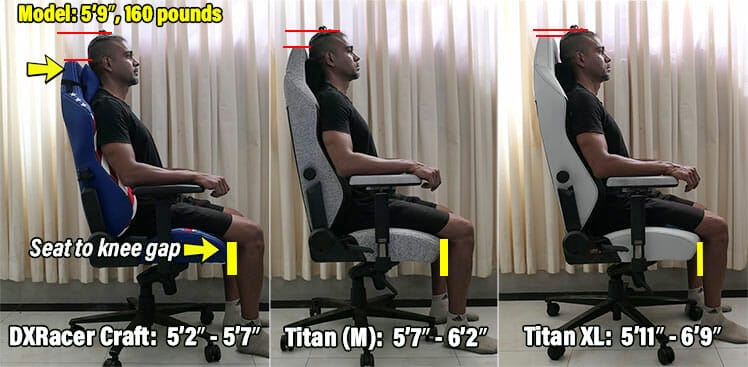
At a glance, each chair appears to be a pretty good fit. But look closer to spot key differences:
- Average size in small gaming chair: shorter backrest & headrest range; larger gap between the seat lip and the back of one’s knees.
- In a medium gaming chair: good headrest fit; sufficient gap between the seat lip and the back of one’s knees.
- In an XL gaming chair: cavernous backrest; good headrest fit; tiny gap between the seat lip and the back of my knees.
Chair Benchmarks For Average Sizes
Secretlab’s medium-sized Titan provides a superb fit for slim, average sizes. If shopping for other chairs, you can still use these numbers as benchmarks for your size:
| Titan 2022 Medium | |
| Seat | 18.5″ (W) x 19.3″ (D) |
| Backrest | 21″ (W) x 33.5″ (H) |
| Seat height | 17.7″ to 20.5″ |
| Size rating | 5’7″ to 6’2″; 285 pounds |
| Prices | $549 |
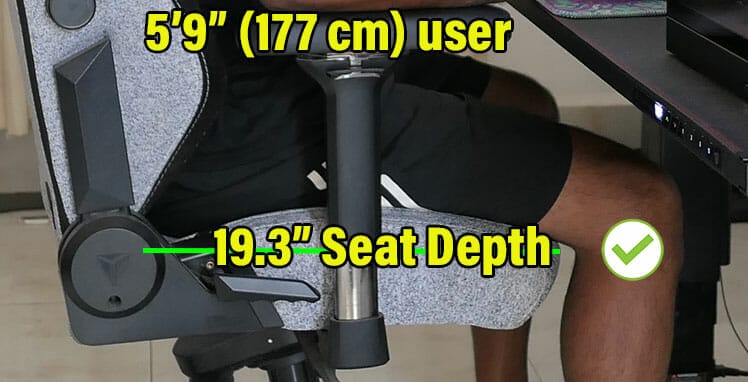
Sizing Tips For Small Sizes
In 2023, there are only three fully-ergonomic chairs on the market specially designed for short sizes. Summary of specs:
| Small | Titan EVO small | Aeron size A | AKRacing California |
| Seat | 17.7″ (W) x 18.9″ (D) | 25.75″ (W) x 16″ (D) | 21″ (W) x 17.7″ (D) |
| Backrest | 20″ (W) x 32.3″ (H) | 20.25″(W) x 21″ (H) | 21″(W) x 27.7″ (H) |
| Seat height | 17.7″ to 20.5″ | 14.75″ to 19″ | 13.75″ to 17.25″ |
| Size rating | 4’11” to 5’6″; 285 pounds | 4’10” to 5’9″; 300 pounds | 4’9″ to 5’6″; 330 pounds |
| Price | $549 from Secretlab | $1750 from Herman Miller | Price not available on Amazon |
Herman Miller and Secretlab are both revered for their attention to detail. The AKRacing California’s dimensions are consistent with the Aeron and Titan’s. This gives us a good template of appropriate chair dimensions for short people.

Broadly, small ergonomic chairs are for sizes 5’8″ or less in the normal or slightly overweight BMI range.
Elijah Wood Test
Based on the previous section, gaming chairs for short people should roughly fit sizes 4’10” to 5’6″. ChairsFX could not find a model in that range. Instead, we used measuring software with 5’5″ Elijah Wood (Frodo Baggins the hobbit from LOTR).
To measure his fit for a chair, we first plotted his 5’5″ height. Then, we used that as a baseline to measure out other parts of his body. To calculate his ideal seat depth, we used waist thickness + hip-to-knee thigh length.

So the maximum seat depth for 5’5″ Elijah wood would be 20″. Here’s how he’d fit in each of the three small chairs:
| Small | Titan EVO small | Aeron size A | AKRacing California |
| Seat | 17.7″ (W) x 18.9″ (D) | 25.75″ (W) x 16″ (D) | 21″ (W) x 17.7″ (D) |
| Backrest | 20″ (W) x 32.3″ (H) | 20.25″(W) x 21″ (H) | 21″(W) x 27.7″ (H) |
| Seat height | 17.7″ to 20.5″ | 14.75″ to 19″ | 13.75″ to 17.25″ |
| Size rating | 4’11” to 5’6″; 285 pounds | 4’10” to 5’9″; 300 pounds | 4’9″ to 5’6″; 330 pounds |
| Price | $549 from Secretlab | $1750 from Herman Miller | Price not available on Amazon |
Given Elijah’s (calculated) fit, the Titan, Aeron, and AKRacing California all look suitable for sizes under 5’6″. However, extremely short people (4’10”) should be wary of the Titan’s 18.9″ depth vs the others.
Short Person + Small Chair + Footrest = Good Fit
Beyond a perfect chair fit, short people also face the challenge of syncing their chair with a desk. To achieve a clean neutral posture, you need to sync the armrests with the desktop. At the same time, your feet should be firmly planted.
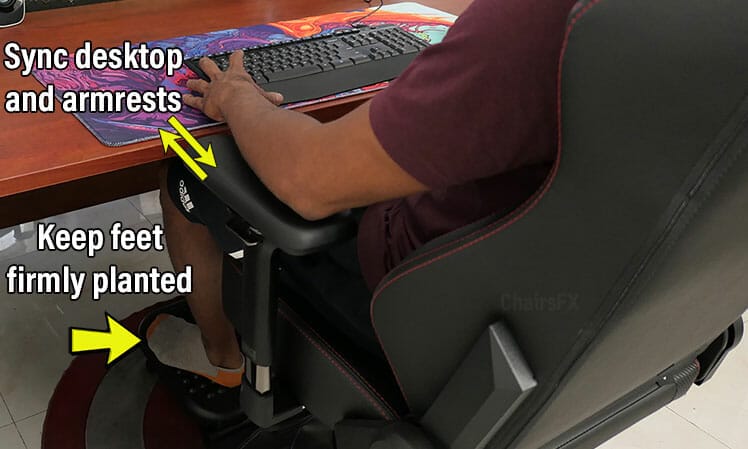
The problem for short people is that most adult desks are 28″ or higher. To sync the armrests with the desktop, they need to raise the seat too high. As a result, the feet dangle instead of planting firmly.
For example, here’s a 5’4″ student in a Secretlab Omega chair (5’3″ to 5’11” size range). When he first sat in the chair, it looked like a perfect fit.

But when used at a desk, he started to slouch. Then, the chair looked way too big for him!
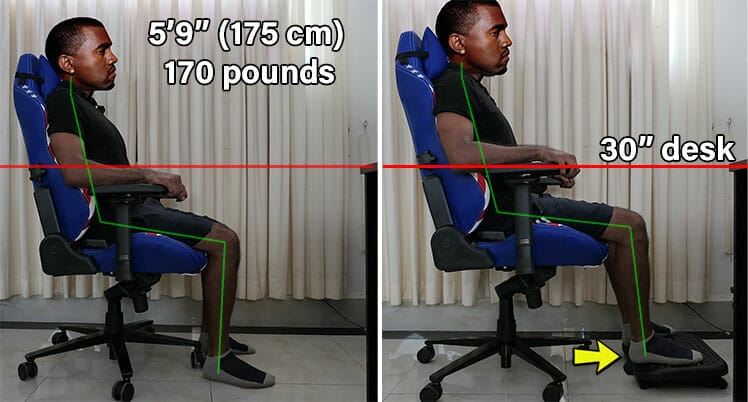
The solution for all users 5’10” and under is to add an ergonomic footrest. Doing so will help you to sit taller in a chair while still keeping your feet planted. As a result, you can sync your armrests to a perfect height with your desk.
Why All Gamers 5’10” Or Shorter Need An Ergonomic Footrest
Related: Secretlab Professional Footrest Review: Dynamic Posture Supercharge
Sizing Tips For XL Sizes
In the seating world, ‘big and tall’ is a sweeping term that actually covers three distinct body types. ‘Tall’ women are those 5’7″ or taller; the threshold for men is 6’1″ or more. Big people are those with a BMI over 25.

A ‘big and tall’ man is, therefore, one 6’1″ or taller in the overweight or obese BMI range. The biggest difference between a ‘big’ and ‘tall’ type is the skeleton size.
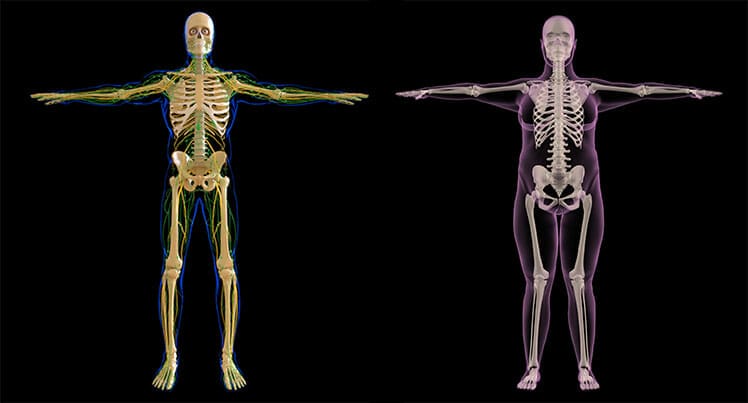
Tall people enjoy the luxury of larger skeletal systems able to bear greater weight loads. In contrast, overweight people have normal-sized skeletons. As they gain more weight, the skeletal system works harder and degrades more easily.

Here are specialized sizing tips for each XL body type. For a more detailed look, see this Sizing Guide For Big & Short, Big & Tall, and Tall People.
- Tall sizes: good posture support with seated movement support best supports this size. For these reasons, ergonomic office chairs work best.
- Short & Thick Sizes: weaker spines make sitting straight harder. Gaming chairs provide more options and better support for this group.
- Big And Tall Sizes: the ergonomic office chair industry largely ignores tall obese sizes. In contrast, there are plenty of gaming chairs for this group.
Sizing Tips For Tall Sizes
Tall men (6’1″+) and women (5’7″+) develop larger bones to compensate for their height. However, develop longer but not wider spines.

Longer spines without added thickness must work harder to hold tall-bodied torsos upright. As a result, tall people are more prone to slouching than average sizes.

Another problem for tall people is varicose veins. Scientists speculate this may be gravity-related(1).
 Based on their needs, ergonomic office chairs are best for tall people. One with excellent lumbar support will soothe long but weak spines. Synchronous tilt functionality will promote movement to ease varicose veins.
Based on their needs, ergonomic office chairs are best for tall people. One with excellent lumbar support will soothe long but weak spines. Synchronous tilt functionality will promote movement to ease varicose veins.
Finally, support for crisp, neutral sitting postures will help forge healthy posture habits. Check out the best ergonomic chairs for tall people.
Sizing Tips For Short, Heavy Sizes
This section includes tips for short-to-average-sized overweight and obese people.
Fitting Tips For Overweight People
Men shorter than 6’1″ and women under 5’7″ with a BMI over 25 are overweight. For instance, an overweight 5’7″ woman would weigh at least 159 pounds. People in the overweight class tend to have bigger bottoms or thicker thighs.

For overweight short-to-average sizes, office chairs and gaming chairs are both great options. In either case, thick figures should make sure the seat has flat edges, rather than bladed ones.
Find your fit: see Best Chairs For Overweight Sizes.
Fitting Tips For Obese People
Once their BMI reaches 30+, a person is considered obese. For instance, an obese 5’7″ woman would weigh at least 192 pounds.

Obese people suffer from weaker joint strength, chronic musculoskeletal pain, foot problems, lethargy, and worse. The problem with mid-back ergonomic office chairs is that they force users to sit upright at all times.
This can be a struggle for a weak musculoskeletal system lugging around excess weight. In contrast, a full-back gaming chair gives heavy bodies the option of easing into good posture habits.

If sitting straight is too difficult, simply deepen the recline and let gravity do the work. Over time, your back muscles will get stronger. Then, you ease your body into healthy sitting habits instead of forcing it.
 Overweight people shorter than 6’1″ can find a decent fit in any average-sized gaming chair. However, for best results, look for a seat with flat edges instead of restrictive bladed ones.
Overweight people shorter than 6’1″ can find a decent fit in any average-sized gaming chair. However, for best results, look for a seat with flat edges instead of restrictive bladed ones.
Obese sizes of average or shorter height will find a greater variety of budget and premium options among gaming chairs. Beyond more variety, gaming chairs offer obese sizes a gentler entry into healthy sitting habits.
Check out the Best Ergonomic Seating Options For Obese People
Sizing Tips For Big And Tall Sizes
A ‘big and tall’ man would stand 6’2″ and weigh at least 195 pounds. Once he reaches 234 pounds, he’d be classified as obese.

Between gaming chairs and ergonomic office chairs, the latter provides a lot more options. You can find a solid collection of both cheap and premium XL gaming chairs that support tall bodies and up to 400 pounds.

In contrast, the only ergonomic office chairs that cater to big and tall sizes are cheap models priced under $350.
 Full-back chairs are best for big & tall people, especially obese ones. Heavier bodies have weaker spines. Over long periods of sitting, it’s hard to hold heavy torsos upright.
Full-back chairs are best for big & tall people, especially obese ones. Heavier bodies have weaker spines. Over long periods of sitting, it’s hard to hold heavy torsos upright.
Gaming chairs give big bodies the option of easing into good posture habits. What’s more, there’s a greater variety of gaming chairs on the market for big sizes than office chairs.
Sync A Gaming Chair Into A Workstation
After you choose a well-fitting chair, the next challenge is to sync your chair with your PC workstation. That involves three things. First, syncing the armrests with the height of the desktop.
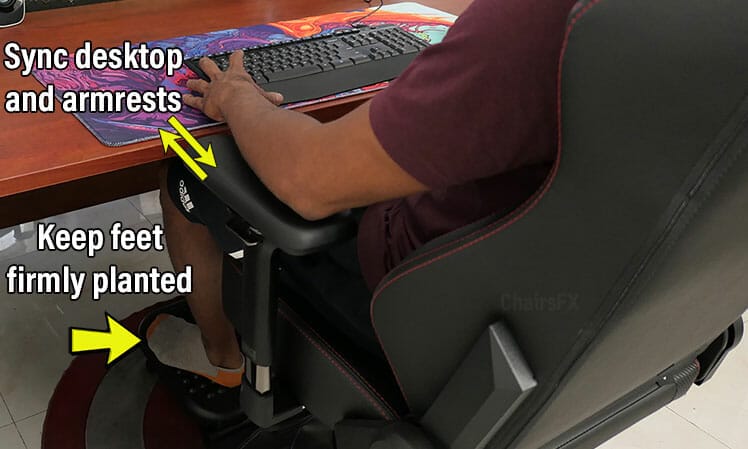
Second, keeping the feet firmly planted. You can plant them on the floor, or use a footrest if your legs are too short. Finally, syncing the height of your computer screens with your eye level.
Proper Desk Height
Most adult-sized desks are 28-30″ high. For people shorter than 6’1″, this will result in improper workstation sync. On the flip-side, taller sizes using a work surface too low will also suffer problems.

In all cases, the ideal desk height should let you bend your elbows at a 90° angle, parallel to the floor.
Here are size recommendations from BlitzResults(2). “Chair height” refers to the distance from the floor to the seat. “Armrest height” measures the distance from the seat to the armrests.
| User height | Desk height | Chair seat height | Armrest height |
| 5’2″ (157 cm) | 25″ (63.5 cm) | 16.7″ (42.4 cm) | 9.2″ (23.2 cm) |
| 5’5″ (165 cm) | 26.2″ (66.5 cm) | 17.5″ (44.45 cm) | 9.6″ (24.3 cm) |
| 5’7″ (170 cm) | 27″ (68.5 cm) | 18″ (45.7 cm) | 9.9″ (25 cm) |
| 5’9″ (175 cm) | 27.8″ (70.6 cm) | 18.5″ (47 cm) | 10.2″ (25.9 cm) |
| 6’1″ (185 cm) | 29.4″ (74.6 cm) | 19.6″ (49.7 cm) | 10.8″ (27.4 cm) |
| 6’3″ (190 cm) | 30.2″ (76.7 cm) | 20.2″ (51.3 cm) | 11.1″ (28 cm) |
| 6’5″ (195 cm) | 31″ (78.7 cm) | 20.7″ (52.5 cm) | 11.4″ (29 cm) |
Effective Computer Monitor Height
Even with the perfect chair and desk height, a monitor set at the wrong height can misalign your spine. The most common mistake is to set the screen too low. Doing so forces the spine into a curve and cranes the neck forward.

Sitting that way strains the lower back, neck, and shoulders. In contrast, setting the monitor too high cranes the neck. Over time, that causes pain in the shoulders and lower back.
The general rule of thumb is to set the top of the monitor to around the level of your eyes. That lets you sit with a straight back without bending the neck forward.

With your eyes aligned with the top of the screen, you get an optimal peripheral view of the entire screen. To focus on one part of the screen, you can move your eyes, rather than moving your head. As a result, the body experiences less neck and lower back strain.
Height-adjustment Accessories
After buying an ergonomic chair, it’s important to optimize your desk and monitor heights. As an example, a study of locked-down faculty at the U. of Cincinnati found some troubling WFH issues.

For one thing, most staff were sent home with only a laptop. For another, more than half used their desktop screen instead of using an external one. Many of them spent their time using ‘makeshift desks’ (knees or pillows).

As a result, reports of pain were off the charts. Notably, upper back and shoulder pain was the most common complaint.
This dovetails with increased use of cell phones for work purposes. These days, the average person spends around 3 hours using a phone — usually with a severe 45° neck bend.

To avoid such issues, keep these accessories in mind to optimize your workspace heights:
- Ergonomic Footrest: helps shorter people sit taller in a chair. It also makes it easier to maintain neutral postures.
- Height-adjustable desk: a tall person at a desk set too low will be forced to slouch.
- Desk-mounted monitor stands: lets you adjust the height, depth, and angles of your screens with the push of a finger.
For Short People: Ergonomic Footrest
People 5’7″ and shorter (170 cm) using a standard 28-30 inch desk might suffer from pain in the shoulders, wrists, and lower back. Raising the height of the chair can help. However, for people under 170 cm, that might raise their feet off the floor.

That’s a problem — feet planted on the floor provide essential support for the back while sitting. The simple solution for anyone with short legs is to add a footrest. For instance, most ergonomic chairs for kids aged 4-12 come with removable footrests. Raising the height of the chair while using a footrest makes it possible for kids to use adult-sized desks.

For adults, the concept works the same. Short people using a desk too high can solve the issue with two steps. First, raise the height of the chair’s seat. Second, use a footrest that supports the feet even when raised off the floor.

Beyond raising your sitting height, adding an ergonomic footrest yields several advantages. For one thing, it reduces pressure on the lower thighs.
Instead, power from the legs bypasses the thighs and presses into the lower back. With lumbar support in place, that makes it easier to sit up straight.

For another thing, ergonomic footrests let you move while you sit. Rocking back and forth works your ankles and thighs while getting the blood flowing.
Sit Taller And More Dynamically With An Ergonomic Footrest
Related: Secretlab Professional Footrest Review For Dynamic Postures
For ALL Sizes: Desk Mounted Monitor Stand
Many people set their monitor screens too low. That forces the spine into a slouch and cranes the neck forward. Sitting this way over long periods can lead to chronic pain in the back, neck, and shoulder areas. The ideal height aligns the top of the screen with your eye-level.

A monitor desk mount can replace the base of compatible monitors with a flexible steel arm. The arm lets you position your screen at any perfect height and angle you prefer. Without the stand, the screen floats above your desk with rich adjustability. You can angle the screen, adjust the height, turn it vertical, or even rotate 360 degrees.

To see if your existing screen is compatible with a desk mount, look for four screw holes on the back. Those are universal VESA mounts.
As one example, the Mount-It! Dual Monitor MI-1772 Spring Mount ($109.99 on Amazon) is one of the best in the industry.
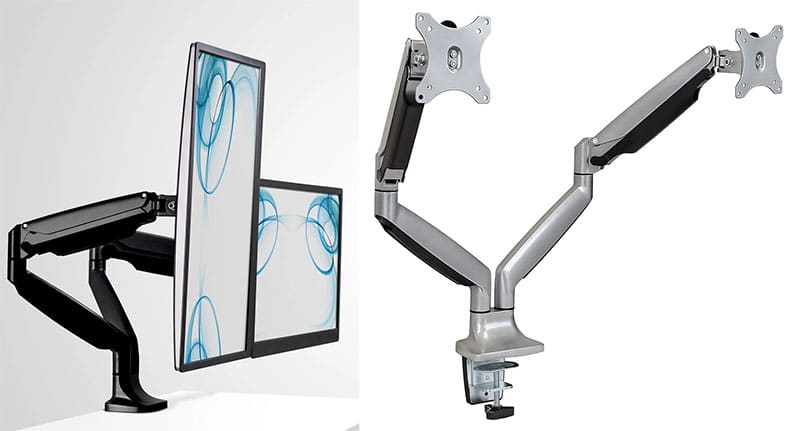
It has two counterbalanced mechanical spring arms and supports two 32″ monitors weighing up to 20 pounds each. You can adjust the height, tilt the screens, swivel 180°, and rotate 360°. It also provides fantastic value with a five-year warranty!

Screen ergonomics can have a huge impact on your workstation wellness and productivity. To learn more (and browse more monitor desk mounts), check this feature:
For EVERYONE: Height-adjustable Desks
A person taller than 5’10” (177 cm) might find their desk set too low. Then, the neck bends and shoulders hunch. That places excessive stress on the wrists.

Conversely, short people often find desks too high for their stubby little legs. Meanwhile, text neck problems caused by sloppy mobile computing postures are skyrocketing. On top of it all, excessive sedentary computing times keep growing.
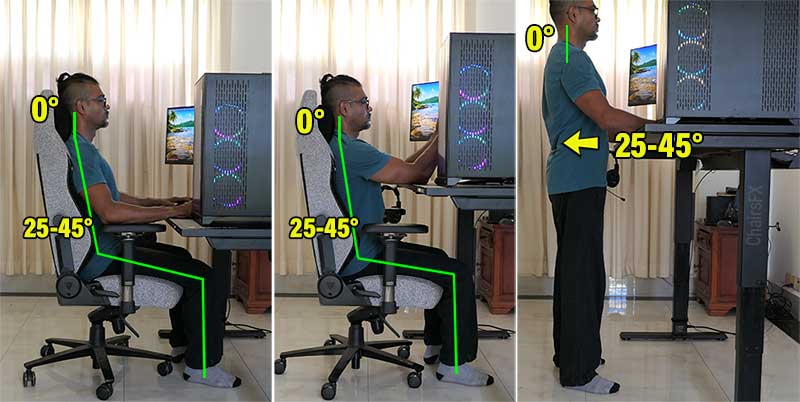
A sit-to-stand desk solves all of these problems in a single shot. Small, medium, and tall sizes can all make use of one to customize the height of their work surface.
Mobile users can also make use of one to support healthy computing postures — while sitting or standing! On top of it all, using a sit-to-stand desk will supercharge movement.

Each time you shift from a sitting to standing position (or vice versa) replicates a squat. That works your legs, hips, and back muscles for a quick, circulation-boosting jolt of refreshment.
Multi-Device Ergonomics: Why You Need A Sit-Stand Desk
Related: Secretlab Magnus Pro Standing Desk Review: Impressions After 6 Months
Conclusion: Sizing Makes A Difference!
Many people assume that when you pay more for an ergonomic chair, you get ‘better ergonomics’. In fact, all ergonomic chairs are designed to support healthy neutral postures.

It doesn’t matter how much you spend. It doesn’t even matter whether you use a gaming chair or an ergonomic office chair.
What does matter is the sizing. If your chair’s seat is too deep for your legs, it will pull your knees too far forward. That will flatten your lower back curve and destroy your entire spine’s posture.

If you’ve never used a gaming chair, you might not even notice the mis-fit until pain emerges. At that point, you may feel tempted to chuck your chair in the trash and buy a new one.

Instead, avoid disappointment altogether by choosing a gaming chair that’s appropriate for your size. Then, it doesn’t matter how much you spend.

A good fit + adjustable lumbar, arms & recline + proper usage can yield incredible results — even for less than $150! Learn more:
Cheap Vs Expensive Gaming Chairs: GTRacing Vs Secretlab
Footnotes
- Lisa Rapaport. ‘Tall people may be more prone to varicose veins’. Reuters Health, November 3, 2018. https://www.reuters.com/article/us-health-tallness-varicose-veins-idUSKCN1N72CA, (accessed 24 June. 2022).
- BlitzResults. ‘Ergonomic Office: Calculate Chair & (Standing) Desk Height’. https://www.blitzresults.com/en/ergonomic/, (accessed 15 July 2022).




