Many people with short legs struggle to keep their feet planted while working at a desk. An ergonomic footrest provides a simple solution to this problem. Beyond height-boosting, using a footrest can help you move while you sit. It can also help you sit straight with less effort. Wondering how using a footrest can benefit your workstation happiness? This ergonomic footrest user guide lists all possibilities.

An ergonomic footrest can make you sit taller, straighter, and more dynamically. Most desks have a work surface between 28-30″ high. Meanwhile, ergonomic best practices demand sitting with feet firmly planted.

But to fit with an average-sized desk, many people 5’10” or shorter must dangle their feet to sync with the desk. The simple solution: add an ergonomic footrest.
Beyond height-boosting, all sizes can enjoy many other benefits by using a footrest. Find these listed below:
Benefits Of Using A Footrest
Here are the benefits to be gained by using an ergonomic footrest:
- Height-boosting: a footrest under the feet can help short people sit taller at a desk.
- Reduced buttock pressure: feet propped up by a footrest reduces the power absorbed by the seat; this reduces pressure on thighs and buttocks.
- Neutral sitting support: a footrest makes it easier to maintain neutral postures by rerouting pressure towards the backrest.
- Boost movement: footrests that let you move your ankles helps to mitigate the damage caused by static sitting.
- Multifunction tilt support: using a footrest lets users take full advantage of a chair’s multifunction tilt lock feature.
Sit Taller In Proportion TO A Desk
Healthy sitting in any type of ergonomic chair requires both feet planted firmly on the floor. However, most standard desks have a work surface between 28-30″ high. This creates a problem for people 5’9″ (175 cm) or shorter.
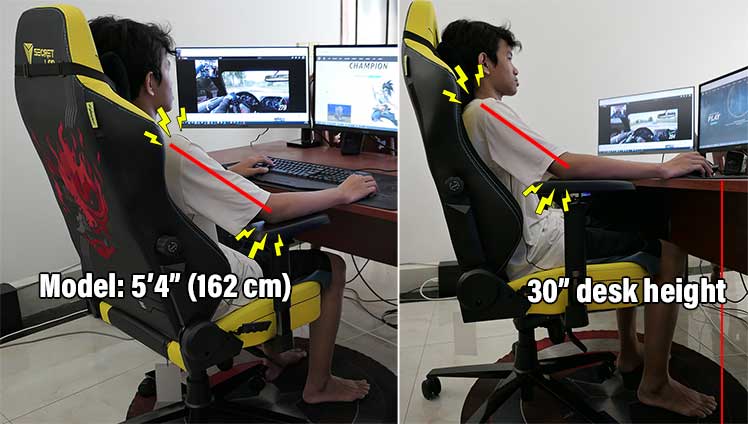
In the photo, a 5’4″ model sits with planted feet at a desk 30″ high. To sync his arms with the work surface, he has to raise the armrests very high. As a result, instead of falling freely from his shoulders, his arms hit the armrests at sharp angles.
Over long periods of sitting, that position will cause pain in the shoulders, forearms, and wrists. The simplest solution to this sizing problem is to add an ergonomic footrest.

Then, instead of raising the armrests too high, you can raise the seat height. That will help you to better sync your chair with the desk — without stressing your shoulders and elbows.
Footrest Case Study
I stand 5’9″, or 177 cm. My desk is 76 cm (30 inches), which is around 3″ higher than recommended. Using a Mind Reader footrest (in the second setting) raises my feet 12 cm (4.7 inches) off the ground. Here is the result:

The raised seat puts me higher in proportion to the desk surface. That lets me lower the armrests to remain in sync with the desk. With lowered armrests, my arms fall from my shoulders in a more comfortable, relaxed position.
Reduce Pressure On The Thighs & Buttocks
Supporting the feet with a footrest reduces the total power absorbed by the seat(1). Instead of going into the seat, that power curls through the hips and into the spine.

With proper lumbar support, that gives the spine plenty of force to maintain a healthy neutral sitting posture.
Reinforcement Of Neutral Postures
All ergonomic chairs are designed to help users maintain neutral sitting postures over long periods. A standard neutral posture looks the same in all types of ergonomic chairs.

Neutral sitting involves sitting with planted feet, a mild backrest recline, a supported lumbar spine, and supported arms. Adding a footrest makes it much easier to maintain these postures.

Doing so will soften a sharp 90° knee bend. A milder angle places less pressure on the knees. It also reduces the power absorbed by the seat(1). That places less pressure on the thighs against the seat.

Instead, pressure runs up the thighs and into the hips. That glues the lower back firmly to the backrest. With good lumbar support, the result is a perfect lumbar curve, which supports optimal upper body posture.

As a result, it feels easier to push up from the legs to keep the upper spine straight. That leads to a more consistent neutral posture, with less leaning forward. Learn more:
More Movement + Improved Circulation
Sitting in fixed positions causes postural fixity (static loading of back and shoulder muscles). As well, intervertebral discs rely on pressure changes to receive nutrients and remove waste. Sitting in fixed positions reduces those exchanges.

This explains how static postures can cause fatigue and long-term disc degeneration(2). Thus, many ergonomists suggest that optimal sitting behavior involves regular changes in position. Dynamic sitting can be applied by taking regular breaks, or through seated posture variations(3).
Most ergonomic footrests also let you move your feet while sitting. For instance, my Mind Reader footrest has a pebbled surface that allows rocking back and forth. While sitting, I use this feature a lot more than my chair’s reclining or rocking functions.

In fact, using a footrest has taken my dynamic sitting habits to an entirely new level. Pressure from my feet pushes on my lumbar curve, instead of on the thighs against the seat. That has made it easier to sit upright — without needing to use my chair’s neck rest.

As a result, my new sitting style incorporates near-constant movement. Sometimes, I lean my neck against the neck pillow. At other times, I sit up straight, with my neck off of the pillow. Concurrently, I’m moving my feet 90% of the time.
Multifunction Tilt Lock Support
Some gaming chairs come with a multifunction tilt lock lever under the seat. This feature lets you tilt the seat and lock it at angles.

However, an upward tilted seat tends to raise one’s feet off the floor. That leaves the user’s feet dangling while the tilt-lock is applied. It’s not comfortable!

Adding a footrest changes the equation. With your feet supported, a tilted seat angle reduces pressure on the seat and buttocks. This lets the user kick back and relax. Then, gravity works with the backrest to keep the spine supported.
Best Ergonomic Footrests
Amazon sells several ergonomic footrests for less than $50. Here are some of my favorites on the market:
Mind Reader Footrest
Amazon price: $24.99

I’ve been using this footrest for a few weeks now. It’s a hard plastic device with a flat pebbled surface and a lever system that lets you raise to three different height levels. Dimensions:
- Length x width: 4.4″ (L) x 18.4″ (W)
- Height: 1 inch (lowest); 4.7″ (middle); 6″ (highest setting)
The unit comes assembled. Simply pull it out of the box, choose your height setting, and start using it. Running your feet along the pebbled surface provides easy stimulation. As well, you can rock the surface forward and back with zero resistance. It’s a fun and easy way to work out your ankles and calves while sitting.
The only downside I’ve found with this unit is the plastic surface. Against the bare soles of your feet, it gives a synthetic feel like industrial plastic. Used with bare feet will also make your feet and the footrest sticky with foot and floor-goo. The solution: wear thick socks while using this model.
Mind Reader Footrest on Amazon $24.99
For other popular options, browse Amazon’s list of best-selling ergonomic footrests.
Secretlab Professional Footrest
Price: $199]
After two satisfying years using a Mind Reader footrest, I upgraded to one of the most luxurious models on the market. The Secretlab Professional Footrest dwarfs the Mind Reader with a massive 21.8″ wide x 13.5″ deep surface.

Flipping over the footrest gives you access to two modes. By default, it comes set in Stationary Mode. This lets you lock the angle of the footrest. Press down with your rear heel or forward with your toes to position your preferred angle.

Dynamic mode does away with the locking function. That allows you to freely rock the footrest back or forward with moderate resistance. Key specifications:
- Materials: full metal chassis, rubber foot grips, swappable magnetic PU top.
- Surface: 21.8″(W) x 13.7″ (D)
- Height: 4.3″; 5″ (with 20 mm boosters”)
- Dynamic mode: free-swivel (moderate resistance) with 30° range
- Stationary mode: lockable angles from +15° to -15° using a foot-activated pedal
- Warranty: 1 year
Verdict: an incredibly luxurious footrest with an insane price (compared to the Mind Reader). If you can afford to splash out on decadence, this footrest is worth considering.
Professional Footrest from Secretlab $199
Learn more: Secretlab Professional Footrest Test & Review
Secretlab Premium Footrest
Price: $89
If the Secretlab Professional Footrest is too extravagant, its Premium Footrest is more than half the price. It’s a cold cured foam slab wrapped in an extra layer of memory foam and then covered in (machine-washable) velour.

Secretlab recommends using this footrest with bare feet or socks. For best results, take your shoes off and relax!
Secretlab Premium vs Pro Specs
| Model | Secretlab Premium | Secretlab Pro |
| Materials | Cold-cured foam core + Plushcell memory foam outer; Plushcell Velour cover (removable, machine-washable) | Metal frame, PU Cloudswap top (swappable) |
| Surface | 21.7″ (W) x 11.8″ (D) | 21.8″(W) x 13.7″ (D) |
| Height range | 5.1″ fixed (compressible) height | 4.3″; 5″ (with 20 mm boosters”) |
| Dynamic mode | no functionality | free-swivel (moderate resistance) 30° |
| Price | $89 from Secretlab | $199 from Secretlab (footrest + PU cover kit) |
I’ve not tried the Premium version. But I’m a big fan of Plushcell Velour. If the Pro is beyond your budget, the Premium Footrest is a solid high-end alternative.
Everlasting Comfort Footrest
Amazon price: $29.99
This model replaces the plastic feel of the Mind Reader footrest with a teardrop-shaped slab of memory foam. Over the top is a removable, machine-washable velour cover.

Unlike the Mind Reader device, it has no tilting platform or pebbled surface. Instead, the Everlasting Comfort footrest absorbs heat while molding to the nuances of your feet. The result is a cool, soft, comfortable surface to caress your feet while you work. Specs:
- Length x width: 4.75″ (L) x 17″ (W)
- Height: 9.5 inches
This model and the Mind Reader are currently the two most popular footrests on Amazon. Choosing between the two is a toss-up. The Mind Reader has better movement features and height-adjustability. In comparison, the Everlasting Comfort model is softer and more pleasant to touch.
Everlasting Comfort Footrest on Amazon $29.99
For other popular options, browse Amazon’s list of best-selling ergonomic footrests.
ErgoFoam Footrest
Amazon price: $41.95
Another top seller on Amazon is the ErgoFoam Footrest. This resembles the Everlasting Comfort model, with one big difference. Flipping it over gives you a dynamic rocking surface comparable to the Mind Reader footrest.

The ErgoFoam Footrest is a memory foam block with a machine-washable velour cover. The underside has a non-slip cover. When flipped over, it works like a rocking device to work your ankles and calves while sitting.
- Length x width: 5.9″ (L) x 17.3″ (W)
- Height: 11.5 inches
This model also comes with a lifetime warranty. If anything goes wrong with your footrest, send the company a photo of the problem. They will send you a replacement with ‘no questions asked’.
ErgoFoam Footrest on Amazon $41.95
For other popular options, browse Amazon’s list of best-selling ergonomic footrests.
Conclusion
Adding a footrest to my workstation has been a game-changer. For one thing, it’s allowed me to sit taller in my chair. That has made my desk a perfect fit.
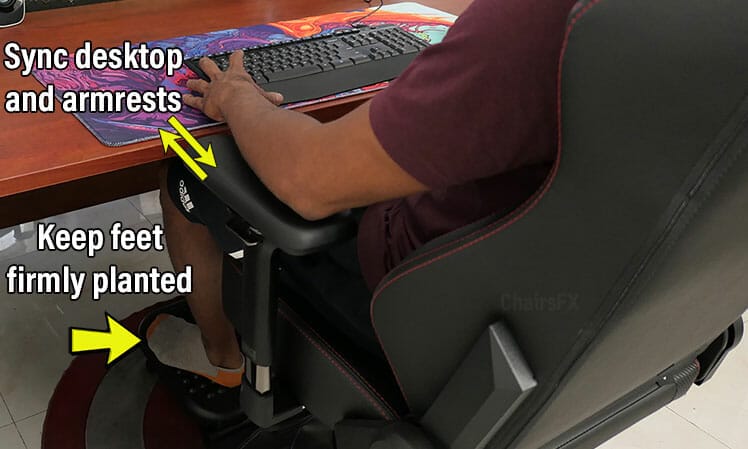
Using a footrest has also made it even easier to sit upright for long periods. On top of that, constant movement while sitting keeps me energized and alert.

Bottom line: everyone 5’10” or shorter should add a footrest to their workstation. Doing so will ensure a better sync with one’s desk. It will also make it easier to sit with good posture — with plenty of movement — over long periods.
Footnotes
- Naser Nawayseh, et al. ‘Power absorbed during whole-body vertical vibration: Effects of sitting posture, backrest, and footrest’. Journal of Sound and Vibration, Volume 329, Issue 14, 5 July 2010, Pages 2928-2938 doi.org/10.1016/j.jsv.2010.01.025, (accessed 19 August 2022).
- Svend Mathiassen. ‘Time — A key issue for musculoskeletal health and manufacturing’. Applied Ergonomics 38 (2007) 733–744. https://www.academia.edu/17780880/Time_A_key_issue_for_musculoskeletal_health_and_manufacturing, (accessed 19 August 2022).
- Edited By Nico J. Delleman, et al. ‘Working Postures and Movements’. CRC Press 2004. https://www.routledge.com/Working-Postures-and-Movements/Delleman-Haslegrave-Chaffin/p/book/9780367864224, (accessed 19 August 2022).




