Without an adjustable ergonomic chair, sitting for long periods may flatten your lower back curve. Then, back muscles must work harder at holding the torso upright. Lumbar support applied around 1.5 inches deep (4 cm) slightly above the beltline prevents this. Then, sitting upright becomes almost effortless. Learn how to find your lumbar support sweet spot to maintain good posture while you sit.

A healthy standing spine has a 25-45° lower back curve. Unsupported sitting flattens that curve. That forces back muscles to work harder at holding the torso upright. Once muscles tire, posture collapses.
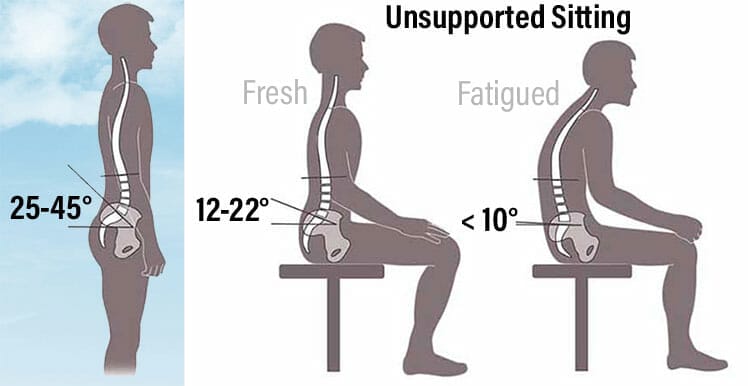
Spending too much time slouched is a big issue — muscles adapt to the positions the body holds most frequently. For instance, as slouching flattens the lower back curve, it causes a chain reaction of misalignments.
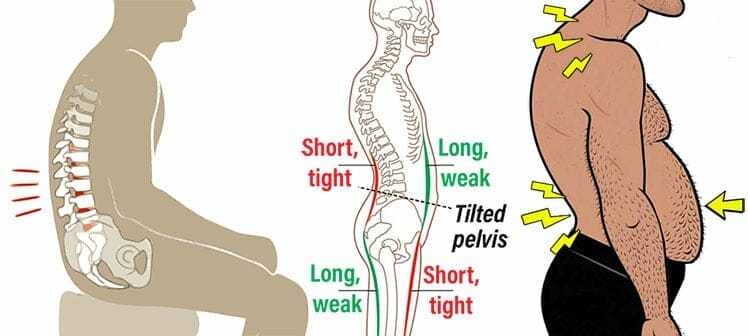
As the lower back tightens, stomach muscles compensate by growing longer and weaker. At the same time, frontal quad muscles tighten as rear hamstrings get longer and weaker. These misalignments tilt the hips, curve the upper spine, and promote a forward head tilt.
Lumbar Support Preserves The Lower Back Curve
Sitting with pressure applied to the lower back triggers a reflex. For example, a doctor can tap your patellar tendon to elicit a knee-jerk reflex reaction.

In a similar fashion, lower back pressure in a seated position reflexively straightens the upper back! This is why all types of ergonomic chairs come with adjustable lumbar support systems.

Adjustable lumbar support on a chair preserve a healthy lower back curve while sitting. That yields good posture and productivity-boosting benefits.
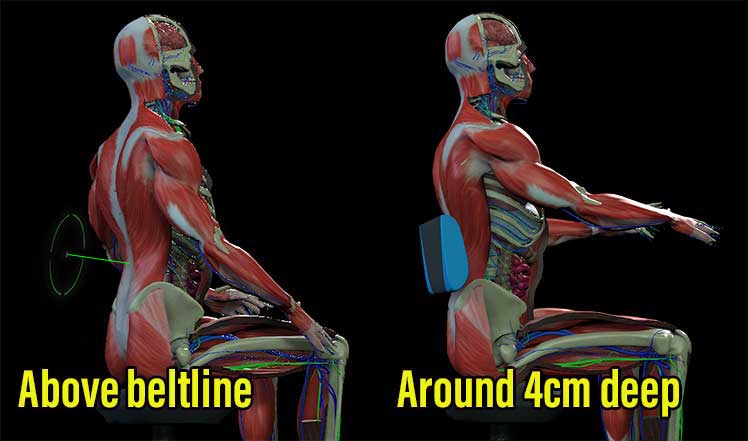
The textbook lumbar support depth is 4 cm (1.5″). The optimal height depends on your particular lumbar curve. All sizes should aim their lumbar to provide support just above the beltline.
Lumbar Support Key Takeaways
- Sitting unsupported promotes slouching. This flattens the natural lower back curve (lordosis) while straining surrounding muscles.
- Gaming chairs and ergonomic office chairs both have adjustable lumbar support, adjustable armrests, and a reclining backrest. Combined, this trio supports neutral sitting postures.
- Ergonomic chairs come with adjustable lumbar support systems. These promote optimal posture and back health by maintaining the natural lordosis of the lumbar spine.
- Beyond comfort, a strategically positioned lumbar support activates a spinal reflex. Adjust your support slightly above the beltline with a depth of around 4 centimeters. Then, lean back. Pressure applied to your lower back will trigger a reflex that straightens the spine into a healthy alignment.
- Don’t be fooled by marketing – gaming and office chairs both come equipped with adjustable lumbar support systems. Choosing the right one depends on individual preferences and body type.
- Lumbar support is just one piece of the ergonomic puzzle. To qualify as ‘fully ergonomic’, a chair also needs adjustable armrests and a reclining backrest.
- If you have a non-ergonomic chair without adjustable lumbar support, consider improvising. A memory foam lumbar cushion can improve your posture for less than the price of a new chair.
Bonus takeaway: regularly standing up and moving remains crucial for overall back health — regardless of your chair choice or lumbar support type.
Lumbar Support Seating Fundamentals
When standing, the normal lumbar lordotic angle (LLA) in men and women is between 20-45 degrees(1). Unsupported sitting reduces lumbar lordosis by 50%. That, as a result, increases intradiscal pressure at the third lumbar vertebra by 40%.
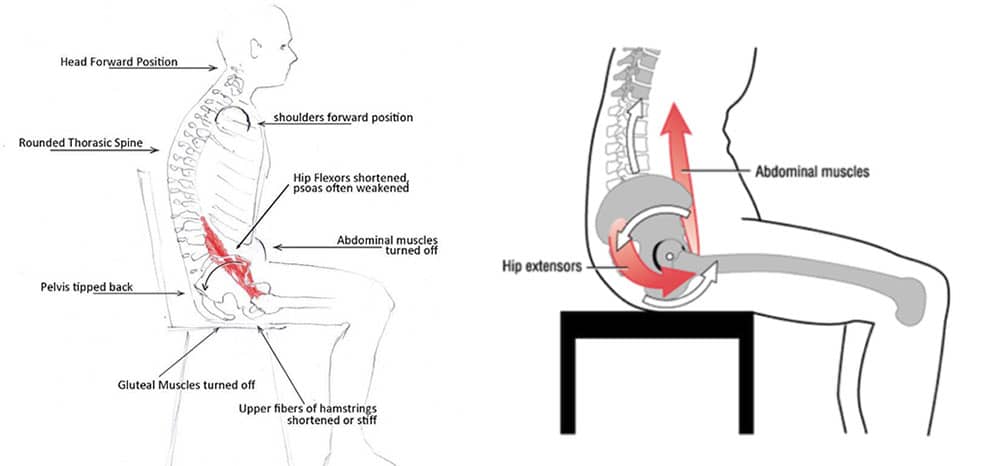
By combining a mild recline with lumbar support, seated users can maintain a healthy lumbar curve. Research suggests the ideal as a 110° backrest recline plus lumbar support 4 cm deep. That results in an optimal seated lumbar curve of 47° (2° > than a healthy standing angle).
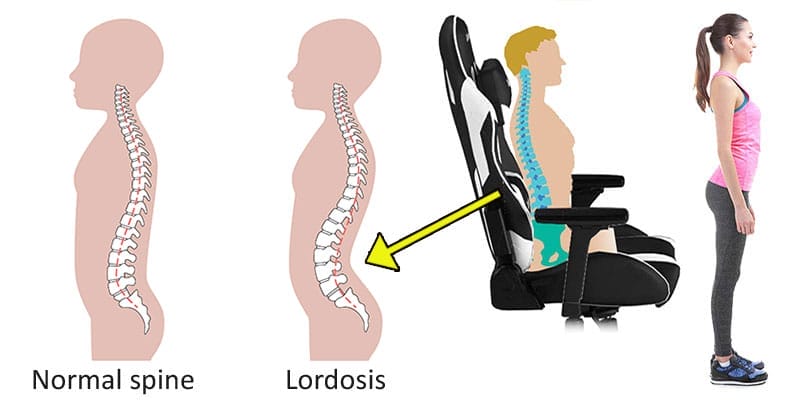
So lumbar pressure applied to the small of a user’s spine (slightly above the beltline) counteracts a forward pelvic rotation. Here’s that method applied to a Steelcase Gesture ergonomic office chair:

But it doesn’t matter if you use a gaming or office-style model. Proper chair settings and usage yield similar postures in all types of ergonomic chairs.

With a supported lumbar curve & arms + a 100° recline, sitting up straight feels almost effortless. Then, the chair does the heavy lifting instead of your back muscles.
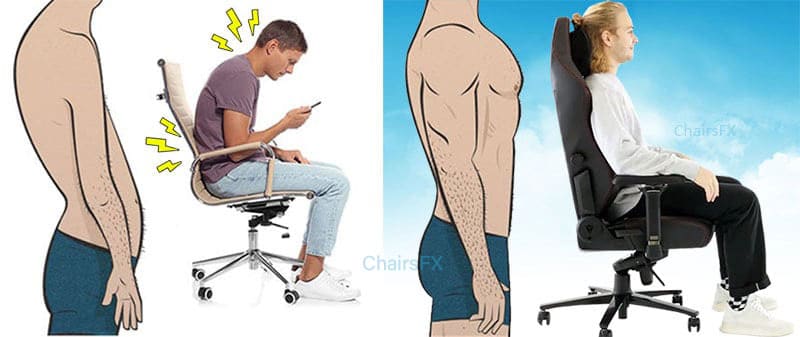
In all cases, properly-placed lumbar support reflexively aligns the spine to operate with its peak efficiency. Find below the reflexive nature of lumbar support from practical and physiological perspectives:
How Does Lumbar Support Work?
A gaming chair lumbar support concept is similar to a weightlifting belt. When lifting, wearing a belt reduces upper back flexion(2). At the same time, it increases flexion in the hips and knees. That forces the user to lift with their legs, instead of with their back.
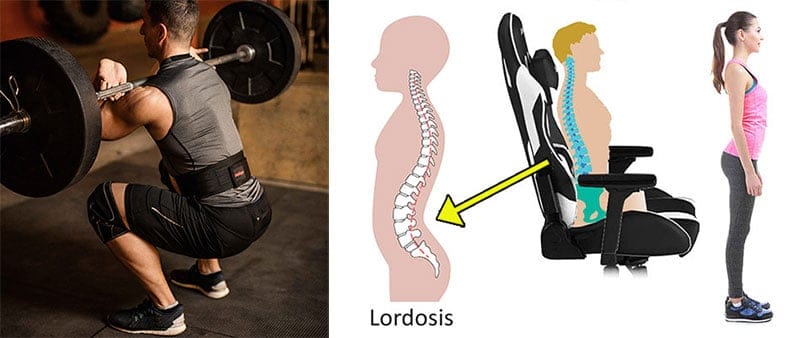
Wearing a belt also causes the lifter to be more aware of their back position. The physical sensation of a belt against the skin keeps the lifter in tune with their body. You can test these concepts out for yourself at home.
First, sit in a dining chair to see for yourself how the lower back curve collapses while sitting. Once your back muscles tire of holding your torso upright, you’ll start slouching.
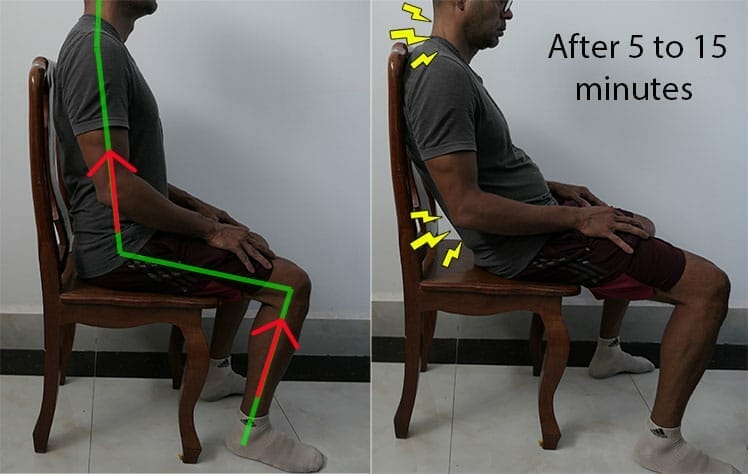
Next, try sitting down in a non-adjustable chair using whatever homemade lumbar support is available. You can use a rolled-up towel (works ok), a rolled-up yoga mat (works better), or a weightlifter’s lumbar belt (works the best).

With just a slight amount of pressure in the lower back, reflexes kick in. As a result, sitting up straight becomes a lot easier.
Optimal Lumbar Spine Biomechanics
Spinal curvatures and pelvic orientation differ when standing and sitting. Sitting induces a postural pelvic tilt that diminishes the sacral slope (S.S.) by around half(3).
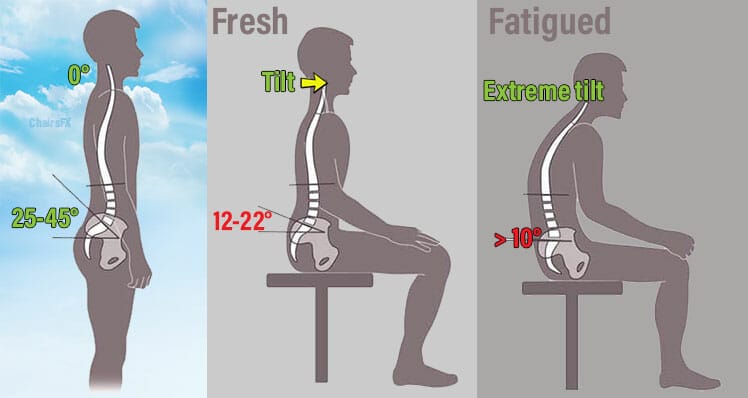
When slouching, the sacral slope decreases even more. That almost completely flattens the lower back curve. The result is increased pressure on the five lumbar discs.

In 2009, a team of researchers compiled findings from leading studies on the topic. In Seeking the Optimal Posture of the Seated Lumbar Spine(4), several facts were made clear:
- When standing, the optimal lordotic angle is between 20-45 degrees.
- Unsupported sitting reduces lumbar lordosis by 50%. It also increases intradiscal pressure at the third lumbar vertebra by 40%.
- When sitting with a back angle of 100-110° and a lumbar support 4 cm deep, lumbar lordosis averages a healthy 47° angle.
- The depth of the lumbar support depends on the individual. If a lumbar support causes discomfort, it means it is set too high, too low, or too deep.
- A sustained lordotic sitting position decreases disc pressure and thereby disc degeneration.

The chair has two essential roles in this configuration. Those are to maintain lumbar lordosis and allow alternating postures.
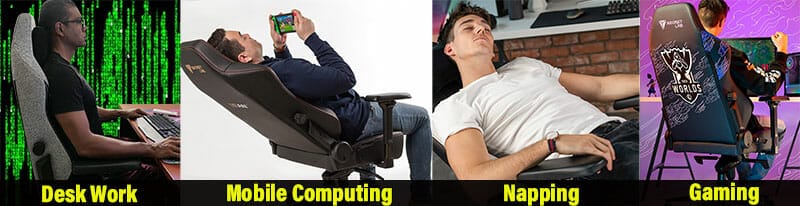
Using simple, logical technology, old-school, pillow-powered gaming chairs fill both of those roles. You can adjust the height of the lumbar or neck pillows to fit into your spine’s natural curves.

You can also toggle the reclining function to support everything from upright deskwork to deep lounge relaxation. Shiting through positions also ensures plenty of movement while you sit.
Optimal Lumbar Support Height
There’s no optimal height definition because every spine has a unique length. The average human spinal column is around 28 inches for men and around 24 inches for women(5).

The average-sized man should position his lumbar support around 7.5″ above the seat. An average woman should place her support around 5.5″ higher than the seat.
Therefore, the simplest lumbar support height definition is to position your support to hit just above your beltline.
A Flattened Lumbar Misaligns The Body
The lumbar area consists of five vertebrae in the lower spine between the buttocks and ribs. A healthy lumbar area naturally curves inward towards the belly. Sitting with a slouch flattens that curve.

As a result, the opposing gluteal muscle (buttock) gets longer and weaker. Gluteal muscles are the primary muscle that balances the hips above the legs. When the primary muscle becomes weak, helper muscles must take over. This causes further problems.

For instance, studies suggest that around 80% of American adults suffer from anterior pelvic tilt(6). Short hip flexors force the front of the pelvis to rotate forward. At the same time, short flexors push the back of the pelvis upwards.
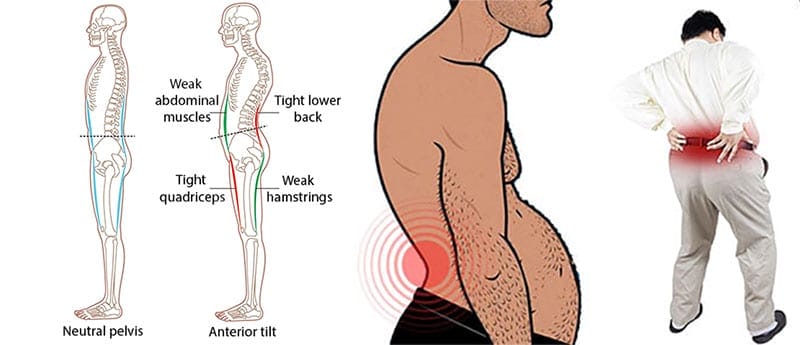
The result is a distorted body with weak stomach muscles, lower body tightness, and a sagging upper body. In this alignment, running, kicking, and bending at the hip becomes difficult.
Lumbar Support Promotes Neutral Postures
OSHA, BIFMA, and most leading institutional ergonomists endorse neutral postures as the healthiest for long periods.
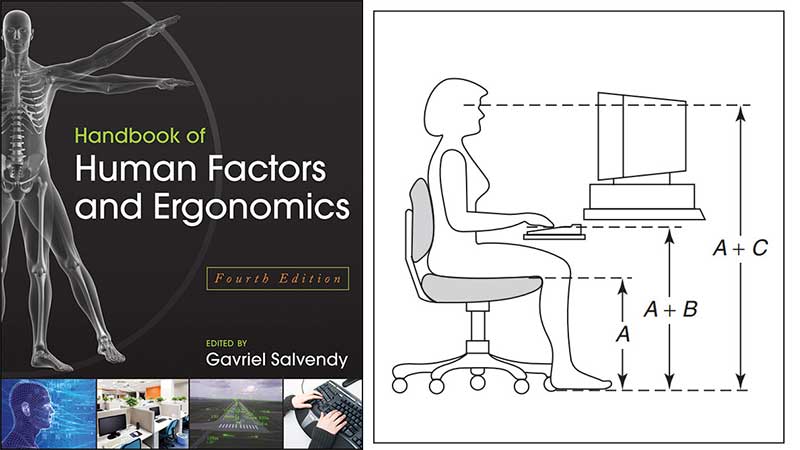
Among all sitting positions, neutral ones exert the least stress on the lower back, shoulders, and neck(3). That reduces muscle strain, leaving more energy available to power the brain.

Any chair with adjustable lumbar support, adjustable armrests, and a reclining backrest provides the tools to support neutral postures.
With proper chair settings and user techniques, neutral postures look the same in all types of ergonomic chairs:

It doesn’t matter if you use a full-back gaming chair or mid-back ergonomic office chair. Proper chair settings and user methods are the same.

Before sitting down, adjust your chair:
- Set the backrest recline to a 100-110° angle.
- Adjust the seat height so that your hips are slightly higher than your knees.
- Adjust the lumbar support to provide support slightly above your beltline.
Then, sit down in your chair using this method:
- Tuck your hips deep into the seat and plant your feet firmly on the floor.
- Rest your body weight against the backrest to ensure full contact with your lumbar support.
- Use the armrests to help prop your torso up against gravity.
With a few days of practice, your muscles will adapt to sitting this way. Then, maintaining near-perfect postures will lock into your subconscious as a long-term habit. Here’s the perfect sitting form summarized for both gaming and office chairs:
For a detailed walkthrough of each step, see this tutorial:
How To Sit: Neutral Quickstart For Gaming & Ergo Office Chairs
Lumbar Support Types & Usability Tips
To ensure proper contact with your spine and your chair’s lumbar support, it’s important to tuck your hips deep into the seat. Then, firmly planting your feet provides the primary power to hold your torso upright.

But a planted feet/ tucked hips position flattens the lower back curve. That’s why lumbar support around 4 cm deep height-adjusted above the user’s beltline is necessary.
There are several different lumbar support types to consider. A lumbar support with height x depth adjustability is the most technically precise.
However, first-timers with no reference point may find getting both settings right tricky. In that case, a height-adjustable lumbar is a safer choice.

For example, all Steelcase chairs have height-adjustable lumbar systems with a (good) pre-set depth. As a result, users need only to find the right height to lock down their sweet spot.
Top lumbar support types on the market in 2023:
- Gaming chair pillow on straps: technically crude but very educational for first-timer ergonomic chair users.
- Memory foam freestyle pillow: easier to use and more malleable than old-school pillows on straps, but needs constant readjusting.
- Height-adjustable lumbar slider: comes with a pre-set depth; is very easy to use. On the downside, the impact provided is subtle — some might not even notice the effect.
- Height x depth-adjustable integrated: fully-adjustable to provide ultra-precise custom support. Works well for experienced users; may overwhelm ergonomic rookies.
Traditional Lumbar Pillow
Old-school racing-style gaming chairs with fat lumbar pillows on straps are excellent starter chairs for ergonomic first-timers. These usually attach to straps that hold them against the backrest.

Chunky gaming chair lumbar pillows are not subtle. As a result, they force people to learn proper placement quickly — or suffer from crippling pain.

But for the best results, ensuring the right lumbar support height is essential. Depth also matters; malleable foam pillows will self-compress.
Optimal Lumbar Pillow Height

The lumbar height guideline for average-sized men is 7.5″ above the seat. For all sizes, aiming for support to hit just above the beltline works best.

Lumbar support placed too low (below the beltline) will curl the hips forward, leading to lower back pain. Support placed too high above the beltline will curl the upper spine forward. That leads to upper back, neck, or shoulder pain.
- Lumbar pillow too low: forces the hips forward instead of filling the back curve. Ultimately causes lower back pain.
- Lumbar pillow too high: generates tightness in the lower back and slouching in the upper back.
- Pillow at perfect height: fills the lower back curve and reflexively straightens the spine.
Lumbar Pillow depth
Like all padded gaming chair parts, lumbar pillows are quite dense when new. As a result, they often don’t compress. That can leave a huge gap between your spine and the backrest.

This works ok at supporting neutral postures, but only at a 6/10 level. You’ll get more comfortable and consistent support with your back flat against the backrest. To achieve this with a cheap lumbar pillow, I used these steps:
- Remove the lumbar cushion from your gaming chair.
- Step repeatedly on the pillow as if you were making wine. Then, stuff it under your mattress for a few hours. That will make it squishier.
- Re-attach the lumbar pillow to your gaming chair. It should have become malleable enough to compress. If so, your spine will lay directly against the backrest.

This method works well at reducing the gap between your spine and the backrest. It’s fast, easy, and free.
Memory Foam Lumbar Pillow
In my experience, good quality memory foam lumbar pillows are better than stock ones included with cheap gaming chairs. NASA invented this material in the 1960s as ‘slow spring back foam’.
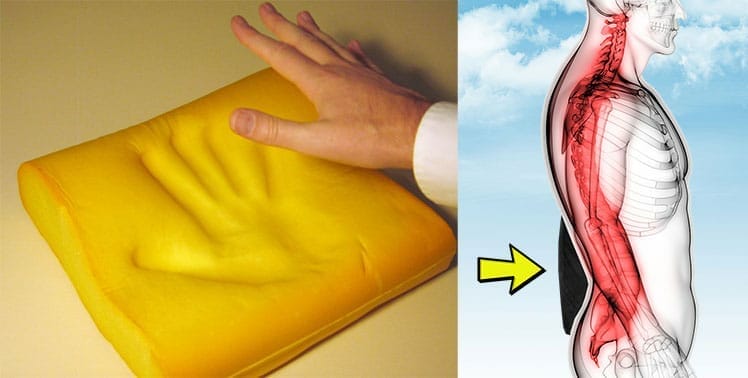
Its low resistance makes it soft and squishy. At the same time, it’s remarkably resilient. When you apply pressure, it compresses to provide soft, luxurious support.
When you remove the pressure, it springs back into its original shape. However, not all memory foam pillows work this way. For example, on Amazon, the Everlasting Comfort Pillow ($39.99) is a popular memory foam pillow for office chairs.

Like most Amazon memory foam products, it’s a solid, dense block. Instead of compressing, it leaves a giant gap between your spine and the chair. It works — but leaves your spine floating naked, supported only by the pillow. That defeats the purpose of having a chair with full-back support.
Secretlab Memory Foam Pillows
Secretlab makes memory foam lumbar pillows sized 11.4″ x 11.4″. These are by far the best lumbar support pillows I’ve ever tried. They work great with all types of gaming chairs and come in a wild array of styles.

The pillow is a big rectangular shape with a thick bottom and tapered top. It comes with a removable, machine-washable velour cover. Inside, Secretlab has fine-tuned the foam density to perfection.

Tuck your hips deep into your chair’s seat and then cuck the pillow behind you. Raise it a few inches higher than the seat to meet your lower back curve. Then lean back.

The pillow will compress enough to let your spine touch the backrest. At the same time, it will fill your lower back curve with squishy springiness.

As the popularity of these pillows caught on, Secretlab has built up an impressive collection of styles. Pillows exist depicting League of Legends, Harry Potter, Overwatch, and more.
Secretlab Special Edition Lumbar Pillows $59
Learn more: Secretlab Memory Pillow Lumbar Pillow Review
Height-Adjustable Office Chair Lumbar Slider
The magic formula is lumbar support 4 cm deep height-adjusted above the user’s beltline. Height-adjustable sliders are the easiest support systems that meet these targets.

As an example, my posture in a Steelcase Series 1 reveals an ugly forward spine tilt. Zooming in, you can see the reason: the lumbar support is set too low. Without support, the lower back curve flattens. That collapses the upper spine posture.
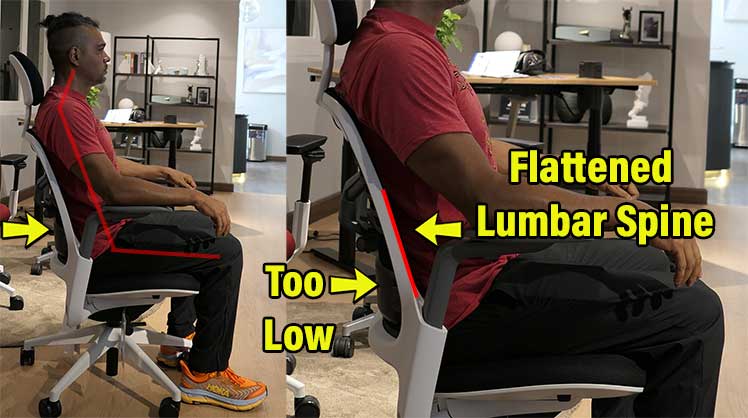
The obvious solution: adjust the lumbar slider to provide support above the beltline. That will preserve a healthy lower back curve.

As a result, the user gains good-looking, super-healthy neutral postures with minimal musculoskeletal effort. To master lumbar slider usage, check this Series 1 postural quickstart:
Height X Depth 4-Way Integrated Lumbar
Secretlab’s Titan Evo 2022 debuted the first gaming chair with a 4-way integrated lumbar support. Its fully depth and height-adjustable system gives you ultra-precise control via a dial on each side of the seat.
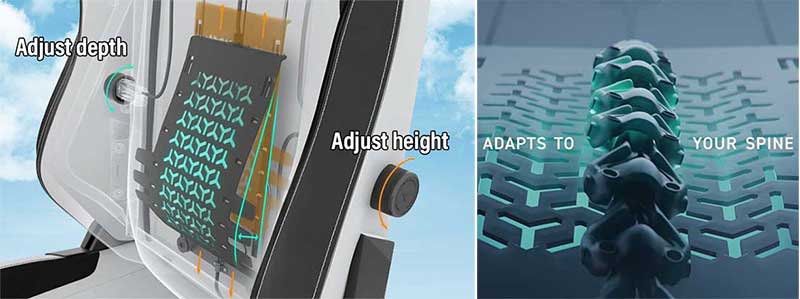
Laid over the top of the unit is a matrix made of 63 adaptive hinges. These flex left or right as you move, giving the entire unit an extra level of smoothness.
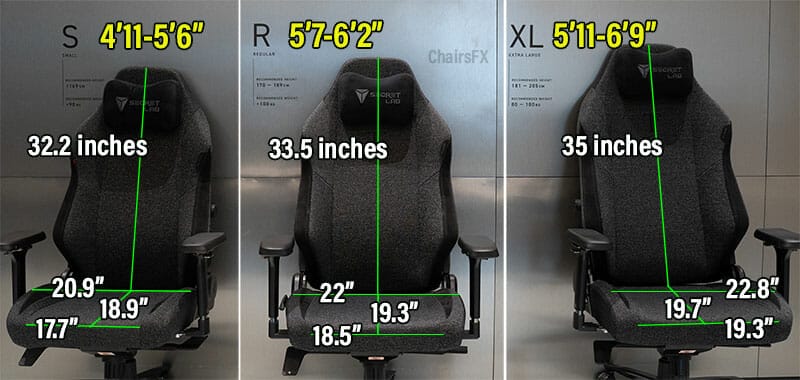
The Titan comes in small, medium, and XL sizes. Each has an integrated lumbar with a height-adjustment range of around 4″ — plenty to find your particular sweet spot.

The depth adjuster is more subtle, with a maximum depth that’s never excessive. People without experience using old-school gaming chairs with chunky pillows might struggle with this part.

As a result, many Titan Evo 2022 buyers prefer using an external memory foam pillow with their chairs. With practice using a pillow comes awareness of your lumbar sweet spot. Once that’s gained, try again with the integrated system.
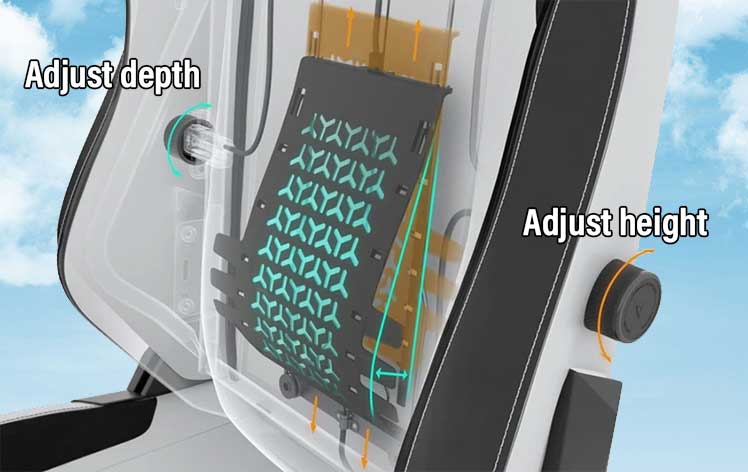
On the right side of the Titan is a depth adjustment dial. The dial on the left toggles the lumbar height. For a detailed walkthrough on usage, check this review:
Lumbar Support Troubleshooting
If you’re suffering from pain in a gaming chair, try to fix the problem at its source. See our Gaming Chair Troubleshooting Guide For detailed help. Find below a summary of common problems:
Improper Chair Sizing Causes Pain
If you use a gaming chair that doesn’t fit your body type, problems can emerge. Here are three common ones to look out for:
- Small user in an overly large chair: the lumbar and headrest won’t support your spinal curves.
- Short legs in an overly deep seat: if your seat edge touches the back of your knees, pain will emerge. An overly-deep seat usually leads to serious leg and back pain.
- Legs too short to plant your feet: many short people struggle to plant their feet when working at a standard-sized desk. This is easy to solve by adding a footrest.
User Mistakes That Cause Pain
Improper usage of your chair’s features can also lead to pain issues. Here’s a summary of the most common problems:
- Sitting like a banana peel: the point of a gaming chair is to support neutral postures. If you ignore the point and sit in a deep slouch, you’ll lose the health benefits.
- Misconfigured lumbar support: setting the lumbar too low or high will encourage you to sit like a banana peel. Setting it properly will reflexively straighten your spine.
- Poor syncing of desk and chair heights: armrests too high or low will strain your neck and shoulders.
- Failure to move while sitting: strive for a fluid sitting style with frequent position changes. This boosts blood flow while keeping muscles (mildly) active.
Here’s a gaming chair walkthrough of the essential steps:
Symptoms Of Poor Sitting Posture
When standing, a healthy spine maintains a 25-45° lumbar lordotic angle (LLA). Unsupported sitting reduces the LLA by 50%. That increases intradiscal pressure at the third lumbar vertebra by 40%.

Over time, sitting this way can cause serious health issues. Common musculoskeletal disorders linked to unhealthy sitting habits include:
- Chronic fatigue: a misaligned spine overworks muscles, causing perpetual exhaustion.
- Migraines: forward head posture strains neck muscles until pain emerges.
- Wrist pain: 4 million Americans suffer from carpal tunnel syndrome.
- Neck pain: the 4th-leading cause of disability in America.
- Shoulder pain: causes around 4.5 million USA doctor visits per year.
- Poor circulation: poor posture restricts blood flow, causing varicose veins (especially in women).
Failsafe: Physical Esports Therapy Online
Any type of pain while sitting is a symptom of misalignment. If DIY efforts don’t help, consider online esports physical therapy as a last resort.

In 2023, many physical therapists specializing in esports performance optimization offer telehealth services. ChairsFX has interviewed three.
- Doctor Jordan Tsai: founder of Respawn Therapy (works with Cloud9, TSM, Evil Geniuses, etc); Secretlab Ergonomics Advisory Board member.
- Dr. Elliot Smithson: DPT, PT, MS, ATC, EMT-b; physical therapist with 1-HP.org (works with G2, Team Liquid, 100 Thieves, Fnatic, etc).
- Dr. Willian Duncan: Doctor of Physical Therapy; owner of Southeast Physical Therapy; powerlifter; works with esports and traditional athletes.
Despite his Secretlab affiliation, Dr. Tsai cites a good chair as the least important performance-booster for pro gamers:
In fact, Dr. Tsai is one of many modern esports docs that tout healthy lifestyles over fancy chairs to boost computing performance.

“A regular range of motion exercises, strengthening, and stretching are all critical. I recommend that players I work with do a few of these types of exercises every 2 hours at a minimum.”

But if exercise and DIY solutions fail to address pain, consider seeking professional help:
Conclusion
With a properly-adjusted ergonomic chair and good form, users can obliterate pain, lethargy, and demotivational desk working problems. Lumbar support provides the foundation by helping the user to maintain a healthy lower back curve.
100-110° backrest recline + lumbar support above the beltline around 4 cm deep = optimal 47° seated lumbar curve.
It doesn’t matter if you’re using a gaming chair or an ergonomic office chair. If its lumbar support meets boilerplate requirements, it can do the job.

The lumbar-powered form I show off in a Secretlab Titan yields a textbook 25-45° lower back curve and a consistent 0° neck. Replicating that form in a Steelcase Series 1 chair yields similar results.

Bottom line: learning how to sit in neutral postures is like learning how to ride a bike. Once you get it, that skill is yours forever. To master all steps for both gaming and ergo office chairs, read this Quickstart:
Healthy Sitting Quickstart: For Gaming & Office Chairs
Footnotes
- R M Lin, et al. ‘Lumbar lordosis: normal adults’. J Formos Med Assoc. 1992 Mar. https://pubmed.ncbi.nlm.nih.gov/1354697/ (accessed 9 Jan. 2022).
- Jim Stoppani, Ph.D. ‘3 Key Benefits Of Wearing A Weightlifting Belt’. bodybuilding.com, 19 September, 2018. https://www.bodybuilding.com/content/3-key-benefits-of-wearing-a-weightlfting-belt.html (accessed 9 Jan. 2022).
- Kaja Kastelic, et al., ‘Sitting and low back disorders : an overview of the most commonly suggested harmful mechanisms’, Collegium Antropologicum 42(1):73-79, March 2018. https://www.researchgate.net/publication/336210444_Sitting_and_low_back_disorders_an_overview_of_the_most_commonly_suggested_harmful_mechanisms, (accessed 3 Jan. 2022).
- Jennifer Pynt, et al. ‘Seeking the Optimal Posture of the Seated Lumbar Spine’. Physiotherapy Theory and Practice 17:5, 2001, https://www.researchgate.net/publication/224029048_Seeking_the_Optimal_Posture_of_the_Seated_Lumbar_Spine, (accessed 9 Jan. 2022).
- Henry Gray. ‘Anatomy of the Human Body’, 3b. The Vertebral Column as a Whole, Philadelphia: Lea & Febiger, 1918; Bartleby.com, 2000. https://www.bartleby.com/107/25.html, (accessed 13 March 2022).
- Lee Herrington. ‘Assessment of the degree of pelvic tilt within a normal asymptomatic population’. Manual Therapy, Volume 16, Issue 6, December 2011, Pages 646-648. https://www.sciencedirect.com/science/article/abs/pii/S1356689X11000816 (accessed 9 Jan. 2022).




