The University of Cincinnati ran 2 surveys among WFH faculty over 5 lockdown months. It found that almost half of all staff assigned to work from home (WFH) lack the ergonomic skills to do so. This exposes two realities. First, many educated adults have the healthy deskwork skills of a monkey. Second, if monkeys must WFH, human resources executives (HR) must step up in a way never done before. That is, to properly equip and ergonomically educate their staff when they’re assigned to work unsupervised.

Assigning employees to work from home (WFH) with only a laptop is technically illegal. The Occupational Safety and Health Administration (OSHA) has clear laws for American employers(1).
Every company has a responsibility to provide a safe workplace free from recognized hazards. Recently, researchers at the University of Cincinnati shed light on WFH safety hazards.

The team conducted two surveys among faculty assigned to work from home. The first survey went out at the start of a lockdown to assess WFH habits(2). The second went out five months later to see how remote workers had improved their habits(3). Spoiler: most didn’t.
The two surveys revealed two big WFH issues. The first is a lack of legit ergonomic equipment to support 8-hour deskwork days. The second is a lack of employee awareness about what healthy, productive sitting habits entail.

Combined, these oversights leave many floundering around in their underwear — battling blistering migraines and missed deadlines. From a company perspective, the result is a massive loss of productivity and motivation.
Bare-Bones WFH Ergonomic Setup
Data from the second survey pointed to a clear conclusion. If staff are to continue to WFH, their employers must adapt so that their workers do.

That starts by providing employees with more than a laptop. For a proper work-from-home setup, they’ll also need an ergonomic chair, desk, external keyboard, monitor, and mouse.
Beyond the laptop, the cheapest versions of these extras will cost under $400 combined. Over a year, that works out to $1.09 spent per day to enjoy basic ergonomic support.
Examples (prices are updated in real-time and may fluctuate):
- Chair: Modway Articulate ($139.80 on Amazon). Meets all ergonomic criteria to support healthy computing postures (review).
- Desk: CubiCubi desk with 47″ wide faux wood tabletop (Price not available on Amazon). One of the most popular starter desks on Amazon (review).
- Computer monitor: Philips 24″ 1920 x 1080 full HD IPS screen ($114.85 on Amazon).
- Mouse & Keyboard set: Verbatim Slimline Wired Keyboard and Mouse Combo ($15.99 on Amazon).
Sizing Considerations
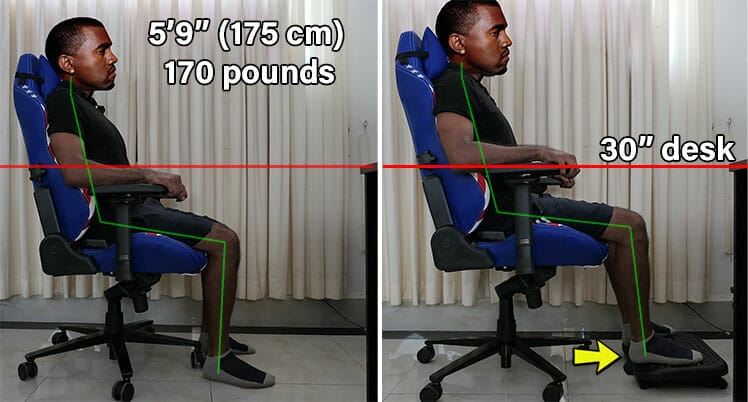
Most ergonomic chairs are not one-size-fits-all. For instance, the Modway Articulate is designed for average sizes. Smaller and/or fatter users will need adjustments:
- Short users 5’9″ or less: add an ergonomic footrest so their feet can touch the floor while sitting (details).
- Heavyset users: they’ll need special ‘fatboy’ chairs with extra-wide seats and reinforced frames (details).
Advanced WFH Setup
An advanced WFH setup is not that far removed from a basic one. Our recommendations would be to add a nicer chair, desk-mounted monitor arms, and a yoga mat.

We also throw in a multicolor WiFi light bulb as an extra luxury. Most people don’t know that working under artificial lights disrupts the body’s circadian clock(4). That’s a biological reaction to the sun’s intensities throughout the day.
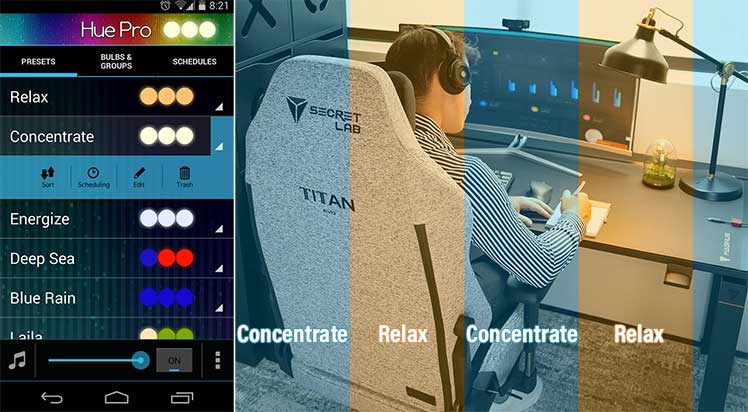
Adding a multicolor WiFi bulb makes it possible to sync your lights with the sun’s natural intensities. As a result, you can expect to feel most energetic when the sun is strongest. As it sets, it signals your body to gear down and relax. Learn more:
Surveys: WFH Staff Need Tools & Training
In the spring of 2020, Americans went into Covid lockdowns for the first time. Soon after, researchers at the University of Cincinnati surveyed 843 faculty(2) that had been sent to work from home (WFH).
The school sent 85% of them home with only a laptop to support their work. 55% spent their WFH time using the laptop’s screen, rather than using an external one. Only 45% used chairs with adjustable armrests.

The study warned that these habits raised the risk of discomfort — and potentially severe musculoskeletal disorders. This warning fell on deaf ears.
In October 2020, some members of the original study followed up(3). They sent out a second survey to 10,350 employees.
A total of 1,135 people completed it, providing plenty of data. 62.5% were women. 70% were aged between 31-60. Summary of key findings:
Slow Transition To Ergonomic Chairs
The second survey found that 52% reported using ergonomic chairs with adjustable arms (up from 42% in the spring).

Meanwhile, 25% reported that they were still using dining chairs (10% less than in spring). Those working on sofas remained at 9% in both spring and fall.
2020 Lockdowns: Gaming Chairs Go Mainstream
The survey’s reported (slow) transition to ergonomic furniture lines up with our 2020 Gaming Chair Industry Lockdown Report.
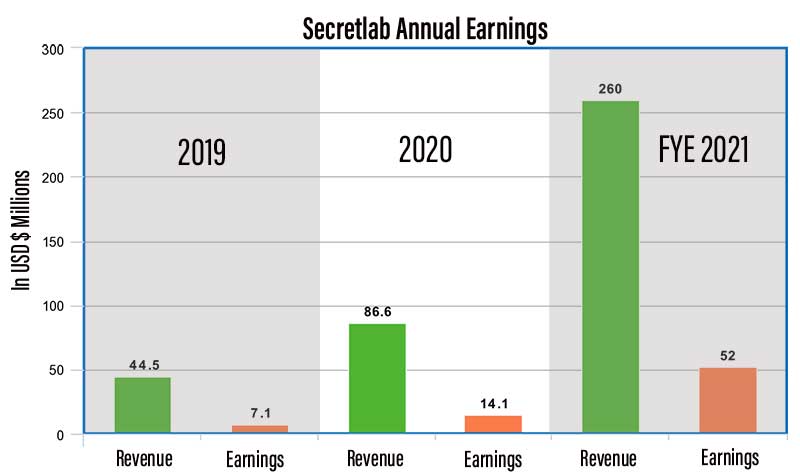
Soon after the first American lockdowns, doctors reported a surge of back pain complaints. While B2B-centric office chair sales plummeted, gaming chair sales skyrocketed — to record-breaking levels.

A big reason for the gaming chair sales surge was a polished B2C model. During lockdowns, it was super-easy for customers to shop and order gaming chairs online.
That has a huge impact on the multi-billion-dollar office chair industry. Today, Herman Miller, Steelcase, HNI, and other leading B2B brands now run robust consumer sales divisions.
Ergonomic Support Boosts Energy Levels
The survey found that 10% more staff were using ergonomic chairs in the fall. Coincidentally, exactly 10% reported a decrease in fatigue and/ or stress!
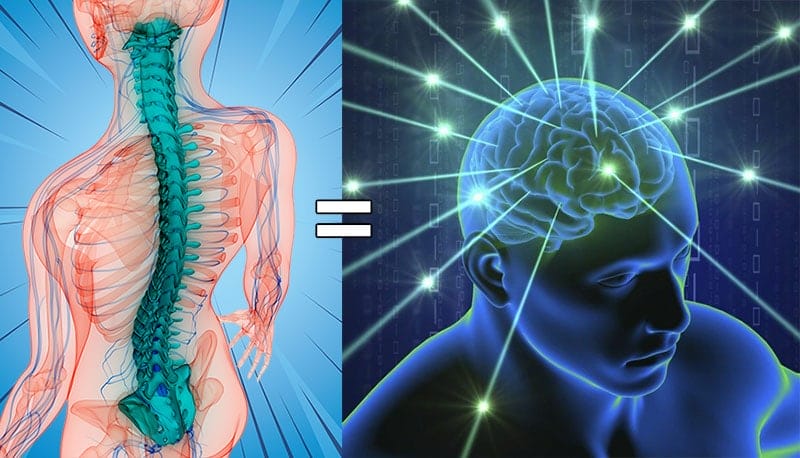
This lines up with our article Why Gaming Chairs Are Good For The Back, Neck, And Posture. That explains the magical process that happens once workers adopt healthy computing postures:
- Ergonomic chairs support the same back angles as if in a healthy standing posture.
- Good sitting posture energizes the brain.
- With more energy, the brain works faster, longer, and with greater intensity. As a result, productivity skyrockets.
50% Of Staff Failed To Adapt – Despite Pain
The follow-up survey showed that only 45% switched to chairs with adjustable armrests. Many others stuck to their crappy habits. For instance, 55% insisted on using the laptop’s monitor, rather than connecting an external one.

As well, around 30% continued to use a makeshift desk instead of a traditional one. A makeshift desk is any ill-fitting (non-desk) surface that one uses a laptop on. Unsurprisingly, pain reports were widespread:
- Neck pain and headaches: reported by 49% of respondents.
- Low back pain: reported by 45%.
- Upper back and shoulder pain: 62% suffered moderate to severe pain.
Bottom line: some of the most educated people in America behaved like savage toddlers while working from home.

This is despite warnings from their peers to buck up. This suggests that many cannot fend for themselves when it comes to ergonomic common sense.
Unsupported WFH Wastes Talent
The dangers of unhealthy sitting habits are well-documented. Employees who slouch at ill-equipped workstations are stiffer, fatter, slower, and less energetic than well-equipped ones.

Stiff unsupervised workers suffering from discomfort are not productive. Companies that don’t equip and educate their team about healthy sitting are thus throwing money out the window.

Alarmingly, sloppy sitting dangers are just the tip of the iceberg for the modern desk worker. Remote work has necessitated a blur of Zoom meetings, group chats, and text messages.
Instead of focusing on healthy sitting, workers must multi-task across various apps and devices while they’re tracked and managed.

Beyond ruining the backs, modern desk workers are also crippling their necks and frying their brains! Here’s a summary of the soul-crushing dangers caused by working from home:
Sloppy Sitting Crushes Productivity
The body adapts to the positions it holds most often. People who slouch develop distorted spines. That tightens muscles on one side of the body and loosens them on the other.
This leads to anterior pelvic tilt, an ugly condition suffered by an estimated 80% of American adults.(5).
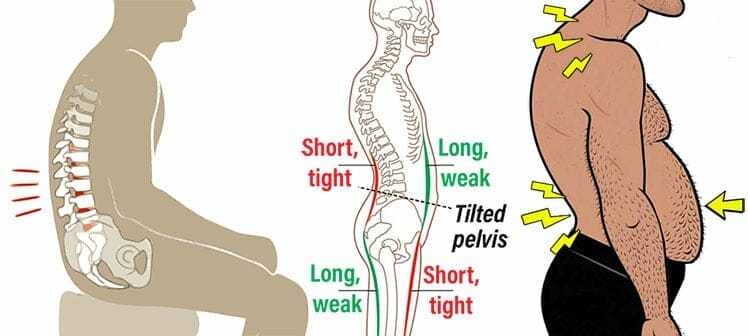
Meanwhile, chronic posture-related pains are endemic. Many people with chronically poor posture come to accept these ills as ‘normal’:
- Back pain: 31 million Americans (10% of the population) are suffering from back pain at any given time.
- Shoulder pain: Americans average around 4.5 million doctor visits to treat sore shoulders each year.
- Neck pain: the 4th-leading cause of disability in America.
- Migraines: around 4 million Americans (mainly women) suffer from chronic headaches.
- Obesity: around 42% of the American workforce is obese.
- Lethargy: around 2/3 of the American workforce is believed to be suffering from chronic fatigue.
Anyone who’s suffered from seating back pain knows how severely it hinders productivity. For one thing, seated pain makes it difficult to sit for long periods.

For another, a focus on work while your back is killing you is almost impossible. As a result, many will do the bare minimum just to skirt by.
Phone Usage = Text Neck Syndrome
Severe back pain caused by sloppy sitting is a slippery slope. Those who fail to address that aspect will get obliterated by Text Neck Syndrome.
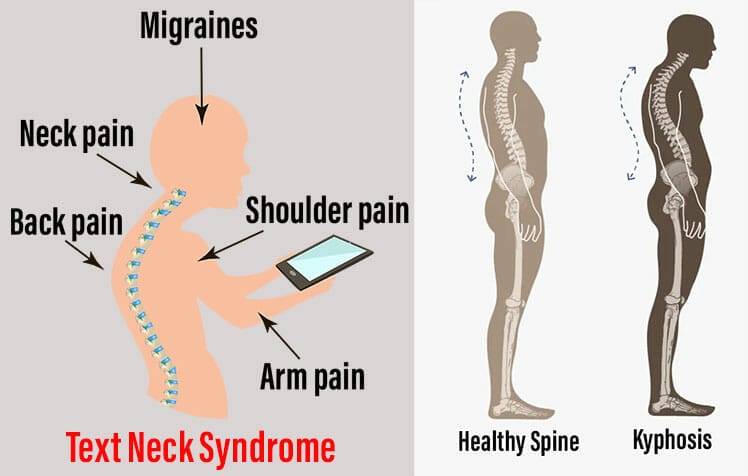
These days, the average person spends around three hours using their phones every day. Most people who do so bend their necks at a 45° angle.

That exerts around 50 pounds of extra pressure onto the neck and shoulder muscles. Stacked on top of sloppy sitting habits, the long-term result is severe spinal distortion.
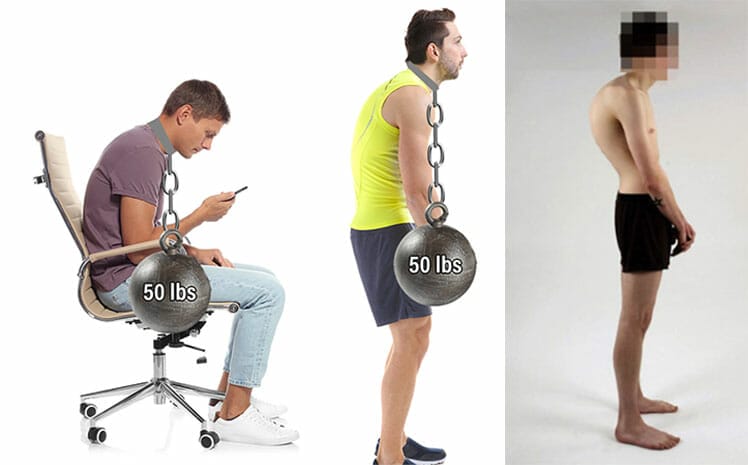
Beyond the ugly look, a deformed spine cripples mobility while leaving victims in constant pain.
The best modern-day solution to this problem goes back to an urgent need for ergonomic WFH furniture!
Text Neck Posture Therapy Using a Mid-Back Chair
Mid-back office chairs provide the most accurate spinal support — when used without a headrest! Studies show that a headrest on a mid-back chair distorts the spine. Over the long term, that causes a serious loss of seated comfort.

In contrast, a mid-back chair without a headrest leaves the neck only one option. The only comfortable position is to balance the head evenly above the shoulders!

After a few days of sitting that way, the body will adapt. First, your neck muscles will get stronger. Second, muscle memory will kick in to lock a healthy neck posture down as a subconscious habit.

Soon after, good sitting and standing posture will become an effortless habit that runs on subconscious autopilot. This makes the survey’s key conclusions even more relevant:
- Equipment: staff needs to be provided with more than a laptop when assigned to WFH (chair, desk, monitor, keyboard, mouse).
- Training: clueless employees also need training on what healthy, productive deskwork habits entail.
Until employers step up to provide these, the best option is to do it yourself. Learn how in this tutorial:
Text-neck Posture Therapy With A Mid-Back Ergonomic Chair
It’s also possible to achieve a clean, 0° neck tilt using a full-back gaming chair.
Excessive Multi-device Usage = Technostress
Sloppy sitting on a non-ergonomic chair ruins the lower spine. Excessive texting stacked on top of that cripples the upper spine. This gruesome combo forms one of the three pillars collectively known as ‘Technostress’.

Technostress describes the physical and mental problems caused by excessive exposure to digital technology. In 2022, there are three big ones:
- Physical technostress: extended use of laptops, tablets, and smartphones increases the risks for musculoskeletal disorders.
- Mental technostress: cognitive overload comes from using too many complicated gadgets at once.
- Techno-addiction: inability to disconnect from work. Techno-addicts compulsively perform work-related tasks outside of business hours.
Technostress And The Great Resignation
During the lockdowns, technostress on remote workers skyrocketed. To bridge the distance gap, staff had to multitask across email, groupware, chat, and conferencing apps — sometimes on a PC, sometimes over the phone.
With no equipment or training, chronic pain, and excessive app demands, the WFH experience went completely sour for many. What came next may be a coincidence but is likely related to curdled WFH conditions.
After the lockdowns ended, 3% of the American workforce quit their jobs (around 47 million people). This became known as the ‘Great Resignation’.
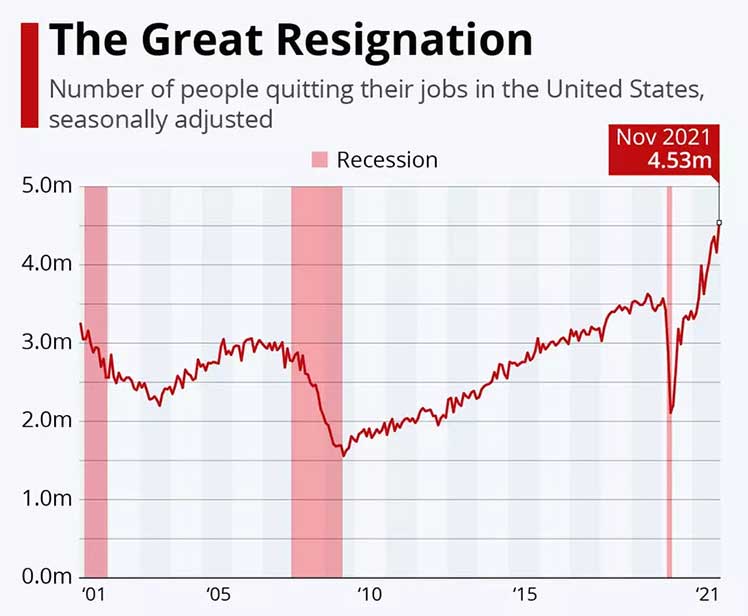
So far, companies aren’t luring people back to work with higher salaries. Google ‘how to lure employees back’ to see the problem for yourself.
Notably, employers have a long and sordid history of ignoring human wellness factors. As such, it’s likely many will never figure out ‘how to lure employees back’.
Problem: Institutions Ignore Wellness Factors
Before they materialize, our societies are shaped by institutions and think tanks. Historically, they’ve done consistently sloppy work addressing genuine human factors.
For example, schooling became mandatory for American kids in the 1800s. When free-range kids became sedentary, back problems skyrocketed.

Despite this, school seating hasn’t evolved in over 150 years. In spite of the known problems caused by long bouts of unsupported sitting, institutions have let it slide.
Corporate Technostress Alleviation
As it’s been for over a century, corporate responses to technostress have been childish and clumsy. Most major studies to date have had no theoretical framework or preventive aims(6). Like typically-shady corporate ‘studies’, measuring effectiveness is always anecdotal.


The stated preventative aim is also weak: “Tents inherently make you feel comfortable and safe when you’re inside of them.”
Meanwhile, as corporations fumble with cheap tent gimmicks, our friends in the esports world have technostress tamed like a kitten.
For instance, this is Ninja. He’s one of the world’s most popular streamers. He often streams 12+ hour days — without any technostress. Instead, he’s happy, healthy, and rich.

His routine is similar to most savvy gamers. At the computer, he uses good ergonomic gear in a healthy manner. Away from the computer, he works out and eats well. As a result, he’s rich and famous. It’s that simple.
Conclusion
The two surveys from the U. of Cincinnati shed modern professionals in very dim light. The surveys showed that almost half of an educated workforce can’t WFH without help. As a result, there was a 2-part conclusion:
- Companies must provide staff with the right tools for WFH deskwork.
- Companies must also teach staff how to sit and behave at a desk.
Teaching adult professionals how to sit at a desk sounds inane. Even so, many physical therapists agree that some ‘kickstart’ training can help.
Recipe: Biomechanical Targets + Muscle Memory = Perfect Posture + Benefits
The idea is that the body adapts to the positions it holds most often. After years of slouching (through school and then on cheap office chairs), most adults have forgotten what healthy body habits are!
Luckily, a small amount of training is usually all that’s needed to rekindle dormant muscle memories. Once those resurface, users can enjoy letting their bodies run with the efficiency they were designed for.
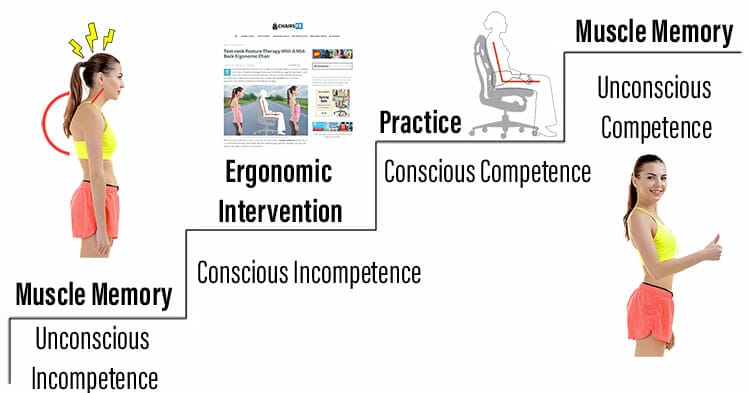
Orthopedic Physical Therapist Tanya Snowden: “Once you train the body to know what the proper movement is, then body mechanics become so much easier.”
In conclusion, we suggest two steps to kickstart your adventure. First, buy a good ergonomic chair. Visit our homepage to get started. Second, learn how to use it correctly. This video will help:
For a step-by-step written tutorial, see this:
Gaming Chair User Guide: Enjoy Comfy, Healthy Posture
Footnotes
- Osha.gov. ‘Employer Responsibilities’. OSHA Worker Rights and Protections, https://www.osha.gov/workers/employer-responsibilities, (accessed 19 May 2022).
- Gerding, Thomas, et al. ‘An assessment of ergonomic issues in the home offices of university employees sent home due to the COVID-19 pandemic’. 1 Jan. 2021 : 981 – 992. DOI: 10.3233/WOR-205294, (accessed 19 May 2022).
- Kotowski, Susan E., et al. ‘The virtual office: A perspective from college students’. 1 Jan. 2022 : 433 – 440.. DOI: 10.3233/WOR-210905, (accessed 19 May 2022).
- Michael H Smolensky, et al. ‘Circadian disruption: New clinical perspective of disease pathology and basis for chronotherapeutic intervention’. Chronobiol Int. 2016;33(8):1101-19.. DOI: 10.1080/07420528.2016.1184678, (accessed 19 May 2022).
- Lee Herrington. ‘Assessment of the degree of pelvic tilt within a normal asymptomatic population’. Manual Therapy Volume 16, Issue 6, December 2011, Pages 646-648. DOI: doi.org/10.1016/j.math.2011.04.006 (accessed 19 May 2022).
- Eleonora Brivio, et al. ‘Preventing Technostress Through Positive Technology’, Front. Psychol., 17 December 2018. https://doi.org/10.3389/fpsyg.2018.02569, (accessed 4 April 2022)




