No products in the cart.
Friday, July 12, 2024
Expensive Chairs, Empty Promises: The Truth About “Good Ergonomics”
When you buy something using an affiliate link in this post, ChairsFX may receive a small commission, at no additional expense to you. This has no influence on our editorial content. See our Affiliate Disclosure for details.
Reading Time: 8 mins read
The age-old “expensive chair = healthy back” debate is settled in 2024. Ditch the buzzwords and ambiguous “ergonomics.” Clear guidelines expose the truth behind deskwork seating. Save your back (and your wallet). Grasp these modern ergonomic facts first — before you start shopping for a chair!

Most “good ergonomics” claims are smoke and mirrors. High-end office chair sellers love throwing the term around to justify exorbitant prices, but what does it actually mean? Spoiler alert: they’d rather you not ask.
This article defines “good ergonomics” objectively to expose the truth: spending thousands on a fancy chair might not guarantee a healthy back.
The truth is, ergonomics are essential, but they’re not magic. Sitting poorly, even in the most expensive chair, will still hurt. On the flip side, good posture and regular movement breaks can work wonders, even with a budget-friendly option.
Ready to save your wallet and your back? Let’s dive into what truly matters when choosing an ergonomic office chair.
Ergonomic Facts For 2024 Consumers
The science of healthy sitting becomes 51 years old in 2024. In 1973, astronauts floating freely aboard the Skylab space station unknowingly taught us a valuable lesson about our bodies.
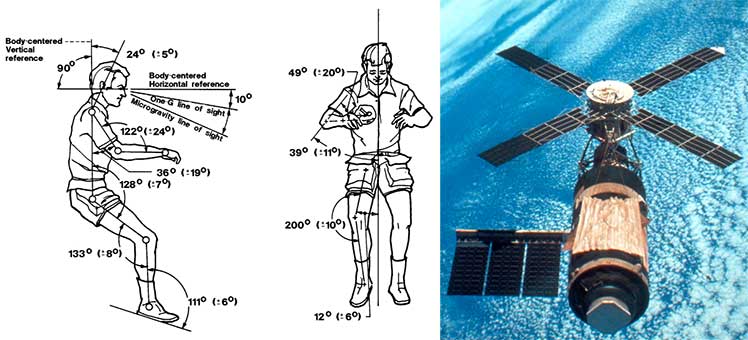
Left weightless, they instinctively adopted relaxed, “neutral” postures while working. What NASA researchers then discovered was groundbreaking: these postures perfectly aligned the spine, minimizing muscle strain and promoting optimal back health.
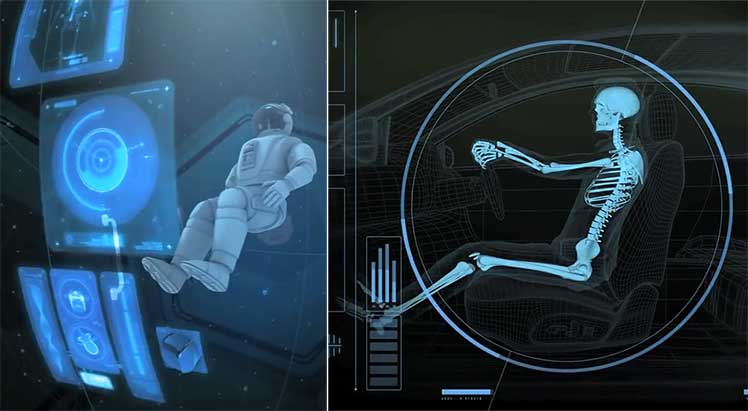
Fast forward to the 1990s, and this space-age secret landed on Earth in the form of office chairs and ergonomic car seats. By applying NASA’s insights, designers created chairs that supported the spine in this “neutral” way.
Ergonomic Chairs Support Neutral Postures
When standing, a healthy spine maintains a biomechanically perfect neutral posture that includes a 25-45° lower back curve and a 0° neck tilt.
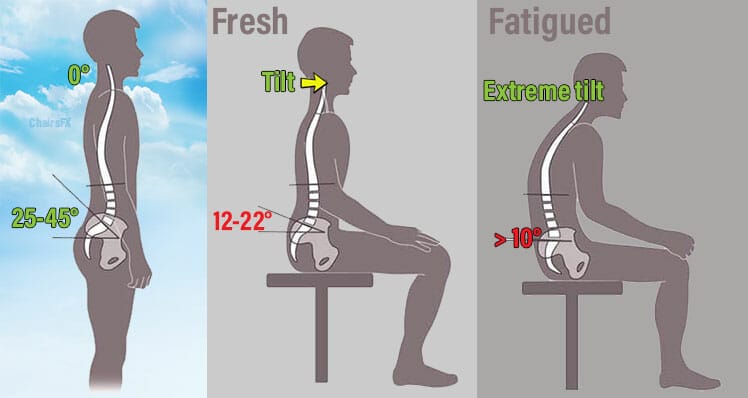
Sitting flattens the lower back curve by around half. That forces back muscles to work harder at holding a seated torso up against gravity. When back muscles fatigue, severe slouching is the result.
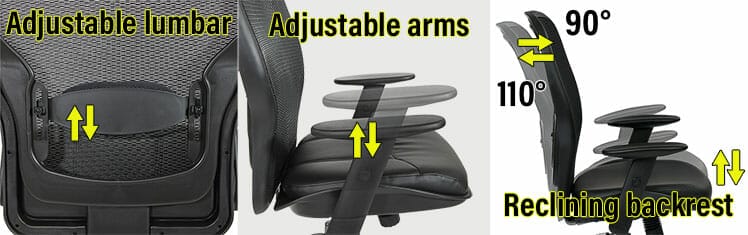
Ergonomic seating addresses this problem. OSHA, BIFMA, the Handbook of Human Factors and Ergonomics, and top scholars all share similar definitions. To qualify as ‘ergonomic’, a chair needs three adjustable components:
- Adjustable lumbar support: maintains a healthy lower back curvature.
- Adjustable armrests: supports arm weight while providing extra bracing to hold the torso upright.
- Reclining backrest: mixing up your backrest angles between 100-120° promotes movement with dynamic back support.
The type of chair (gaming or office) doesn’t matter. Any model with the necessary trio of features is equipped to support neutral postures.

The price of a chair also doesn’t matter. If it’s equipped with those three adjustable components, it’s capable of supporting long periods of healthy sitting.
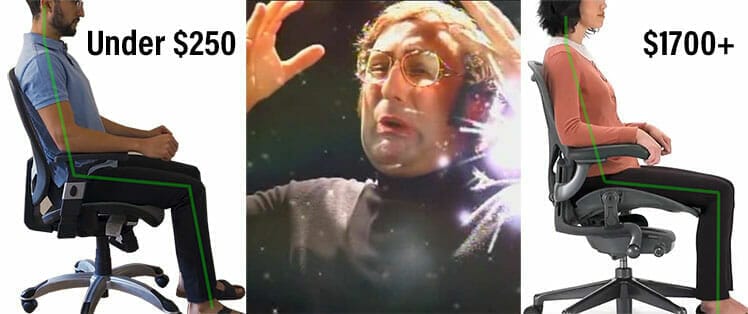
Static Sitting Negates Chair Benefits
Neutral postures align the spine, making it easy to sit for long periods with good posture. However, sitting in any static position — even neutral ones — for too long causes postural fixity(1) (a static loading of back and shoulder muscles).

Static loading overworks some muscles, underworks others, and reduces blood circulation. This is why a growing number of researchers and esports doctors now promote frequent movement as more important than perfect sitting postures(2).

This is also why high-end office chairs have fancy tilt functions. However, you could more effectively take a movement break by stretching or walking around for a few minutes.
There’s No Consensus Best Sitting Posture
A perfect neutral sitting posture includes a 25-45° lower back curve and a 0° neck tilt. But since sitting rigidly is counterproductive, imperfect dynamic neutral variations are preferable. This has created confusion among physiotherapists.
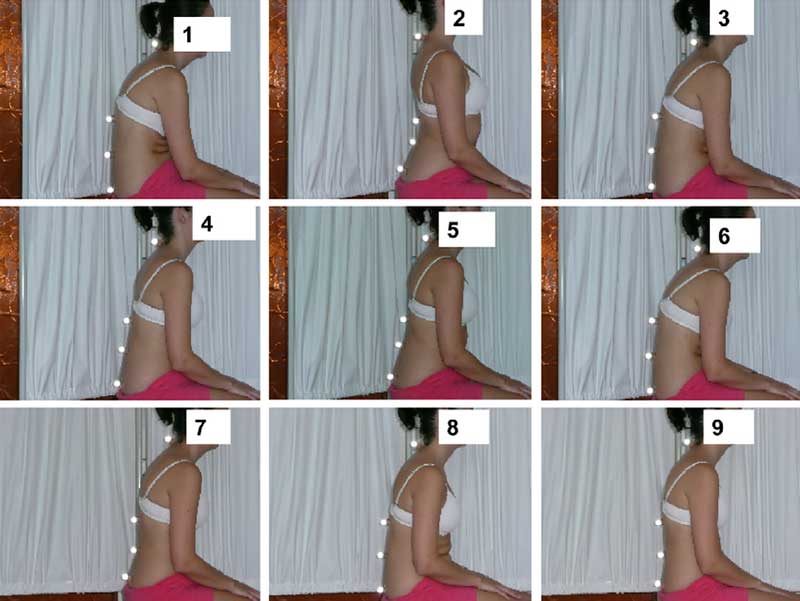
A European study surveyed 295 physiotherapists in four different European countries. Each was asked their perceived best sitting posture from a sample of nine options(3).
85% chose either posture 5 (30.5%) or posture 9 (54.9%).
- Posture 5: involves an “extension in both the lumbar and thoracic regions, as well as some forward trunk lean.”
- Posture 9: involves “a relatively neutral spine sitting posture with lordosis mainly in the lumbar spine and with relaxation of the thoracic spine.”
There were also regional differences:
| Posture Preference | England | Germany |
| Posture 5 | 28.4% | 48.8% |
| Posture 9 | 63.6% | 26.8% |
Takeaway: there is no clear consensus on what constitutes a healthy seated neutral spine posture. This forces physiotherapists to treat patients using their own subjective ideas of what defines ‘good posture’.
Healthy Desk Work Ergonomic Takeaways 2024
If you’ve never used an ergonomic chair before, the good news is that they really work! The bad news: high-end office chairs yield fat commissions for salespeople. Keeping ‘good ergonomics’ undefined makes it easier to peddle $1000+ chairs to the uninformed. Override that scam by grasping the following keys:
- Don’t overthink your chair choice: adjustable lumbar + arms + recline is all you need to support good posture. Caveat: ergonomic chairs only play a minor role in desk work wellness.
- Default neutral postures: use neutral biomechanics as a baseline to train long-term muscle memory.
- Physical Vs Psychological Comfort: beyond core ergonomics, spending more buys greater durability and luxuries — but a similar quality of adjustable back support.

Bottom line: don’t get swindled by vague claims of ‘good ergonomics’ into spending more than you need to on a desk chair. Grasp the following concepts to easily make an informed decision when buying your next chair.
Don’t Overestimate The Role Of A Chair
Office workers and pro esports players both work full-time at desks. A big difference: esports teams invest heavily to ensure their players perform at peak levels. Surprisingly, most esports coaches I’ve asked do not teach players to maintain good postures.

For instance, when Dr. Jordan Tsai worked with Evil Geniuses, he taught these performance optimization priorities: Rest/nutrition/exercises > breaks > good posture > good chair.

Esports performance coach Taylor Johnson concurs. Instead of teaching players to sit with good posture, he emphasizes 4 performance pillars:
- Nutrition: eating well stabilizes blood levels to prevent sugar crashes.
- Rest and Recovery: time spent away from the computer can refresh the body and mind.
- Physical Fitness: developing strong core muscles makes it easier to sit with good posture.
- Psychological Fitness: balancing intensive tasks with relaxed ones keeps players mentally balanced.
Use Neutral Postures As A Default Only
A healthy neutral posture (25-45° lower back curve and a 0° neck tilt) has use as a default posture. The laws of muscle memory dictate that the body adapts to the positions it holds most often.
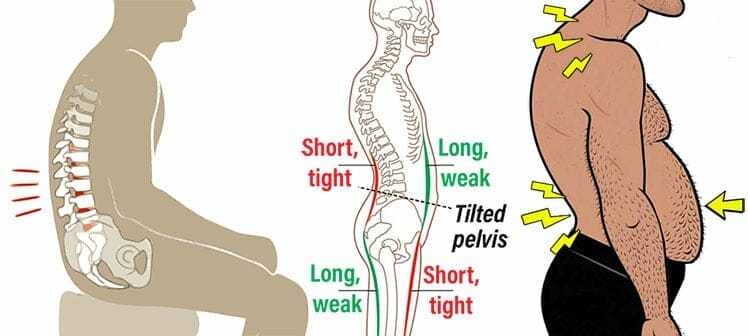
This is why a majority of people with chronically poor sitting posture develop anterior pelvic tilt. Uneven sitting forces the body to tighten on one side and weaken on the other. Slouching tightens the lower back and weakens abdominal muscle, distorting one’s entire spinal posture.

The workaround is to maintain neutral postures as your temporary default:
- Hold a crisp neutral posture every time you sit down.
- Once your back muscles begin to tire, sit however you wish for 5-10 minutes.
- Revert back to a clean neutral posture.
Programming Your Muscle Memory For Success
Over time, the above strategy will lock neutral postures into your muscle memory as a regular habit. As an example, I am paranoid about developing text neck syndrome. To counteract that, my default gaming chair posture is near-perfect neutral (25-45° lower back curve & 0° neck tilt).

To achieve this, I set my backrest recline to 100° and braced my neck against my chair’s headrest. Forcing this into my muscle memory took me a few weeks. Two years later, it remains my default posture that I sit with naturally, as a habit.
When I first sit down, I start with a clean neutral posture. Any time I deviate, I’ll revert back to a clean posture to keep my muscle memory intact. This strategy lets me sit however I feel like 50% of the time.
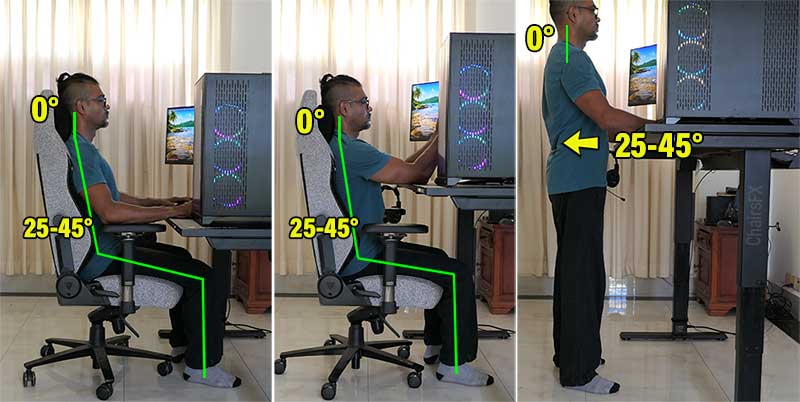
Later, adding a standing desk made maintaining neutral postures even easier. Using one cuts sitting times while boosting movement.
Physical Vs Psychological Comfort
Every chair with adjustable lumbar + adjustable arms + a reclining backrest is equipped to support neutral sitting postures. This supports physical comfort. But many studies include psychological comfort as a second major factor.

Specifically, a perception of comfort can influence physical comfort. When a chair looks more comfortable, people are more likely to find that it feels more comfortable.

For example, many people find that headrests on office chairs look extremely comfortable. In reality, office chair headrests can distort a 0° neck posture. Despite this, the perception of comfort they create results in greater satisfaction using the chair.
Ergonomic Chair Physical Vs Psychological Comfort Factors
Physical Comfort Factors
- A good fit for a user’s body type
- Adjustable lumbar support + arms + reclining backrest to support neutral postures
Psychological Factors
- Headrests make a chair look more comfortable
- Fancy upholsteries make a chair look and feel more luxurious
- Firm seats provide better stability, but squishier ones are more immediately comfortable
- Fancy seat sync-tilt functions give high-end chairs a high-tech feel
- A higher build quality and longer warranty bring greater peace of mind.
Final Advice For New Chair Buyers
When a human body sits for long periods, the lower back curve flattens. That distorts the spine and surrounding muscles. This is why people who use standard office chairs often suffer from pain.

Ergonomic chairs offer a solution that can bring physical comfort into your workspace. But if you’ve never never used one before, grasp what ‘ergonomic’ means before you start shopping for one.

Understanding how three core features support neutral postures can save you from spending more than you need on extraneous luxuries. Among the chairs with the necessary features, look for one that fits your size. Then, follow these steps:
- Develop a default neutral posture: spend a few days getting your body accustomed to sitting in clean neutral postures.
- Use dynamic neutral postures: whenever you tire of sitting upright, change to any position that feels comfortable. After a few minutes, revert to a clean neutral posture.
- Take many movement breaks: try to limit sitting sessions to 30 minutes or less. Break each session up by taking a short walking or movement break.
Armed with this knowledge, you’re ready to start shopping for chairs. Spending more will buy you a longer warranty, a higher build quality, and some aesthetic extras. Spending less will give you fewer luxuries — but similar neutral posture support.
In closing, here’s a starting point you can use to start your chair research:
| Model | Price | Selling points |
| Staples Hyken | $128.19 on Amazon | Fully-ergonomic, easy to use, comfortable. |
| Steelcase Series 1 | $498.00 on Amazon | Does a similar job as the Hyken, with a higher build quality and 12-year warranty. |
| Herman Miller Aeron | $1805+ from Herman Miller | Beyond neutral support you get stunning aesthetics, fancy tilt functions, ultra-adaptive mesh upholstery, and a 12-year warranty. |
Bottom line: spend as much as you can afford on a chair with adjustable lumbar + adjustable arms + a reclining backrest. If money is tight, cut back on luxuries and buy a cheaper model.
Footnotes
- Nico J. Delleman, et al. ‘Working Postures and Movements’. CRC Press, April 24, 2004. https://www.taylorfrancis.com/books/edit/10.1201/9781482265095/working-postures-movements-christine-haslegrave-nico-delleman-chaffin, (accessed 5 February, 2024).
- Diane Slater, et al. ‘Sit Up Straight: Time to Re-evaluate’. Journal of Orthopaedic and Sports Physical Therapy 49(8):562-564. August, 2019. https://www.researchgate.net/publication/334846053_Sit_Up_Straight_Time_to_Re-evaluate, (accessed 5 February, 2024).
- Kieran O’Sullivan, et al. ‘What do physiotherapists consider to be the best sitting spinal posture?’ Manual Therapy 17(5):432-7. May, 2012. https://www.researchgate.net/publication/225047618_What_do_physiotherapists_consider_to_be_the_best_sitting_spinal_posture, (accessed 5 February, 2024).
Anil Ramsey
I'm the ChairsFX founder and Chief Editor. I'm a member of the OSHA Education Center Association (OECA), with an OSHA Ergonomics Certification. Beyond these credentials, I've been hands-on testing the world's finest ergonomic desk chairs since 2018. Learn more about me and this website on the About Us page.
Gaming chair trends, reviews, advice.





