Working from home (WFH) puts you in control of your production environment and deskwork routine. Failing to take advantage can be disastrous. Working full-time on a wooden dining chair will render you stiff, disconnected, and distracted. In contrast, using an ergonomic home workstation can supercharge health, happiness, and productivity. This WFH setup guide explains how to turn your home workstation into a productivity powerhouse.

During the 2020 lockdowns, many office workers struggled to work from home (WFH). Part of the reason: many employers also had no idea how to equip them.

A U. of Cincinnati study surveyed faculty sent to WFH in the spring of 2020. The school sent 85% of them home with only a laptop.
Only 45% worked from home using a chair with adjustable armrests. Many of the rest used dining chairs or makeshift desks (knees, pillows, sofa arms, etc).

Based on this information, the surveyors sent out a siren call. They warned staff that sloppy WFH habits can cause pain — and cripple productivity. They also offered suggestions:
- Work from home at a proper desk.
- Use a chair with adjustable arms.
- Connect your laptop to an external monitor. Then, use an external mouse and keyboard.
Around 50% of Staff Failed To Adapt
Five months later, another survey was sent out. It found that around half of all staff stuck to their unhealthy habits. As a result, pain reports were off the charts.

49% reported neck pain or headaches. 45% complained of lower back pain. A whopping 62% suffered moderate to severe upper back pain.
The survey team then presented two conclusions(1) relevant to all corporate HR teams:
- Companies should equip staff properly if they’re assigned to work from home.
- Since many staff (especially older ones) are clueless, ergonomic equipment should also come with ergonomic training.
Legally, these recommendations are OSHA-compliant(2). Companies are obligated to provide safe working environments. Working from home full-time using a wooden dining chair is not safe.
Luckily, if your company refuses to adhere to OSHA safety standards, you can do it yourself. Healthy WFH solutions are cheap and easy to deploy DIY.
Key Concepts For WFH Beginners
A popular idea in modern physical therapy is that poor posture comes from muscular ignorance. Many people adopt sloppy habits so early in life that they forget what healthy ones are!
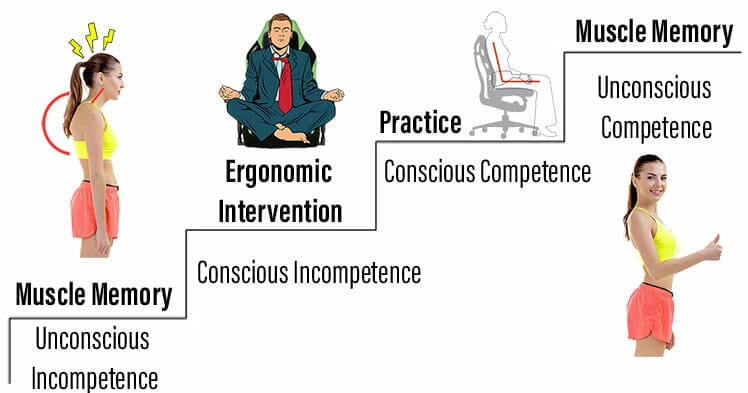
In all cases, the solution to ignorance is education. In fact, when given clear ergonomic targets to strive for, people adapt easily. That’s mainly because simple biomechanical guidance awakens your body’s innate grasp of optimal mechanics.
- Fewer headaches: good posture reduces the neck tension that causes migraines.
- Reduced musculoskeletal stress: sloppy sitting misaligns the hips and spine. That stresses the joints and surrounding muscles.
- More oxygen: good sitting posture opens the chest cavity, increasing oxygen intake.
- More energy and focus: an aligned body works muscles efficiently. That leaves more energy for brainwork.
- Improved digestion: efficient bodily operation speeds metabolism and waste passage.
To realize these benefits, start by getting your head around these core WFH concepts:
- Ergonomic chair: this is the centerpiece of a WFH setup.
- Neutral posture habits: you need to adapt to these to get the best out of your chair.
- Sizing matters: you need a well-fitting chair that’s properly synced with your desk.
Based on these factors, this section ends with a complete WFH starter kit. Build a complete ergonomic workstation for under $400!
An Ergonomic Chair Is A WFH Necessity
Working from home without proper support will crush your health, motivation, and productivity. To avoid that, a good ergonomic chair is an essential centerpiece in any healthy WFH setup.
Even so, many people shy away based on the assumption that ‘ergonomics’ is complicated. It isn’t. In fact, most established ergonomic guidelines say the same things. For a start, the human body is not designed to sit for long periods.

A healthy standing posture produces two key biomechanical angles: a 25-45° lower back curve and a 0° neck tilt. Sitting without support distorts these numbers.
Specifically, doing so flattens the lower back curve. That destabilizes the entire spine, bending it into an ugly ‘c’ shape. As a result, the neck tilts forward.

Takeaway: all ergonomic chairs do the same basic job. Whether you buy a $2000 model or a $200 one, the same three components provide the support. Spending more gets you a more luxurious sitting experience — but a similar level of spinal support.
Ergonomic Chairs Support Neutral Postures
All ergonomic chairs with adjustable lumbar, adjustable arms, and a reclining backrest have the same purpose. That is to support dynamic neutral sitting postures.

Neutral sitting looks the same in any type of ergonomic chair. It involves planted feet, supported arms, and an adjustable backrest angle. To support these postures, each core component plays a role:
- Lumbar support: mild pressure applied to the lower back reflexively straightens the upper spine.
- Adjustable arms: these provide support for the arms while you work at a desk. They also provide extra bracing to hold your spine upright.
- Reclining backrest: enables movement while sitting (the ‘dynamic’ aspect).
Once you get your head around the neutral sitting concept, ‘ergonomics’ loses its aura of deep mystery.
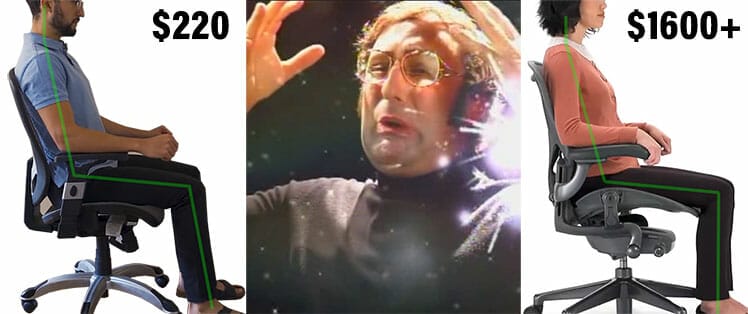
As a result, you’ll be able to shop for a chair sensibly — without getting suckered into paying more than you need to!
Your Chair And Desk Sizing Matters
For best results, your ergonomic chair must sync well with your desk in two ways. First, your chair’s armrests should be adjustable to the same height as the desktop. This sync provides crucial support for your arms, wrists, and shoulders.
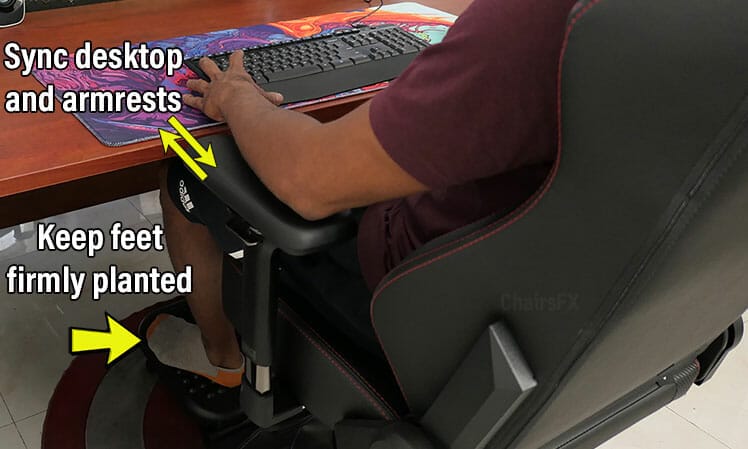
At the same time, your feet should plant firmly on the floor. This provides the power to hold your torso up against gravity.
Protip: if your feet don’t provide the power, your back muscles will have to compensate!
Shorter Users Will Need A Footrest
A key part of neutral sitting is to keep your feet planted on the floor. However, most standard desks are 28-30″ high.
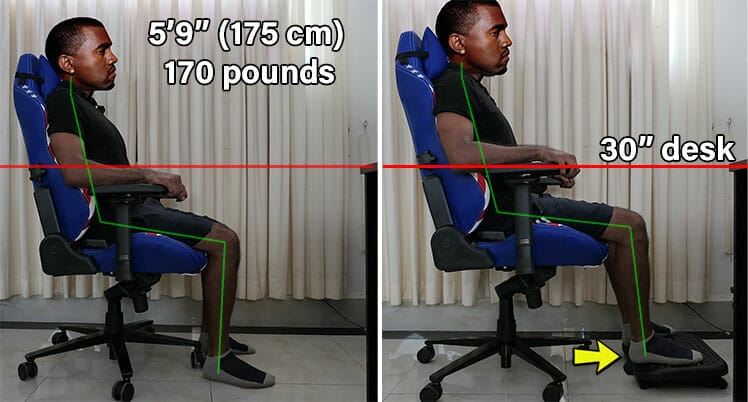
To use a desk that size and keep feet planted, shorter users will need a footrest. Specifically, all sizes 5’10” or less should factor a footrest into their plans.

Why All Gamers 5’10” Or Shorter Need A Footrest
Choose The Appropriate Chair For Your Body Type
To best support your spine, it’s crucial to choose the right size chair for your body type. To that end, all ChairsFX reviews come with listed dimensions and recommended size ranges.

For example, Secretlab Titan Evo 2022 Series chairs come in small, medium, and XL sizes. Most users can simply choose based on the chair’s size rating.

As an example, I stand 5’10” tall and weigh 170 pounds. At a glance, I fit decently in both XL and medium-sized Titan chairs.
However, look closely and you’ll see the medium-sized chair provides a better fit for my size. As a more obvious example, here’s a teen using a gaming chair too large for his size:

From the back side, he looks to be in heavenly bliss. But a closer look from the side shows the poor kid straining to hold his torso up straight.
No-Frills Workstation For Under $400
A good ergonomic chair is the centerpiece of any work-from-home battle station. A basic WFH setup (desk + chair + extras) costs less than $400. That will give you no-frills support that meets all ergonomic requirements.

Here are the cheapest legit pieces available on Amazon to build a fully-compliant ergonomic workstation. (Prices are updated in real-time and may fluctuate):
- Chair: Modway Articulate ($139.80 on Amazon). Meets all ergonomic criteria to support healthy computing postures (review).
- Desk: the CubiCubi desk has a 47″ wide faux wood tabletop (Price not available on Amazon). One of the most popular starter desks on Amazon (review).
- Computer monitor: Philips 24″ 1920 x 1080 full HD IPS screen ($123.49 on Amazon).
- Mouse & Keyboard set: Verbatim Slimline Wired Keyboard and Mouse Combo ($15.58 on Amazon).
Temptations To Upgrade
Building the most basic ergonomic workstation will cost less than $400. That’s a great starting point — but not ideal as your end destination. That’s mainly because paying just a little more will often yield better value.
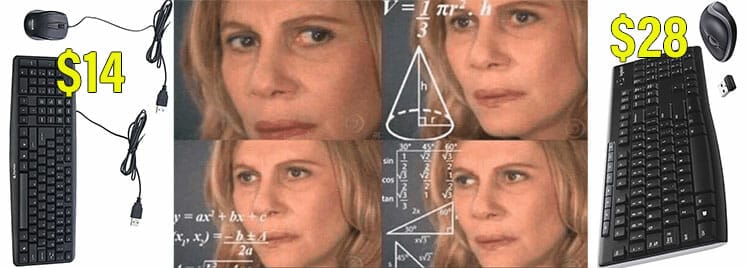
For instance, the cheapest mouse + keyboard kit costs $15.58. For just a few dollars extra, you can get a wireless Logitech combo kit for just $28.99.
Both do the same job. An external mouse and keyboard connected to a laptop help to prevent forward head tilt. But for around $15 more, the wireless Logitech kit will give you nicer aesthetics and smoother usability.
This is significant because studies show that ‘comfort’ has both physical and psychological factors. Psychological ones increase the perception of comfort.
Premium Chairs Are More Psychologically Satisfying
In the ergonomic world, fancier aesthetics or softer upholsteries make a chair seem more comfortable and appealing. As a result, people will feel more satisfied when using it.

This partially explains why flashy Secretlab Titan 2022 Series chairs are so insanely popular. However, the Titan ($549-$674) and $139.80 Modway Articulate both do the same thing.

Both are designed to support healthy neutral postures. The biggest difference is that the Titan’s superior adjustability delivers a more precise experience. The second biggest is that Modway looks extremely boring in comparison.
Advanced WFH Setup For Power Users
Sedentary computing habits are on the rise worldwide. An emerging Internet of Things (IoT) will curb active lifestyles even further. Meanwhile, the average person now spends around 3 hours each day using mobile devices. Most do so with a sharp forward head tilt.

The Handbook of Human Factors and Ergonomics documents institutional design standards. Its 2012 edition pushed good back support for desk workers as the focus. Its 2021 update rolled out a major shift in priorities for the multi-device computing era.
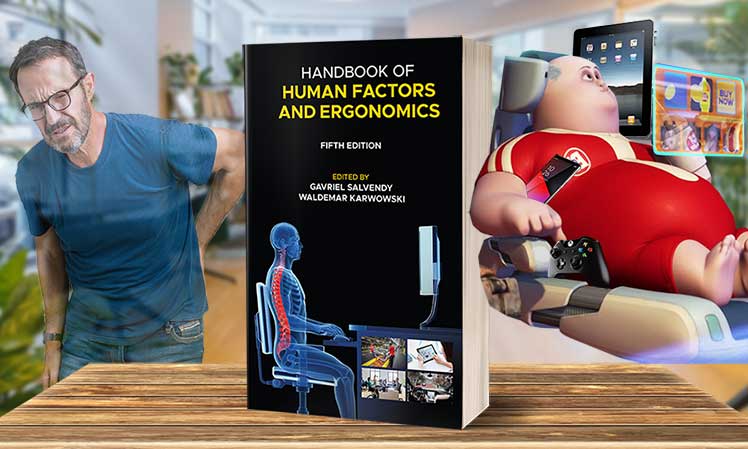
First, multi-device computing demands support for the back and neck. Second, to address sedentary health problems, modern workstations must also encourage movement.
Here’s the Secretlab Magnus Pro standing desk filling all modern requirements with panache:
From a modern, multi-device ergonomic perspective, an advanced work-from-home setup will include the following:
- Premium ergonomic chair: for healthy back and neck postures while desktop computing.
- Sit-Stand desk: for good back and neck posture while sitting, standing, and mobile computing.
- Desk-mounted monitor arms: standing desk essential that makes display screens adjustable.
- Yoga mat: add more movement between work blocks with stretching exercises.
- Wifi light bulb: sync your workspace with the natural intensities of the sun’s daily arc.
Premium Ergonomic Chair
Mid-back office chairs and full-back gaming chairs both support healthy neutral postures. Herman Miller (the world’s top office chair brand) has long insisted that mid-back chairs — without headrests — provide the most precise posture support.

Elite streamers, hedge fund billionaires, and others who prioritize productivity while sitting often prefer the strict, mid-back style. In contrast, full-back gaming chairs support both healthy upright postures and relaxed ones.
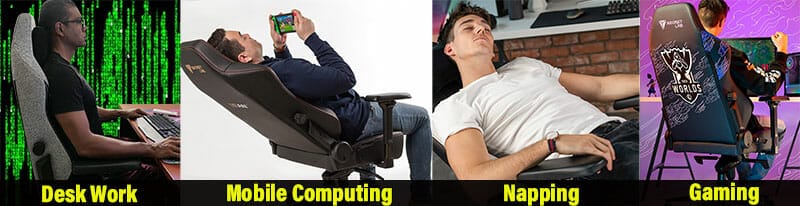
The full-back style provides better all-day sitting support — with a slight loss of postural integrity. Beyond upright postures, you can use these for watching movies, chilling out, and even napping!
Full-Back Gaming Vs Mid-Back Ergonomic Office Chairs
Gaming Chair Or Office Chair For WFH?
Full-back gaming chairs and mid-back ergonomic office chairs both have merits. But which type is better for working from home? From several perspectives, full-back gaming chairs are emerging as a viable option.
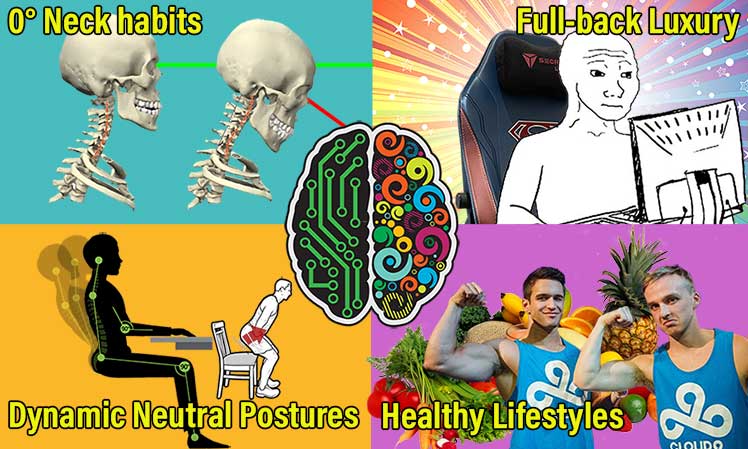
Updated institutional design standards now hype neck support and movement on top of good back support. Top esports doctors agree, touting fitness and movement over chair ergonomics for performance optimization. Endemic quiet-quitter burnout trends also factor in. Summary:
- Cubicle-era desktop computing standards: in the old days, this was the main ergonomic support factor. Ergonomic chairs (adjustable lumbar, arms, backrest) support neutral postures. These help workers sit straight all day long.
- Multi-device computing support: today’s users juggle desktop and mobile computing devices. To support this, modern ergonomics should provide back and neck support. To address skyrocketing sedentary habits, they should also provide more opportunities to move.
- Quiet quitter relief: psychological luxuries like deep recline and flashy looks can motivate jaded burnouts.
- Fitness beats chair ergonomics: many leading esports performance doctors now tout fitness and movement over chair ergonomics. Any ergonomic chair + a healthy lifestyle can help you perform like an elite esports pro.
UPDATED Ergonomic Seating Criteria For Working From Home
These factors are most likely behind Herman Miller’s recent decision to embrace the full-back gaming chair style. In a press release hyping its new Vantum Gaming Chair, Herman Miller declared its mid-back styles too restrictive for the typical gamer.

“A strong active posture is critical for gameplay, but having an equally supported, reclined position for moments of relaxation is key.”
How To Choose A Gaming Chair Or Office Chair
Deciding on a full-back gaming chair or a mid-back office chair is the hardest part of the process. Full-back gaming chairs provide better all-day sitting support. Mid-back variants provide stricter support that’s better for intense productivity.
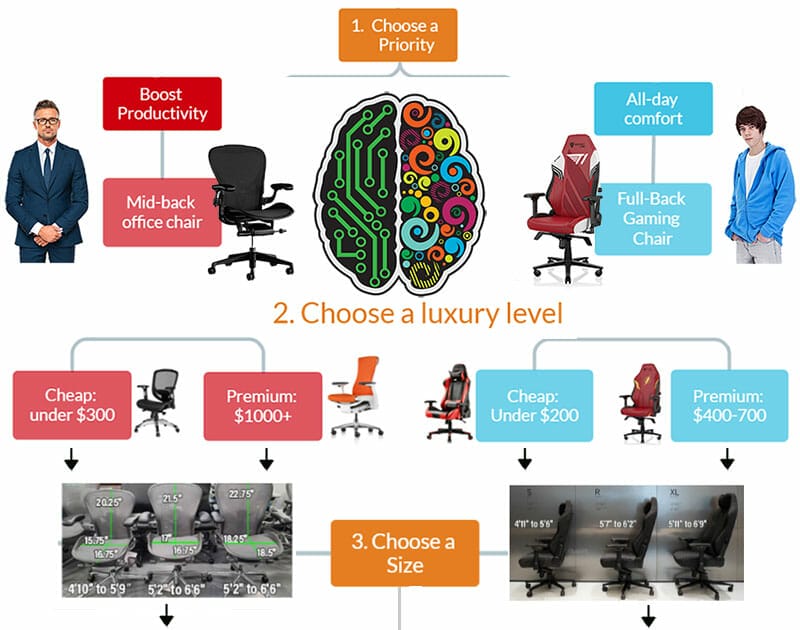
After making that hard choice comes plenty of fun ones:
- Select a luxury level: spend more for luxury or cut back to save money. Both are fine.
- Choose the right size: pick a recommended size range that matches your body type.
- Select an upholstery: pick ultra-breathable mesh, airy fabric, or sleek faux leather.
- Choose a color: furniture color psychology explains unique effects from each hue.
For a gentle tour through all chair selection steps, check out our flowchart:
Sit-to-Stand Desk
In the old purely desktop computing landscape, a good ergonomic chair provided sufficient support. But new ergonomic standards at the institutional level now call for multi-device back and neck support — plus sedentary computing solutions. Enter the sit-to-stand desk.

Shifting from sitting to standing (or vice versa) replicates a squat. Each squat works your hips, bones, muscles, and joints.
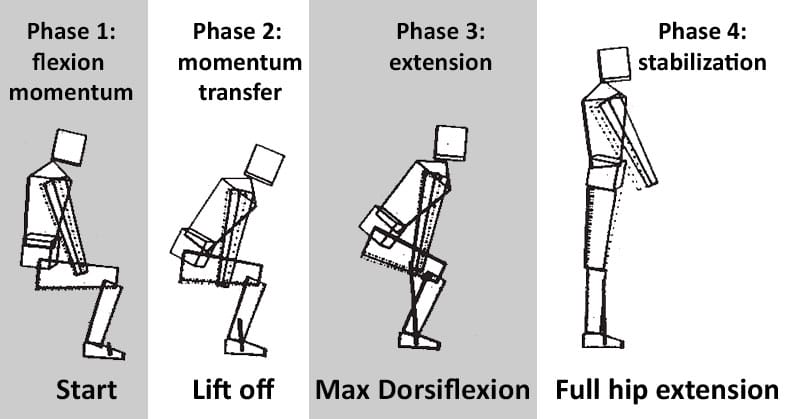
When done frequently, these transitions improve both cardiovascular and cerebrovascular health. As a result, users gain improved learning, memory, and cognitive functions.

This is why movement is a key part of pro esports training programs. For example, famous esports therapist Dr. Jordan Tsai touts “a regular range of motion exercises, strengthening, and stretching” as a more potent performance booster than an ergonomic chair!
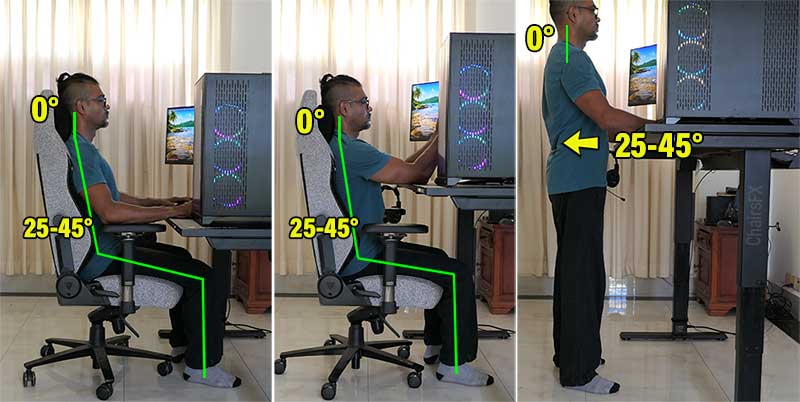
Beyond movement, sit-to-stand desks also support healthy multi-device computing postures. While standing, sitting, or mobile computing, using one makes it easy to maintain healthy neutral postures at all times.

See Multi-Device Sit-Stand Desk Benefits to learn more about biomechanical, functional, and aesthetic standing desk gains to expect.

These days, the top standing desks (stacked with necessary accessories) cost between $800-$2000. This guide condenses the industry’s top options for first-time buyers:
Desk-mounted Monitor Arms
A forward head tilt is the reason this U. of Cincinnati study(1) warned against using a laptop’s screen. Doing so forces the neck and upper back into a slouched posture.

To support a straight neck while computing, desk-mounted monitor arms are a modern-day essential. These replace conventional screen stands to provide easy adjustability.

Beyond screen adjustability, are several other benefits. First, using monitor arms makes it a lot easier to keep a workspace clean.

Second, desk-mounted arms also support multitasking by adding more screens. Most modern laptops come with an HDMI cable port. Connect an HDMI cable from your laptop to your monitor. Switch the monitor on and you now have two screens to work with.

Be warned: adding more ergonomic power to your workstation comes with more responsibility. For best results with adjustable monitors, it’s important to set the right screen height. Most people find success aligning the top of a screen with their eye level.

Finally, prices for dual monitor arms range from $50 to $575. Across the entire pricing range, most desk-mounted arms do the same thing!

When you pay more, you get fancier styling, but similar functionality! Learn more:
Extras: Yoga Mat + WiFi LED Bulb
To get started with a healthy home workstation, you need a PC, desk, ergonomic chair, and display screens. These essentials give you the necessary tools to enjoy long periods of healthy desk work.

To push the benefits to a higher level, two cheap extras can make a big difference. A yoga mat gives you the option of stretching between work spurts.
Meanwhile, if your workspace lacks natural sunlight, LED lighting can make a massive positive impact on your daily energy levels.
- Yoga mat: for stretching and exercise breaks between work sessions. (Gaiam Designer Mat $27.24 on Amazon)
- Wifi LED light bulb: lets you sync your lighting with the sun’s daily arc. (Philips Smart LED $49.97 on Amazon)
Home Office Setup Basics
Once you have your workstation pieces picked out, follow these steps for an optimal setup:
- Desk positioning: use feng shui basics to calculate the best spot in a room to put your desk.
- Fresh air: stale air stifles; fresh air energizes and motivates.
- Use Wi-fi LEDs: blue light overload causes headaches and poor sleep. Mix things up by syncing your lighting with the sun’s daily arc.
Use Feng Shui To Position Your Desk
“Feng shui” are the Chinese words for “wind” and “water”. In interior design, feng shui principles help to maximize the energy flows in a space. In an office, the goal is to make use of a room’s natural flow of energy.

Based on feng shui design fundamentals, it’s important to position your equipment in sync with the room’s energies.
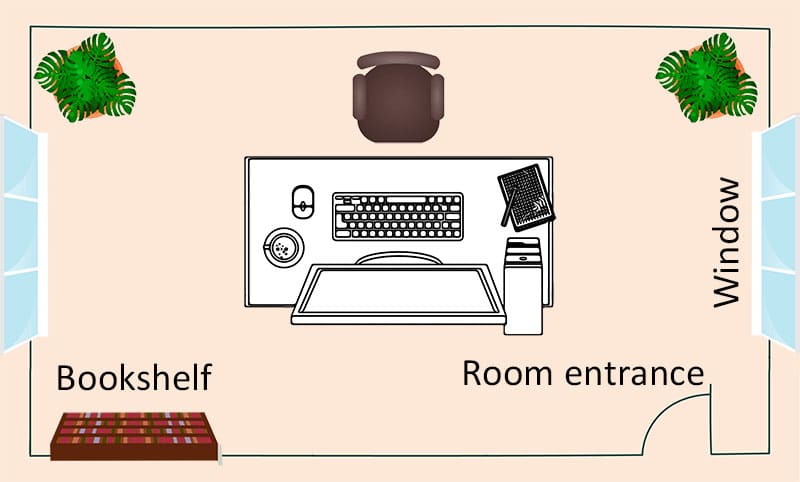
There are two key considerations:
- Desk faces door: facing the entrance is a room’s power position. Sitting in the power position stimulates success energies. In contrast, sitting with your back to the door generates anxious, vulnerable energies.
- Windows to the sides: a window in front of your desk flows your energy past the desk and out the window. A window behind your desk lets chi (life energy) escape. That raises feelings of vulnerability.
Ambiance Fundamentals
A workstation’s “ambiance” refers to its quality, mood, and atmospheric conditions.

Apply feng shui principles to optimize your room’s qualities in these ways:
- Clutter-free environment: at a desk, happiness starts with cleanliness. Every day before work, make sure your workstation floor is clean. Then declutter your desk. Wipe down the desktop, chair, and computer gear. Repeat at the start of each workday.
- Color schemes: the ideal color of a room depends on the type of work you are doing. Accountants should choose plain, soothing colors (like off-white) to promote concentration. Pastels inspire creativity, making those a great match for designers and content creators. Green represents growth. Purple enhances mental clarity. Earth tones help to reduce stress.
- Fresh air: fresh air and natural light inspire creative productivity in a workspace. In contrast, stale air makes people feel listless and unmotivated.
- Sound management: sound energy vibrates through air, water, and matter. These vibrations can affect the energies in your working space, mind, and body. A quiet room with soft, pleasant sounds feels harmonious. As a result, chi energy flows more easily.
Feng shui is a complicated art. With a new setup, focus on the basic aspects. As you progress with your healthy home office routine, deeper feng shui optimizations will become more relevant. Learn more:
Assess Your Room’s Fresh Air
If there’s a window in your workspace, keep it open as much as possible. From a feng shui perspective, fresh air replaces stagnant energy and restores chi (life essence) to a space.

On a physiological level, fresh air reduces stress levels, boosts energy levels, and enhances concentration(3).
Beyond opening windows, house plants add touches of nature with air-cleaning qualities. Areca Palms, Lady Palms, and Rubber Plants work well as home office air cleaners.
Tweak Lighting With A Smart LED Bulb
Working under artificial lights disrupts the circadian clock(4). This is a biological reaction to the sun’s intensities through the course of a day.
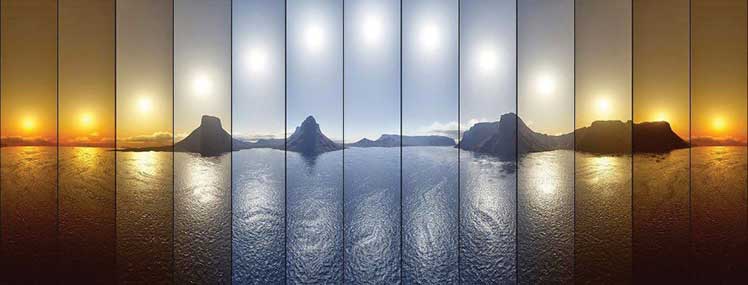
At its brightest, the sun shines with a cool blue hue. This suppresses melatonin production. Thus, when the sun is at its daily peak, humans are (on a biological level) at their most alert. When the sun sets, melatonin production kicks in. Then drowsiness increases.
The problem with typical fluorescent or LED lights is that they shine with a single blue wavelength. This matches the wavelengths of the sun at its most intense.

Coincidentally, blue light overload is a growing problem in the esports community(5). Too much blue light disrupts sleep patterns, causes headaches, and leads to eye problems.
Add Bluetooth LED Lighting
Swapping out your room’s primary light source with a customizable LED bulb yields many benefits. For one thing, LEDs shine brighter than fluorescents but consume less energy. For another, they also last longer.

Luckily, modern LED lighting technology is cheap and ubiquitous. Among Amazon’s best-selling LEDs, the Philips Hue is one of the most popular.
Simply screw in the bulb, install the Hue app and connect via Bluetooth. You can select presets, or manually control the color and intensity of the output. This provides an easy way to sync your lights with the natural intensities of the sun’s daily arc.
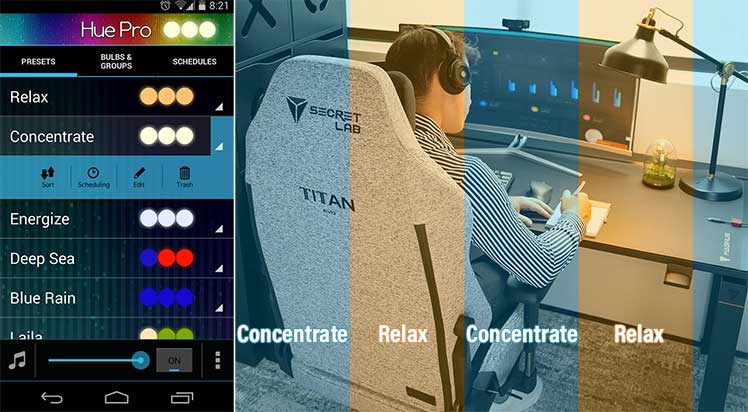
It also lets you switch the mood of your workspace on command. When you need to focus, switch the lights to a cool blue concentration mode. When it’s time to relax, switch to the warm, soothing relaxation mode.
Workstation User Tips
Assembling the pieces for a healthy home office is a great start. After that, proper usage will ensure the best results. This section suggests long-term focus on three aspects:
- Cleanliness: a clean home office improves mood and concentration. A sloppy one yields the opposite effect.
- Habitualized neutral postures: owning an ergonomic chair has no impact unless you adopt neutral sitting as a long-term habit.
- Frequent breaks: keep your muscles, circulation, and brainpower on-point by taking sporadic movement breaks.
Maintain A Clean Work Area
The end goal of workstation optimization is to increase happiness. Keeping your workspace clean is a powerful step towards that end. Studies show that working in unkempt spaces has a negative impact on stress, cognition, mood, emotions, and behavior(6).
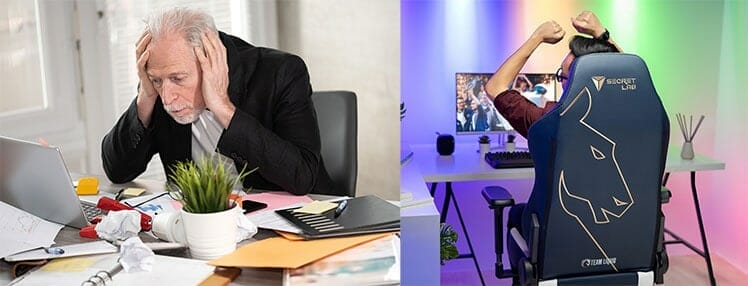
Working in clutter will affect your decision-making and relationships with others. As it jacks your stress levels, it also inspires unhealthy coping mechanisms like overeating.

In this condition, your brain’s ability to focus and process information plummets. As you sit in filth, productivity and happiness levels crumble!

Flip that script by taking good care of your home office. Maintaining a clean workspace will help you sharpen discipline, gain greater focus, and feel more motivated(7).
Normalize Neutral Sitting Positions
No matter what type of ergonomic chair you have, the usage parameters are the same. All ergonomic models are designed to support dynamic neutral sitting positions. The default neutral position looks the same in all types of ergonomic chairs:
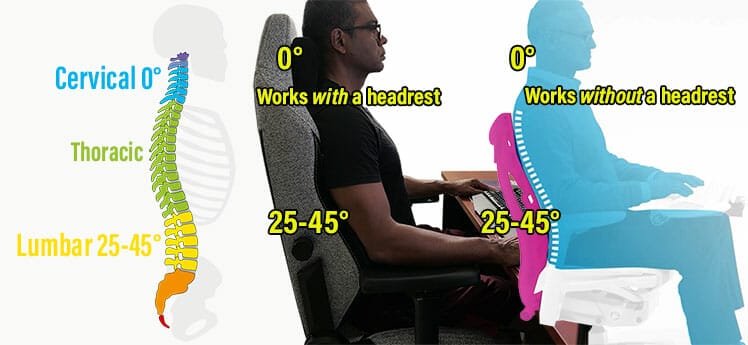
If you start off with poor posture, expect a transition period. Muscles develop memories to normalize the positions a body holds most often.

With the help of a good chair, it’s possible to reset your posture to its most optimal state. Learn more:
Take Frequent Movement Breaks
Sitting for long periods underworks muscles, weakening them over time. Studies have also linked extended sitting with high blood sugar, increased blood pressure, and fat buildup around the waist(8).

Regular movement breaks help to reduce these risks. Doing so also helps your brain to perform better. It operates in two modes. During focused mode, the conscious brain collects information and performs tasks.
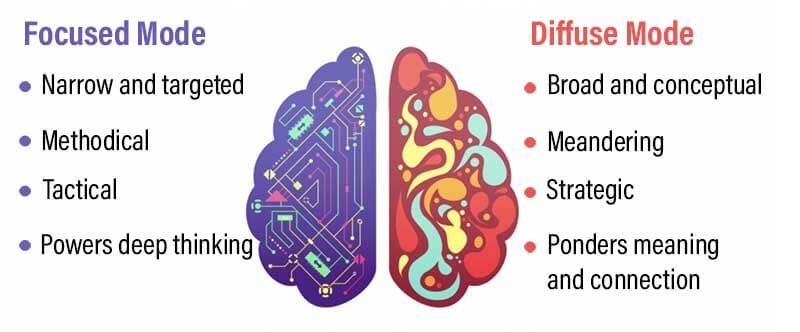
During diffuse mode, the subconscious takes over to process and store accumulated focus mode inputs. If you’re ever stuck on a work or gaming challenge, take a break to move your body. When you return, the solution will often present itself.
Add A Yoga Mat
Movement breaks are the reason why a yoga mat is part of our advanced WFH kit. Anytime you need a refresher, unroll the mat and do some basic yoga stretches.

When you return to work a few minutes later, both your body and mind will have reset for another burst of work.
Once the next round of work is done, unroll the mat again and give your muscles more love!
Learn more: Productivity-Boosting Benefits of Microbreaks
WELL Building Standard Checklist
The WELL Building Standard(9) is an international blueprint for creating productive and comfortable working environments. At the core of these standards are seven principles that you can apply to your own home office or gaming station.
Find below the principles plus links to relevant studies that support them:
- Air: this study found an 11% increase in workspaces with clean, fresh air. In your home office, work to reduce pollutants and increase fresh air.
- Water: our brains are 73% water. Keep a water flask at your desk to stay hydrated throughout the day. Try to limit (or abstain from) coffee, energy drinks, and sugary sodas.
- Nourishment: avoid junk food and alcohol. Eat clean food.
- Light: a Cornell study found that sitting within 10 feet of a window has a positive effect. The study found an 84% reduction in eyestrain, headaches, and blurred vision symptoms.
- Fitness: esports players sit full-time for 10-12 hours every day. But they also compete for millions in prizes at global esports tournaments. They need to stay sharp. Take inspiration from pro esports players. Give yourself an edge with regular exercise.
- Comfort: your office space should be a comfort zone. Using the right chair is the key. That will reduce muscle fatigue and increase productivity.
- Nature: this study found that adding nature to a workspace caused a 15% wellness boost. Add some houseplants or a small fish tank to get your groove on.
Boost Health, Wellness, Productivity
This article covers everything you need to know to set up a healthy home workstation. The point of this endeavor is to improve your health, happiness, and productivity at a desk.
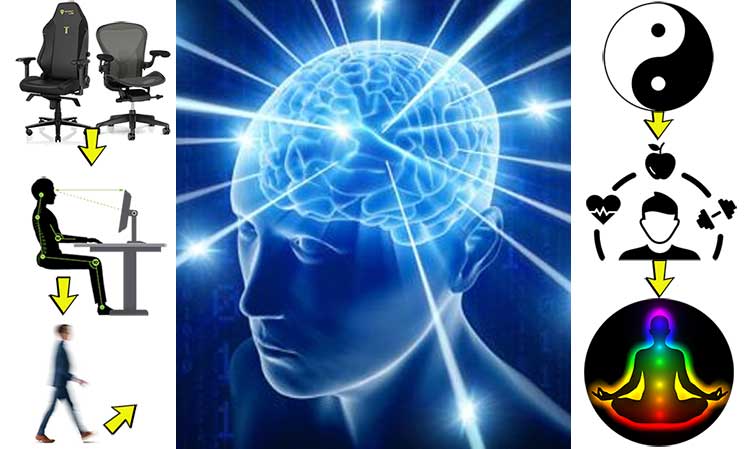
Once you have the tools, the next logical step is to use them correctly. Doing so will align your spine and optimize your posture. That will give you more energy, plus enhanced awareness of your body and its surroundings.
Then, opportunities to further sharpen health, happiness, and productivity will emerge.
| Step | Benefit |
| Step 1: Buy a good gaming chair (or ergonomic office chair) | Gives you the tools to sit for long periods in a healthy way. |
| Step 2: Use the chair correctly. | Neutral sitting aligns the spine, relieves muscles, and boosts energy levels. |
| Step 3: Integrate micro-breaks. | Makes neutral sitting easier to adjust to; keeps muscles active; gives the brain valuable downtime. |
| Step 4: Optimize your surroundings. | Good posture yields expanded awareness of your body and its surroundings. Capitalize using feng shui energy-sweetening fundamentals. |
| Step 5: Add exercise, good nutrition, and sound sleep. | Healthy sitting in a harmonious space sharpens your discipline, body, and mind. That primes you to enhance time spent away from the computer. |
| Step 6: Maintain discipline and expand. | The discipline to sit in a healthy manner can expand to all parts of your life. With a healthy body, sharp mind, and discipline, everything becomes possible! |
Take your time mastering each step before moving forward. As you do, the next step will logically and intuitively emerge at the appropriate time. To see how all steps flow together, check this article:
6-Step Work-From-Home Supercharge Guide
Footnotes
- Gerding, Thomas, et al. ‘An assessment of ergonomic issues in the home offices of university employees sent home due to the COVID-19 pandemic’. 1 Jan. 2021 : 981 – 992. DOI: 10.3233/WOR-205294, (accessed 19 May 2022).
- Osha.gov. ‘Employer Responsibilities’. OSHA Worker Rights and Protections, https://www.osha.gov/workers/employer-responsibilities, (accessed 19 May 2022).
- Prof. Richard Ryan. ‘Spending Time in Nature Makes People Feel More Alive, Study Shows’. University of Rochester, http://www.rochester.edu/news/show.php?id=3639, (accessed 19 May 2022).
- Michael H Smolensky, et al. ‘Circadian disruption: New clinical perspective of disease pathology and basis for chronotherapeutic intervention’. Chronobiol Int. Epub 2016 Jun 16. https://pubmed.ncbi.nlm.nih.gov/27308960/, (accessed 19 May 2022).
- Daniel Carlin. ‘Blue light concerns for gamers’. January 15, 2021. https://esportshealthcare.com/blue-light/ (accessed 19 May 2022).
- Libby Sander. ‘The Case for Finally Cleaning Your Desk’. Stress Management, Harvard Business Review, March 25, 2019. January 15, 2021. https://hbr.org/2019/03/the-case-for-finally-cleaning-your-desk (accessed June 11 2022).
- Elizabeth Bacharach. ‘How Cleaning and Organizing Can Benefit Your Mind and Body’. Health and Wellness, April 7, 2022. https://www.shape.com/lifestyle/mind-and-body/physical-mental-health-benefits-cleaning-organizing (accessed June 11 2022).
- Edward R. Laskowski, M.D. ‘What are the risks of sitting too much?’ Adult Health, August 21, 2020. https://www.mayoclinic.org/healthy-lifestyle/adult-health/expert-answers/sitting/faq-20058005 (accessed June 11 2022).
- International WELL Building Institute. ‘WELL Building Standard’. https://standard.wellcertified.com/well (accessed June 11 2022).




