A good gaming chair provides physiological comfort by supporting healthy sitting postures. Some gaming chair accessories (like footrests and standing desks) enhance a user’s physical comfort. Others (like slip covers and floor mats) enhance a workstation’s psychological appeal. This article covers the best gaming chairs accessories that appeal to both body and mind.
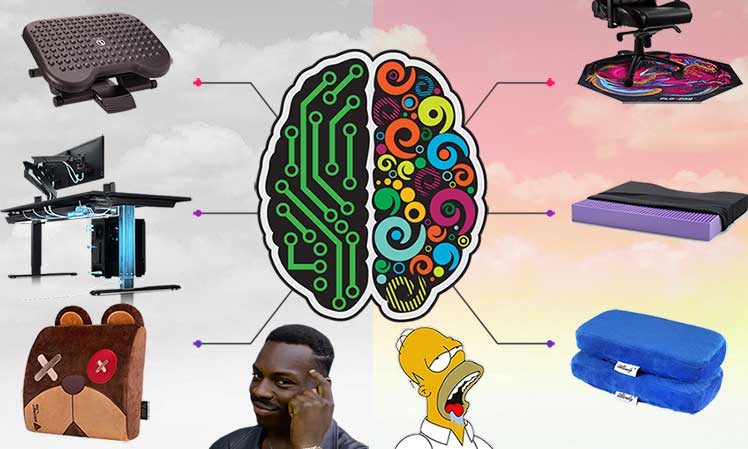
The broadest definition of ‘comfort’ is ‘an absence of discomfort’. This includes both physical and psychological factors. For instance, a kneeling stool is like plain oatmeal: good for your back — but psychologically threadbare.

In contrast, gaming and ergonomic office chairs support good sitting posture plus psychological extras. For instance, the Secretlab Titan has a tall reclining backrest that lets you kick back and relax.

The Herman Miller Aeron titillates with adaptive mesh, polished steel parts, and fancy seat tilting functions. In a similar fashion, relevant accessories are designed to either support your spine or soothe your senses.
Physical Vs Psychological Accessories
Some gaming chair accessories enhance the physical support qualities of your chair. Others enhance the psychological appeal of your sitting experience:
Physical Support Accessories
- Ergonomic footrest: sit taller; add leg movement; reduce thigh pressure.
- Adjustable Monitor Arms: avoid a tilted neck by setting your screens to the right height.
- Standing desk: supports sitting, standing, and mobile computing plus movement.
- Memory foam lumbar pillow: easy-to-use lumbar support upgrade.
- Yoga mat: compels stretching breaks between computing sessions.
Psychological Luxury Accessories
- Armrest pads: sensorial bliss for your elbows and forearms.
- Purple Seat Cushion: an extra layer of high-tech seat padding for those with dainty bums.
- Gaming chair floor mats: keep your feet warm while spicing up your aesthetics.
- Upholstery slipcovers: cover up stains or tears; protect your chair from pets.
Best Accessories For Physical Support
The point of a gaming chair is to support good posture over long periods of computing. Good posture relieves pressure on back muscles. That leaves more available energy to power the brain.
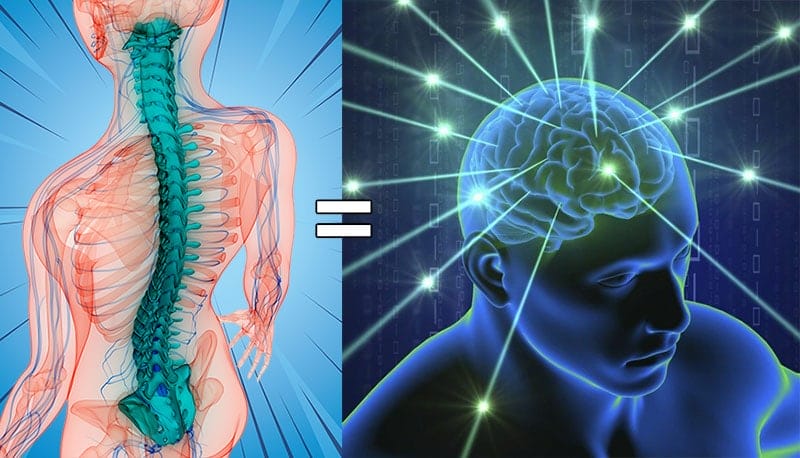
As a result, users enjoy a big energy boost that powers long, comfortable computing sessions. These accessories will provide the best physical support to enhance your gaming chair:
- Ergonomic footrest: sit taller; add leg movement; reduce thigh pressure.
- Adjustable Monitor Arms: avoid a tilted neck by setting your screens to the right height.
- Standing desk: supports sitting, standing, and mobile computing plus movement.
- Memory foam lumbar pillow: easy-to-use lumbar support upgrade.
- Yoga mat: compels stretching breaks between computing sessions.
Ergonomic Footrest
Sitting in healthy neutral postures demands both feet planted firmly on the floor. But most standard desks are between 28-30″ high. This is a problem for people 5’9″ (175 cm) or shorter.
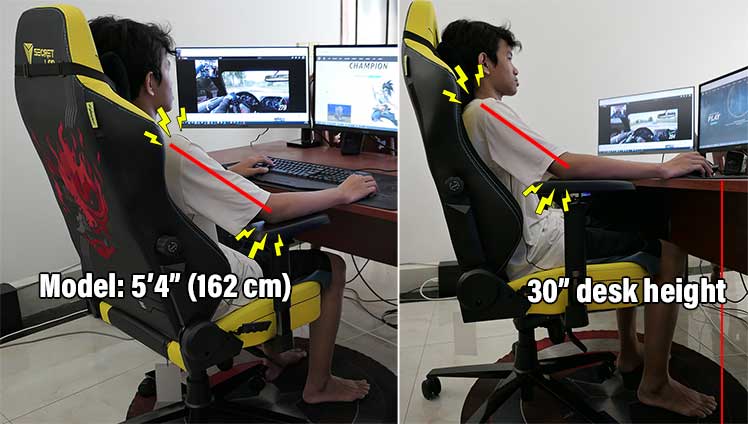
In the above photo, a 5’4″ model sits at a desk 30″ high with planted feet. To sync his armrests with the desktop, he must raise them very high. That bunches up his shoulders. Then, instead of his arms falling freely, they do so at a sharp angle.

Over long periods, that position becomes extremely uncomfortable. An ergonomic footrest is the easiest way to fix this problem.
Ergonomic Footrest Benefits
Adding a footrest will let you sit taller at a desk. Then, you’ll be able to sit with planted feet, a desk set to the right height, and your chair’s armrests synced with the desk.
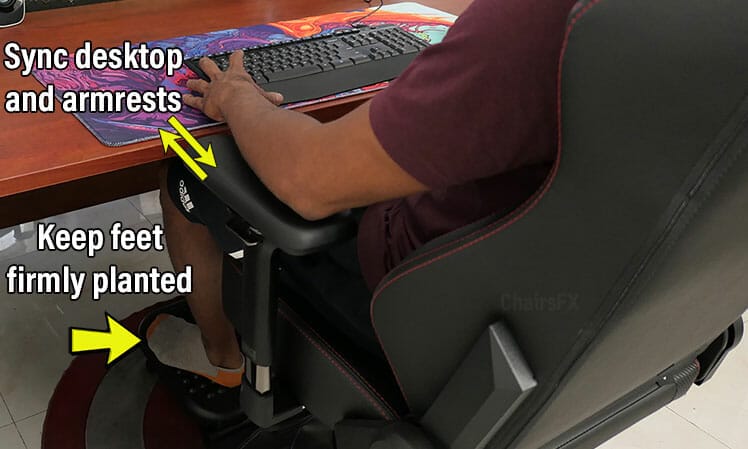
Beyond this advantage are two other notables:
- Enhanced neutral sitting: a footrest removes power absorption by the seat, sending it into the lower back instead. That curls through the hips and sends more pressure into your lumbar area. Good lumbar support makes it easier to sit up straight.
- Dynamic movement while sitting: while sitting in an upright position, a footrest lets you work your calves and ankles. This keeps circulation robust, yielding an energizing effect while sitting.

Why All Gamers 5’10” Or Shorter Need An Ergonomic Footrest
Mind Reader Footrest
Amazon price: $24.99
I used a Mind Reader Footrest for over 2 years. It’s a hard plastic footrest with a pebbled, height-adjustable surface. Despite its low price, I found it durable, easy to use, and effective.

The feet balance atop the pebbled surface, with freedom to tilt the ankles forward or back. Unit specs:
- Length x width: 4.4″ (L) x 18.4″ (W)
- Height: 1 inch (lowest); 4.7″ (middle); 6″ (highest setting)
My only complaint was the synthetic plastic feel. Over long periods of sitting, it gets warm and clammy when used with bare feet. The solution: wear socks.
Mind Reader Footrest on Amazon $24.99
Secretlab Professional Footrest
Secretlab price: $199
As the name implies, this footrest is for advanced users. Before spending so much on a Secretlab Professional Footrest, I highly recommend trying a $24.99 Mind Reader version first.

If you enjoyed the physical benefits of the Mind Reader, you’ll love the Secretlab Footrest Pro. It does everything the Mind Reader does and more. It has two modes: dynamic and stationary.
In stationary mode, you control it with your feet to lock at any angle from +15° to -15°. Use your right foot to press the lever and tilt downward.

In dynamic mode, you can rock the footrest freely by applying pressure with your toes or heels. Specifications:
- Materials: full metal chassis, rubber foot grips, swappable magnetic PU top.
- Surface: 21.8″(W) x 13.7″ (D)
- Height: 4.3″; 5″ (with 20 mm boosters”)
- Dynamic mode: free-swivel (moderate resistance) with 30° range
- Stationary mode: lockable angles from +15° to -15° using a foot-activated pedal
- Warranty: 1 year
Learn more: Secretlab Professional Footrest: Hands-on Review
Desk-Mounted Monitor Arms
Even if you have a high-end desk chair, computer screens set too low will still ruin your posture. That will force a downward-tilted neck, which leads to a rounded upper spine.

The simple solution to this problem is to invest in some desk-mounted monitor arms. These replace standard screen stands with adjustable arms. Using one makes it easy to ensure a straight neck posture while computing at a desk!

Beyond height adjustment, desk-mounted arms also help to reduce desktop clutter. Many studies have shown that clean, uncluttered workspaces boost motivation and happiness!

Like standing desks, basic desk-mounted arms are cheap. Higher-end ones do a similar job, with flashier looks and refined adjustment features. Here are two cheap and expensive examples:
North Bayou Dual Arms
These are among the best-value arms available today. The North Bayou Dual Monitor Arms support two 17-27″ screens weighing up to 19.8 pounds each.

Both are powered by a premium gas lift and offer full adjustability. Once attached, each screen can rotate 360°; tilt from +85° to -30°; swivel ±90°. Each arm has cable management routers built in.

There’s also a pair of USB ports built into the base. Attaching it to a desk is super simple by using a desk clamp system. I’ve used a pair of these for over two years with zero complaints. They’re easy to use, look great, and durable!
North Bayou Dual Arms on Amazon $39.90
Secretlab Magnus Pro Dual Arms
Despite my love for North Bayou arms, I’ve replaced them with a set of pricey Secretlab Magnus Pro ones. These support 2 x 34″ screens with a hefty 35-pound capacity per arm.
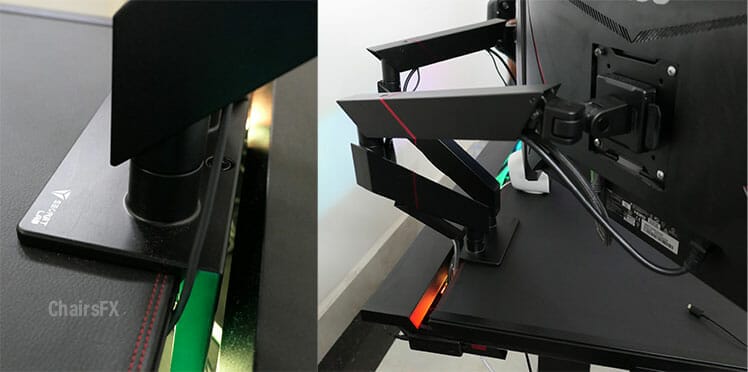
Besides a heavier weight capacity, these do the same job as the North Bayou version. Both are fully adjustable with simple clamp systems and built-in cable management. However, I deemed them worth it to match the styling of my Magnus Pro desk.
Browse More Options: Beginners Guide To Desk-Mounted Monitor Arms
Standing Desk
Adding a standing desk to your workstation can yield several physical benefits. First, using one gives you the tools to cut your sitting time in half.
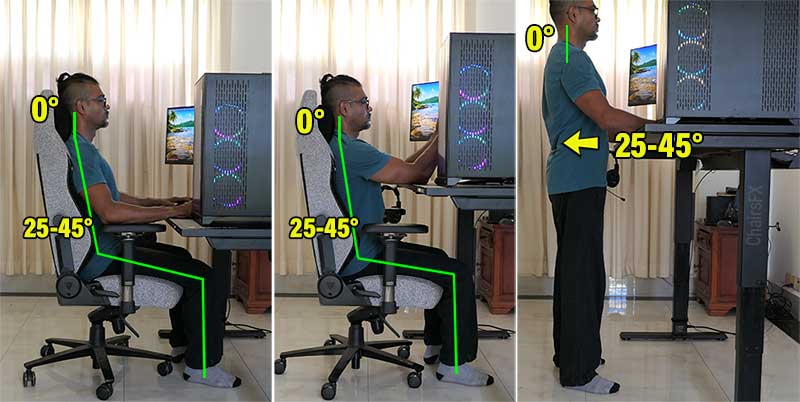
Shifting from sitting to standing positions also works hips, bones, muscles, and joints. These short bursts of activity help to offset time spent in fixed, sedentary positions.
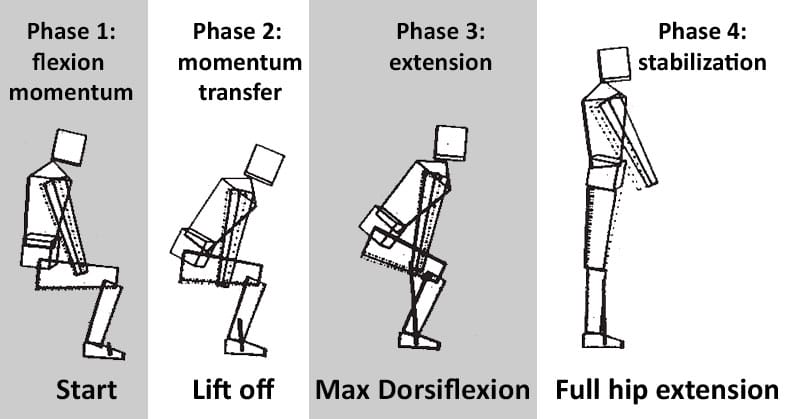
On top of that, a standing desk can also help mitigate text neck syndrome by supporting healthy mobile computing postures — while sitting or standing.

Simply rest your elbows on your desk, and then raise the height. That will help you maintain a healthy neck posture while comfortably mobile computing.
Best Standing Desks
Basic sit-to-stand desks aren’t expensive — Amazon has several models priced under $200. These do the job. But most come with cheap particle board tabletops. At standing heights, they’re shaky. Putting a heavy gaming rig on a cheap, shaky desktop is risky.
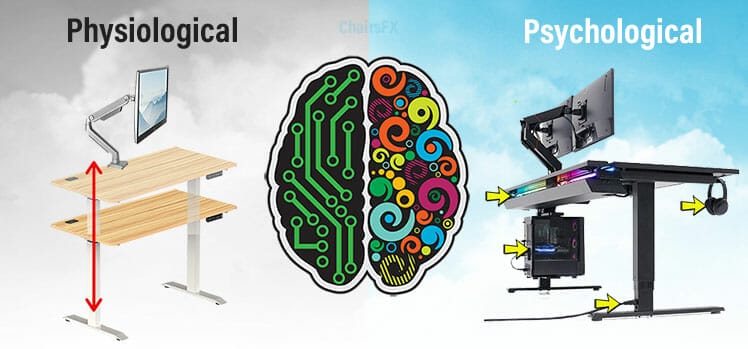
In contrast, high-end sit-to-stand desks provide solid support for 200+ pounds, high-quality tabletops, and plenty of flashy add-on possibilities. Here at ChairsFX, I’m madly in love with my Magnus Pro Standing Desk ($1300+, fully loaded).
High-End Standing Desk Comparison
Uplift and Flexispot are OG sit-stand desk makers. Secretlab’s Magnus Pro and Herman Miller’s Motia are more recent luxury competitors:
| Feature | Magnus Pro | Uplift V2 | Flexispot E7 Pro | Motia Gaming Desk |
| Best add-ons | RGB strip, mousepad, monitor arms, mag cable fasteners | Caster wheels | Desk mat | None (only monitor arms) |
| Dual monitor arm price | $249 from Secretlab | $179 from UpliftDesk.com | $89.99 from Flexispot.com | $575 from Herman Miller |
| Desk Warranty | 5 years on parts; 2 years on electronic controller | 15 years all-inclusive | 15 years all-inclusive | 12 years all-inclusive |
| Weight Capacity | 265 pounds | 355 pounds | 355 pounds | 250 pounds |
| Desk Price (click to buy) | $799 from Secretlab (with tabletop and cable tray) | No products found. on Amazon (with fiberboard tabletop) | $799 from Flexispot.com (with bamboo tabletop) | $1345 from Herman Miller |
Bottom line: a standing desk can reduce your sitting time, boost movement, and support mobile computing. If money’s tight, look to Amazon for a budget model. If you can afford luxury, level up to a pricier one. Learn more:
Memory Foam Lumbar Pillow
If your gaming chair comes with a cheap lumbar pillow on straps, here’s an easy upgrade. Secretlab, Anda Seat, Noblechairs, and other brands all sell exquisite memory foam pillows.

Usage is easy. Raise the pillow a few inches higher than the seat; aim support slightly above your beltline. Adjust up or down until you find your sweet spot. Then, lean back.

At present, Secretlab offers the largest collection of stylized gaming chair pillows. These come stuffed with high-grade memory foam that’s covered in decadent (machine-washable) velour covers.

Prices range from $89 for Professional Pillows (designed to work with the Secretlab Titan Evo chair) and $59 for stylised ones (these work with any type of gaming chair). Stylized ones pay tribute to Valorant, Warcraft, League of Legends, and Harry Potter.
Browse All Secretlab Lumbar Pillows
Learn more: Secretlab Lumbar Pillow Collection Review
Yoga Mat
This one should be a no-brainer. The point of a gaming chair is to support good posture while you sit. This process isn’t automatic. First-timers who start with poor posture will need time to adapt.

While that happens, muscle soreness is almost guaranteed. If you’re not used to sitting with good posture, your muscles will need time to adapt.

I’ve found the process resembles trying yoga for the first time. In both cases, you’ll end up stretching muscles that are used to being tight. As muscles expand, initial tenderness is a positive sign.

A nice benefit of this process is greater body awareness. You’ll notice back tightness, shoulder stiffness, and other signs of discomfort. That’s where a yoga mat comes in.

There are tons of cheap options available on Amazon. Grabbing a style that you like will grease the wheels of your gaming chair experience.
Learn more: Mental and Physical Benefits of Active Microbreaks
Best Psychological Luxury Add-Ons
Comfort is a state of mind influenced by physical, physiological, and psychological factors. This textile study(1) cites four clothing comfort factors also relevant to gaming chair accessories.
- Thermal: the body feels satisfied with the resulting warmth/ coolness and moisture absorption.
- Sensorial: the sensation of the material against the skin. Problems may include stiffness, prickling, or itching.
- Proper fit: the garment should provide freedom of movement while supporting the wearer’s body type.
- Psychological comfort: colors, aesthetics, and trendiness all boost appeal. The suitability of the clothing for the occasion is also important.
Appeasing any of the above psych factors will indirectly support good posture. When adults feel mental stress, their discipline falls apart(2). Stressed desk workers are prone to binge eating, irregular sleep habits, and sloppy sitting habits.
Thus, by maintaining a psychologically-pleasing workstation, you’re more likely to use it to its fullest potential. These accessories can help:
- Armrest pads: sensorial bliss for your elbows and forearms.
- Purple Seat Cushion: an extra layer of high-tech seat padding for those with dainty bums.
- Gaming chair floor mats: keep your feet warm while spicing up your aesthetics.
- Upholstery slipcovers: cover up stains or tears; protect your chair from pets.
Armrest Pads
Standard gaming chair armrests are usually covered in firm, slightly compressive PU caps. Those with sensitive elbows may find these uncomfortable. If so, armrest pads provide a plush solution.
Aloudy Armrest pads
Amazon Price: $18.99
Aloudy Armrest Pads contain 100% memory foam padding. As you rest your elbows, these provide spongy resistance to soothe your forearm’s pressure points.

These easily slip over the top of your existing chair’s arms. Pads are 9.5 x 4.5 x 1.5 inches (fits chair arms from 6″ to 11″).

Aloudy Armrest pads are finished in soft polyester velvet, easy to use, and very comfortable. On the downside, they’re a bit gaudy, and not a perfect fit on every set of arms.
Secretlab Plushcell Armrest Top
Secretlab Price: $79
Secretlab’s Plushcell armrests are the next evolution of the gaming chair armrest top. These work exclusively with Titan Evo 2022 Series chairs. These chairs are the industry’s first with removable armrest caps.

Plushcell caps come in black, silver, and pink. They’re a few millimeters thicker than standard caps, with a bit more cushioning.

Personally, I’ve never had a problem with standard gaming chair armrests. Even so, I’ve found my silver Plushcell tops a delightful upgrade.

For one thing, the aesthetic boost of light-colored armrests is superb. For another, the extra softness on my forearms adds an extra shot of posh luxury to the experience. Are these worth it? If luxury is important to you, yes!
Plushcell Armrest Tops $79 From Secretlab
Learn more: Secretlab Plushcell Armrest Tops: Intriguing Titan Upgrade
Gamechanger Purple Seat Cushion
Gaming chairs come padded in varying qualities of foam padding. Cheaper chairs have softer padding; premium ones are usually firmer.

Firmer padding delivers the stability you need to sit with good posture. But some people complain that stiff padding feels like a rock! If you’re struggling to adjust, a Purple Gamechanger Seat Cushion is a popular solution.

The Gamechanger is an 18 x 22 x 2.5″ (LxWxH) slab made from Hyper-Elastic Polymer. As you sit, the grid cradles your tailbone while providing cushioning for the rest of the seat.
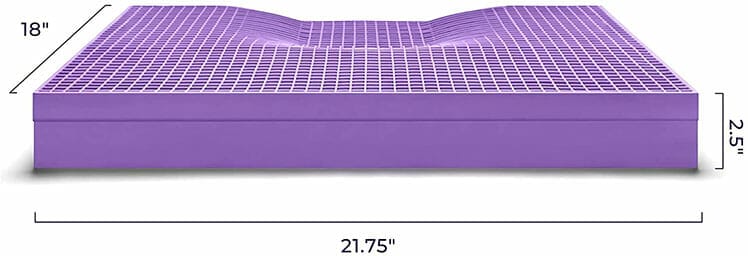
Air channels infused into the material ensure temperature-neutral support. The removable cover is machine-washable. To clean the grid itself, give it a good scrub with water and soap.

On Amazon, there are dozens of copycat models selling for under $40. Don’t be fooled. The brand’s name is “Purple” and its flagship product is called the “Gamechanger”. It’s widely regarded as the best gaming cushion money can buy.
Gaming Chair Floor Mat
Gaming chair mats protect hard floors. Over carpets, they make it easier to move your chair around. They also prevent static buildup, while keeping your feet warm.

My Captain America version lasted for a few years before it disintegrated. Then I tried out a rectangular 47 x 39″ GTRacing floor mat. It provided much better coverage, but less grippiness. As a result, it often got snagged in my chair’s wheels.

Based on my experiences, round mats with grippy bottoms work best.
Razer Floor Mats
Razer makes the best high-quality floor mats with super-grippy undersides. These come in Team Razer (black and green, $129.99), Team Razer Quartz (pink and grey), and Sneki Snek (both $79.99).

These are pricier than other floor mats — most cost between $40 to $60. Specs:
- Slip-resistant silicon base
- 120 x 120 cm dimensions
- Waterproof PET Film surface layer
- 2 mm-thin low-profile form factor
- Warranty: none specified
Learn more: Razer Accessories Collection Review
Team Razer Quartz Mat $79.99 | Razer Sneki Snek Rug $79.99
Cooler Master FM510 Floor Mat
The Cooler Master FM510 floor mat has a striking design. On the top is deep purple artwork depicting the Cooler Master Mystery Gamer. The surface is splash-proof — if you spill a drink, it won’t seep in.

On the bottom is a natural rubber underside 3 mm thick. Around the edges is reinforced anti-fray stitching. You can machine wash in cold water and hang dry. Although pricier than generic mats, this model has a high-quality feel and superb grippiness.
Cooler Master Mat on Amazon Price not available
More options: Best Gaming Chair Floor Mats
Upholstery Slipcover
A gaming chair slipcover is an easy way to hide upholstery damage. It can also be used to protect new gaming chairs from pets or young children. A popular cheap cover is the $16.99 Deisy Dee Gaming Chair Slipcover.

Made from 85% polyester, 15% Spandex fabric, they are easy to put on so that they maintain a sort of snug fit. But the cover material is thin, and doesn’t hold in place for long.
In an emergency, a Deisy Dee will cover up a soiled or torn chair. But long term, its flimsiness makes it frustrating to use.
Deisy Dee Slipcovers on Amazon$16.99
Secretlab Skins
Made for the Secretlab Titan Evo, these skins snap on and fit seamlessly, without wrinkles. The point is to give your chair an entirely new look — in less than five minutes.

There are now over 30 designs in the growing Skins collection. This includes seven standard Softweave styles (Mint Green, Plush Pink, etc).

Video game fans and thrill-seekers can also choose from an array of special editions. These include stylish Overwatch 2, Fortnite, Cyberpunk, Star Wars, and Harry Potter Skins. Prices range from $169 for standard designs to $199 for special editions.
Learn more: Secretlab Skins Overview & Specs
Conclusion
Over the past two years, Secretlab has generously supplied ChairFX with Titan Evo chairs and all the trimmings. These days, I enhance my Titan Evo sitting experience with a Magnus Pro desk, Secretlab Professional Footrest, desk-mounted monitor arms, and a set of Plushcell armrest caps.

Combined, this kit has provided me with a perfect computing experience. I enjoy energetic computing times with sharp focus. Comfort abounds for both my body and mind. Everyone can enjoy similar bliss.
Start with a good chair. Then, add the accessories you can afford to enhance the physical support or psychological appeal of your workspace.
Physical Support Accessories
- Ergonomic footrest: sit taller; add leg movement; reduce thigh pressure.
- Adjustable Monitor Arms: avoid a tilted neck by setting your screens to the right height.
- Standing desk: supports sitting, standing, and mobile computing plus movement.
- Memory foam lumbar pillow: easy-to-use lumbar support upgrade.
- Yoga mat: compels stretching breaks between computing sessions.
Psychological Luxury Accessories
- Armrest pads: sensorial bliss for your elbows and forearms.
- Purple Seat Cushion: an extra layer of high-tech seat padding for those with dainty bums.
- Gaming chair floor mats: keep your feet warm while spicing up your aesthetics.
- Upholstery slipcovers: cover up stains or tears; protect your chair from pets.




