No products in the cart.
Wednesday, July 24, 2024
Gaming Vs Ergonomic Office Chair: Neutral Postures Compared
When you buy something using an affiliate link in this post, ChairsFX may receive a small commission, at no additional expense to you. This has no influence on our editorial content. See our Affiliate Disclosure for details.
Reading Time: 11 mins read
What’s the difference between a gaming and an ergonomic office chair? From a back support perspective, both qualify as ‘ergonomic’. Adjustable lumbar support aligns the spine. Adjustable arms provide extra bracing to hold the torso upright. A tilt-lock backrest recline lets you customize angles. Combined, these support healthy neutral sitting postures. But regardless of chair type, proper usage is essential for best results. So let’s compare actual neutral postures in gaming vs office chairs.

Sitting in neutral postures minimizes musculoskeletal stress while sitting. As a result, users are able to sit comfortably for longer periods — without overworking back muscles.

In contrast, sitting unsupported forces back muscles to work overtime. That explains why a long day in a non-ergonomic chair (or car, plane, or train seat) leaves people exhausted.
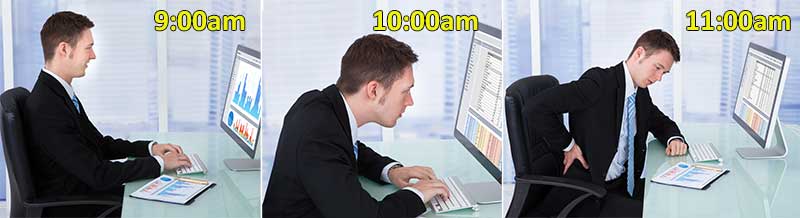
Getting the hang of neutral sitting postures is easy — in any ergonomic chair with adjustable lumbar support + arms.
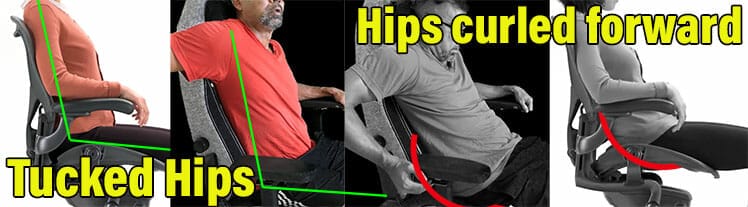
First, adjust the lumbar so it fits just above your beltline. Then, adjust the seat to an appropriate height. Once the chair is configured, follow these steps:
- Tuck your hips deep into the seat.
- Plant your feet firmly on the floor.
- With your lower back curve supported, sitting straight should be easy.
- Use the armrests as extra bracing to hold your spine upright.
Neutral Sitting Posture Definition
In 1973, NASA researchers observed astronauts working in zero gravity aboard the Skylab Space Station. While working, the astronauts often fell into the same neutral body postures (NBP).
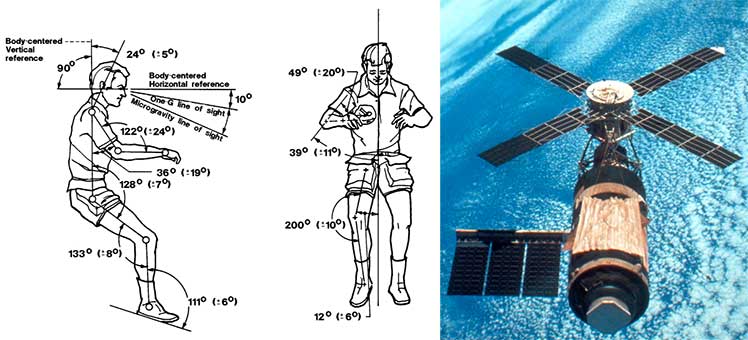
These positions reduce the body’s need to exert against gravity’s pull. That offloads musculoskeletal stress, reducing massive pressure on the spine. In the 1990s, NBP made its way into the office seating industry.

This(1) comprehensive literature review (1999) neatly summarizes the key points:
- A seated recline of 100-120° — with a supported lumbar curve — exerts the least spinal disc pressure.
- Lumbar support applied above the beltline to a depth of around 4 cm is ideal (with a 100-120° recline angle).
- Electromyography readings show that adding armrests reduces disc pressure even more.
Most leading ergonomic guidelines (OSHA, BIFMA, Cornell Ergonomics, etc) support these findings.

Sitting with planted feet and an aligned spine in fluid neutral positions is the healthiest way to sit for long periods.
Ergonomic Seating Definition From BIFMA, OSHA Etc.
Benefits Of Sitting In Neutral Postures
After a few days of sitting in crisp neutral postures, your muscles will adapt. Then, you’ll notice cosmetic improvements. Most often, improving posture will help you to look taller and thinner (with no protruding belly).
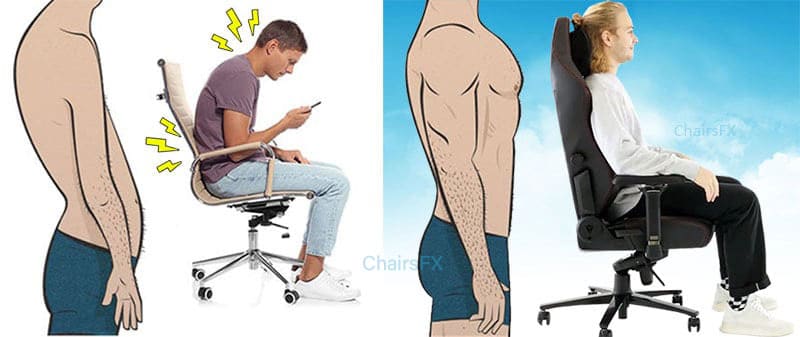
But cosmetic improvements are just an appetizer. Next, you’ll likely notice what happens when your muscles are not chronically overworked. Early benefits include:
- Fewer headaches: good posture reduces the neck tension that causes migraines.
- Reduced joint stress: awkward sitting misaligns the hips. That puts stress on the joints.
- More oxygen: good sitting posture opens the chest cavity and increases oxygen intake.
- More energy and focus: an aligned body works muscles efficiently. That leaves more energy for brainwork.
- Improved digestion: efficient bodily operation speeds metabolism and waste passage.
Expect the biggest benefit to emerge after a week or so of steady neutral sitting. Without overworked muscles, expect your energy levels to soar.

Excess energy brings sharper concentration while computing. It also gives you the juice to maintain neutral postures.

Beyond the computer, you can also parlay excess energy into exercise, clean eating, and other wellness-boosting habits:
Neutral Postures In Various Chairs
Here at ChairsFX HQ, I’ve been using a (Secretlab-provided) workstation for several months. My Secretlab Titan Evo 2022 has been in play for almost 2 years. Several months ago, Secretlab completed my kit with a Magnus Pro standing desk.
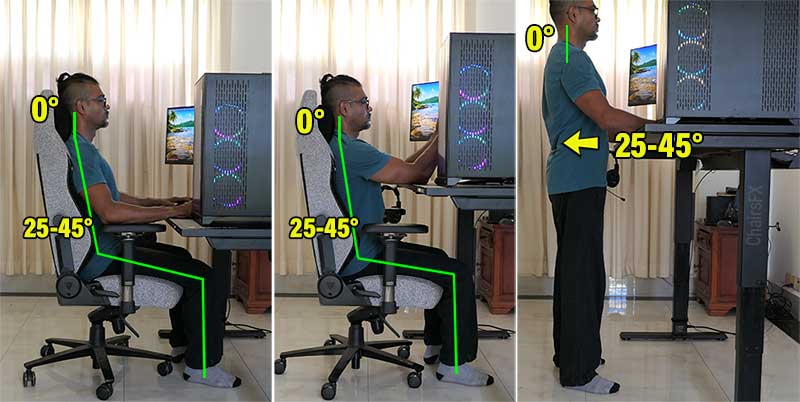
To properly gauge benefits, I’ve been using the kit with a boilerplate esports performance model:
- Frequent breaks to stand up and move.
- Resistance and cardio training at the gym 4 x per week.
- Clean eating and stable sleep habits.
With solid computing posture habits in place, I decided to revisit the world’s best ergonomic office chairs for a fresh investigation:
- What’s the difference between neutral postures in a mid-back chair vs a full-back one?
- Which matters more: the type of chair, or method of usage?
- Which chairs objectively deliver better back support than others?
Herman Miller Embody Vs Secretlab Titan
Recently, I took a fresh, hands-on look at the world’s best ergonomic office chairs. My objective: find models that beat the back support provided by my Secretlab Titan Evo 2022.
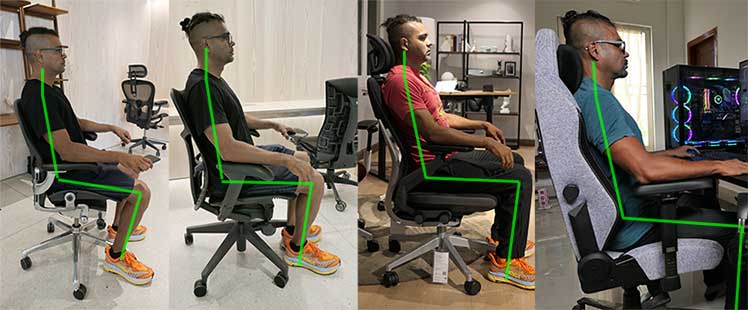
However, most provide the same support concepts (adjustable lumbar + arms + recline). Choosing one chair over another with the same concepts felt subjective.
The only model that objectively improved upon my Titan sitting experience: the Herman Miller Embody. Compared to the Titan, my neutral postures look equally sharp.
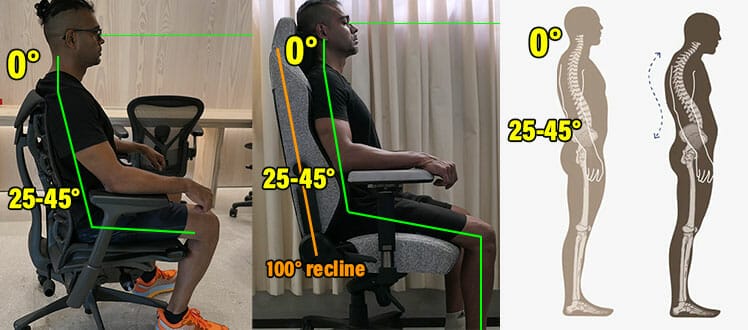
A closer look shows otherwise. Unlike the standard lumbar-supported chairs, the Embody prioritizes support to the upper spine.

First, tuck your hips deep into the seat and plant your feet. Sit with your back as straight as possible. Then, turn the Backfit dial until it cups around your upper spine. It’s like magic!

With your upper spine cupped, sitting upright is easier than I’ve experienced in any other chair. Although my Titan produces a similar end result, sitting in an Embody produces noticeably less muscle activity.
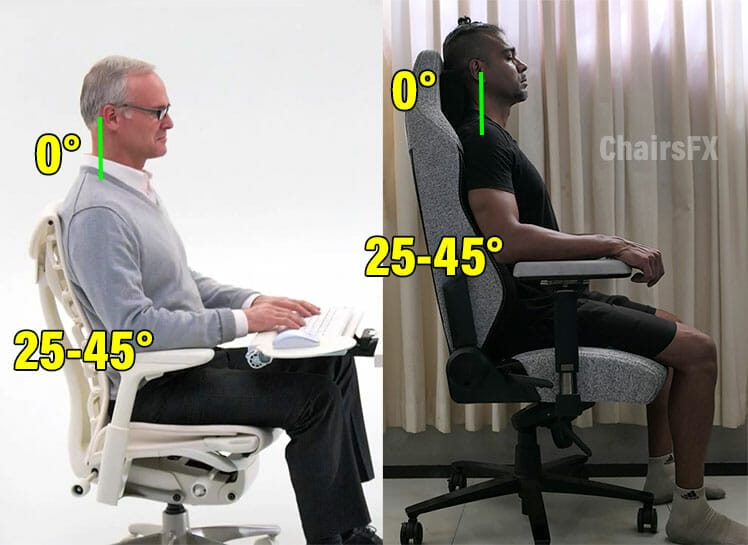
Once cupped around your upper back curve, the Backfit will sort of ‘hang’ you upright. It legit feels like you’re floating!
Buy: Embody $1990-$2275 from Herman Miller | Secretlab Titan $549 to $674 from Secretlab
Learn more: Herman Miller Embody Review | Secretlab Titan Evo 2022 Review
Experienced (Mirra 2) vs Newbie (DXRacer)
Once you master the art of neutral sitting postures, any ergonomic chair can do the job. For example, I recently tested a Herman Miller Mirra 2.
First, I adjusted the seat height and lumbar support. Then, I sat in a classic neutral style. The end result looks good.

Later, I introduced a remote worker to ergonomic seating in a DXRacer Craft chair. First, I configured the chair height and lumbar to fit his size.
Then, I instructed him to tuck his hips, plant his feet, and use the arms for extra bracing. With his first try, his posture replicated mine in a much-pricier Mirra 2 chair.
Relevance: the brand, type, and price of an ergonomic chair doesn’t matter as much as proper usage. With planted feet, tucked hips, and proper adjustments, any ergonomic chair can support good posture.
Buy: Mirra 2 $1315 from Herman Miller | DXRacer Craft Price not available on Amazon
Learn more: Mirra 2 Review | DXRacer Craft Series Review
Sloppy Postures: Series 1 Vs Cheap Gamer
Here are three examples showing how usage trumps chair type. The first image shows an intentionally sloppy posture in a ($561) Steelcase Series 1. There, I set the lumbar support too low and didn’t prop myself up by pressing into the armrests.

In the second example, I’m sitting with my hips curled severely forward in a cheap $150 gaming chair. In the third example, I make an effort to plant my feet, tuck my hips, and prop myself up using the armrests.

The bottom line is that proper neutral sitting techniques matter more than the type of chair being used. That means if back pain or discomfort emerges, the chair is likely not at fault. Check your usage:
Demystified Office Chair Sell Points
Many office chair hypemen market their wares as medical-grade engineering marvels. Most peddle the concept that spending more buys you ‘better’ back support.

This section cuts through that hype. In fact, all models (excluding the Embody) use adjustable lumbar + arms + reclining backrest to support neutral postures.
Beyond overhyping the ‘quality’ of cookie-cutter back support concepts are other curiously overhyped sell points.
Back Support Concepts Peaked in the 1990s
From a back support perspective, what’s the difference between a gaming and ergonomic office chair? As you can see, both types support neutral sitting postures — using the same methods.
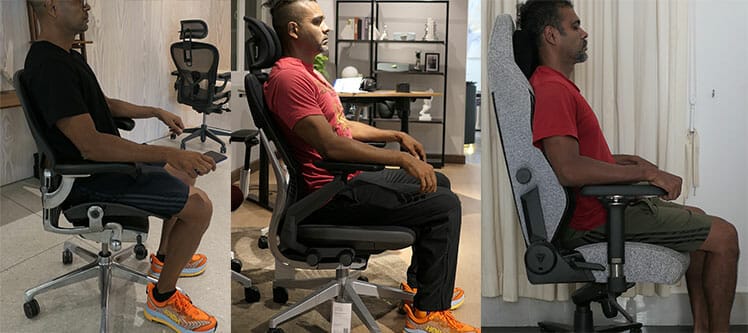
For instance, the (pictured) Herman Miller Aeron, Steelcase Gesture, and Secretlab Titan all support neutral postures using the same three adjustable components.

Usage is the same in all three chairs as well. Tuck your hips, plant your feet, and support your lower back to sit upright. These concepts aren’t new. They came from the Skylab Space Station in 1973.

That technology emerged into seating in 1994, via the Herman Miller Aeron. Over the next 29 years, a flood of copycats replicated its support concepts.
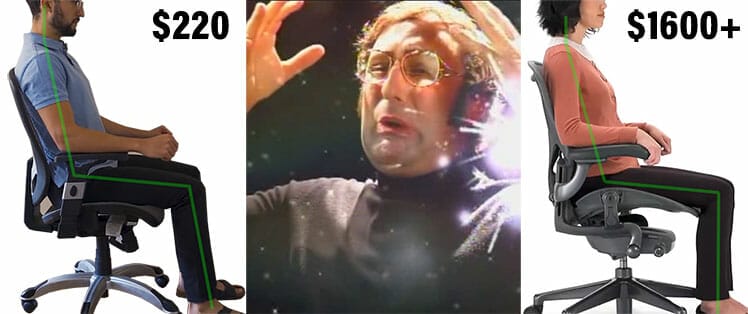
Interestingly, in recent years, the ergonomic office chair industry has shifted its design strategies. Strict neutral postures are out, in favor of more relaxed, semi-neutral styles.
Synchronous Tilt Functionality: Extraneous
To justify high prices, many also include fancy synchronous tilting functions. This tilts the seat up as the backrest reclines. The point is to work the hips while remaining seated.

There are two problems with sync-tilt from a modern perspective. First, you need to disengage from your work and lean back to activate it. Second, if disengaged, flopping around in a chair doesn’t make much sense.

Instead, taking a short standing break will provide a superior circulation and muscle activity boost.
Mobile-Supporting Armrests: Mediocre
Steelcase released the Gesture chair in 2013 as the world’s first multi-device model. Circa 2023, it continues to reign (on paper) as the world’s premier mobile computing chair.

In reality, the Gesture’s armrest provides mediocre support for modern mobile use. In fact, none of the world’s most expensive office chairs support mobile computing as well as a sit-to-stand desk.
Strict Neutral Postures Are Overkill?
Late in 2022, two top-5 office furniture corporations released full-back gaming chairs. First, Respawn (part of the HNI Corporation) released its Respawn Flexx Faze Clan Edition.

The same week, Herman Miller released the Vantum Gaming Chair ‘revolution’. Both models have full-back designs that support relaxed, semi-slouchy postures.

Herman Miller Gaming GM Jon Campbell justified this shift as generational(2). Modern “gamers require versatility:
A strong active posture is critical for gameplay, but having an equally supported, reclined position for moments of relaxation is key.”Jon Cambell
Further, he’s proclaimed that existing Herman Miller users are sitting improperly! “Herman Miller has been training people to sit in a 90 posture for quite some time. So now, we’re trying to go back and retrain people.”

This leaves hard-core office chair fans with another existential crisis. Should they hold onto strict, cubicle-era sitting styles?

Or should they go with the flow, abandon strict postures, and start slouching like teenage noobs speedrunning Minecraft?
Physical Vs Psychological Comfort
Our neutral posture tests of gaming vs office chairs posed three questions. Here are the answers:
Q1. What’s the difference between neutral postures in a mid-back chair vs a full-back one?
Answer: no difference. In both cases, you must tuck your hips, support your lumbar curve, and prop yourself up using armrests (within a 100-120° recline angle).
Q2. Which matters more: the type of chair, or method of usage?
Answer: the latter. Regardless of the chair, you must tuck your hips, plant your feet, and put effort into sitting up straight.
Q3. Which chairs objectively deliver better back support than others?
Answer: the Herman Miller Embody’s upper back support concept beats them all. The rest all use the cookie-cutter formula: lumbar support + adjustable armrest + recline = neutral posture support.
Bottom line: any chair with the requisite adjustable features can support healthy neutral postures.
Psychological Appeal: Major Comfort Factor
When a seat looks more comfortable, users subjectively perceive it as so. For example, a comfort study was done using airplane seats with and without headrests. Without a headrest, users instinctively keep their heads balanced at a 0° tilt.
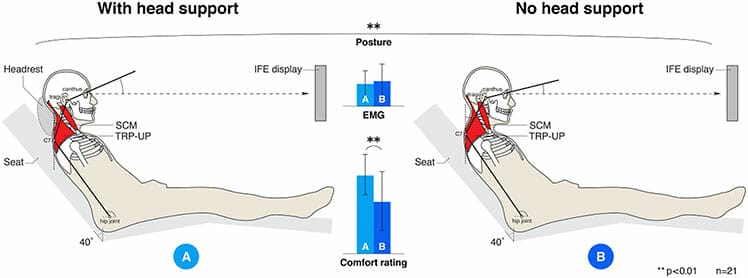
With a headrest, they would tilt their heads rearward. Doing so would distort good neck posture. Even so, most participants reported slouched, relaxed headrest-supported postures as more comfortable.
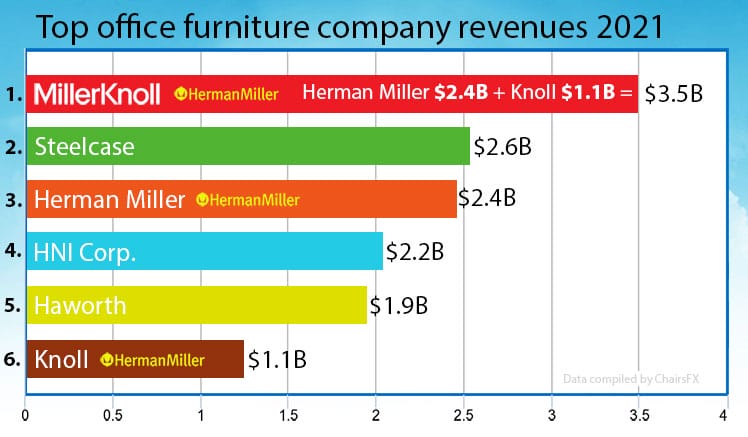
In a similar fashion, psychological appeal is a major reason why high-end ergonomic office chairs are so widely revered. Buying a pricey chair from a top-5 office furniture mega-corporation comes with massive expectations.
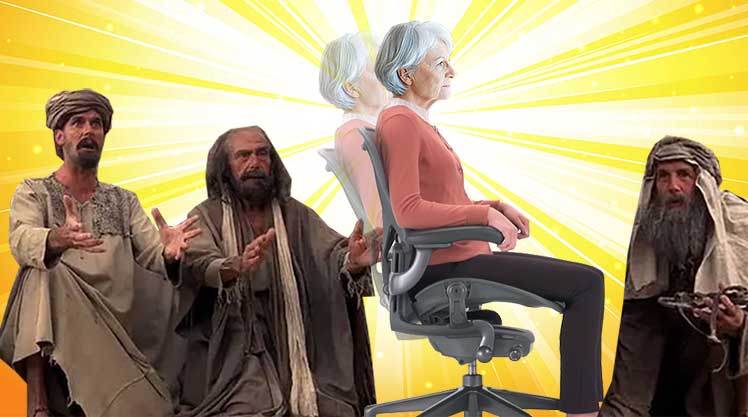
By paying a premium, many expect medical-grade back support, museum-quality aesthetics, and super-consistency over 12+ years.
Few come out disappointed. Massive expectations backed by solid products = happy users. As a result, many Herman Miller and Steelcase chair owners rave passionately about their chairs.
The ‘Best’ Type Of Seating Is Subjective
My hands-on tests found no type of ergonomic seating (except for the Embody) is objectively ‘better’ than the other. Reason: the Embody’s unique back support system makes it easier to maintain perfect postures than when using other chairs.

After the Embody, I found the Aeron chair most subjectively impressive. Reason: the psychological appeal of its world-class mesh is superb. Sitting in 8Z Pellicle Mesh will make you feel inspired and glorious.

For some people, that thrill is worth the $1700+ price tag. Others may deem spending that much on unnecessary luxury as frivolous.
Both arguments have merits. Choosing whatever feels right for your needs is a good strategy.

Regardless of the chair, proper usage yields the best results. Maintain semi-neutral postures while sitting. Take breaks to stretch your legs. Hit the gym to iron out the kinks.
Then, whichever type of chair you choose has the potential to be the absolute ‘best’. Learn more:
Seated Comfort Factors: Physical Vs Psychological Vs Usage
Footnotes
- D D Harrison, et al. ‘Sitting biomechanics part I: review of the literature’, J Manipulative Physiol Ther. 1999 Nov-Dec;22(9):594-609. https://pubmed.ncbi.nlm.nih.gov/10626703/, (accessed 8 March 2022).
- Herman Miller Press Release. ‘Herman Miller and Logitech G Introduce Vantum, a Modern Gaming Chair’, October 6, 2022. Vantum Gaming Chair Press Release, (accessed Oct. 7, 2022)
Anil Ramsey
I'm the ChairsFX founder and Chief Editor. I'm a member of the OSHA Education Center Association (OECA), with an OSHA Ergonomics Certification. Beyond these credentials, I've been hands-on testing the world's finest ergonomic desk chairs since 2018. Learn more about me and this website on the About Us page.
Gaming chair trends, reviews, advice.





