I use a Secretlab Titan Evo as my full-time desk chair. Some esports doctors taught me how to maintain perfect neutral postures while using it. After achieving that, I went on a testing tour of the best ergonomic office chairs. My mission: find one that provides better back support than the Titan. In my experience, the Aeron sort of qualifies. This article compares my hands-on impressions of the Herman Miller Aeron vs Secretlab Titan Evo chairs.

I’ve tested all of the world’s best ergonomic office chairs. The Herman Miller Aeron and Secretlab Titan Evo are two of my favorites. Both support healthy, comfortable posture over long periods. Here’s a quick technical comparison of each chair:
Titan Vs Aeron Specifications
Aeron Specifications
- Lumbar support: depth adjustable PostureFit or height adjustable lumbar slider
- Armrests: 3D (up/down, forward/back, pivot)
- Backrest recline: 93° to 104°
- Seat tilt: -1° to 16° (auto synchronous tilt)
- Seat functions: adjust the height; limit the tilt range; adjust the tilt tension; sync-tilt with the backrest
- Upholstery: 8Z Pellicle mesh (8 tension zones)
- Warranty: 12 years.
- Sizing: small, medium, and XL options
- Price: $1750+ from Herman Miller
Titan Evo Specifications
- Lumbar support: height x depth-adjustable; optional memory foam pillows
- Armrests: 4D (up/down, forward/back, side to side, pivot)
- Backrest recline: 85° to 165°
- Seat tilt: 0° to 11° (manual tilt and lock)
- Seat functions: adjust the height; adjust the tilt tension
- Upholstery: Softweave fabric or Neo Hybrid Leatherette
- Warranty: 5 years
- Sizing: small, medium, and XL options
- Price: $549+ from Secretlab
Physical Vs Psychological Comfort
Many studies show that seated comfort includes both physical and psychological factors. On the physical side, the Titan and Aeron (in my experience) provide comparable back support. Psychologically, there are many differences.
Titan Vs Aeron Physical Comfort Factors
In the promotion of physical comfort, I find both chairs comparable.
Ergonomic chairs promote physical comfort by supporting neutral sitting postures. Neutral postures keep the spine in a healthy alignment while you sit. These offset muscle strain, helping users to sit comfortably for long periods.
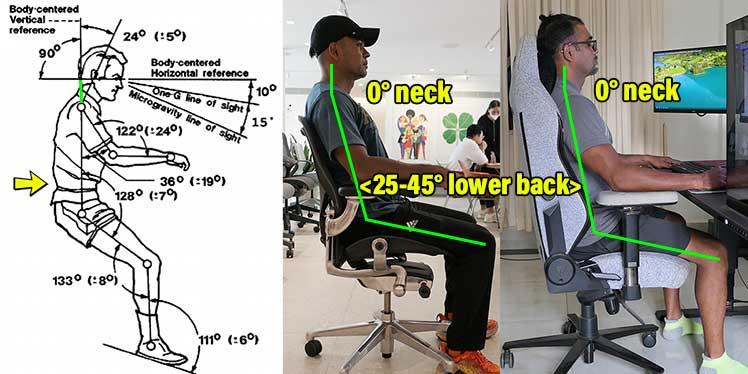
A biomechanically perfect neutral posture includes a 25-45° lower back curve and a 0° neck tilt. In my experience, the Secretlab Titan and Herman Miller Aeron both make it easy to maintain neutral postures for long periods.
Titan Vs Aeron Psychological Comfort
Psychological seated comfort factors include the feel of a chair’s upholstery, the softness of its seat, and aesthetics. At a glance, the Aeron’s steely mesh vs my Titan’s Cookies and Cream chair’s fabric yields obvious sensorial differences.

The Aeron’s mesh is more breathable, with a taught, steely feel. In contrast, my Titan’s fluffy fabric gives the sensation of soft pajamas. Other key psychological comfort factors:
| Comfort Factor | Aeron | Titan Evo |
| Reclines | 93-104°: best for keeping focus | 85-165°: more versatile |
| Headrest support | Optional from 3rd parties | Included |
| Upholstery appeal | High-tech breathable mesh | Soft fabric or faux leather |
| Firm vs squishy seat | Firm, mildly springy mesh | Firm 65 kg/m³ padding |
| Aesthetic appeal | 5 classy, conservative styles | 60+ varied styles (conservative, flashy, gamer-style, etc) |
None of these factors impact the quality of a chair’s neutral posture support (25-45° lower back / 0° neck). Yet, over the long term, each has the potential to help a user feel greater satisfaction while sitting.
Learn more: A Summary Of Psychological Seating Comfort Factors
8Z Pellicle Mesh Also Provides Postural Support
Beyond breathability and fancy looks, the Aeron’s 8Z Pellicle mesh also plays an important physical support role. This material was first conceived in 1996 to help Buddy Lazier win the Indy 500 — with a broken back.
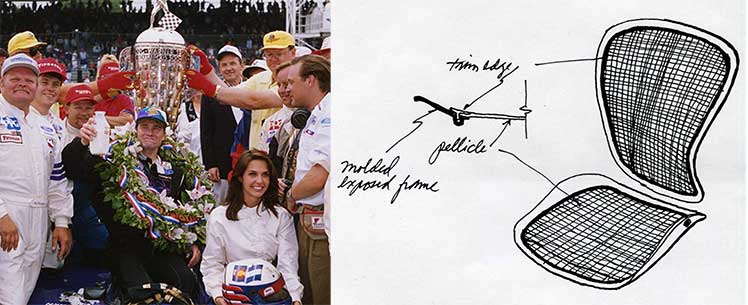
8Z Pellicle mesh deploys a suspension concept with variable tension zones. These adapt to micromovements, helping users maintain perfect balance at all times. Then, the chair’s secondary support features (lumbar support, armrests, backrest) keep users upright.
Titan EVO vs Aeron Back Support
Based on institutional ergonomic definitions, a chair qualifies as ‘ergonomic’ with three components. Combined, an adjustable lumbar, adjustable arms, and a reclining backrest support neutral sitting postures.

On paper, the Aeron and Titan both support neutral postures using this same trio of components. However, in the Aeron’s case, its mesh provides the primary support by keeping users balanced and upright.
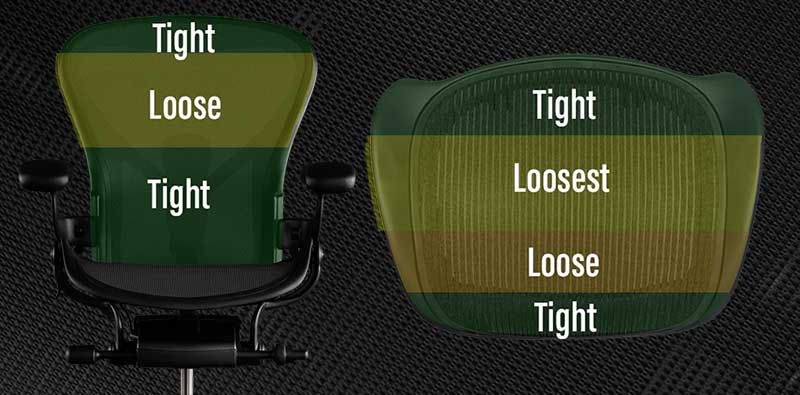
Then, the lumbar, armrest, and backrest components provide secondary support. In contrast, the Titan uses those trio of components to provide primary support for neutral sitting.
Lumbar Support: Titan Wins
Mild pressure applied to the lower back helps the spine to maintain a healthy 25-45° lower back curve. Most researchers advise lumbar support aimed slightly above your beltline, around 4 inches deep.
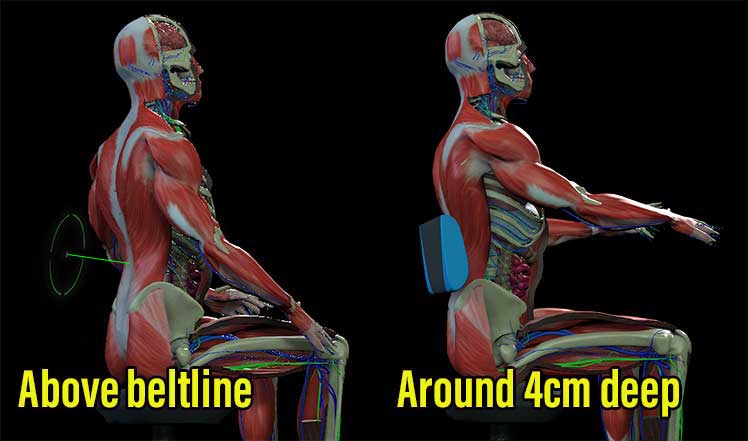
ChairsFX has found eight lumbar support types on the market. To meet general guidelines, a height x depth adjustable lumbar system ranks as the best.
Titan Lumbar Support: Height x Depth Adjustable
The Titan Evo’s height x depth-adjustable integrated lumbar gives you precise control over your support. Turn the dial on the left side of the backrest to adjust the height; toggle the right dial to adjust the depth.
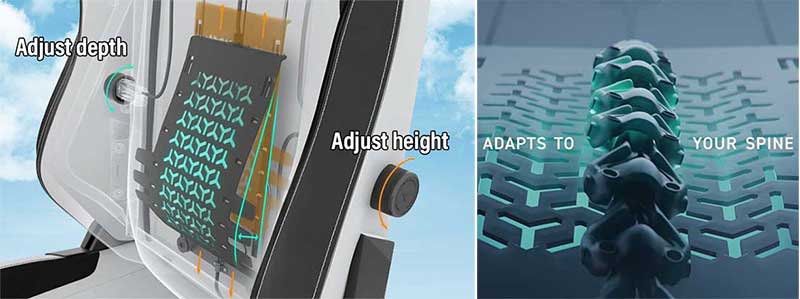
To ensure smoothness, a matrix of adaptive hinges rests over the support unit. The result feels smooth, sturdy, and super-customizable.
On the downside, the support it provides is subtle. First-time ergonomic chair users without experience may struggle to get the settings right. For this reason, Secretlab also sells external memory foam lumbar pillows.

These are extremely easy to use. Simply chuck it behind you is the general area of your lower back. Then, lean back to hold it in place. Learn more:
Aeron Lumbar Support: Height OR Depth Adjustable
The Aeron offers a choice of a depth-adjustable lumbar or height-adjustable lumbar slider. Both have issues. The Posturefit has dual pads that hit two different parts of the lower back. However, without height-adjustability, you’re not likely to enjoy a perfect fit.

For that reason, I prefer the sliding lumbar pad. Simply adjust it up or down until you feel comfortable lower back support. On the downside, it’s flimsy. In my tests, applying my full body weight popped it out of its brackets several times.

As a result, I tried using the Aeron without any lumbar support. I found that the adaptive mesh still made it easy to sit upright.
Verdict: the sliding lumbar is the better of two mediocre options. Even so, the Aeron’s 8Z Pellicle mesh still ensures fantastic posture — even without any lumbar support. Learn more:
Armrests: Draw
Adjustable armrests are one of the core requirements to qualify a chair as ‘ergonomic’. The Titan has 4D armrests (up/down, forward/back, side to side, pivot); the Aeron’s are 3D (no side-to-side).
| Armrest range | Aeron | Titan |
| Vertical range | 4 inches | 3 inches |
| Depth range | 2.5 inches | 1.4 inches |
| Pivot range | 15° out; 17.5° in | 15° in and out |
| Side-to-side | n/a | 0.8″ |
What back support difference does armrest adjustability make? I recently tested that by using an Anda Seat Phantom 3 chair with 1D arms for a few full-time days.

The 1D arms were adjustable enough to reasonably sync my forearms with my desktop. The lack of other adjustments was annoying; it made me feel a bit confined. Yet, the posture support they provided was sufficient.
Hands-on Phantom 3 Chair Review
Titan 4D vs Aeron 3D Armrests
1D armrests are enough to support neutral postures. Based on my tests, that’s the minimum chair adjustability one needs to enjoy healthy ergonomic sitting. Anything beyond that is luxury.

The Aeron’s 3D armrests have a larger height-adjustability range than the Titan chair. On the downside, they lack the side-to-side adjustability of 4D armrests. Even so, you can pivot each arm. I found they delivered a sufficient level of premium luxury.

On paper, the Titan beats the Aeron. Beyond side-to-side adjustability, its 4D arms also have removable caps. I replaced mine with velour Plushcell armrest caps. They’ve added a sinfully decadent — but unnecessary dimension.
Verdict: draw. Aeron and Titan chairs both provide luxurious armrest support to keep most users happy. The better of the two comes down to subjective user preferences.
Backrest Recline Range: Draw
On paper, the Titan’s 85-165° recline blows away the Aeron’s tiny 93-104° recline range. A limited recline range forces users to remain upright while they sit.

With a limited recline, users are less likely to deviate from good posture. As well, it keeps them close at all times to ‘upright focus mode’. The downside is a confined feeling with limited versatility.
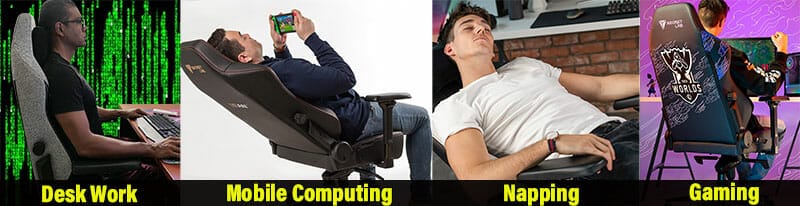
In contrast, the Titan’s massive 85-165° recline range is very versatile. Beyond upright desk work, it supports mobile computing, gaming, watching movies, and even napping! However, these extras are luxuries, not necessities.
Optimal Recline Ranges For Healthy Deskwork
Alan Hedge is an Emeritus Professor in Cornell’s Department of Human Centered Design. He advises that lumbar disc pressure is lowest with a supported recline angle of 110-130°.
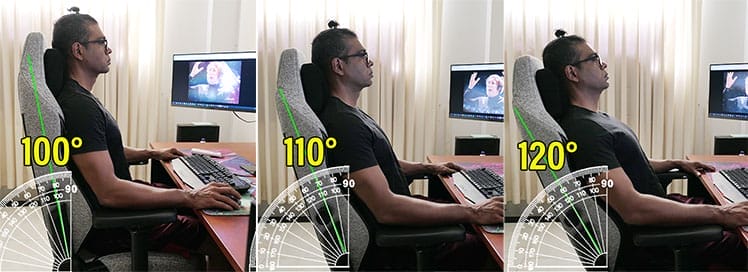
I use a 100° to ensure good back and neck posture while I sit. However, esports Doctor Elliot Smithson warned me that a gaming chair 100° recline is too extreme: you need strong back muscles to maintain that position for longer than 5 minutes.

I found his advice accurate: it took me a few weeks of practice (and gym work) to maintain 100° gaming chair reclines. In contrast, most ergonomic office chairs have default reclines to 100°.
In both an Aeron and Steelcase Series 1, I found it a bit easier to maintain 100° reclines than in my Titan (which requires strong back muscles).

As well, a larger, more versatile recline range can also degrade good posture. Over time, that freedom can result in lower back pain.
Final verdict: draw. The Titan’s 85-165° recline suits those who want a more relaxed, versatile sitting experience. On the flip side, the Aeron’s 93-104° range is better for those who prioritize postural accuracy.
Other Titan Vs Aeron Specs Compared
Beyond the core adjustable back support features (lumbar, arms, recline) are two other factors worth considering:
Sizing: Draw
Both chairs come in small, medium, and XL sizes. Titan prices differ based on the size; all Aeron sizes are the same price:
| Model | Small | Medium | Large |
| Titan Evo | 4’11” to 5’6″; 285 pounds | 5’7″ to 6’2″; 285 pounds | 5’11” to 6’9″; 395 pounds |
| Aeron | 4’10” to 5’9″; 300 pounds | 5’2″ to 6’6″; 350 pounds | 5’3″ to 6’7; 350 pounds |
Sizing verdict: draw. Both models cater to ages 12 and up. Aeron chairs have wider seats with a lower height adjustment range. Those with shorter-than-average legs may need a footrest for a perfect fit in a Titan.
Learn more: Aeron Sizing Specifications | Titan Evo Sizing Guide
Seat Tilt: Draw
On paper, the Aeron’s synchronous tilt functions beat the Titan’s manually-set multifunction seat tilt. Once activated, the Aeron’s seat will tilt up by 0-16° as the user reclines.

It also has a forward-tilt setting that lets you tilt the seat down by -1°. In comparison, the Titan’s multifunction mechanism lets you manually tilt the seat upwards and lock it in 5 positions with an 11° range.

Both are nice luxury extras that let you work your hips while sitting. However, a more effective way to work your hips is to take a walking break to stretch your legs.

In support of that concept, modern esports performance optimization also places a higher priority on breaks than fancy chairs. Frequent breaks reduce muscular stress, give the brain time to recharge, and help players maintain a healthy mental balance. Learn more:
4 Pillars of Esports Performance Optimization
Spoiler: the pillars are exercise, nutrition, rest, mental balance — NOT chair tilt functions.
Final Verdict: Titan Evo Vs Aeron
Institutional ergonomic fundamentals stipulate adjustable lumbar, adjustable arms, and adjustable recline as the core features need to support neutral postures:
- Lumbar support: the Titan wins
- Armrests: draw
- Backrest recline functions: draw
In the support of healthy neutral sitting postures, the Titan has superior adjustable lumbar support. Each offers varied armrest and recline functionality — yet both provide sufficient neutral sitting support.

The ‘better’ of the two chairs depends on the user’s priorities. For instance, I’ve been thrilled using a ($549) Titan Evo Cookies and Cream chair over the past two years. That leaves me with no reason to pay $1200 more for an Aeron — except psychological ones.

While back support fundamentals are similar, each chair’s psychological attractions will appeal to certain tastes:
| Comfort Factor | Aeron | Titan Evo |
| Reclines | 93-104°: best for keeping focus | 85-165°: more versatile |
| Headrest support | Optional from 3rd parties | Included |
| Upholstery appeal | High-tech breathable mesh | Soft fabric or faux leather |
| Firm vs squishy seat | Taught mesh | Firm 65 kg/m³ padding |
| Aesthetic appeal | 5 classy, conservative styles | 60+ varied styles (conservative, flashy, gamer-style, etc) |
| Warranty | 12 years | 5 years |
| Price | $1750+ from Herman Miller | $549+ from Secretlab |
Final Verdict
Objectively, both chairs support biomechanically perfect sitting postures. The Aeron’s 8Z suspension mesh makes it a bit easier to use than the Titan Evo.

Beyond back support basics, the Titan is more versatile; the Aeron has a steely, high-tech dynamic. The ‘better’ of the two is subjective, depending on which extras a user prefers.

For a broader look at the gaming vs office debate (going beyond the Titan and Aeron), read this article:




