This holiday shopping guide is for people who have never used a gaming chair or an ergonomic office chair before. For Christmas, ChairsFX presents a beginner’s guide to healthy deskwork. Along the way, find the best chairs, desks, and accessories to build a mentally and physically beneficial workstation.

An ergonomic chair is one that has adjustable lumbar support, adjustable arms, and a reclining backrest. These features help you sit in comfortable, healthy positions.
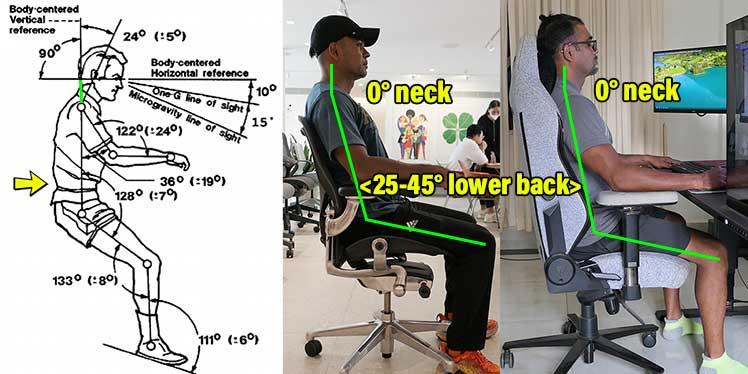
When you sit in dynamic neutral postures, your spine is aligned correctly. This is good for your body and brain. Without muscle strain, the brain gets more functioning power. As a result, users can sit comfortably for long periods — with noticeably sharper focus — while computing.
It doesn’t matter if you choose a gaming chair or an office chair. As long as it has the right ergonomic features, it will support a neutral posture.

A perception of comfort also matters. Chairs that look nice are often perceived as more comfortable. With that perception, a chair is more likely to feel more comfortable.

In the long run, a higher-quality chair that looks good will make you happier than a basic chair that only supports your back. With all this in mind, setting up an ergonomic workstation is straightforward.
Best Desk Chair Options For Beginners
Neutral postures are good for your spine. Dynamic neutral postures involve small position changes to keep muscles active. Any gaming or office chair with adjustable lumbar + arms + reclining backrest can support dynamic neutral postures.

The most important thing to look for when choosing a chair is a good fit. The seat’s depth is a crucial factor. Ideally, the depth should leave 2 fingers of space between the back of your knees and the seat’s lip. Above, the XL Titan chair is a touch too deep for my legs.

If the seat is excessively deep, it will pull your knees forward. That will force your hips to curl forward, flattening your lower back curve in the process.
Learn more: Ultimate Gaming Chair Sizing Guide
Assuming a good fit, you can choose a gaming chair or ergonomic office chair. Once you’ve picked a genre, you can then decide between a basic model, a high-end one, or something in-between.
Cheap Vs Expensive Gaming Chairs
Cheap gaming chairs support good posture as well as premium ones do. They differ with more basic adjustability and a lower build quality. Paying more buys you superior adjustability, a longer warranty, and luxury extras.
- Anda Seat Phantom 3: $269.99
- E-Win Champion Series: $335.20
- Secretlab Titan Evo: $549+
Anda Seat Phantom 3
Most cheap gaming chairs priced under $200 come with 1D arms and a 1-year warranty. The $269.99 Anda Seat Phantom 3 also has 1D armrests. But for a slightly higher price, it offers better value for money than cheaper models.

For one thing, unlike other cheap models, it’s a rugged chair that’s built to last. Anda Seat guarantees it for two years; share a photo of your chair on social media and they’ll extend the warranty to five years.
For another, the Phantom 3 comes with a high-quality external lumbar pillow. Unlike cheap gaming chair pillows on straps, this one is more effective and easier to use.

Simply lift the pillow a few inches higher than the seat, then sit back. With planted feet, that’s all the support you need to sit with good posture.

I find the quality of posture support comparable to the pricier Secretlab Titan. Yet, the budget price of this chair becomes evident the longer you use it.

For instance, here’s how the Phantom 3’s faux leather compares to the pricier Anda Seat Kaiser 3 chair. You can see the difference in quality. Key Phantom 3 specs:
- Armrests: 1D (up and down)
- Tilt: 90-160° recline; standard seat tilt (rock or lock upright)
- Support: external headrest and XL lumbar pillow; 60 kg/m³ padding
- Size rating: 5’6″ to 5’11”, 200 pounds
- Warranty: 2 years; free extension to 5 years
On the downside, the Phantom 3’s limited armrest adjustability and basic upholstery gives it a definitely cheaper feel than the elegant Titan.
Phantom 3 from Anda Seat $269.99
Learn more: Hands-on Phantom 3 Chair Test & Review
E-Win Champion Series
For $65 more than the Phantom 3, the E-Win Champion Series comes with 4D arms, an integrated height x depth-adjustable lumbar pillow, a strapless magnetic headrest pillow, and the same 2-year warranty (extendable to 5 years).

It’s essentially a Titan Evo clone with the same features and seat style. The Champion Series differs in three ways. First, it has slightly softer padding than the Titan chair. Second, it’s available in a smaller array of styles.
Third, it comes bundled with an external memory foam lumbar pillow. That gives you two lumbar support styles; if you don’t like the integrated version, use the external one.

ChairsFX tested this chair with a 6’2″ model. He preferred using the integrated lumbar support instead of the pillow. Then, it supported impeccable posture across the most common recline angles.

Champion Series specifications:
- Armrests: 4D
- Tilt: 85-155° recline; multifunction tilt (tilt and lock the seat at angles)
- Support: height x depth-adjustable integrated lumbar; magnetic headrest
- Seat padding: 55 kg/m³
- Size rating: 5’3″ to 6’3″, 400 pounds
- Warranty: 2 years; free extension to 5 years
Bottom line: the Champion is an affordable chair that performs like a high-end one. Although a shameless copy of the Titan Evo, it provides excellent value for money.
Use the coupon code ChairsFX to get the 20% off discount
Champion Series from E-Win $335 $419
Learn more: Champion Series Fabric Edition Review
Secretlab Titan Evo
The world’s most popular gaming chair has the same features as the Champion Series. Highlights: a height-x depth adjustable integrated lumbar and strapless magnetic headrest. However, its build quality surpasses the Champion Series chair.

For instance, a closeup of each chair’s fabric shows the difference in quality. While the Champion Series uses a standard basket weave knit, the Titan’s is a more complex blend with superior breathability and color control.
Also, the Titan’s 65 kg/m³ seat padding is firmer than the E-Win’s 55 kg/m³. That’s a bit less squishy but also more consistent.
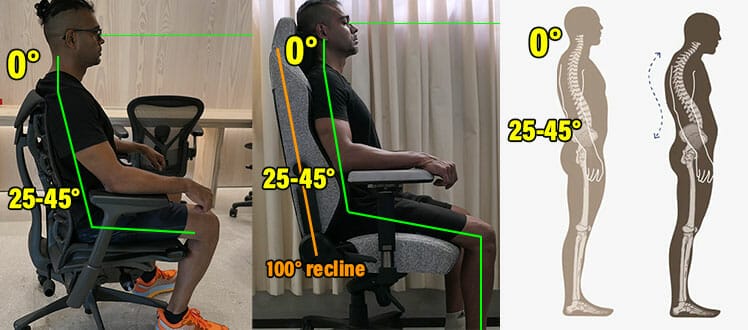
Performance-wise, I’ve been using a Cookies and Cream Softweave Titan Evo full-time for 2+ years. After testing several high-end ergonomic office chairs, I find the Titan’s back support of a similar high quality.
Two other Titan Evo features also blow away the Champion Series. First, while the Champion chair comes in 4 styles, the Titan Evo comes in over fifty different styles.

Second, Secretlab’s after-care support is (by far) the absolute best in the business. If anything goes wrong with your chair, a well-trained support team is an email away. Key specs:
- Armrests: 4D
- Tilt: 85-160° recline; multifunction tilt (tilt and lock the seat at angles)
- Support: height x depth-adjustable integrated lumbar; magnetic headrest
- Seat padding: 65 kg/m³
- Size rating: S, M, and XL size options (4’10” to 6’10”)
- Warranty: 3 years; free extension to 5 years
For $214 more than a Champion Series, you get a wider selection of styles, firmer padding, and diligent after-care support. If you can afford it, the Titan is (in my experience) well worth its premium price tag.
Titan Evo from Secretlab $549+
Learn more: Titan vs Other High End Pro Esports Chairs
Cheap Vs Expensive Office Chairs
Here are three fully-ergonomic picks ranging from the cheapest to the most expensive. All support neutral postures. Paying more buys you better durability and a more luxurious sitting experience.
- Staples Hyken: $169.99
- Steelcase Series 1: $518.44
- Herman Miller Aeron: $1805+
Staples Hyken
The full-mesh Staples Hyken is one of the cheapest fully-ergonomic office chairs on the market. It has good adjustable lumbar support, 1D arms, a robust 100-140° recline range, and even a sync-tilting seat!

Its fully-ergonomic features and low prices fuels its ultra-popularity. Specifications:
- Armrests: 1D
- Tilt: 100-140° recline (4 lock positions); 1° seat sync-tilt
- Support: height-adjustable lumbar; full mesh upholstery
- Size rating: 5’3″ to 5’10”, 250 pounds
- Warranty: 30-day return policy
On the downside, this is a flimsy chair that’s not built to last. Used full-time, expect parts to loosen and the mesh to sag after a year.
Learn more: Hyken Vs Other Cheap Ergonomic Office Chairs
Steelcase Series 1
The Series 1 addresses the Hyken chair’s durability issues with a 12-year warranty. Both chairs have good adjustable lumbar and recline functions. However, the Series 1 chair’s 4D armrests blow away the Hyken’s 1D arms.

The Series 1 is also very easy to use. First, adjust the seat height so that your knees are slightly higher than your hips. Then, adjust the lumbar support to target slightly above your beltline.

After that, tuck your hips deep into the seat and plant your feet. With the right adjustments, sitting upright for long periods is that easy! Specifications:
- Armrests: 4D
- Tilt: 100-120° recline (3 lock positions); 1° seat sync-tilt
- Support: height-adjustable lumbar; padded fabric seat; mesh backrest
- Size rating: 5’4″ to 6’2″, 300 pounds
- Warranty: 12 years
Bottom line: this chair does everything you need to support excellent posture — with a 12-year warranty. If you can handle its boring, cubicle-style aesthetic, the Series 1 provides excellent value for money.
Learn more: How To Sit In A Steelcase Series 1 Chair
Herman Miller Aeron
The Steelcase Series 1 supports good posture with a 12-year warranty for under $500. It’s a fantastic deal, but some may find it too boring. If so, the Herman Miller Aeron is the most spectacular full-mesh office chair on the market.

The Aeron’s 8Z Pellicle mesh is its star feature. It has variable tension zones designed to keep users in balance at all times. Even if you’ve never sat in neutral postures before, this adaptive mesh makes it easy to figure out.

All you need to do is tuck your hips deep into the seat, plant your feet, and rest your arms on the armrests. Combined, this provides the support your body needs to stay in a healthy alignment.

Aeron specifications:
- Armrests: 3D
- Tilt: lock the back at 93°, 100°, 104°; 0-16° seat sync-tilt
- Support: adaptive 8Z Pellicle mesh; a choice of 2 lumbar support types
- Size rating: S, M, and XL sizes (4’10” to 6’6″)
- Warranty: 12 years
Advice: the Aeron’s comfort, ease of use, durability, and flashy looks might be worth the premium price tag for some people.
Aeron from Herman Miller $1805+
Learn more: Testing Out The Aeron Remastered Chair
Gaming Chair Accessories For Beginners
The point of an ergonomic workstation is to support dynamic neutral postures. That means fluid, moving (not static) positions that maintain a healthy spinal alignment. Beyond a good chair, three accessories enhance dynamic neutral support.
- Footrests: for height-boosting and foot movement
- Memory foam lumbar pillows: an easy way to master your lower back’s biomechanics
- Sit-stand desk: cut sitting times; support mobile computing; boost movement
- Psychological gimmicks: luxury extras that have no impact on the quality of your back support
Ergonomic Footrest For Short People
Most adult-sized desks have a work surface that’s between 28-30″ above the ground. That’s too high for short people to keep their feet planted while sitting. Using an ergonomic footrest solves that problem.

Beyond height-boosting, an ergonomic footrest also lets you move your feet while sitting. That helps to boost blood flow and stimulate leg muscles while you work.

Find below three footrest options ranging from cheap to insanely expensive:
Mind Reader Footrest
This popular plastic footrest is 18.4″ wide and 4.4″ deep. It can adjust to 1″, 4.7″, or 6″ higher than the floor. The has a pebbled plastic surface that swivels, allowing you to massage and move your feet while you sit.

In my 2 years using one, the Mind Reader provided perfect physical support — it does everything a footrest user needs, for a great price. My only quibble was psychological: the plastic surface feels synthetic.

Used with bare feet, it gets gummy with toe jam. My solution was to use my Mind Reader with socks, while ignoring the plastic feel.
Mind Reader Footrest on Amazon $24.99
Secretlab Premium Footrest
The Secretlab Premium footrest is a decadent alternative to the Mind Reader. It’s a 21.7″ x 11.8″ slab of dense foam wrapped in a thick layer of soft memory foam, then covered with plush velour.

The textured velour cover feels delightful against bare feet. It’s also easy to remove and machine washable. To keep moving, you’ll enjoy running your feet back and forth across the plush surface.
Premium Footrest from Secretlab $89
Secretlab Professional Footrest
Using an ergonomic footrest provides two simple benefits: height-boosting and foot movement. The $24.99 Mind Reader footrest does the job well on both fronts. Yet, there’s a premium level of footrests out there.

One of the priciest is the $275 Herman Miller foot pillow. It’s a foam block with an undefined density with a non-removable leather cover. I’ve tested the second-priciest Secretlab Professional Footrest.

Compared to my old Mind Reader footrest, it does a similar job at supporting physical comfort. But since I use a height-adjustable desk, I don’t need height-boosting help.
On the movement front, the Professional Footrest provides plenty of functions. A stationary mode lets you toggle the footrest at angles with your feet.

In dynamic mode, you press with your toes to swivel forward; press with your heels to swivel backward. Is it worth paying so much for a footrest?

In my experience, if you have a fixed-height desk, the level of functionality and luxury this model delivers is well worth considering. On the flip side, if you have a height-adjustable desk, you won’t need help with height-boosting or movement.
Professional Footrest from Secretlab $199
Learn more: Secretlab Professional Footrest Unboxing & Review
Memory Foam Lumbar Pillows
Mild pressure applied to the lower back aligns the spine into that of a healthy standing position. That support makes it easy to sit upright. However, many first-time gaming chair users struggle to make sense of classic lumbar pillows on straps.

Replacing your pillow with a memory foam lumbar pillow is a simple solution. For instance, I use a Secretlab Omega lumbar pillow. It’s an 11.4″ x 11.4″ block of soft memory foam wrapped in (removable, machine-washable) velour.

Figuring out your lumbar support sweet spot with this pillow is very easy. Aim the 11.4″ slab slightly above your beltline. Adjust up or down as necessary. Once it hits the right spot on your lower back, you’ll feel it.

In a chair, raise the pillow a few inches higher than the seat. Once it’s at the right height, lean back. The memory foam will compress against your lower back curve, providing soft, squishy support.

Advice: Amazon pillows tend to be stiff; Secretlab ones are perfectly squishy and available in a huge array of styles. Use one to easily master lumbar support biomechanics while upgrading any type of gaming chair (or car seat).
Related: Lumbar Support Biomechanics For Ergonomic Beginners
Browse the Secretlab Lumbar Pillow Store
Learn more: Secretlab Lumbar Pillow Collection Review
Sit To Stand Desks
Pairing a good ergonomic chair with a sit-to-stand desk yields many physical benefits. First, height-adjustability lets you perfectly customize your desk height. That negates the need for a height-boosting footrest.
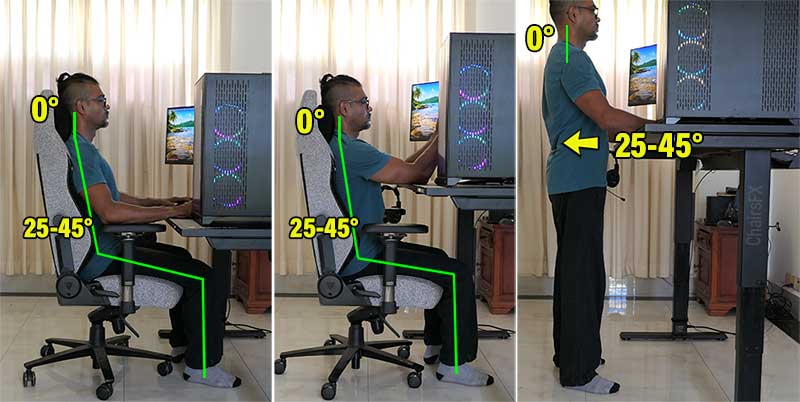
Height-adjustability also supports mobile computing. Raising the desk a few inches higher will raise your elbows so that your phone shows at eye level. That mitigates the need to bend your neck while texting.

Second, experts suggest a 1:1 ratio: equal time spent sitting and standing. The shift from sitting to standing replicates a squat. Every time you make the transition, your legs, hips, and back muscles enjoy a quick jolt of circulation-boosting activity.
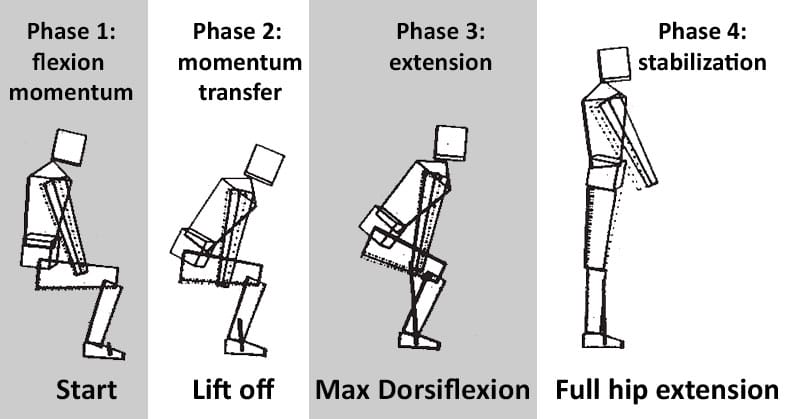
Third, using a standing desk can effectively cut your sitting time in half. For instance, I use a Titan Evo with a Magnus Pro desk. Over an 8-hour workday, I spend around 3-4 hours sitting.

Less time spent sitting makes it easier to maintain good posture. Whenever I get tired sitting upright, I switch to standing mode. When I get tired standing, I revert to sitting.
Learn more: Standing Desk Benefits | Magnus Pro Standing Desk Review
Psychological Gimmick Accessories
All of the accessories listed above support physical comfort. Footrests are useful for people with short legs. A good lumbar pillow provides foolproof lower back support. Adding a standing desk will cut your sitting time in half.
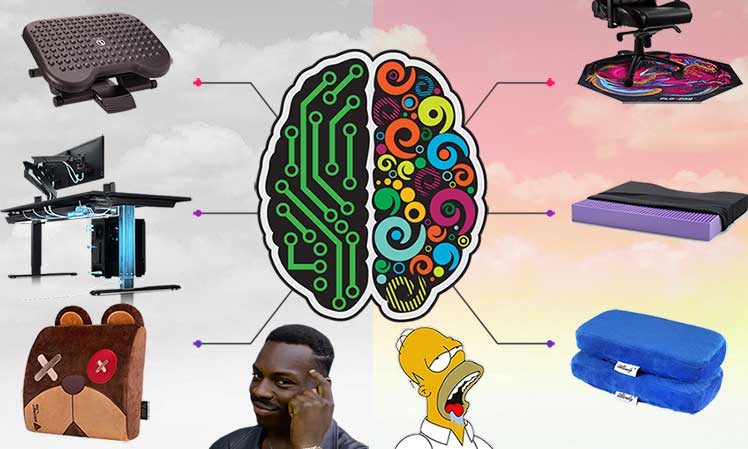
There are also psychological extras for users to consider. These make excellent gifts for existing gaming chair users. They have no impact on physical comfort. Rather, they add decadent luxuries that appeal to the psyche.
For instance, I replaced my stock PU armrest caps with Silver Plushcell armrest ones ($79 from Secretlab). These are embedded with memory foam and cooling gel, then covered in plush velour.

Resting my elbows onto these beauties feels sinfully decadent. I love them! However, these armrests are entirely unnecessary. Like ice cream on a hot day, you don’t need them — but they’re really nice to have.

Other extraneous accessories that make excellent gifts include gaming chair floor mats, seat cushions, and slipcovers. Learn more:
Healthy Lifestyles Beat Fancy Chairs
Before spending money building a fancy workstation, ergonomic first-timers should put things into perspective. In pro esports performance optimization circles, fancy chairs only play a minor role.

Instead, many top teams rely on four performance pillars. With sufficient exercise, nutrition, rest, and mental downtime, players thrive. Then, a good chair and workstation provides an extra boost.

In contrast, sloppy habits will negate the benefits of a pricey ergonomic workstation. Without exercise, the body becomes lethargic. Unhealthy food causes sugar crashes. Ignoring neutral sitting techniques will lead to back pain.

For instance, Thegrefg is the 4th-most followed (11.4 million) streamer on Twitch. Last year, his unhealthy lifestyle left him bloated and lethargic. In honor of his 25th birthday, he embarked on a 4 pillars makeover.

Exercising, eating right, getting sufficient rest, and maintaining mental balance transformed him. As a result, he’s now using a random collection of cheap gaming chairs during his streams.

This is because with the four pillars sorted, any ergonomic chair will do — even a cheap one.
Getting Started With A Gaming Chair
First-time buyers should follow these fundamentals when getting started:
- Maintain dynamic neutral postures: choose a chair with good lumbar support that provides opportunities to move while sitting.
- Money buys luxuries: cheap ergonomic chairs can support the spine as well as pricier ones. Paying more buys you a longer warranty, better adjustability, and luxury extras.
- Move your body: taking frequent walking breaks will recharge your body and mind.
- Short people need footrests: everyone shorter than 5’8″ should use a footrest to keep their feet planted.
- Standing desks cut sitting times: pairing a standing desk with a good chair can cut your sitting time, boost movement, support mobile computing and more.
To fine-tune your approach, refer to these gaming chair workstation best practices:




