Next-gen consoles like Xbox Series X and PlayStation 5 offer stunning visuals and immersive experiences, but a comfortable seat is crucial for extended gameplay sessions. Whether you prefer a living room setup or a dedicated desk, this guide explores the best seating options to optimize your comfort and health while gaming.

Competitive esports demands intense speed and precision. That’s why many pro gamers favor the power and flexibility of high-end PCs. However, the latest Xbox and PlayStation consoles match the power of high-end PCs.
While PC setups are confined to desks, consoles are more flexible. Some console gamers prefer a focused desk setup for a PC-like experience.

Others would rather a relaxed living room environment for casual gaming. This article covers the best seating options for both cases.
Worst Option: Console Game Chairs
In a previous article, we listed the best seating options for console video gamers. Among them, console gaming chairs rank as the worst.

Viable console gamer seating options:
- An ergonomic chair used at a desk.
- Gaming on the sofa.
- Gaming on the floor.
Using a console gaming chair.
A decade ago, this style of seating gained popularity because they position living room gamers lower to the floor.

However, rather than preserving a healthy lower back curve, most force users to bend their lower spines into an unhealthy C-shape.

This can lead to back pain and other issues, especially over extended periods. Learn more:
Best Console Gaming Chairs
Gaming chairs and ergonomic office chairs both feature adjustable components aimed at aligning the spine during prolonged sitting. While both options serve console gamers adequately, gaming chairs often hold greater appeal.

The laid-back, casual design of gaming chairs is specifically tailored to attract younger demographics. Coincidentally, 68% of children aged 7-18 in the U.S. have their own gaming consoles; 88% aged 16-24 engage in video gaming(1).
During these formative years, the vibrant colors and deep reclining capabilities of gaming chairs tend to resonate more with youthful preferences. However, while not as flashy, the postural precision of a cheap ergonomic office chair can yield many long-term postural benefits.
Premium Gaming Chairs
Price range: $350 to $700 | Best for: serious gamers
Among the top 50 esports teams of all time, 30 have official chair partners. A few use pricey Herman Miller Embody chairs. The majority use high-end full-back gaming chairs.
These typically come with adjustable lumbar support, 4D armrests, deep recline functionality, and a multifunction seat tilt. Some popular 2024 picks:
| Model | Details |
|
Secretlab Titan Evo
|
|
|
Razer Iskur
|
|
|
DXRacer Craft
|
|
Review all options: Best Pro Esports Gaming Chairs Of 2024
High-end Gaming Chair Pros For Console Gamers
For console gamers, investing in a premium gaming chair offers these advantages:
- Enhanced adjustability compared to cheaper options.
- Superior build quality and longer warranty.
- Aesthetic variations that are more appealing.
Premium Gaming Chair Downsides For Console Gamers
There are two significant drawbacks that console gamers should consider. First, spending over $400 on a gaming chair might be extravagant for young people and casual gamers.

Both groups typically spend only a few hours a day in their chairs — pricey, high-end support might be overkill. Additionally, cheaper gaming chairs can offer similar support at a lower cost.
The other notable downside is the potential for misuse. While gaming chairs are designed to promote good posture, this relies heavily on the user.

Without proper training or self-discipline, posture habits can deteriorate while using a gaming chair, leading to discomfort and hindering enjoyable gaming experiences. For best results, proper usage is essential. Learn more:
Cheap Gaming Chairs
For casual console gamers, a cheap gaming chair priced under $300 is equipped to support healthy neutral postures. However, like premium models, effective usage is necessary for optimal results.

In any type of gaming chair, it’s advisable to maintain neutral sitting habits, incorporate frequent movement while seated, and take regular walking breaks. Then, cheap gaming chairs can offer comparable back support to premium ones.

However, cheap lumbar pillows, low-grade padding, and basic 1D or 2D armrests offer very basic support. Using a cheap model full-time, I found it essential to take frequent standing breaks to counteract the low-grade features. Key cheap chair downsides:
- Lower quality padding: Most come with softer padding that’s initially comfortable, but tends to flatten with regular use. Over time, this can result in uneven support and discomfort.
- Lower quality upholstery: Many cheap gaming chairs utilize faux leather upholstery that offer sufficient breathability even in tropical conditions. The main downside is durability: cheaper blends are prone to cracking and faster deterioration.
- Limited adjustability: Cheap gaming chairs often compromise on features with 1D armrests, basic rocking functions, and low-grade lumbar pillows and headrests. Despite proper use, the lack of sophisticated adjustments may annoy users over time.
Nonetheless, for short sessions of console gaming, the low price and basic features make cheap models suitable for casual gaming needs.
Value Comparison: Cheap Vs Expensive Gaming Chairs
Best Cheap Gaming Chair 2024
One of the best models in the sub-$200 price range is the E-Win Knight. It supports short and heavy sizes with a wide seat, support for 400 pounds, and a 2-year warranty.

It’s a versatile fit, with a 16.3-20.2″ seat height range that’s rated for sizes 5’3″ to 6’1″. It also has decent features for its $183 price:
- Functionality: 2D armrests; recline from 85° to 155°; rocking with tilt tension.
- Padding: cold-cured 55kg/m³ foam.
- Upholstery: PVC leather.
- Warranty: two years on padding & upholstery; 10 years on the frame.
- Price: $183
$229from E-Win (use the code CHAIRSFX for the discounted price)
Other top-rated gaming chairs priced under $200 have either similar or lesser features than the Knight chair; most only come with a 1-year warranty.
Footrest Gaming Chairs
This category represents a variation of the standard cheap gaming chair, with the addition of a retractable footrest. Most models, such as the popular Elecwish chair (Price not available on Amazon), come equipped with fixed, non-adjustable armrests.

When used at a desk, footrest chairs offer mediocre, almost toy-like support. The lack of adjustable arms and low-grade padding contribute to an unstable sitting experience.

However, when utilized away from a desk, footrest gaming chairs hold significant appeal for casual console gamers:
- Living room lounge chair: With the footrest extended, these chairs function akin to La-Z-Boy recliners.
- Family gaming chair: The fixed arms and tucked-away footrest create a safe and enjoyable experience for younger gamers.
- Enhanced support compared to a couch: Footrest chairs typically feature adjustable lumbar and headrest pillows, providing slightly better support than slouching on a couch.
In summary, footrest gaming chairs fall short in providing adequate support for serious, full-time desk work.

Conversely, they offer an inexpensive and enjoyable support option for console gamers when used in a living room setting.
Affordable Ergonomic Office Chairs
If healthy posture support is the aim, ergonomic office chairs are more reliable than gaming chairs. Instead of padded pillows, office variants have sliding lumbar support systems. These provide more reliable, accurate support for the lower back.

For console gamers, high-end Herman Miller and Steelcase chairs are pricey and unnecessary. Several cheaper models priced under $350 provide similar support – minus the pricey luxury extras.
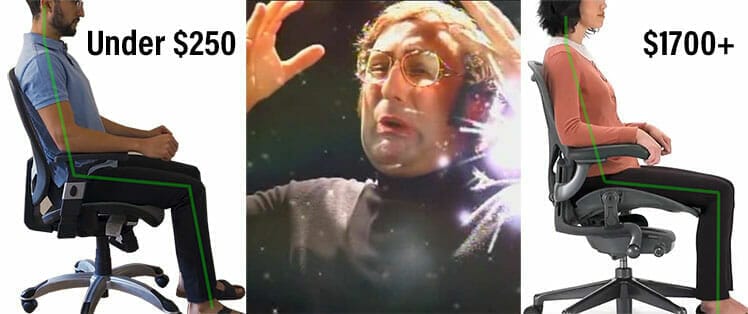
For instance, consider the $119.99 Staples Hyken. It’s a full-mesh office chair with a height adjustable lumbar, 1D arms, and sophisticated reclining functionality.

- Backrest: recline and lock with a 100° to 140° range (4 lock positions); synthetic mesh upholstery.
- Lumbar support: height-adjustable (4 positions, 3″ range).
- Headrest: included but removable.
- Seat: full mesh, height-adjustable.
- Armrests: 1D adjustable (up and down).
- Warranty: 30-day return policy.
Like most models in the sub-$350 price range, the Hyken has two downsides. First is durability: used full-time, expect it to last less than a year.

Second is the limited adjustability, compared to pricier office chairs. Basic adjustments provide the necessary support without any luxury extras. Browse the best options:
Best Cheap Office Chairs Priced Under $350
Gaming Vs Office Chairs For Console Gamers
Most ergonomic office chairs come with limited recline ranges that force users to sit upright. With less flexibility, users are more likely to maintain good posture while they sit.

While this is good for physical comfort, psychological comfort is also a crucial comfort factor. When a chair looks more appealing, studies show that users will perceive it as more comfortable.
For young people, the tall backrests, flashy colors, and deep recline functionality of gaming chairs are highly attractive. In contrast, ergonomic office chairs often exude a more corporate aesthetic that may not align with individual preferences.

So, despite being arguable ‘better’ for the spine, young console gamers play for fun. As a result, gaming chairs hold greater appeal for the typical console gamer.
Bottom line: Despite the potential spine-supporting benefits of ergonomic office chairs, young console gamers prioritize relaxation while playing. Consequently, gaming chairs hold greater appeal for the typical console gamer, offering a blend of comfort and style that resonates with their preferences.
Couchmaster Sofa Console Gaming
Gaming on the couch with a game controller is great for casual play. Driving, sports games, and others with just a few actions work well. However, many FPS games like Call of Duty work better with a mouse and keyboard than a console controller.

A mouse and keyboard combo lets players bind keys to various actions and adjust mouse sensitivity. Using a mouse, real-time strategy (RTS) games like Age of Empires let you cover ground quickly, needing only to point-and-click to control units.
Couchmaster CYCON
Playing console games with a mouse and keyboard is possible on the couch using a Couchmaster CYCON. It works with both PCs and gaming consoles. It has two padded rectangular cushions on either side, propping up a gaming tray.

The tray has enough space to play video games with a full mouse and keyboard — from your couch. It also doubles as a USB 3.0 hub, with four inputs.
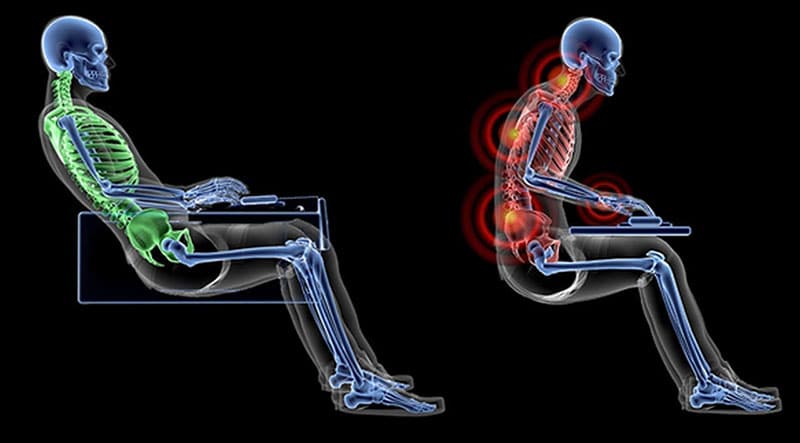
As a bonus, Couchmaster products also provide better back support than plain old sofa gaming. A Couchmaster lets the body recline at around a 135° angle, with the tray supporting the hands at an optimal height.
Debunked ‘Ergonomic’ Myths
A prevailing myth is that office chairs provide ‘better’ postural support than gaming chairs. However, there’s no consensus among physiotherapists about the ideal posture.
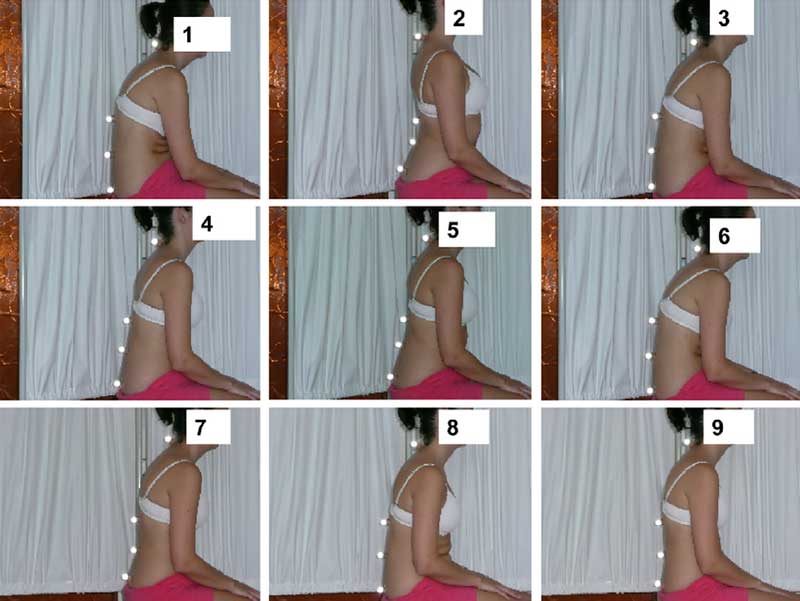
A European study asked 295 physiotherapists to choose the best sitting posture from nine options. Among the respondents, 30.5% chose posture #5 as the healthiest; 54.9% chose posture #9.
Other experts have dismissed the importance of good sitting posture outright. For instance, Dr. Andrew C, Hecht is the co-chief of spinal surgery at Mount Sinai Medical Center. His opinion is that good sitting posture is not the solution(2) to the physical stress of sitting:
Instead, many scholars like Dr. Stuart McGill (Professor Emeritus at the University of Waterloo) insist that movement is the key(3) to a healthy sitting routine:
On the pro esports scene, many coaches don’t focus on good posture habits for their players. Instead, they promote regular exercise, frequent breaks, a healthy diet, and sound sleep as the 4 pillars of performance optimization.
Key takeaways: there’s no such thing as a ‘perfect’ sitting posture. Besides that, many experts cite frequent movement as the key to healthy sitting. This means that any of the chairs listed in this review can support short sessions of console gaming.
‘Good Ergonomics’ Debunked: The Truth About Healthy Sitting
Conclusion
Given the facts, console gamers have several viable seating options to support their gameplay. By taking frequent walking breaks between short gaming sessions, any of the listed chair genres can support comfortable, healthy gaming sessions. Recap:
| Chair Type | Price Range | Pros | Cons |
| Premium gaming chair | $350-$700 | Good build quality; luxurious, versatile support | Can cause pain with misuse; may be too extravagant for casual gaming |
| Cheap gaming chair | $100-$200 | Provide a similar level of back support as premium chairs | Cheap materials provide less precision and stability |
| Footrest gaming chair | Under $300 | Versatile: can be used as a recliner or desk chair | Provides mediocre support for long periods of desk work |
| Cheap office chair | $200-$350 | Provides better lumbar support systems than gaming chairs; maintains good posture by forcing users to sit upright | May be too formal and conservative, especially for young gamers |
| Sofa | $200-$1500 | Social; comfortable for short periods; a Couchmaster can support the wrists | Fluffy sofa padding is too unstable; over long periods, users may suffer muscular fatigue |
In conclusion, it’s important to remember that seated comfort includes both physical and psychological factors. In the case of console gamers, most are young. As well, many popular console games like Madden 24 and Call of Duty are played in short sessions of 20 minutes or less.

Given these facts — plus the importance of movement to counteract sitting harm — the ‘best’ console gaming chair is 100% subjective. Choose whichever type aligns with your needs.
Footnotes
- Nick Baker. ‘Online gaming statistics 2023’. May 12, 2023. https://www.uswitch.com/broadband/studies/online-gaming-statistics/, (accessed 26 February, 2024).
- ‘Your Office Chair Is Killing Yo’. April 29, 2010. https://www.bloomberg.com/news/articles/2010-04-29/your-office-chair-is-killing-you, (accessed 26 February, 2024).
- Dr. Stuart McGill. ‘Ultimate Back Fitness and Performance (6th Edition-2017)’. 2017. https://www.backfitpro.com/books/ultimate-back-fitness-and-performance-6th-edition-2017/, (accessed 26 February, 2024).







