Herman Miller’s gaming collection includes four gaming chairs. The Embody, Aeron, and Sayle gaming chairs are updated classics with jazzed-up aesthetics. The Vantum is Herman Miller’s version of a full-back gaming chair. There’s also a sit-to-stand desk in the mix. Here’s a complete Herman Miller gaming furniture collection review.

Many famous streamers begin their careers grinding atop full-back gaming chairs. But after hitting the big-time, they upgrade to mid-back Herman Miller gaming chairs. For instance, these days, Timthetatman, Tfue, and Shroud all use Embody gaming chairs.

Hedge fund billionaires like Stephen A. Cohen are also hardcore Herman Miller devotees. The reason is clear: racing-style gaming chairs provide more casual support that better suits all-day sitting needs. In contrast, mid-back ergonomic chairs keep users locked in near-perfect computing postures.
That’s where Herman Miller gaming chairs come in. When time is money, precise posture support gives high-achievers an edge.
Herman Miller Gaming Chair Reviews
In its online store, Herman Miller offers three chairs suitable for hard-core gamers and power computer users. Each comes with an industry-leading 12-year warranty. All ship fully assembled. Simply crack open the box, roll your new beauty up to your desk, and sit down.
- Aeron Gaming Chair: supports strict near-perfect postures with ultra-adaptable mesh and next-level tilting functions. Best for beginners. $1805
- Embody Gaming Chair: supports freestyle sitting postures with complex back support that’s even better than the Aeron’s. Best for experienced ergonomic chair users. $1695
- Sayl Gaming Chair: a cheaper version of the Aeron with a funkier backrest style and more flexible posture enforcement. $1020
- Vantum Gaming Chair: Herman Miller’s first full-back gaming chair supports upright and relaxed postures. $796
Aeron gaming chair
$1805 from the Herman Miller Store
The iconic Aeron was first released in 1994. In 2017, Herman Miller released the Aeron Remastered with 8Z pellicle mesh, a lumbar support upgrade, and minor tweaks.

The gaming edition came out in 2020. It’s the exact same model as an Aeron Remastered with an Onyx Ultra Matte frame and Posturefit lumbar support. The only difference is that the gaming edition comes pre-configured.
| Options | Aeron Remastered | Aeron Gaming Chair |
| Frame | 6 options | Onyx Ultra Matte |
| Lumbar Support | 3 options | Posturefit |
| Armrests | Fixed, 1D, or 3D | 3D |
| Tilt | Basic or Tilt Limiter & Seat Angle | Tilt Limiter & Seat Angle |
| Size options | S, M, XL | M or XL |
| Price (with the same features) | $1910 | $1446 |
With current sales prices, the Aeron Gaming chair is a whopping $464 cheaper than the same Remastered chair configuration (fully-loaded tilt and armrests + Posturefit).

On the downside, the Gaming edition comes with a Posturefit lumbar support. Its dual-pad system hits two parts of your lower back curve — but is not height-adjustable.
Learn more: Aeron Posturefit Vs Lumbar Pad Pros And Cons
Suspension Mesh Concept Chair
The Aeron’s highlight feature is its 8Z Pellicle suspension mesh. This stuff was first developed to help a driver with a broken back win the 1996 Indy 500.
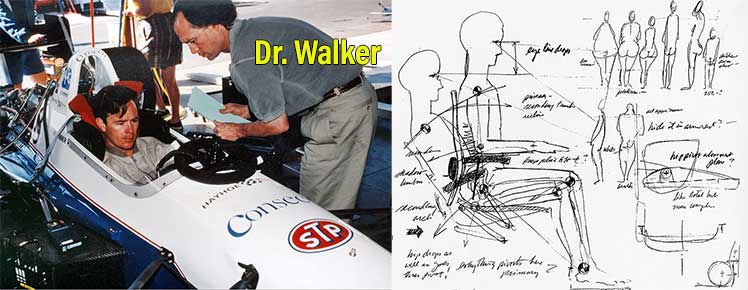
8Z Pellicle mesh adapts to micromovements, helping users to remain consistently balanced while sitting. The level of balance this delivers negates the need for heavy lumbar support.

As a result, users will find balanced support regardless of their lumbar type.
Aeron Gaming Chair Features

Planted feet provide the necessary power and support to hold the torso upright. That lets its other features work to their full ergonomic potential.
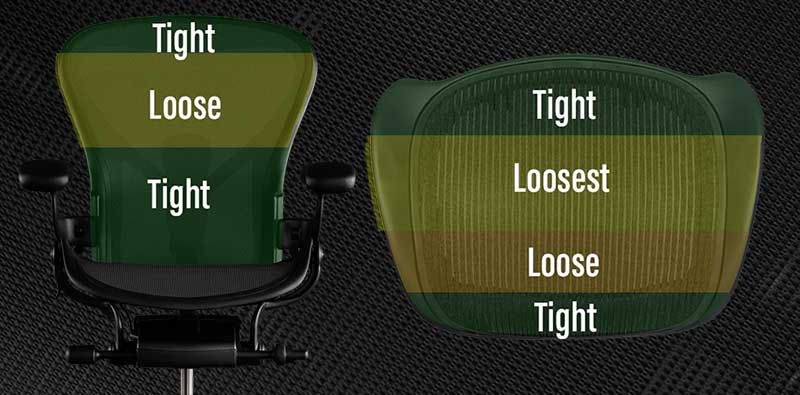
Different zones of tension along the seat and backrest adapt as the user moves. This keeps the user consistently balanced — even while changing positions.

That’s a shame. A perfect fit provides superb lower back support. However, if it’s even slightly too high or low, the support won’t hit where you need it to.

Then, consider an Aeron Remastered instead. Unlike gaming editions, Remasterchairs have a height-adjustable lumbar option:
Learn more: Herman Miller Aeron Posturefit Vs Lumbar Pad

You can also combine the seat and backrest into a synchronous tilt. When you recline, the seat tilts up by up to 16°. When you lean forward, it tilts down by -1°. This system keeps the thighs parallel to the floor through the entire recline range.
Summary Of Features
- Synchro-tilt: seat pan angle from -1° to 16°; backrest 93° to 104°
- Upholstery: Pellicle 8Z mesh provides eight zones of varying tension for ultra-responsive support..
- Seat: adjust the height; limit the tilt range; adjust the tilt tension; sync-tilt with the backrest.
- Backrest: forward tilt option; height and depth adjustable PostureFit lumbar support.
- Armrests: 3D adjustable.
- Warranty: 12 years.
Aeron Chair Advice
If you’ve never sat in healthy neutral postures before, the Aeron is a great way to learn. As soon as you sit down, you’ll notice the amazing balance that the 8Z pellicle mesh provides.

With your feet planted, sitting in a near-perfect neutral posture becomes easy and intuitive. Once you’ve got the hang of neutral sitting, there are plenty of tilt functions to discover and play with.

So is the Aeron Gaming chair worth it? I prefer the Remastered: I like the sliding lumbar pad better than the Posturefit unit. Even so, the Aeron Gaming chair is now on sale for $464 less than the Remastered version. At its current price, it’s a steal!
Learn more: Aeron Gaming Chair Review | Aeron Remastered Review
The Aeron Remastered (office edition) is also available from Herman Miller for $1275-$2340.
Embody gaming chair
$1695 from the Herman Miller Store
Embody office chairs cost $1830-$2300, depending on the frame and upholstery. Embody gaming chairs come pre-configured in four styles. Gaming versions are usually $135-$605 cheaper. On sale, they’re $474-$944 cheaper!

Fantastic savings on one of the world’s most gorgeous chairs seems like a dream. Be careful. For ergonomic beginners, buying an Embody on sale can quickly turn into a nightmare.
Unique Upper Back Support Concept
Most chairs provide lumbar-powered support for your spine. In contrast, the Embody prioritizes support to the thoracic (upper) spine. The ‘lumbar support’ is a hard curve in the backrest that hits too low to be effective for most people.

The backrest only lets you toggle upper and lower angles. To use, toggle the upper portion to ‘cup’ your upper back curve. Done correctly, that cupping will suspend your spine up against gravity.

In my experience, it works fantastically well. However, getting the angles right is tricky. If you don’t have experience using ergonomic chairs, it’s hard to tell what ‘right’ is.
As a result, ergonomic beginners who invest in this chair may find it far too complex to figure out (without help).
Embody Gaming Chair Features
Those able to figure out the Embody’s upper back support concept are in for a treat. Once the backrest cups your spine, the magic of the Pixelated backrest kicks in.

Then, the backrest will work like a second skin. As you move around in the chair, it will stick to your spine and adjust to your micromovements. It’s a spectacular sensation that justifies this chair’s insane hype.
- Synchro-tilt: seat pan angle 3° to 15°; backrest 94° to 120°
- Pixelated back support: the backrest has a central spine with flexible ribs. Each rib adjusts when you lean back to support the natural curve of your spine.
- BackFit angle adjustment: this lets you position the back of the chair to fit the curvature of your back.
- Seat adjustments: adjust the seat’s height and depth.
- Armrests: 2D-adjustable
- Backrest: adjust recline tension; 3-position tilt-lock; synchro-tilt
The Embody chair is one-size-fits-all, designed to fit Herman Miller designed to fit 95% of adults. It offers ample adjustment ranges in seat height, arm width, and seat depth.
- Seat: 21.25″ (W) x 15″-18″ (D)
- Backrest: 14″ (W) x 23.5″ (H)
- Armrests: 11.5-21″ width range; 4-8.75″ height range.
- Seat height range: 16-20.5″
- Size Rating: 5’4″ and 6’2″; 300-pound weight capacity
Embody Advice
If you’ve never used an ergonomic chair before, consider starting with a traditional lumbar-powered model. Without neutral sitting experience, the Embody’s upper back, lumbar-less support style will be very difficult to figure out.

On the flip side, if you know what a neutral posture feels like, figuring out how to use an Embody is easy. Then, you’ve got it all: spectacular back support, stunning good looks, and enough space to sit cross-legged!

Mastering the Embody’s Backfit support concept is the key to your happiness. For help, see this Embody Gaming Chair Review. It includes a Logitech-produced video that makes Embody configuration a breeze!

Bottom line: the Embody is a complex chair best used by experienced ergonomic chair users. First-time ergo chair users should consider a chair with a more straightforward support concept (like the Aeron).
The Classic Embody Office edition is also available from Herman Miller for $1830-$2300.
Sayl gaming chair
$1020 from the Herman Miller Store
The Sayl is a funkier, less restrictive version of the Aeron. Its ultra-adaptive plastic backrest comes in a stunning range of gamer-friendly colors. That pairs with an ultra-wide seat offering enough room to sit cross-legged.

What’s more, despite having similar features, it’s several hundred dollars cheaper than the Aeron Gaming Chair.
Sayl chair features
The Sayle takes its support inspiration from the Golden Gate Bridge. The concept applies the design principles of a suspension bridge to a chair. Its back support concept uses a suspension tower that supports an unframed plastic backrest.

As the body moves, the backrest stretches to provide more tension where support is needed. From the side, the chair resembles a full mainsail. The name “Sayl” reflects the sailing vessels that pass under suspension bridges.
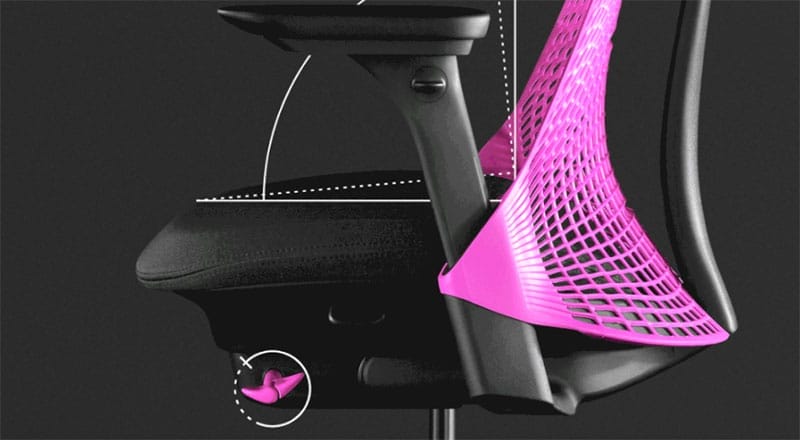
Complementing the backrest is robust synchronous tilt functionality that supports both rear and forward reclined postures. When you lean back, the seat tilts up. When you lean forward, it tilts down.

As a result, your thighs remain parallel to the floor at all times, which maintains good posture. You can also angle the seat independently, on-demand. For gamers who often lean forward (like FPS players), this support comes in handy.
Summary of Sayl chair features
- Synchro-tilt: seat pan angle -3° to 13°; backrest reclines to 91°, 101°, or 124°.
- 3D Intelligent backrest: an unframed 3D Intelligent back stretches or contracts to support the back as the user moves.
- Posturefit: a unit at the rear of the backrest supports the sacrum (lowest point of the spine) to reinforce the pelvis. That prevents slouching and sitting fatigue.
- Seat adjustments: contoured seat pad; adjust the seat’s height and depth; downwards tilt to -3°.
- Armrests: 4D adjustable (adjust height, angles, width, and depth).
- Warranty: 12 years.
Sayl chair summary
The Sayle offers excellent value for money. Despite its low price, it packs in an ultra-adaptive backrest and powerful sync-tilt functions. My favorite is the manually-activated seat slope. When leaning forward for intense gameplay, you can angle it down by up to -3°.

As a result, even when leaning forward, your thighs remain parallel to the floor, keeping your spine in a healthy alignment. The only reason not to buy this chair is the styling. But if it connects with your tastes, you’ll enjoy better value than either the Aeron or Embody.
The classic Sayle Office edition is also available from Herman Miller for $695-$1185.
Vantum Gaming Chair
Herman Miller’s new Vantum gaming chair is designed to support both healthy upright and relaxed postures.

Its headrest is designed to be inactive while sitting upright. Then, the backrest and lumbar support combo alone should support the spine.

To support good posture, the Vantum borrows the Aeron chair’s Posturefit lumbar support system. Dual pads hit different parts of the lower spine with depth but not height adjustability.

It looks super-flashy, but the lack of height-adjustability will trouble shorter sizes. Key specs:
- Lumbar support: depth-adjustable
- Armrests: 3D
- Recline: unspecified
- Sync-tilt: none
- Seat slider: Yes (range not specified)
- Warranty: 12 years
Reviews: Vantum Vs Respawn Flexx | Best Full-Back Work From Home Gaming Chairs
Herman Miller Gaming Accessories
Beyond its gaming chairs, Herman Miller also offers a pair of complementary gaming furniture pieces.
Herman Miller Motia Gaming Desk
In 2023, everybody should consider adding a sit-to-stand desk to their battle station. Beyond desktop computing support, standing desks also boost movement and support mobile computing.

Herman Miller’s version is called the Motia standing desk. It’s available in white and dark editions for the same price. Both come with an anti-glare 60″ x 30″ table top and a 27-46″ height adjustment range.
Motia Vs Other Standing Desks
Here’s how the Motia measures up with other leading sit-to-stand desks:
| Feature | Magnus Pro | Uplift V2 | Flexispot E7 Pro | Motia Gaming Desk |
| Tabletop Surface | 59.1″ (W) x 27.6″ (D) | 60″ x 30″ | Customizable | 60″ x 30″ |
| Height Range | 25.6-49.2″ | Customizable | Customizable | 27-46″ |
| Best add-ons | RGB strip, mousepad, monitor arms, mag cable fasteners | Caster wheels | Desk mat | None (only monitor arms) |
| Dual monitor arm price | $249 from Secretlab | $179 from UpliftDesk.com | $89.99 from Flexispot.com | $236 from Herman Miller |
| Desk Warranty | 5 years on parts; 2 years on electronic controller | 15 years all-inclusive | 15 years all-inclusive | 12 years all-inclusive |
| Weight Capacity | 265 pounds | 355 pounds | 355 pounds | 250 pounds |
| Desk Price (click to buy) | $799 from Secretlab (with tabletop and cable tray) | No products found. on Amazon (with fiberboard tabletop) | $799 from Flexispot.com (with bamboo tabletop) | $1076 |
For a deeper drilldown of each desk and recommended accessories, check out these updated standing desk reviews:
Ollin Monitor Arm
$295 from the Herman Miller Store
Desk-mounted monitor stands replace conventional monitor stands. One end attaches to your desk. The other attaches to a VESA-compatible monitor. Using a desk mount improves both workstation aesthetics and ergonomics.

Using one removes clutter and gives you easy height adjustability. You can also tilt your screen at angles, rotate 360 degrees, or turn the screen vertically.
Herman Miller’s Ollin Monitor Arm has a powder-coated aluminum finish and robust adjustment range. It includes built-in cable management and an impressive 12-year warranty. Specs:
- Weight capacity: 9 kg (19.8 pounds)
- Vertical adjustment range: 343 mm (13.5″)
- Horizontal range: 673 mm (26.5″)
- Tilt range: 80° rearward, 10° forward
- Rotational range: 180° and 360°
This is a solid product. But compared to competing monitor desk mount arms, the price is insane. Our PC Monitor setup Guide lists several options that cost less than $75.
Other Herman Miller Ergonomic Chairs
Price range: $640 to $2340
Herman Miller’s classic collection of office chairs come with a wider range of frame and upholstery options. Most people know about Herman Miller’s iconic Aeron and Embody chairs.

But in fact, six models in the collection are worthy of attention. Browse them all:
Conclusions
These chairs famously deliver medical-grade spinal support that every other ergonomic chair brand strives for. Are you mentally prepared to adopt perfect sitting and standing posture?

If you’re an elite streamer, hedge fund banker, or other high-achiever, the physical rewards of perfect posture are well worth the price of these chairs. If not, these chairs might be overkill for your current needs.

Beyond the physiological and physical impact, the Embody, Aeron, and Sayle gaming chairs will also lift your environment to a higher state of aesthetic elegance.

Bottom line: buying a Herman Miller gaming chair is a pricey investment. If you’re looking to kick back and relax, these chairs might be overkill. But if you’re looking to perform at a computer like an elite pro, Herman Miller gaming chairs are the highest-end options on the market.
Browse the Herman Miller Gaming Store
Prefer the office editions? See this review: Top-5 Herman Miller Ergonomic Office Chairs




