No products in the cart.
Friday, April 19, 2024
Update: Ergonomic Arm Support Prototypes For Mobile Users
When you buy something using an affiliate link in this post, ChairsFX may receive a small commission, at no additional expense to you. This has no influence on our editorial content. See our Affiliate Disclosure for details.
Reading Time: 5 mins read
People who use mobile devices tilt their heads to operate them. That strains the spine. Once muscles adapt, text neck syndrome distorts the entire spine. That leads to lethargy, headaches, and spinal disc pressure. Even so, most ergonomic arm support systems for mobile users are prototypes.

An adult’s head weighs around 10-12 pounds. Most people tilt their necks forward by 45° when texting.
That angle adds 50-60 extra pounds of force to the neck and shoulders ( 5 x more than the normal load). The resulting pains are what’s known as Text Neck Syndrome.

In 2022, around 6.5 billion people have mobile phone subscriptions. The average person spends around 3 hours using their phones each day. Over a year, that works out to around 1200 hours of severe neck and shoulder strain(1).
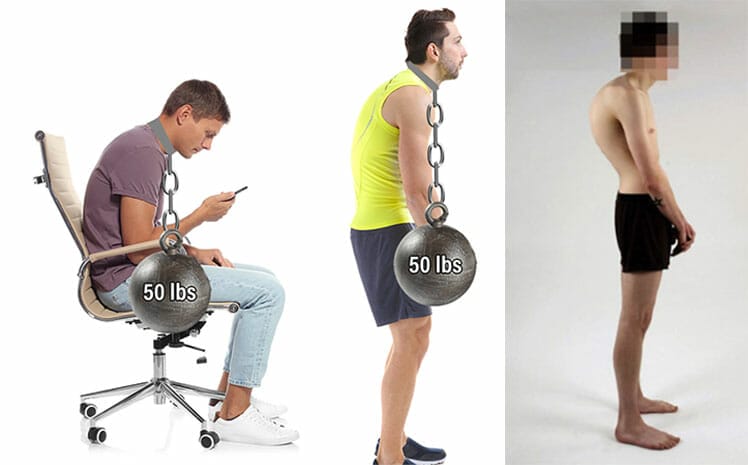
Despite this, most ergonomic arm support systems for mobile users only exist as prototypes. Even so, recent studies have provided clear parameters — and testing methods — to bring mobile arm support prototypes to market.
Mobile Support Design Parameters
Recent research from Khon Kaen University in Thailand has clarified the ergonomic support needs of mobile users. The best flexion angles known thus far are 0° for the neck and 30° for the shoulders.
Product developers seeking to play with these numbers can measure results using for cheap using open source Electromyography devices. Here’s a summary of the key points:
Best Neck Flexion: 0°
The recommended neck flexion range(2) for mobile computing is 0-15°. This effectively reduces muscle activity in the Cervical Erector Spinae (CES) and Upper Trapezius (UT).
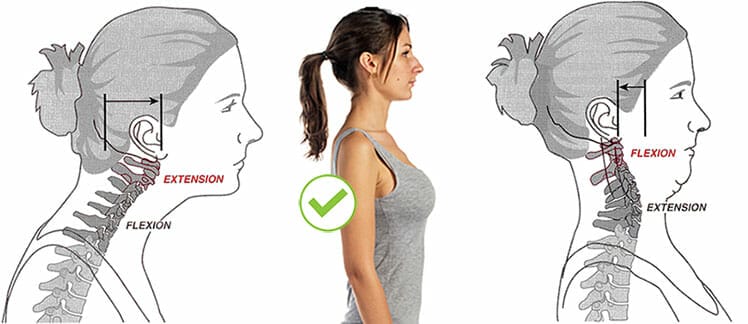
The best angle is 0°. A perfectly balanced head helps your entire body stay in a near-perfect neutral alignment. That keeps muscle activity to a minimum, leaving more energy on the table for computing.
Learn more: Health Problems Caused By Bad Neck Angles
Best Shoulder Flexion: 30°
What is it that most mobile ergonomic studies only focused on the neck? It wasn’t until 2021 that a Khon Kaen University study (3) finally shed light on the ideal shoulder flexion for mobile computing.

A 0° neck flexion was tested with various shoulder flexions (15°, 30°, 45°, and 60°). A 30° flexion proved the best compromise of activation levels among all relevant muscle groups. That angle also received the lowest neck and shoulder discomfort scores.
Learn more: Health Problems Caused By Bad Shoulder Angles
Use EMG To Measure Muscle Activity
The Khon Kaen researchers verified their prototypes by measuring muscle activity in the neck and shoulders. Typically, this gets done using electromyography (EMG) devices. The problem for commercial researchers is that these are very expensive.

Good news: low-cost, Open Source EMG systems ($112 per unit) have emerged(4). This means that product developers can build on existing research — and gauge muscle activity levels in-house!
Mobile Arm Support Prototypes
In late 2021, this prototype(3) was unveiled by a team at the School of Physical Therapy of Khon Kaen University. It is the world’s first that provides ergonomic mobile support with a clear biomechanical basis. In use, it locks neck flexion into a 0° tilt and shoulder flexion at 30°.
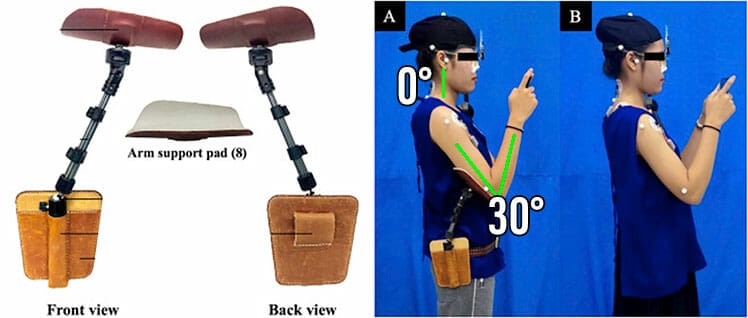
Those angles were proven to yield the lowest muscle exertion over 20 minutes of mobile gaming. Without support, muscular fatigue increased over time, especially in the shoulders.
With the prototype, muscle activity dropped significantly. Pressure was reduced in the anterior deltoid, cervical erector spinae, and trapezius muscles. As a result, muscular fatigue was insignificant.
Over the past few years, the gaming chair industry has also released a few mobile support concepts. Here’s a summary:
Autofull Mobile Arms
Autofull’s Mechanical Master chair was released in 2020 as the world’s first mobile gaming chair. Sadly, the concept was ahead of its time. A year after its release, it was discontinued.

At a glance, its extendable arms look like an amazing concept for mobile gamers. However, when compared with Khon Kaen Uni standards, the shoulder angle looks problematic.

Future Potential
The latest and greatest gaming chairs have hot-swappable magnetic armrest caps. If support angles can get worked out, mobile mech arms fit well into this multi-device workstation of the future.

DXRacer Modular Device Holder
In early 2021, DXRacer refreshed its product line with a new modular concept. This lets you extend the functionality of your chair with add-ons. For mobile users, there’s a laptop and device holder.

The idea is to support a deskless work environment! The problem is that the angles are off.
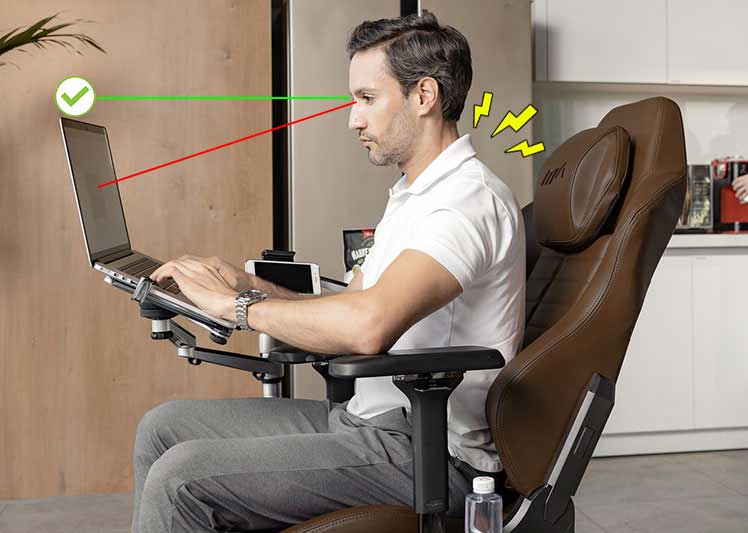
As is, to operate their laptop or mobile devices, users need to tilt their heads. Over time, that will cause a serious case of hard-core text neck syndrome.
Conclusion
Around 6.5 billion (82% of the world) people use mobile phones for around 3 hours each day. Most do so with a 45° forward head tilt. That places around 50-60 pounds of force on the neck and shoulders.
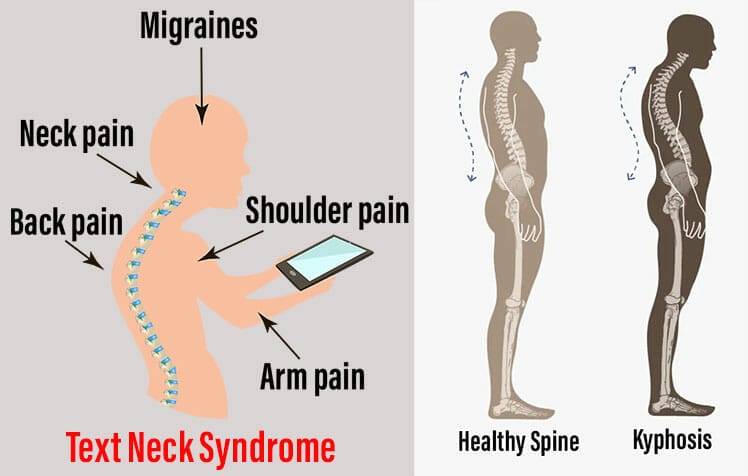
Text Neck Syndrome starts out as neck and shoulder pain. If untreated, it can degenerate into chronic musculoskeletal disorders.
Despite this, institutions have so far ignored these health risks. For example, Apple generated $180 billion from iPhone sales in 2021. However, the company spent zero researching text neck solutions caused by its own products.
Luckily, tiny little Khon Kaen University in Thailand has stepped up. Its Ergonomic Arm Support Prototype gives product developers plenty to work with.
The big takeaway is that institutional support for work-related diseases is insignificant. Luckily, an emerging field of DIY ergonomics is primed to fill the gap. Studies show when taught proper body mechanics, people can train themselves into healthy positions.
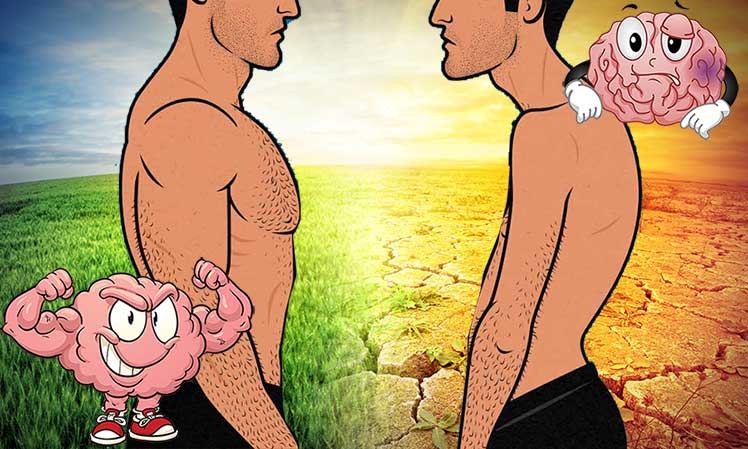
Then, muscle memory takes over to lock down good posture habits — for life! As a result, you needn’t wait around for mobile arm support systems to reach the market. Instead, read this feature to start taking a proactive approach to your postural health:
Use Muscle Memory To Form Healthy Ergonomic Habits
Footnotes
- Pablo Robles. ‘Why your smartphone is causing you text neck syndrome’. January 25, 2019. https://multimedia.scmp.com/lifestyle/article/2183329/text-neck/index.html, (accessed 10 April 2022).
- Suwalee Namwongsa, et al. ‘Effect of neck flexion angles on neck muscle activity among smartphone users with and without neck pain’, Ergonomics. 2019 Dec;62(12):1524-1533. DOI: 10.1080/00140139.2019.1661525, (accessed 11 April 2022).
- Weerasak Tapanya, et al. ‘Ergonomic arm support prototype device for smartphone users’, Applied Ergonomics Volume 95, September 2021, 103458. https://www.sciencedirect.com/science/article/abs/pii/S0003687021001058, (accessed 11 April 2022).
- Benjamin C.Fortune, et al. ‘Low-cost active electromyography’. HardwareX Volume 6, October 2019, e00085. https://www.sciencedirect.com/science/article/pii/S2468067219300501, (accessed 11 April 2022).
Anil Ramsey
I'm the ChairsFX founder and Chief Editor. I'm a member of the OSHA Education Center Association (OECA), with an OSHA Ergonomics Certification. Beyond these credentials, I've been hands-on testing the world's finest ergonomic desk chairs since 2018. Learn more about me and this website on the About Us page.
Gaming chair trends, reviews, advice.





