Since 2005, Razer has been delighting gamers with its pretty & powerful gaming hardware. Those qualities also apply to its Iskur gaming chairs. First released in late 2020, the Iskur has become one of the most popular gaming chairs on the market. That’s partly because of its famous brand name. But it also has to do with the unique, powerful features under the Iskur hood. This Razer Iskur gaming chair review sums up all models within a growing collection.

The original Razer Iskur gaming chair made its debut in late 2020 with one revolutionary feature. Its flip-out lumbar support system is unlike any other lower back support system on the market.

Using a lever under the seat, you can extend the lumbar curve outward or flatten it. Its biggest upsides are ease of use and foolproof effectiveness.

Even if you’ve never used an ergonomic chair before, this system is easy to get right. Simply press the lever under and position your lower back towards the lumbar unit.
Once you feel comfortable support in the right spot, release the lever to lock in its angle. It’s that easy to enjoy good posture for long periods in an Iskur chair.
Razer Chair Collection Overview
The Iskur chair comes in three flavors. The original Iskur chair is for slim users of average height. The Razer Iskur XL is a big and tall version with support for 399 pounds.
There’s also an Iskur X: a stripped-down version without the flip-out adjustable lumbar support. All models come with a 3-year Razer warranty.
| Model | Details |
|
|
The original Iskur gaming chair.
|
|
|
Has the same features as the Iskur classic, with super-sized dimensions.
|
|
|
A stripped-down Iskur with no lumbar support or headrest pillow.
|
Razer Iskur Gaming Chair Reviews
This section reviews each Iskur variant. Star ratings reflect each model’s feature set. Versus other high-end pro esports chairs, the classic Iskur classic version loses points with a standard tilt (rock or lock upright) instead of a multifunction tilt lock mechanism.

The Razer Iskur’s 3-year warranty is also noteworthy. That’s better than the 2-year warranties offered by Noblechairs, DXRacer, and other premium brands. On the flip side, it falls behind the 5-year warranties offered by Secretlab and others.
Razer Iskur: Original Classic
4.0 out of 5.0 stars4.0

- Features: 4D arms; 90-139° recline; standard tilt (rock or lock upright)
- Upholstery: Dark PVC leather and grey fabric options
- Sizing: 5’6″ to 6’0″; 299 lbs
Pros
- Excellent lumbar support system
- Suits a wide range of sizes
- Beginner-friendly features
Cons
- Has a cheap standard (not multifunction) tilt mechanism.
- Bladed seat edges restrict legroom.
Razer Iskur Lumbar Support
The star Iskur feature is its one-of-a-kind flip-out lumbar support system. Its beauty is its simplicity. Press the button under the seat to let the unit flex freely; release it to lock in your preferred angle.

This @ShortCircuit Iskur Youtube review provides good examples of how the unit works in practice. People of different heights will find different sitting experiences.

There are two basic strategies:
- Shorter users: flip the lumbar support out to a wider angle; sit further away from the seat.
- Taller users: reduce the lumbar support angle; sit deeper in the seat so your spine touches the backrest.
There’s also an option to extend the lumbar all the way out while also reclining the backrest. That provides super-targeted support to your lower back only.

For first-time gaming chair users, this provides an easy introduction to lumbar support biomechanics. The target: support placed slightly above your beltline around 4 cm deep.
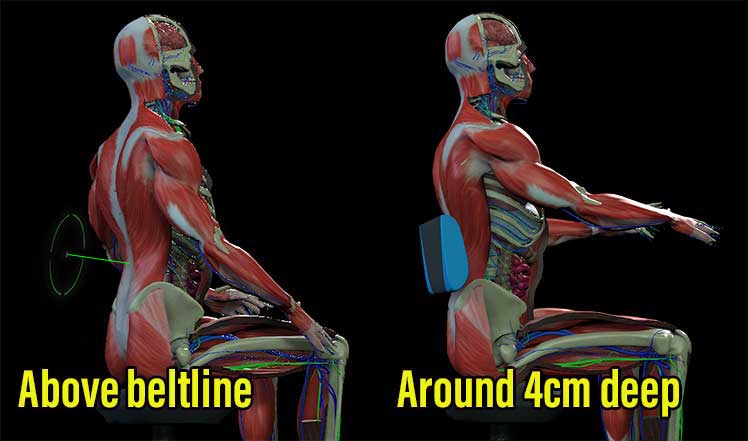
Some people find classic gaming chair pillows too simple. Others find integrated Secretlab Titan-style systems too subtle. In contrast, the Iskur’s 1-button flip-up system is simple enough for anyone to master in minutes.
Related: Lumbar Support Biomechanics For Ergonomic Beginners
Razer Iskur Specifications
- Features: 4D armrests; 90-139° recline; standard tilt (rock or lock upright)
- Lumbar support: flip-out support system
- Headrest: included
- Upholstery: PVC leather or breathable fabric
- Warranty: 3 years
- Seat: 21.25″ (total W) x 17.3″ (D)
- Backrest: 18.11″ (W) x 32.8″ (H)
- Seat height: 17.9-21.8″
- Size rating: 5’6″ to 6’0″; 299 lbs
Razer Iskur Advice
The Iskur ranks as one of the most popular high-end esports chairs of the year. However, its standard tilt functions and 3-year warranty falls behind what other top brands offer. Yet, its $599.99 price tag is pricier than other high-end chairs.

That’s typical of Razer products in general. Like Gucci and Prada, the status one gains from using Razer-branded gear justifies the higher prices.
From that perspective, its combination of good looks, potent back support, and premium pricing is an appealing option for Razer devotees. The only potential concern is its bladed seat style.

The total 15.5″ inner width provides enough space for slim and moderately thick legs. Heavier sizes needing more space should consider the Razer Iskur XL (reviewed next).
The Iskur is also available on Amazon for Price not available
Razer Iskur XL: For Tall Guys
The Razer Iskur XL has the same features as the classic Iskur. It’s also available in the same trio of PVC and fabric styles. The difference is the sizing. The Iskur XL is for taller sizes with thicker proportions.

Here’s how the two models compare:
| Spec | Iskur | Iskur XL |
| Seat | 21.25″ (total W) x 17.3″ (D) | 22.8″ (total W) x 19.8″ (D) |
| Seat height | 17.9-21.8″ | 18.11-22.8″ |
| Backrest | 18.11″ (W) x 32.8″ (H) | 22″ (W) x 34.2″ (H) |
| Size rating | 5’6″ to 6’2″; 299 lbs | 6’0″ to 6’10”; 399 lbs |
| Price | $599.99 from Razer | $649.99 from Razer |
Iskur XL Advice
The Iskur XL is a super-sized version of the classic Iskur with the same features and styles. Its 19.8″ seat depth is a good fit for 6’0″ or taller.

However, the bladed seat edges might provide too tight a squeeze for tall guys with obese proportions. In comparison, the Titan Evo XL chair’s 22.8″ usable seat width beats the Iskur XL’s usable inner width by a massive 5.1″.

Bottom line: the Iskur XL is an elite choice for tall guys of moderate weight. The bladed seat edges will limit legroom for tall, obese body types.
Iskur XL chairs are also available on Amazon for Price not available
Razer Iskur X: Basic Starter Model
Available in regular and XL sizes, Iskur X chairs are basic shells. There’s no lumbar support (built-in or a pillow) included, and no headrest either. Also, the armrests are only 2D.
3.5 out of 5.0 stars3.5

- Features: 2D arms; 90-139° recline; standard tilt
- Headrest & Lumbar support: not included
- Upholstery: PVC leather in 5 styles
- Sizing: same dimensions as Iskur and Iskur XL chairs
Pros
- Cheaper than the classic Iskur
- Gives you the freedom to customize your look and support style
- A built-in (non-adjustable) lumbar curve provides moderate support without need for a pillow.
Cons
- You have to pay extra for lumbar and headrest pillows
- Only comes with 2D armrests
- Custom Bathing Ape chairs cost more than classic Iskur models
Iskur X Advice
Without lumbar and headrest pillows, the Iskur X feels like a luxury high-back padded office chair. A mild built-in lumbar curve provides a touch of lower back support, while the PVC padded seats feel luxurious.

But with Iskur chairs already on the market, what’s the point of stripped-down Iskur X versions? It appears to be customization-related: the Iskur X is available in more styles than the classic Iskur.

These provide gamers with two things. First, a high-end prestige gaming chair for an affordable price. Second, a base from which to build your own classic racing-style gaming chair. Here are two bundles offered on Amazon:
Iskur X with Lumbar Pillow: No products found. | Iskur X With RGB Headrest: Price not available
In the Razer Store, a standard model Iskur X costs $399.99. Add a (non-RGB) headrest for $39.99; add a Razer lumbar pillow for $49.99. Combined, that’s $489.97 for a fully-kitted gaming chair (albeit with 2D arms).

If you want a Bathing Ape special edition, add $300 ($789.97). As another option, you could pair a Hello Kitty Iskur X ($499.99) with a Razer Hello Kitty lumbar pillow ($59.99) and Quartz Headrest ($39.99) for a $599.97 total.

Bottom line: an excellent mix-and-match option for Razer fans. Pay as much or as little as you’d prefer to build your own custom Iskur X configuration.
On Amazon: Iskur X $649.99 | Iskur X (XL) Price not available
Relevant Iskur Chair Accessories
Memory foam lumbar pillows provide an alternative to the Iskur’s flip-out lumbar support system. Classic Iskur chair users might also consider upgrading the plain rectangular Iskur headrest with a triangular one from the Razer Store.
Razer Lumbar Pillows
Razer offers standard black ($39.99) and Hello Kitty ($59.99) lumbar pillows in its Store. Those who buy an Iskur X chair (no lumbar support included) should definitely consider one.

These pillows are also an option for classic Iskur chair owners. On ChairsFX, memory foam pillows ranks as the third most effective type of gaming chair lumbar support. Having pillow support on top of your Iskur’s flip-out gives you more back support options.

Usage is easy. Simply raise the pillow a few inches higher than your seat, aiming support slightly above your beltline. Then, lean back to hold the pillow in place.

The Hello Kitty version costs $20 more for its hot pink velour cover and official Hello Kitty logo. Both versions measure 14.33″ (W) x 15.75″ (H) x 4″ (D).
Amazon deals: Razer Lumbar Pillow Price not available | Hello Kitty Pillow $59.99
The Hello Kitty pillow is also available for $59.99 in the Razer Store.
Razer Head Cushions
The Razer Store offers triangular memory foam headrest pillows as add-ons. Classic Iskur chair owners can upgrade their existing pillow with one. These are also useful for Iskur X chairs, with ships without a bundled headrest.

For Razer fans in love with RGB, there’s also a $199.99 Chroma edition. A USB cord running out the back powers a glimmering RGB Razer logo on the front.

The $199.99 Chroma edition is the priciest. A USB cord running out the back powers a glimmering RGB Razer logo on the front.
Razer Iskur Vs Razer Enki
The Enki is the follow-up to Razer’s original Iskur gaming chair. It differs with a built-in, non-adjustable lumbar curve and soft side seat bolsters (no steel bars).

Highlighted columns show how the Enki functionally differs from the Iskur chair:
| Feature | Enki | Iskur |
| Lumbar support | Built-in, non-adjustable curve | Depth-adjustable |
| Armrests | 4D | 4D | Recline | 90-152° | 90-139° | Seat tilt | Multifunction | Standard |
| Price | $499.99 from Razer | $599.99 from Razer |
Enki Vs Iskur Sizing
The Enki’s soft seat side bolsters don’t impede legroom. That suits a diverse range of slim to thick body types. However, its 20.67″ seat is even deeper than the mammoth Iskur XL’s seat depth!
| Spec | Iskur | Iskur XL | Enki |
| Seat | 21.25″ (total W) x 17.3″ (D) | 22.8″ (total W) x 19.8″ (D) | 21.25″ (total W) x 20.67″ (D) |
| Seat height | 17.9-21.8″ | 18.11-22.8″ | 17.52-21.46″ |
| Backrest | 18.11″ (W) x 32.8″ (H) | 22″ (W) x 34.2″ (H) | 19.69″ (W) x 32.8″ (H) |
| Size rating | 5’6″ to 6’2″; 299 lbs | 6’0″ to 6’10”; 399 lbs | 5’6″ to 6’4″; 299 lbs |
| Price | $599.99 from Razer | $649.99 from Razer | $499.99 from Razer |
Luckily, there are a few workarounds to mitigate the seat depth for sizes as short as 5’6″.
Razer Enki Gaming Chair Collection Review
Conclusion
Like Razer’s gaming laptops, keyboards, and peripherals, the Iskur is flashy, functional, and pricey. Most Razer gear comes with a premium price, including the Iskur.

Compared to other high-end gaming chairs, the Iskur only has a standard seat tilt mechanism (not a multifunction one). Its bladed seat edges will also prevent you from sitting cross-legged.
Despite these quibbles, the Iskur’s lumbar support system is superb. Gamers who have never used an ergonomic chair before will find its system an easy, intuitive entry point.
| Model | Details |
|
|
The original Iskur gaming chair.
|
|
|
Has the same features as the Iskur classic, with super-sized dimensions.
|
|
|
A stripped-down Iskur with no lumbar support or headrest pillow.
|
To browse the entire collection of available Razer gaming chairs, click the button:





