Cheap gaming chairs let you rock the seat or lock the rocking function. Pricer pro gaming chairs have a feature called a “multifunction tilt-lock”. Also called “seat angle tilt-lock”, this lets you tilt and lock a gaming chair’s seat at different angles.

Does your gaming chair have a multifunction tilt lock mechanism? You can easily tell by taking a look under your chair’s seat. One lever under the seat means you have a standard tilt mechanism.
Most cheap gaming chairs come with standard tilt. The single lever controls the height of the chair and comes with a lock. Engaged, the lock keeps the seat fixed in place. When released, the seat can rock backward to around 120°.

Chairs with a multifunction tilt lock have two levers under the seat. One controls the height of the chair. The other lets you rock the seat, or tilt and lock it at different angles.
Youtube explainer (1:14): Using a Gaming Chair Multifunction Tilt Mechanism
Multifunction Tilt-Lock Uses
A multifunction tilt lock is an ergonomic feature found on pro-quality gaming chairs. It lets you rock your chair, lock the seat at a flat angle, or lock it at angles.

Used as is, a seat angle tilt lock is a handy way to quickly recharge while sitting. Used with addons, a multifunction tilt mechanism can add new ergonomic dimensions to your chair.
Take Fast Movement Breaks
The primary point of a gaming chair’s multifunction tilt-lock is to help you move while you sit. Sitting in fixed positions overloads back and shoulder muscles.

Also, intervertebral discs rely on pressure changes to receive nutrients and remove waste. Sitting in fixed positions reduces those exchanges. Popping your tilt lock every few minutes can help reduce these risks.

Tilting the seat up sinks your hips to a deeper angle, while raising your thighs higher. That works your hips, thighs, and calf muscles. If you lean forward while in that position, you can also give your back a healthy stretch.

Besides stretching core muscles, you’ll also gain fast energy by boosting your circulation. Healthy veins have valves that open when muscles move and close when they are still(1). Each muscle contraction squeezes blood with greater force back to the heart.
Bottom line: using a multifunction tilt to lock your seat at angles is a great way to take a fast seated movement break. Angling your seat lets you stretch your body, work core muscles, and boost circulation in seconds.
Add A Footrest For Long Relaxation
Sitting with the seat angled raises the thighs, dangling the legs over the seat. Over short periods, it’s a good way to work leg muscles while stretching the back.

Over longer periods, sitting this way overexerts calf muscles. However, I found that easily remedied by adding a footrest. Instead of the legs dangling, the footrest provides them with firm support.

Then, the tilted seat reduces buttock pressure, rerouting that pressure to the spine. As a result, the backrest supports a healthy spine — instead of your back muscles having to.
Secretlab Titan Desk Work Example
For serious desk work, I always keep my Titan Evo gaming chair’s seat flat. When I feel like taking a seated break, I’ll use my tilt lock to angle my seat, while keeping my feet supported with a footrest.
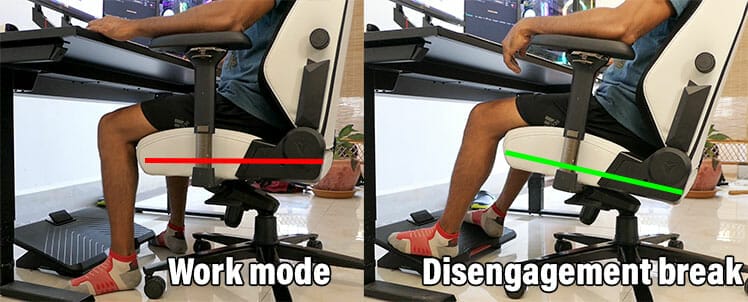
A few minutes sitting with a tilted seat will work core muscles, boost circulation, and leave you feeling refreshed. Once that happens, I’ll lock my seat at its original flat angle and continue working. Learn more:
Conclusion
A multifunction tilt mechanism is a nice feature to have. However, it’s a luxury, not a necessity. You can enjoy a healthy sitting routine just fine using a standard tilt chair.

Having a tilt lock gives you the luxury of more options:
- Short movement breaks: tilt and lock your seat to stretch, work core muscles, and boost circulation quickly.
- Long lounge breaks: used with footrest, a multifunction tilt-equipped chair can also serve as a La-Z-Boy-style lounger.
If your gaming chair only comes with a standard tilt function, don’t worry about it. Instead of flopping around in your chair, stand up and take a walking break.

Many studies show that frequent walking breaks yield more benefits than the fanciest of chair tilting functions. Besides boosting circulation and working core muscles, walking breaks also yield important benefits for your mental health. Learn more:
Boost Productivity With Frequent Breaks
Footnotes
- Dr. Lowell S. Kabnick. ‘How Healthy Veins Work’. June 2, 2015. https://lowellkabnickmd.com/how-healthy-veins-work/, (accessed 8 January, 2024).




